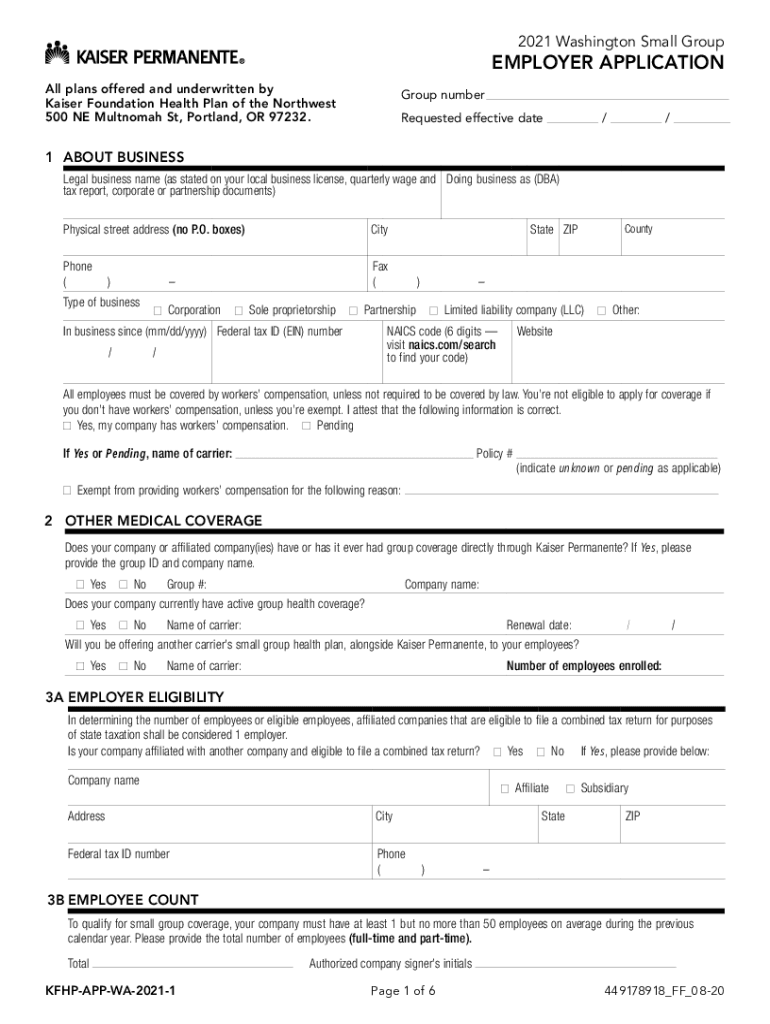
WA Small Group Employer Application 2021-2026


What is the WA Small Group Employer Application
The WA Small Group Employer Application is a formal document used by businesses in Washington State to apply for small group health insurance coverage. This application is essential for employers who wish to provide health benefits to their employees under the small group market. It collects necessary information about the business, including the number of employees, types of coverage desired, and other relevant details that insurers need to assess eligibility and coverage options.
Steps to complete the WA Small Group Employer Application
Completing the WA Small Group Employer Application involves several key steps to ensure accuracy and compliance. First, gather all necessary information about your business, including employee count and health coverage needs. Next, fill out the application form, ensuring that all sections are completed accurately. It is important to review the application for any errors before submission. Once completed, you can submit the application electronically or via mail, depending on your preference and the insurer's requirements.
Legal use of the WA Small Group Employer Application
The WA Small Group Employer Application must be used in accordance with state regulations governing health insurance. This includes ensuring that the information provided is truthful and complete. Misrepresentation or failure to disclose relevant details can lead to penalties or denial of coverage. Additionally, the application must comply with federal laws such as the Affordable Care Act, which sets standards for health insurance coverage and employer responsibilities.
Eligibility Criteria
To qualify for small group health insurance through the WA Small Group Employer Application, employers generally need to meet specific eligibility criteria. Typically, a small group is defined as having between one and fifty employees. Employers must also demonstrate that they are operating legally within the state and provide required documentation, such as proof of employee count and business registration. It's essential to review the specific requirements set by the insurance provider, as they may vary.
Required Documents
When filling out the WA Small Group Employer Application, certain documents are typically required. These may include:
- Proof of business registration, such as a business license
- Employee roster, including names and positions
- Previous health insurance policy details, if applicable
- Financial statements or tax returns to verify business operations
Having these documents ready can streamline the application process and help ensure that all necessary information is provided.
Form Submission Methods
The WA Small Group Employer Application can be submitted through various methods, depending on the insurer's guidelines. Common submission options include:
- Online submission through the insurer's website
- Mailing a printed copy of the application to the insurer
- In-person submission at the insurer's local office
Employers should choose the method that best suits their needs and confirm any specific submission instructions provided by the insurance company.
Quick guide on how to complete 2021 wa small group employer application
Complete WA Small Group Employer Application effortlessly on any device
Digital document management has gained popularity among businesses and individuals alike. It serves as an excellent environmentally friendly substitute for traditional printed and signed documents, allowing you to obtain the right format and securely save it online. airSlate SignNow provides you with all the tools necessary to create, alter, and eSign your papers promptly without any holdups. Manage WA Small Group Employer Application on any platform using airSlate SignNow Android or iOS apps and enhance any document-related process today.
How to modify and eSign WA Small Group Employer Application without any hassle
- Obtain WA Small Group Employer Application and then click Get Form to begin.
- Utilize the tools we offer to fill out your document.
- Select essential portions of the documents or obscure sensitive information with tools provided by airSlate SignNow specifically for that purpose.
- Create your eSignature with the Sign tool, which takes mere seconds and has the same legal validity as a conventional wet ink signature.
- Review the details and then click on the Done button to save your modifications.
- Decide how you wish to send your form, via email, SMS, or invitation link, or download it to your computer.
Eliminate the worries of lost or misplaced documents, tedious form navigation, or errors that necessitate printing new copies. airSlate SignNow fulfills all your document management needs with just a few clicks from your preferred device. Alter and eSign WA Small Group Employer Application and ensure excellent communication at every stage of your form preparation process using airSlate SignNow.
Create this form in 5 minutes or less
Find and fill out the correct 2021 wa small group employer application
Create this form in 5 minutes!
How to create an eSignature for the 2021 wa small group employer application
The best way to make an e-signature for a PDF document in the online mode
The best way to make an e-signature for a PDF document in Chrome
The way to generate an e-signature for putting it on PDFs in Gmail
How to generate an electronic signature right from your mobile device
How to make an e-signature for a PDF document on iOS devices
How to generate an electronic signature for a PDF on Android devices
People also ask
-
What is the WA Small Group Employer Application?
The WA Small Group Employer Application is a streamlined online form designed for small group employers in Washington to enroll their organizations in health plans. This application simplifies the enrollment process, allowing businesses to easily submit required information and documentation. By using the WA Small Group Employer Application, employers can ensure compliance with state regulations and provide essential health coverage to their employees.
-
How does the WA Small Group Employer Application benefit businesses?
The WA Small Group Employer Application offers signNow benefits, including reduced paperwork and faster processing times. This user-friendly application enables businesses to efficiently manage their employee enrollment needs, ensuring that they can provide timely access to health benefits. Additionally, it enhances accuracy by minimizing manual data entry errors.
-
What features are included in the WA Small Group Employer Application?
The WA Small Group Employer Application includes various features such as customizable templates, electronic signature capabilities, and automatic validation checks. These features streamline the application process and enable employers to complete the necessary documentation quickly. Furthermore, integrated tracking tools help monitor the application's progress, making it easier for employers to stay informed.
-
Is there a cost associated with using the WA Small Group Employer Application?
While the WA Small Group Employer Application is designed to be cost-effective, specific pricing may vary depending on the selected health plans. Employers can typically find competitive pricing that suits their budget while ensuring comprehensive coverage for their employees. To get the most accurate information, it is recommended to request a quote from your health plan provider when using the WA Small Group Employer Application.
-
Can the WA Small Group Employer Application integrate with other business tools?
Yes, the WA Small Group Employer Application can seamlessly integrate with various business tools such as payroll systems, HR software, and document management platforms. These integrations enhance overall workflow efficiency and enable employers to manage health benefits more effectively. Utilizing the WA Small Group Employer Application in tandem with other tools can drastically reduce operational burdens.
-
How secure is the WA Small Group Employer Application?
The WA Small Group Employer Application prioritizes security to protect sensitive employer and employee information. With advanced encryption methods in place, the application ensures that all data entered and submitted is kept confidential and secure. Employers can have peace of mind knowing that their information is handled with the highest level of protection during the application process.
-
What support is available for users of the WA Small Group Employer Application?
Users of the WA Small Group Employer Application can access comprehensive support through various channels, including live chat, email, and phone assistance. The support team is knowledgeable and ready to assist with any questions or issues that may arise during the application process. Additionally, users can find helpful resources and documentation on the website to guide them through using the WA Small Group Employer Application effectively.
Get more for WA Small Group Employer Application
- Probate colorado judicial branch form
- Coming to a neighborhood near you the nashville ledger form
- Notice of contract no 071b0200299 state of michigan form
- Makes the following statements form
- Order for informal probate of will and informal
- Pursuant to 15 12 614 c form
- Administration of wills trusts and estates form
- The responsibility to protect their own rights and interests in the estate in the manner provided by the provisions of form
Find out other WA Small Group Employer Application
- How To Sign Rhode Island Real Estate LLC Operating Agreement
- How Do I Sign Arizona Police Resignation Letter
- Sign Texas Orthodontists Business Plan Template Later
- How Do I Sign Tennessee Real Estate Warranty Deed
- Sign Tennessee Real Estate Last Will And Testament Free
- Sign Colorado Police Memorandum Of Understanding Online
- How To Sign Connecticut Police Arbitration Agreement
- Sign Utah Real Estate Quitclaim Deed Safe
- Sign Utah Real Estate Notice To Quit Now
- Sign Hawaii Police LLC Operating Agreement Online
- How Do I Sign Hawaii Police LLC Operating Agreement
- Sign Hawaii Police Purchase Order Template Computer
- Sign West Virginia Real Estate Living Will Online
- How Can I Sign West Virginia Real Estate Confidentiality Agreement
- Sign West Virginia Real Estate Quitclaim Deed Computer
- Can I Sign West Virginia Real Estate Affidavit Of Heirship
- Sign West Virginia Real Estate Lease Agreement Template Online
- How To Sign Louisiana Police Lease Agreement
- Sign West Virginia Orthodontists Business Associate Agreement Simple
- How To Sign Wyoming Real Estate Operating Agreement