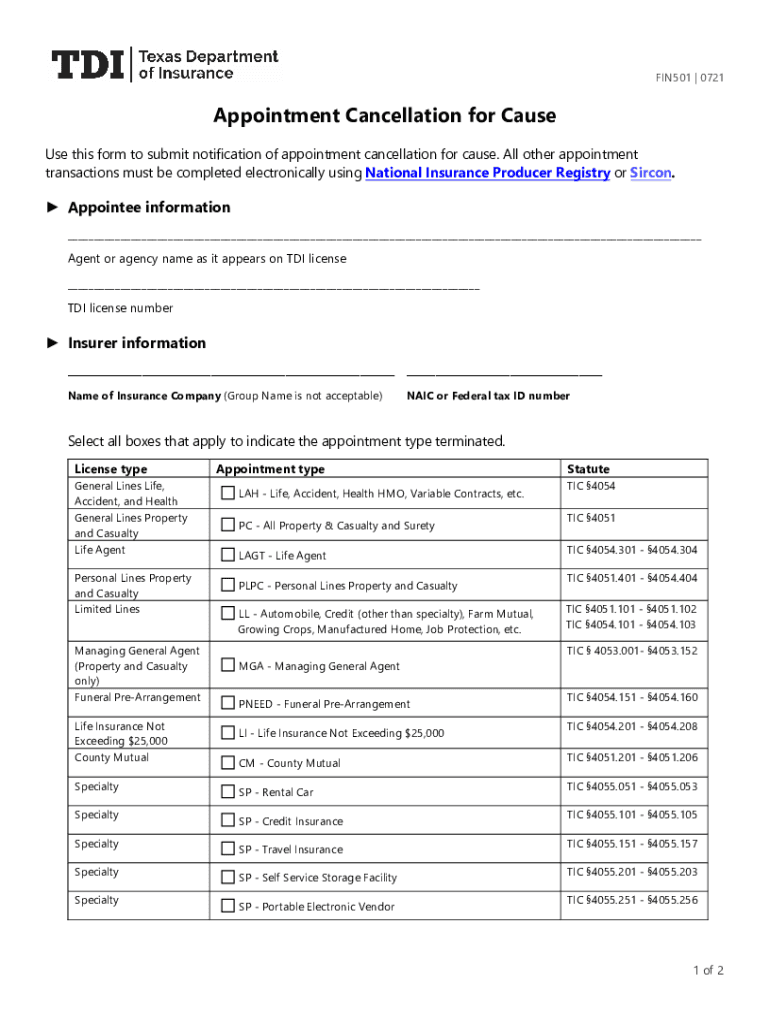
TX FIN501 Fill and Sign Printable Template Online 2021-2026


What is the TX FIN501 Fill And Sign Printable Template Online
The TX FIN501 is a critical form used in Texas for terminating an insurance appointment. This form serves as an official notification to the Texas Department of Insurance (TDI) regarding the end of an agent's appointment with an insurance company. It is essential for maintaining accurate records and ensuring compliance with state regulations. Utilizing a fillable template online allows for efficient completion and submission, streamlining the process for both agents and insurers.
Steps to complete the TX FIN501 Fill And Sign Printable Template Online
Completing the TX FIN501 online involves several straightforward steps:
- Access the fillable template through a reliable digital platform.
- Enter the required information, including the agent's details and the insurance company's information.
- Provide the effective date of termination and any additional relevant notes.
- Review the completed form for accuracy.
- Sign the document electronically to ensure its legality.
- Submit the form as instructed, either electronically or by printing and mailing it to the appropriate office.
Legal use of the TX FIN501 Fill And Sign Printable Template Online
Using the TX FIN501 electronically is legally valid, provided that it complies with federal and state eSignature laws. The form must be signed using a secure electronic signature solution that meets the requirements of the ESIGN Act and the Uniform Electronic Transactions Act (UETA). These regulations ensure that electronically signed documents are treated the same as traditional handwritten signatures, provided the signing process adheres to established legal standards.
Key elements of the TX FIN501 Fill And Sign Printable Template Online
When filling out the TX FIN501, several key elements are crucial for its validity:
- Agent Information: Full name, address, and license number of the agent.
- Insurance Company Details: Name and address of the insurance company terminating the appointment.
- Effective Termination Date: The date when the termination takes effect.
- Signature: An electronic signature that confirms the authenticity of the document.
State-specific rules for the TX FIN501 Fill And Sign Printable Template Online
Texas has specific regulations governing the use of the TX FIN501 form. It is important to ensure that the form is submitted within the required timeframe following the termination of an appointment. Additionally, agents must be aware of any local statutes that may affect the termination process. Compliance with these regulations helps avoid potential penalties and ensures a smooth transition for both the agent and the insurance company.
Form Submission Methods (Online / Mail / In-Person)
The TX FIN501 can be submitted through various methods, depending on the preferences of the agent and the requirements of the insurance company. Options include:
- Online Submission: Completing and submitting the form electronically through a secure platform.
- Mail: Printing the completed form and sending it to the Texas Department of Insurance via postal service.
- In-Person: Delivering the form directly to the TDI office, which may be required in certain situations.
Quick guide on how to complete tx fin501 2021 fill and sign printable template online
Prepare TX FIN501 Fill And Sign Printable Template Online easily on any device
Online document management has gained traction among businesses and individuals. It offers an ideal eco-friendly alternative to conventional printed and signed documents, allowing you to locate the appropriate form and securely store it online. airSlate SignNow equips you with all the resources you need to create, modify, and electronically sign your files quickly without hold-ups. Manage TX FIN501 Fill And Sign Printable Template Online on any device using airSlate SignNow Android or iOS applications and enhance any document-related task today.
The simplest way to modify and electronically sign TX FIN501 Fill And Sign Printable Template Online effortlessly
- Obtain TX FIN501 Fill And Sign Printable Template Online and click Get Form to initiate.
- Utilize the tools we offer to complete your form.
- Highlight important sections of your documents or obscure sensitive information with tools that airSlate SignNow provides specifically for that purpose.
- Create your eSignature using the Sign tool, which takes mere seconds and holds the same legal validity as a traditional wet ink signature.
- Review the details and click on the Done button to save your changes.
- Select how you would like to send your form, via email, text message (SMS), or an invitation link, or download it to your computer.
Say goodbye to lost or misfiled documents, tedious form hunting, or mistakes that necessitate printing new copies. airSlate SignNow meets all your document management requirements in just a few clicks from any device of your preference. Edit and eSign TX FIN501 Fill And Sign Printable Template Online and ensure outstanding communication at every stage of your form preparation process with airSlate SignNow.
Create this form in 5 minutes or less
Find and fill out the correct tx fin501 2021 fill and sign printable template online
Create this form in 5 minutes!
How to create an eSignature for the tx fin501 2021 fill and sign printable template online
The best way to make an e-signature for your PDF file in the online mode
The best way to make an e-signature for your PDF file in Chrome
The way to make an e-signature for putting it on PDFs in Gmail
How to generate an electronic signature straight from your smartphone
How to make an electronic signature for a PDF file on iOS devices
How to generate an electronic signature for a PDF document on Android
People also ask
-
What is the process for appointment termination using airSlate SignNow?
The appointment termination process with airSlate SignNow is straightforward. You can create an electronic document detailing the appointment termination and send it for eSignature. Our platform ensures that all your documents are legally binding and securely stored.
-
How does airSlate SignNow ensure legal compliance during appointment termination?
airSlate SignNow complies with electronic signature laws, ensuring your appointment termination documents are legally recognized. We use encryption and secure storage to protect your data, giving you confidence in the legality of your eSigned documents.
-
Are there any costs associated with using airSlate SignNow for appointment termination?
airSlate SignNow offers various pricing plans, including options for businesses that frequently handle appointment termination. Our plans are budget-friendly and provide extensive features tailored to meet the diverse needs of your organization.
-
What features does airSlate SignNow offer for managing appointment termination?
Our features include customizable templates for appointment termination, automated reminders, and real-time tracking of document status. These tools enhance efficiency and ensure timely completion of termination processes.
-
Can I integrate airSlate SignNow with other apps for appointment termination?
Yes, airSlate SignNow seamlessly integrates with various applications such as CRM systems and calendar tools. This allows for a more streamlined process when managing appointment termination across different platforms.
-
What benefits does airSlate SignNow provide for small businesses handling appointment termination?
Small businesses benefit from the cost-effective and efficient eSigning capabilities of airSlate SignNow when dealing with appointment termination. Our platform simplifies the process, allowing businesses to save time and reduce paperwork.
-
How does airSlate SignNow enhance the appointment termination timeline?
airSlate SignNow signNowly speeds up the appointment termination timeline by allowing immediate sending and signing of documents. This rapid process reduces delays and ensures that all parties are promptly informed and in agreement.
Get more for TX FIN501 Fill And Sign Printable Template Online
- Letter from tenant to landlord about insufficient notice of change in rental agreement for other than rent increase alabama form
- Letter from landlord to tenant as notice to remove unauthorized inhabitants alabama form
- Tenant landlord utility form
- Letter from tenant to landlord about inadequacy of heating resources insufficient heat alabama form
- General witness form
- Affidavit to obtain service alabama form
- Client interview form alabama
- Specific performance 497295740
Find out other TX FIN501 Fill And Sign Printable Template Online
- How To Sign Delaware Orthodontists PPT
- How Can I Sign Massachusetts Plumbing Document
- How To Sign New Hampshire Plumbing PPT
- Can I Sign New Mexico Plumbing PDF
- How To Sign New Mexico Plumbing Document
- How To Sign New Mexico Plumbing Form
- Can I Sign New Mexico Plumbing Presentation
- How To Sign Wyoming Plumbing Form
- Help Me With Sign Idaho Real Estate PDF
- Help Me With Sign Idaho Real Estate PDF
- Can I Sign Idaho Real Estate PDF
- How To Sign Idaho Real Estate PDF
- How Do I Sign Hawaii Sports Presentation
- How Do I Sign Kentucky Sports Presentation
- Can I Sign North Carolina Orthodontists Presentation
- How Do I Sign Rhode Island Real Estate Form
- Can I Sign Vermont Real Estate Document
- How To Sign Wyoming Orthodontists Document
- Help Me With Sign Alabama Courts Form
- Help Me With Sign Virginia Police PPT