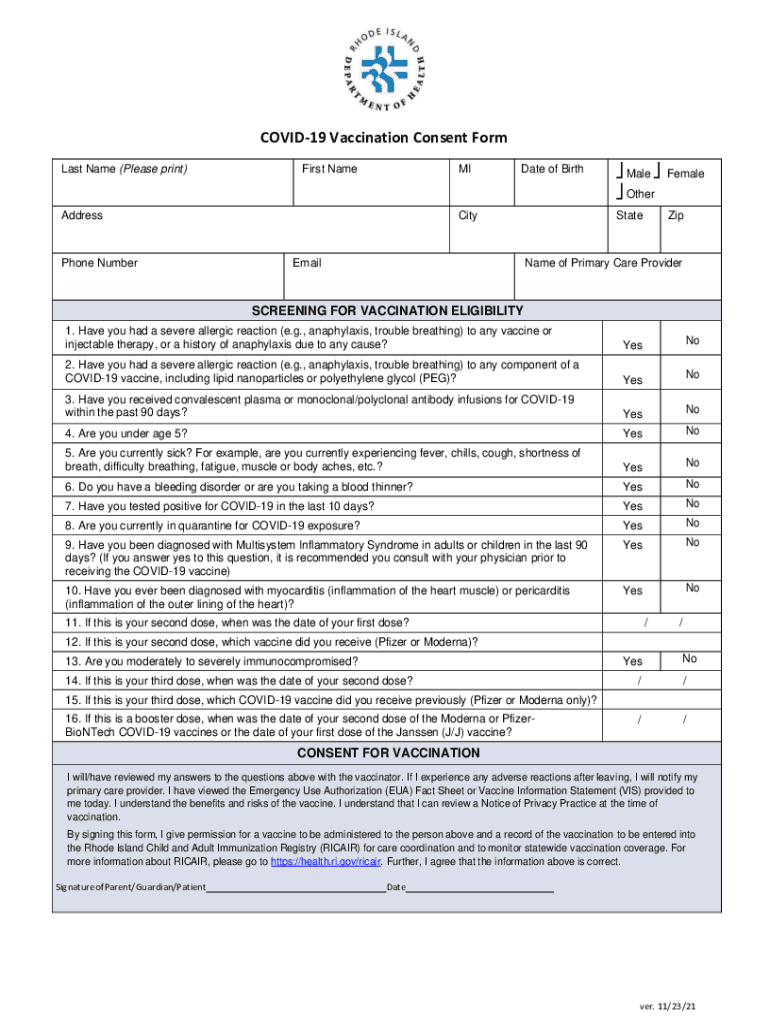
PDF COVID 19 Vaccination Consent Form RI Department of Health 2021-2026


What is the PDF COVID-19 Vaccination Consent Form?
The PDF COVID-19 Vaccination Consent Form is an official document provided by the Rhode Island Department of Health. This form is essential for individuals receiving the COVID-19 vaccine, as it serves to inform them about the vaccine and obtain their consent for the vaccination. It outlines the potential benefits and risks associated with the vaccine, ensuring that individuals make informed decisions regarding their health. The form is designed to be straightforward, allowing users to understand their rights and responsibilities before receiving the vaccine.
How to Obtain the PDF COVID-19 Vaccination Consent Form
To obtain the PDF COVID-19 Vaccination Consent Form, individuals can visit the official website of the Rhode Island Department of Health. The form is typically available for download in a printable format. Users can also request a copy from local health care providers or vaccination sites. Ensuring that you have the most current version of the form is important, as updates may occur based on new health guidelines or vaccine information.
Steps to Complete the PDF COVID-19 Vaccination Consent Form
Completing the PDF COVID-19 Vaccination Consent Form involves several straightforward steps:
- Download the form from the Rhode Island Department of Health website.
- Fill in your personal information, including your name, date of birth, and contact details.
- Read through the information provided about the vaccine, including potential side effects and benefits.
- Sign and date the form to indicate your consent for vaccination.
- Submit the completed form to your vaccination provider, either in person or electronically, as specified by the provider.
Legal Use of the PDF COVID-19 Vaccination Consent Form
The PDF COVID-19 Vaccination Consent Form is legally binding once signed by the individual receiving the vaccine. It complies with state and federal regulations regarding informed consent. This ensures that the vaccination provider has documented proof of the individual's consent, which is crucial for legal and medical records. It is important for individuals to understand that signing the form indicates their agreement to receive the vaccine and acknowledgement of the information provided.
Key Elements of the PDF COVID-19 Vaccination Consent Form
The key elements of the PDF COVID-19 Vaccination Consent Form include:
- Personal Information: Details such as name, date of birth, and contact information.
- Vaccine Information: Description of the vaccine, including its purpose and potential side effects.
- Consent Statement: A section where the individual acknowledges understanding the information and agrees to receive the vaccine.
- Signature and Date: The individual's signature and the date of signing, which validate the consent.
State-Specific Rules for the PDF COVID-19 Vaccination Consent Form
In Rhode Island, specific rules govern the use of the COVID-19 Vaccination Consent Form. These rules ensure that the form meets state health regulations and protects the rights of individuals receiving vaccinations. It is important for users to be aware of any updates or changes in these regulations, as they may affect the completion and submission of the form. Additionally, vaccination providers may have their own requirements regarding the use of this form, so checking with them is advisable.
Quick guide on how to complete pdf covid 19 vaccination consent form ri department of health
Effortlessly Prepare PDF COVID 19 Vaccination Consent Form RI Department Of Health on Any Device
Online document management has gained traction among businesses and individuals. It offers an excellent eco-friendly substitute for traditional printed and signed documents, allowing you to locate the necessary form and securely store it online. airSlate SignNow equips you with all the tools required to create, edit, and eSign your documents swiftly and seamlessly. Handle PDF COVID 19 Vaccination Consent Form RI Department Of Health on any device using the airSlate SignNow Android or iOS applications and simplify any document-related task today.
How to Edit and eSign PDF COVID 19 Vaccination Consent Form RI Department Of Health with Ease
- Obtain PDF COVID 19 Vaccination Consent Form RI Department Of Health and click on Get Form to begin.
- Make use of the tools we offer to complete your document.
- Emphasize essential sections of the documents or obscure sensitive data with tools that airSlate SignNow provides specifically for that purpose.
- Create your signature using the Sign tool, which takes only seconds and carries the same legal validity as a conventional wet ink signature.
- Review the information and click on the Done button to store your modifications.
- Choose how you wish to send your form, via email, SMS, or invitation link, or download it to your computer.
Forget about lost or misfiled documents, tedious form searches, or errors that require the printing of new document copies. airSlate SignNow meets your document management needs in just a few clicks from any device of your preference. Edit and eSign PDF COVID 19 Vaccination Consent Form RI Department Of Health and ensure excellent communication at every stage of your form preparation process with airSlate SignNow.
Create this form in 5 minutes or less
Find and fill out the correct pdf covid 19 vaccination consent form ri department of health
Create this form in 5 minutes!
How to create an eSignature for the pdf covid 19 vaccination consent form ri department of health
The way to create an electronic signature for a PDF online
The way to create an electronic signature for a PDF in Google Chrome
How to create an e-signature for signing PDFs in Gmail
How to make an e-signature right from your smartphone
The best way to create an e-signature for a PDF on iOS
How to make an e-signature for a PDF on Android
People also ask
-
What is the ri vaccination form and how can airSlate SignNow help?
The ri vaccination form is a document required for verifying vaccination status in Rhode Island. airSlate SignNow streamlines the process of filling out and signing this form, allowing you to complete it quickly and securely online.
-
Is there a cost associated with using airSlate SignNow for the ri vaccination form?
Yes, airSlate SignNow offers various pricing plans to accommodate different needs. The cost includes access to features for creating, signing, and sending the ri vaccination form efficiently. You can explore our pricing page for detailed information.
-
What features does airSlate SignNow offer for managing the ri vaccination form?
airSlate SignNow provides a range of features including templates for the ri vaccination form, document tracking, and automatic reminders for signers. These tools simplify the documentation process, ensuring that everything is handled smoothly and on time.
-
Can I integrate airSlate SignNow with other software to manage the ri vaccination form?
Absolutely! airSlate SignNow seamlessly integrates with various applications such as Google Drive, Salesforce, and Microsoft 365, which can enhance your workflow with the ri vaccination form. This flexibility allows you to manage your documents more efficiently within your existing systems.
-
How secure is using airSlate SignNow for the ri vaccination form?
Security is a top priority at airSlate SignNow. Our platform employs advanced encryption and compliance with various regulations to ensure that your ri vaccination form and personal data are kept safe and confidential throughout the signing process.
-
Can I edit the ri vaccination form after sending it out for signature?
Yes, with airSlate SignNow, you can easily edit your ri vaccination form even after it has been sent for signature. This feature allows you to make necessary changes while keeping all parties informed and up-to-date throughout the signing process.
-
What types of documents can I send in addition to the ri vaccination form?
In addition to the ri vaccination form, airSlate SignNow supports a wide range of document types, including contracts, agreements, and consent forms. This versatility allows you to manage all your business documents from a single platform, enhancing overall efficiency.
Get more for PDF COVID 19 Vaccination Consent Form RI Department Of Health
Find out other PDF COVID 19 Vaccination Consent Form RI Department Of Health
- Electronic signature Maine Legal Agreement Online
- Electronic signature Maine Legal Quitclaim Deed Online
- Electronic signature Missouri Non-Profit Affidavit Of Heirship Online
- Electronic signature New Jersey Non-Profit Business Plan Template Online
- Electronic signature Massachusetts Legal Resignation Letter Now
- Electronic signature Massachusetts Legal Quitclaim Deed Easy
- Electronic signature Minnesota Legal LLC Operating Agreement Free
- Electronic signature Minnesota Legal LLC Operating Agreement Secure
- Electronic signature Louisiana Life Sciences LLC Operating Agreement Now
- Electronic signature Oregon Non-Profit POA Free
- Electronic signature South Dakota Non-Profit Business Plan Template Now
- Electronic signature South Dakota Non-Profit Lease Agreement Template Online
- Electronic signature Legal Document Missouri Online
- Electronic signature Missouri Legal Claim Online
- Can I Electronic signature Texas Non-Profit Permission Slip
- Electronic signature Missouri Legal Rental Lease Agreement Simple
- Electronic signature Utah Non-Profit Cease And Desist Letter Fast
- Electronic signature Missouri Legal Lease Agreement Template Free
- Electronic signature Non-Profit PDF Vermont Online
- Electronic signature Non-Profit PDF Vermont Computer