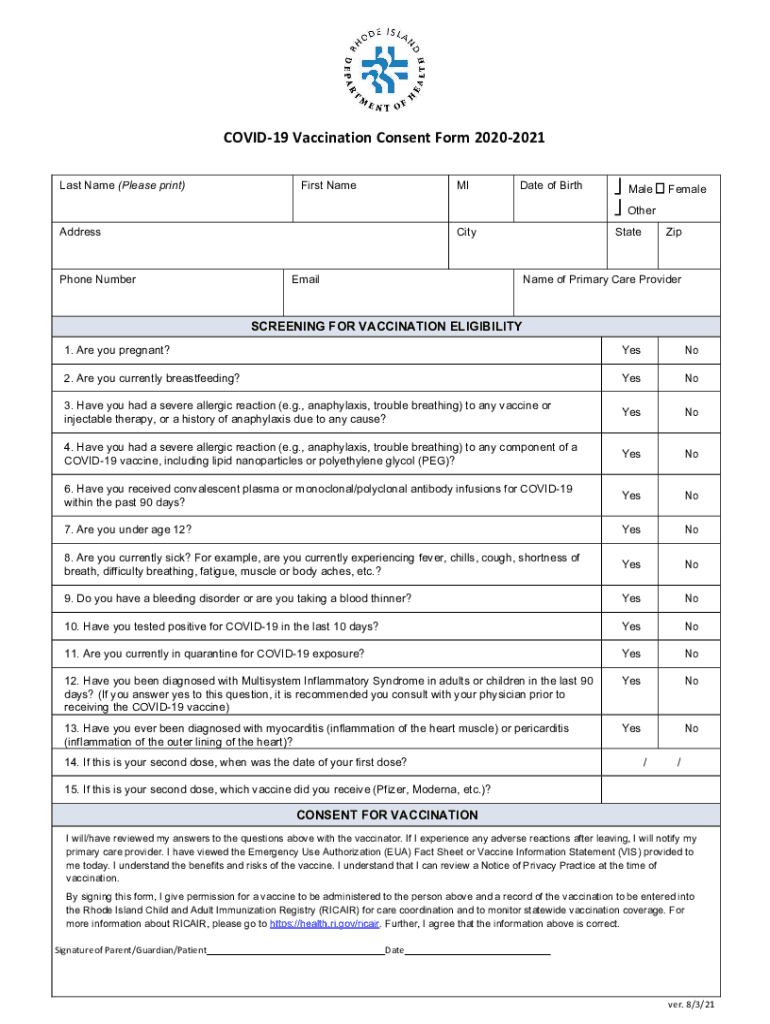
Screening and Consent under Emergency 2021


Understanding the Vaccination Consent Form
The vaccination consent form is a crucial document that allows healthcare providers to administer vaccines while ensuring that patients are informed about the benefits and risks associated with vaccination. This form typically includes information about the vaccine, potential side effects, and the patient's medical history. By signing this document, individuals grant permission for the vaccination to take place, which is essential for both legal and ethical reasons.
Key Elements of the Vaccination Consent Form
A well-structured vaccination consent form should contain several key elements to ensure clarity and compliance. These include:
- Patient Information: Name, date of birth, and contact details.
- Vaccine Details: Type of vaccine, manufacturer, and lot number.
- Informed Consent Statement: A declaration that the patient understands the information provided.
- Signature Section: Space for the patient or guardian to sign and date the form.
- Healthcare Provider Information: Name and contact information of the administering provider.
Steps to Complete the Vaccination Consent Form
Filling out a vaccination consent form involves several straightforward steps:
- Read the Information: Carefully review the details about the vaccine being administered.
- Provide Personal Information: Fill in your name, date of birth, and any other required personal details.
- Understand the Risks: Acknowledge the potential side effects and benefits of the vaccine.
- Sign the Form: Provide your signature and the date to indicate consent.
- Submit the Form: Return the completed form to the healthcare provider, either electronically or in person.
Legal Use of the Vaccination Consent Form
The vaccination consent form is legally binding when completed correctly. It serves as proof that the patient has been informed about the vaccine and has voluntarily agreed to receive it. Compliance with state and federal regulations is essential to ensure that the form holds up in legal contexts. Healthcare providers must ensure that all required information is present and that the form is signed by the appropriate individual, whether the patient or a legal guardian.
How to Obtain the Vaccination Consent Form
Vaccination consent forms can typically be obtained through various sources, including:
- Healthcare Providers: Most clinics and hospitals provide their own consent forms tailored to the vaccines they administer.
- Public Health Departments: Local and state health departments often have standardized forms available for public use.
- Online Resources: Many healthcare organizations and government websites offer downloadable versions of the vaccination consent form.
Digital vs. Paper Version of the Vaccination Consent Form
Both digital and paper versions of the vaccination consent form have their advantages. Digital forms can be filled out and submitted online, making the process quicker and more convenient. They often include features such as secure electronic signatures and automatic storage. Paper forms, on the other hand, may be preferred in settings where technology is less accessible. Regardless of the format, it is essential that the form meets all legal requirements to be considered valid.
Quick guide on how to complete screening and consent under emergency
Effortlessly Prepare Screening And Consent Under Emergency on Any Device
Managing documents online has become increasingly popular among businesses and individuals. It offers an ideal eco-friendly substitute for traditional printed and signed materials, allowing you to find the right form and securely save it online. airSlate SignNow equips you with all the necessary tools to swiftly create, modify, and eSign your documents without delays. Handle Screening And Consent Under Emergency on any platform with airSlate SignNow's Android or iOS applications and simplify any document-related task today.
Easily Modify and eSign Screening And Consent Under Emergency
- Find Screening And Consent Under Emergency and click Get Form to begin.
- Make use of the tools available to fill out your document.
- Highlight important sections of your documents or redact sensitive information with the tools provided by airSlate SignNow specifically for that purpose.
- Create your eSignature using the Sign tool, which takes only seconds and holds the same legal validity as a traditional ink signature.
- Review all the details and click on the Done button to save your modifications.
- Select how you wish to send your form, via email, SMS, or invitation link, or download it to your PC.
No need to worry about lost or misplaced documents, tiring searches for forms, or mistakes that necessitate printing new copies. airSlate SignNow meets all your document management needs with just a few clicks from your preferred device. Modify and eSign Screening And Consent Under Emergency and ensure exceptional communication throughout your form preparation process with airSlate SignNow.
Create this form in 5 minutes or less
Find and fill out the correct screening and consent under emergency
Create this form in 5 minutes!
People also ask
-
What is a vaccination consent form?
A vaccination consent form is a document that allows healthcare providers to obtain permission from individuals before administering a vaccine. Using airSlate SignNow, you can create and manage digital vaccination consent forms efficiently, ensuring compliance and enhancing patient trust.
-
How can airSlate SignNow help with vaccination consent forms?
airSlate SignNow streamlines the process of creating, sending, and signing vaccination consent forms. With our user-friendly platform, you can quickly generate templates, collect signatures electronically, and keep all documents organized for easy access.
-
What features does airSlate SignNow offer for managing vaccination consent forms?
Our platform offers features like customizable templates, secure eSignature capabilities, real-time status tracking, and automated reminders for vaccination consent forms. These features save time and enhance the efficiency of document management for healthcare providers.
-
Is airSlate SignNow affordable for small businesses handling vaccination consent forms?
Yes, airSlate SignNow offers cost-effective pricing plans suitable for small businesses. With competitive rates, our solution allows even smaller practices to efficiently manage vaccination consent forms without breaking the bank.
-
Can I integrate airSlate SignNow with other applications for vaccination consent forms?
Absolutely! airSlate SignNow integrates seamlessly with various applications, such as CRMs and healthcare management systems. This allows for a streamlined workflow when handling vaccination consent forms and ensures all your data stays connected.
-
How secure are vaccination consent forms signed through airSlate SignNow?
Security is a top priority at airSlate SignNow. Our platform employs advanced encryption methods and adheres to industry standards to ensure that all vaccination consent forms are handled securely and confidentially, protecting sensitive patient information.
-
Can I customize my vaccination consent form template?
Yes, airSlate SignNow allows complete customization of vaccination consent form templates. You can modify text, add your logo, and adjust formatting to meet your specific requirements, ensuring that all forms reflect your branding.
Get more for Screening And Consent Under Emergency
Find out other Screening And Consent Under Emergency
- How To Integrate Sign in Banking
- How To Use Sign in Banking
- Help Me With Use Sign in Banking
- Can I Use Sign in Banking
- How Do I Install Sign in Banking
- How To Add Sign in Banking
- How Do I Add Sign in Banking
- How Can I Add Sign in Banking
- Can I Add Sign in Banking
- Help Me With Set Up Sign in Government
- How To Integrate eSign in Banking
- How To Use eSign in Banking
- How To Install eSign in Banking
- How To Add eSign in Banking
- How To Set Up eSign in Banking
- How To Save eSign in Banking
- How To Implement eSign in Banking
- How To Set Up eSign in Construction
- How To Integrate eSign in Doctors
- How To Use eSign in Doctors