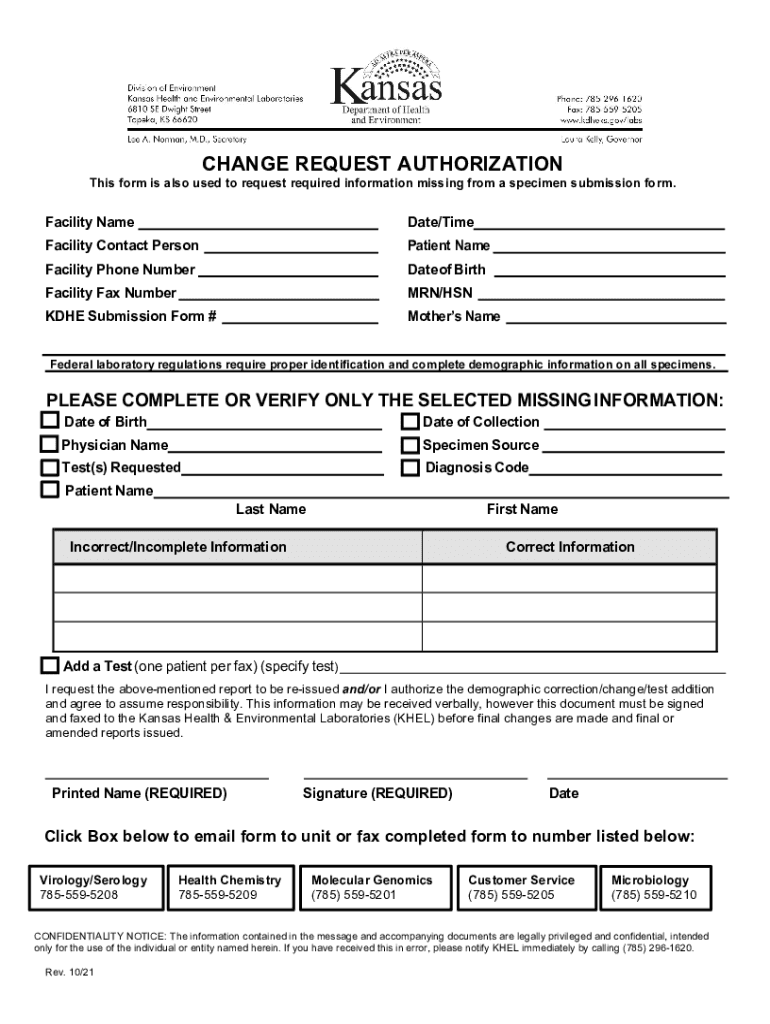
KS KDHE Change Request Authorization Fill and 2021-2026


What is the KS KDHE Change Request Authorization?
The KS KDHE Change Request Authorization is a formal document used to request changes related to health services managed by the Kansas Department of Health and Environment (KDHE). This form is essential for individuals or organizations seeking to update their contact information, including changing the fax number associated with their services. It ensures that all communications are directed to the correct location, facilitating efficient processing of health-related requests.
Steps to Complete the KS KDHE Change Request Authorization
To successfully complete the KS KDHE Change Request Authorization, follow these steps:
- Obtain the form from the KDHE website or relevant office.
- Provide accurate information in the designated fields, including the current fax number and the new fax number.
- Include any additional required information, such as your name, address, and any relevant identification numbers.
- Review the completed form for accuracy and completeness.
- Submit the form via the preferred method, which may include online submission, mailing, or in-person delivery.
Legal Use of the KS KDHE Change Request Authorization
The legal use of the KS KDHE Change Request Authorization is governed by state regulations and guidelines. This form must be filled out accurately to ensure that the changes made are recognized legally. Compliance with these regulations is crucial, as incorrect or incomplete submissions may lead to delays or rejections of the request. It is advisable to keep a copy of the submitted form for your records.
Form Submission Methods
The KS KDHE Change Request Authorization can be submitted through various methods, catering to different preferences:
- Online Submission: Many users prefer this method for its convenience and speed. Ensure you have a reliable internet connection.
- Mail: If you choose to mail the form, ensure it is sent to the correct KDHE address to avoid processing delays.
- In-Person: Submitting the form in person may provide immediate confirmation of receipt, which can be beneficial for urgent requests.
Required Documents
When completing the KS KDHE Change Request Authorization, certain documents may be required to support your request. These typically include:
- Proof of identity, such as a driver's license or state ID.
- Any previous correspondence with KDHE that may be relevant to the change.
- Documentation that verifies the need for the fax number change, if applicable.
Key Elements of the KS KDHE Change Request Authorization
Understanding the key elements of the KS KDHE Change Request Authorization is vital for accurate completion:
- Current Information: This includes your existing fax number and any other contact details.
- New Information: Clearly state the new fax number you wish to use.
- Signatures: Ensure that the form is signed by the appropriate individual or authorized representative.
Quick guide on how to complete ks kdhe change request authorization 2019 2021 fill and
Complete KS KDHE Change Request Authorization Fill And effortlessly on any device
Digital document management has become increasingly favored by businesses and individuals alike. It offers an ideal environmentally friendly alternative to traditional printed and signed papers, allowing you to find the necessary form and securely save it online. airSlate SignNow provides all the resources you require to create, edit, and electronically sign your documents quickly without any hold-ups. Manage KS KDHE Change Request Authorization Fill And on any device with airSlate SignNow's Android or iOS applications and streamline your document-related processes today.
How to modify and electronically sign KS KDHE Change Request Authorization Fill And with ease
- Find KS KDHE Change Request Authorization Fill And and click on Get Form to begin.
- Utilize the features we offer to complete your form.
- Emphasize signNow sections of your documents or obscure sensitive information using tools that airSlate SignNow specifically provides for this purpose.
- Create your electronic signature with the Sign tool, which takes seconds and holds the same legal significance as a conventional wet ink signature.
- Review all the details and click on the Done button to confirm your changes.
- Choose your preferred method for sending your form, whether by email, SMS, or invite link, or download it to your computer.
Forget about lost or misplaced documents, tedious form searching, or errors that necessitate printing new document copies. airSlate SignNow fulfills all your document management needs in just a few clicks from a device of your choice. Adjust and electronically sign KS KDHE Change Request Authorization Fill And and ensure outstanding communication throughout the form preparation process with airSlate SignNow.
Create this form in 5 minutes or less
Find and fill out the correct ks kdhe change request authorization 2019 2021 fill and
Create this form in 5 minutes!
How to create an eSignature for the ks kdhe change request authorization 2019 2021 fill and
The way to create an electronic signature for a PDF in the online mode
The way to create an electronic signature for a PDF in Chrome
How to create an e-signature for putting it on PDFs in Gmail
How to make an e-signature right from your smart phone
The best way to create an e-signature for a PDF on iOS devices
How to make an e-signature for a PDF on Android OS
People also ask
-
How do I change my fax number for KDHE using airSlate SignNow?
To change fax number for KDHE, simply log in to your airSlate SignNow account and navigate to the settings page. From there, you can update your fax number associated with your KDHE documents. Make sure to save the changes to ensure all communications are sent to the new fax number.
-
Is there a cost to change fax number for KDHE on airSlate SignNow?
No, changing your fax number for KDHE does not incur any additional costs on airSlate SignNow. This feature is included in your subscription, allowing you to manage your communications efficiently without any extra fees.
-
What features does airSlate SignNow offer for document management?
airSlate SignNow provides a robust set of features, including electronic signatures, secure document sharing, and the ability to change fax number for KDHE. These features help streamline your document workflows, saving you time and improving the efficiency of your operations.
-
Can I integrate airSlate SignNow with other applications?
Yes, airSlate SignNow offers numerous integrations with popular applications, which makes it easy to connect with tools you already use. You can also manage your fax communications effectively, including changing your fax number for KDHE, directly from these integrated platforms.
-
What are the benefits of using airSlate SignNow for KDHE communications?
Using airSlate SignNow for KDHE communications enhances efficiency and ensures compliance with relevant regulations. With the ability to easily change fax number for KDHE and secure document management, businesses can focus on their core operations without worrying about documentation delays.
-
How quickly will changes to my fax number for KDHE take effect?
Changes to your fax number for KDHE on airSlate SignNow take effect immediately after you save the modifications in your account settings. This ensures that all future communications will be directed to the correct number without any lapse in service.
-
Is airSlate SignNow easy to use for changing my fax number for KDHE?
Absolutely! airSlate SignNow is designed with user experience in mind, making it simple to change your fax number for KDHE. The intuitive interface guides you through the process smoothly, ensuring that you can make updates without any hassle.
Get more for KS KDHE Change Request Authorization Fill And
- Small estates planning california form
- Missouri real estate home sales package with offer to purchase contract of sale disclosure statements and more for residential form
- Va landlord form
- Texas real estate home sales package with offer to purchase contract of sale disclosure statements and more for residential form
- Independent contractor employment form
- Parental rights form
- Shared well agreement form
- Ca life form
Find out other KS KDHE Change Request Authorization Fill And
- How Can I Sign Alabama Charity Form
- How Can I Sign Idaho Charity Presentation
- How Do I Sign Nebraska Charity Form
- Help Me With Sign Nevada Charity PDF
- How To Sign North Carolina Charity PPT
- Help Me With Sign Ohio Charity Document
- How To Sign Alabama Construction PDF
- How To Sign Connecticut Construction Document
- How To Sign Iowa Construction Presentation
- How To Sign Arkansas Doctors Document
- How Do I Sign Florida Doctors Word
- Can I Sign Florida Doctors Word
- How Can I Sign Illinois Doctors PPT
- How To Sign Texas Doctors PDF
- Help Me With Sign Arizona Education PDF
- How To Sign Georgia Education Form
- How To Sign Iowa Education PDF
- Help Me With Sign Michigan Education Document
- How Can I Sign Michigan Education Document
- How Do I Sign South Carolina Education Form