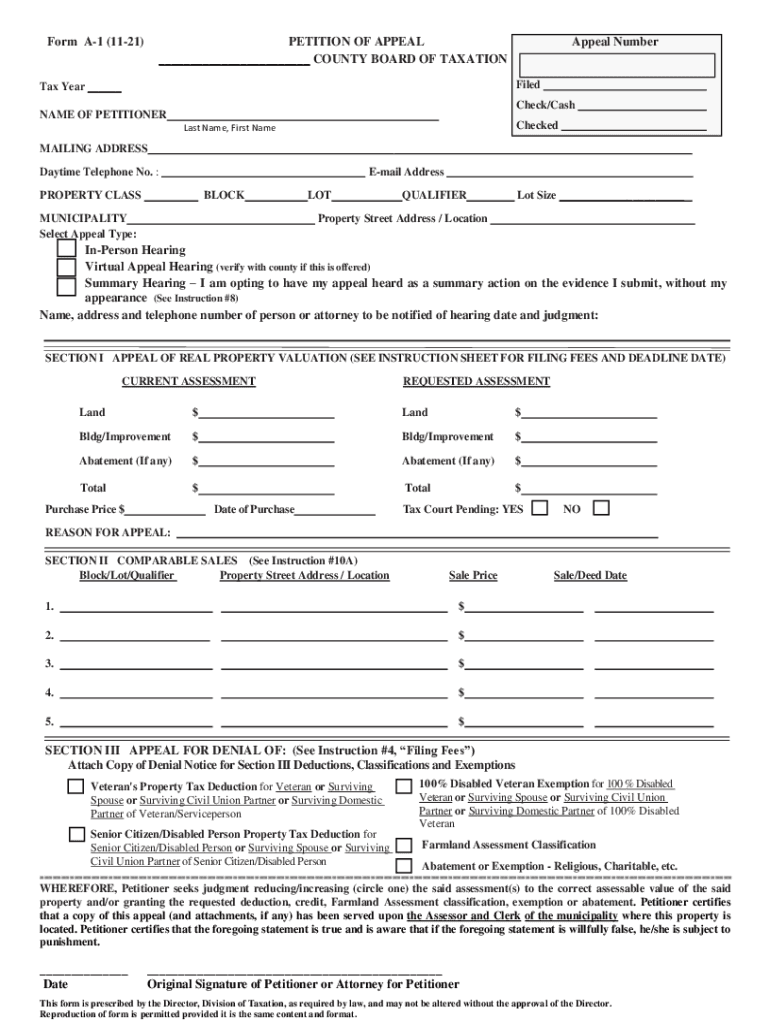
Petition of Appeal Form a 1 Petition of Appeal,County Board of Taxation 2021-2026


Understanding the Petition of Appeal Form A-1
The Petition of Appeal Form A-1 is a crucial document used in New Jersey for taxpayers who wish to contest their property tax assessments. This form is submitted to the County Board of Taxation and serves as a formal request for a review of the assessed value of a property. Completing this form accurately is essential to ensure that your appeal is considered valid and processed in a timely manner.
Steps to Complete the Petition of Appeal Form A-1
Completing the Petition of Appeal Form A-1 involves several key steps:
- Gather necessary information: Collect details about your property, including the current assessed value, property tax records, and any relevant documentation that supports your claim.
- Fill out the form: Provide accurate information in all required fields. This includes your name, address, property details, and the reason for your appeal.
- Attach supporting documents: Include any evidence that substantiates your appeal, such as recent property appraisals or comparable sales data.
- Review your submission: Double-check all entries for accuracy to avoid delays in processing.
How to Obtain the Petition of Appeal Form A-1
The Petition of Appeal Form A-1 can be obtained through the New Jersey Division of Taxation's website or directly from your County Board of Taxation office. It is important to ensure that you are using the most current version of the form to avoid any issues during the submission process.
Legal Use of the Petition of Appeal Form A-1
The legal use of the Petition of Appeal Form A-1 is governed by New Jersey tax laws. This form must be filed within the designated timeframe following the receipt of your property tax assessment notice. Proper use of this form ensures that your appeal is legally recognized and can lead to potential adjustments in your property tax obligations.
Key Elements of the Petition of Appeal Form A-1
Key elements of the Petition of Appeal Form A-1 include:
- Property identification: Accurate identification of the property in question, including its block and lot number.
- Assessment details: The current assessed value and the amount you believe it should be.
- Reason for appeal: A clear and concise explanation of why you believe the assessment is incorrect.
Filing Deadlines for the Petition of Appeal Form A-1
Filing deadlines for the Petition of Appeal Form A-1 are critical to ensure your appeal is considered. Typically, the form must be submitted within a specific period after the tax assessment notice is issued. It is advisable to check with your County Board of Taxation for the exact deadlines applicable to your situation.
Quick guide on how to complete petition of appeal form a 1 petition of appealcounty board of taxation
Complete Petition Of Appeal Form A 1 Petition Of Appeal,County Board Of Taxation effortlessly on any device
Online document management has become increasingly popular with businesses and individuals alike. It serves as an ideal eco-friendly alternative to traditional printed and signed documents, allowing you to obtain the necessary form and securely store it online. airSlate SignNow provides you with all the resources needed to create, modify, and eSign your documents swiftly without delays. Manage Petition Of Appeal Form A 1 Petition Of Appeal,County Board Of Taxation on any platform using airSlate SignNow's Android or iOS applications and enhance any document-based process today.
How to modify and eSign Petition Of Appeal Form A 1 Petition Of Appeal,County Board Of Taxation with ease
- Locate Petition Of Appeal Form A 1 Petition Of Appeal,County Board Of Taxation and click Get Form to initiate the process.
- Utilize the tools we offer to complete your form.
- Mark essential sections of your documents or obscure sensitive information using tools specifically designed by airSlate SignNow for that purpose.
- Create your eSignature with the Sign tool, which takes seconds and holds the same legal validity as a traditional wet ink signature.
- Verify all the details and click on the Done button to save your modifications.
- Choose how you would like to submit your form, via email, text message (SMS), invitation link, or download it to your computer.
Forget about lost or misplaced documents, tedious form searches, or mistakes that require printing new copies. airSlate SignNow meets all your document management needs in just a few clicks from any device you prefer. Modify and eSign Petition Of Appeal Form A 1 Petition Of Appeal,County Board Of Taxation and ensure exceptional communication at any stage of your form preparation process with airSlate SignNow.
Create this form in 5 minutes or less
Find and fill out the correct petition of appeal form a 1 petition of appealcounty board of taxation
Create this form in 5 minutes!
How to create an eSignature for the petition of appeal form a 1 petition of appealcounty board of taxation
The way to make an e-signature for a PDF document in the online mode
The way to make an e-signature for a PDF document in Chrome
The way to generate an e-signature for putting it on PDFs in Gmail
The best way to make an electronic signature right from your mobile device
The way to make an e-signature for a PDF document on iOS devices
The best way to make an electronic signature for a PDF on Android devices
People also ask
-
What is the process for making a New Jersey appeal using airSlate SignNow?
To make a New Jersey appeal using airSlate SignNow, simply upload your documents, fill them out, and send them for electronic signatures. The platform streamlines the entire process, ensuring that you can easily manage your appeals without the hassle of physical paperwork. Our user-friendly interface makes it simple to navigate through your appeal submissions.
-
How does airSlate SignNow ensure the security of my New Jersey appeal documents?
Security is a top priority at airSlate SignNow. We employ bank-level encryption and robust authentication measures to ensure that all your New Jersey appeal documents are safe from unauthorized access. You can confidently sign and share sensitive information knowing that our platform is designed to protect your data.
-
Are there any costs associated with filing a New Jersey appeal using airSlate SignNow?
Yes, airSlate SignNow offers various pricing plans to accommodate different needs, including options specifically suited for filing New Jersey appeals. You can choose a plan that provides the features you need without overspending. Visit our pricing page to see how we can support your appeal process cost-effectively.
-
What features does airSlate SignNow offer for New Jersey appeal documentation?
AirSlate SignNow includes features such as customizable templates, in-document messaging, and automated reminders, making it easier to handle your New Jersey appeal documentation. With our platform, you can quickly create and modify documents to meet your specific appeal requirements. These tools enhance your efficiency and ensure nothing is overlooked.
-
Can airSlate SignNow integrate with other tools I use for New Jersey appeals?
Absolutely! airSlate SignNow offers integrations with popular software solutions that can enhance your New Jersey appeal process, like CRM systems and cloud storage services. This allows you to seamlessly manage all your documents in one place, improving your overall workflow and productivity while handling appeals.
-
How can airSlate SignNow help expedite my New Jersey appeal?
With airSlate SignNow, you can expedite your New Jersey appeal by eliminating the delays associated with manual paperwork. Our electronic signature capabilities allow for faster approvals, while features like automatic tracking keep you updated on your document status. This means less waiting and more focus on crafting a successful appeal.
-
Is training available for using airSlate SignNow for New Jersey appeals?
Yes, airSlate SignNow provides comprehensive training resources to assist you in efficiently filing New Jersey appeals. Our tutorials, webinars, and customer support ensure that you fully understand how to utilize the platform’s features for your appeal needs. We're here to make your experience as smooth as possible.
Get more for Petition Of Appeal Form A 1 Petition Of Appeal,County Board Of Taxation
- Quitclaim deed from husband and wife to llc arkansas form
- Warranty deed from husband and wife to llc arkansas form
- Arkansas judgment form
- Remove premises form
- Letter from landlord to tenant as notice to remove unauthorized pets from premises arkansas form
- Letter from tenant to landlord containing notice that premises in uninhabitable in violation of law and demand immediate repair 497296395 form
- Arkansas landlord form
- Letter from tenant to landlord containing notice that doors are broken and demand repair arkansas form
Find out other Petition Of Appeal Form A 1 Petition Of Appeal,County Board Of Taxation
- Electronic signature Louisiana Demand for Extension of Payment Date Simple
- Can I Electronic signature Louisiana Notice of Rescission
- Electronic signature Oregon Demand for Extension of Payment Date Online
- Can I Electronic signature Ohio Consumer Credit Application
- eSignature Georgia Junior Employment Offer Letter Later
- Electronic signature Utah Outsourcing Services Contract Online
- How To Electronic signature Wisconsin Debit Memo
- Electronic signature Delaware Junior Employment Offer Letter Later
- Electronic signature Texas Time Off Policy Later
- Electronic signature Texas Time Off Policy Free
- eSignature Delaware Time Off Policy Online
- Help Me With Electronic signature Indiana Direct Deposit Enrollment Form
- Electronic signature Iowa Overtime Authorization Form Online
- Electronic signature Illinois Employee Appraisal Form Simple
- Electronic signature West Virginia Business Ethics and Conduct Disclosure Statement Free
- Electronic signature Alabama Disclosure Notice Simple
- Electronic signature Massachusetts Disclosure Notice Free
- Electronic signature Delaware Drug Testing Consent Agreement Easy
- Electronic signature North Dakota Disclosure Notice Simple
- Electronic signature California Car Lease Agreement Template Free