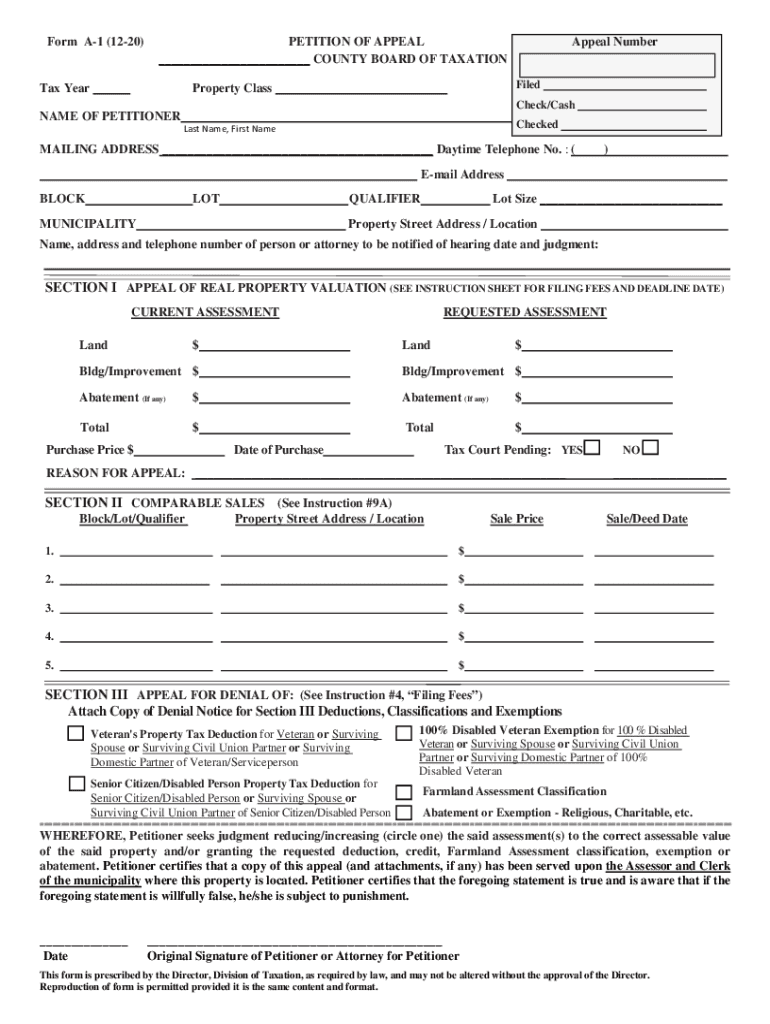
SECTION I SEE INSTRUCTION SHEET for FILING FEES and 2020


Understanding the Instruction Sheet for Filing Fees
The instruction sheet for filing fees provides essential guidance on the costs associated with submitting an appeal. It outlines the specific fees required for various types of appeals, including property tax appeals. Understanding these fees is crucial for ensuring that your petition is processed without delays. The sheet typically includes information on the amount due, acceptable payment methods, and any additional charges that may apply based on the nature of the appeal.
How to Use the Instruction Sheet for Filing Fees
To effectively use the instruction sheet for filing fees, start by identifying the type of appeal you are submitting. Each type may have different fee structures. Review the sheet carefully to determine the exact fee required for your appeal. Ensure that you follow the specified payment methods, which may include online payments, checks, or money orders. Keeping a copy of your payment receipt is advisable for your records and future reference.
Steps to Complete the Filing Fees Section
Completing the filing fees section involves several key steps. First, gather all necessary documentation related to your appeal. Next, locate the filing fees section on the instruction sheet and identify the fee applicable to your case. After confirming the fee, proceed to make the payment as directed. Finally, ensure that you attach any proof of payment to your appeal submission to avoid processing delays.
Required Documents for Filing Fees
When preparing to submit your appeal, specific documents are required to accompany the filing fees. Commonly required documents include proof of payment, a completed appeal form, and any supporting evidence that justifies your appeal. Depending on the jurisdiction, additional documentation may also be necessary. It is important to check the instruction sheet for a comprehensive list to ensure that your submission is complete.
Filing Deadlines and Important Dates
Filing deadlines are critical to the appeal process. The instruction sheet typically outlines the important dates associated with your appeal, including the final date to submit your filing fees. Missing these deadlines can result in the dismissal of your appeal. Therefore, it is essential to mark these dates on your calendar and plan your submission accordingly to avoid any complications.
Penalties for Non-Compliance
Failure to adhere to the guidelines outlined in the instruction sheet can result in penalties. These may include additional fees, rejection of your appeal, or other legal consequences. Understanding the potential repercussions of non-compliance is vital for ensuring that your petition is processed smoothly. It is advisable to review the penalties section carefully to avoid any missteps in your filing process.
Quick guide on how to complete section i see instruction sheet for filing fees and
Complete SECTION I SEE INSTRUCTION SHEET FOR FILING FEES AND effortlessly on any gadget
Digital document management has gained traction among businesses and individuals. It offers an ideal eco-friendly substitute for traditional printed and signed documents, allowing you to locate the right form and securely keep it online. airSlate SignNow provides all the necessary tools to create, modify, and electronically sign your documents swiftly without delays. Manage SECTION I SEE INSTRUCTION SHEET FOR FILING FEES AND on any device using airSlate SignNow's Android or iOS applications and simplify any document-related task today.
How to adjust and electronically sign SECTION I SEE INSTRUCTION SHEET FOR FILING FEES AND with ease
- Obtain SECTION I SEE INSTRUCTION SHEET FOR FILING FEES AND and select Get Form to begin.
- Utilize the features we offer to fill out your form.
- Emphasize pertinent sections of the documents or obscure sensitive information with the tools that airSlate SignNow provides specifically for that purpose.
- Generate your signature using the Sign tool, which takes mere seconds and carries the same legal significance as a conventional wet ink signature.
- Review all the details and click on the Done button to save your changes.
- Decide how you wish to send your form, whether by email, text message (SMS), invitation link, or download it to your computer.
Eliminate worries about lost or misplaced documents, tedious form searching, or errors that necessitate printing new document copies. airSlate SignNow fulfills all your document management needs in just a few clicks from any device you choose. Edit and electronically sign SECTION I SEE INSTRUCTION SHEET FOR FILING FEES AND and ensure outstanding communication at any phase of your form preparation process with airSlate SignNow.
Create this form in 5 minutes or less
Find and fill out the correct section i see instruction sheet for filing fees and
Create this form in 5 minutes!
How to create an eSignature for the section i see instruction sheet for filing fees and
The best way to make an eSignature for a PDF in the online mode
The best way to make an eSignature for a PDF in Chrome
The way to create an eSignature for putting it on PDFs in Gmail
How to generate an eSignature straight from your smart phone
How to make an eSignature for a PDF on iOS devices
How to generate an eSignature for a PDF document on Android OS
People also ask
-
What is the easiest way to learn how to petition appeal?
To get started on how to petition appeal, utilize airSlate SignNow's intuitive interface that simplifies document signing and petition processes. Our user-friendly platform includes tutorials and resources that make understanding your appeal process straightforward and efficient. You'll be able to create, send, and track your petitions seamlessly.
-
How can airSlate SignNow help me with my petition appeals?
airSlate SignNow is designed to streamline the petition appeal process, allowing you to organize and manage your documents effortlessly. With features like eSignature and document templates, you can facilitate faster responses and ensure that your appeals are legally binding. This cost-effective solution helps you save time and enhance your workflow.
-
What are the pricing options for using airSlate SignNow for petition appeals?
airSlate SignNow offers a variety of pricing plans tailored to meet the needs of individuals and businesses alike. Each tier provides essential features that can assist you in learning how to petition appeal effectively. You can select a plan that fits your budget while enjoying the benefits of our powerful eSigning tool.
-
Are there any features specifically designed for petition appeals?
Yes, airSlate SignNow includes several features that support the petition appeal process, such as customizable templates and status tracking. These tools facilitate efficient document handling, allowing users to focus on what matters—submitting their appeals correctly and on time. Explore our features to see how they can help with your specific needs.
-
Can I integrate airSlate SignNow with other applications for managing petitions?
Absolutely! airSlate SignNow can easily integrate with various applications, enhancing your ability to manage your petition appeals. Whether you use cloud storage services or project management tools, our integrations help you create a streamlined workflow. This flexibility is particularly useful for staying organized and efficient while dealing with appeals.
-
What benefits does eSigning provide when learning how to petition appeal?
Using eSigning through airSlate SignNow when learning how to petition appeal offers numerous benefits, including reduced paperwork and faster turnaround times. eSignatures are legally binding, ensuring that your appeals are valid and respected. This not only speeds up the process but also improves overall document security.
-
What customer support options are available if I need help with petition appeals?
Our customer support team is always ready to assist you with any questions related to how to petition appeal. airSlate SignNow offers multiple support channels, including live chat, email, and comprehensive documentation. We're here to ensure that you have all the resources you need for a smooth experience.
Get more for SECTION I SEE INSTRUCTION SHEET FOR FILING FEES AND
- Lowveld college of agriculture online application 2023 form
- Identifying cadences worksheet form
- Newcastle dysarthria assessment tool form
- Avid grade check form
- Cbm writing prompts pdf form
- Layby form template
- Fillable online cjis 8102s sex offender registration form
- The family court of the state of delaware in and f form
Find out other SECTION I SEE INSTRUCTION SHEET FOR FILING FEES AND
- How To eSignature Kansas High Tech Business Plan Template
- eSignature Kansas High Tech Lease Agreement Template Online
- eSignature Alabama Insurance Forbearance Agreement Safe
- How Can I eSignature Arkansas Insurance LLC Operating Agreement
- Help Me With eSignature Michigan High Tech Emergency Contact Form
- eSignature Louisiana Insurance Rental Application Later
- eSignature Maryland Insurance Contract Safe
- eSignature Massachusetts Insurance Lease Termination Letter Free
- eSignature Nebraska High Tech Rental Application Now
- How Do I eSignature Mississippi Insurance Separation Agreement
- Help Me With eSignature Missouri Insurance Profit And Loss Statement
- eSignature New Hampshire High Tech Lease Agreement Template Mobile
- eSignature Montana Insurance Lease Agreement Template Online
- eSignature New Hampshire High Tech Lease Agreement Template Free
- How To eSignature Montana Insurance Emergency Contact Form
- eSignature New Jersey High Tech Executive Summary Template Free
- eSignature Oklahoma Insurance Warranty Deed Safe
- eSignature Pennsylvania High Tech Bill Of Lading Safe
- eSignature Washington Insurance Work Order Fast
- eSignature Utah High Tech Warranty Deed Free