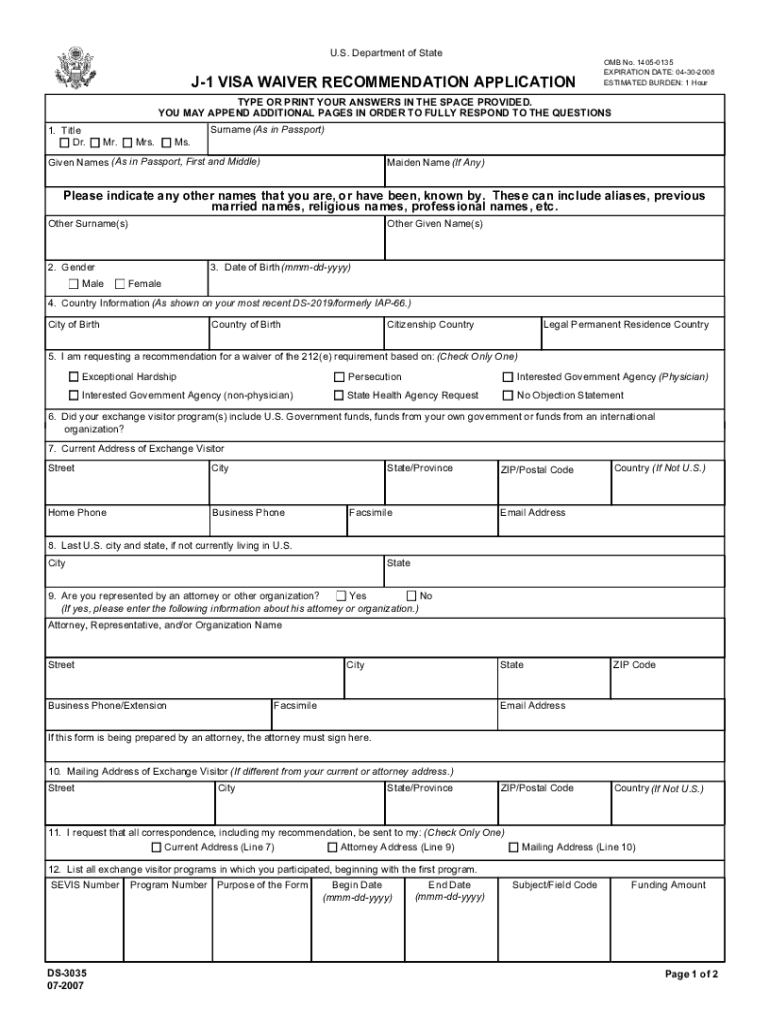
Ds3035form 2007-2026


What is the DS-3035 form?
The DS-3035 form, also known as the Application for Waiver of the Two-Year Foreign Residence Requirement, is a document used by certain exchange visitors in the United States who are seeking a waiver of the two-year home residency requirement. This requirement typically applies to individuals who have received funding from the U.S. government or are participating in specific exchange programs. The form is essential for those looking to adjust their immigration status or apply for permanent residency without fulfilling the two-year home residency obligation.
How to obtain the DS-3035 form
The DS-3035 form can be obtained online through the U.S. Department of State's website. It is available as a downloadable PDF, allowing users to fill it out electronically or print it for manual completion. Ensure that you have the latest version of the form to avoid any issues during submission. Additionally, you may find instructions and guidance on the website to assist you in the application process.
Steps to complete the DS-3035 form
Completing the DS-3035 form involves several key steps:
- Download the DS-3035 form from the U.S. Department of State's website.
- Read the instructions carefully to understand the requirements and necessary information.
- Fill out the form accurately, providing all requested personal information, including your current visa status and details about your exchange program.
- Gather any required supporting documents, such as copies of your DS-2019 or IAP-66 forms.
- Review the completed form for accuracy and completeness before submission.
- Submit the form according to the provided instructions, either online or by mail.
Legal use of the DS-3035 form
The DS-3035 form is legally binding and must be completed with accurate information. Misrepresentation or providing false information can lead to serious consequences, including denial of the waiver application or future immigration benefits. It is important to comply with all legal requirements and regulations associated with the form to ensure a smooth application process.
Required Documents
When submitting the DS-3035 form, you may need to include several supporting documents to validate your application. These typically include:
- A copy of your current DS-2019 or IAP-66 form.
- Proof of your exchange program participation.
- Any relevant correspondence from the U.S. government or your program sponsor.
- Documentation supporting your request for a waiver, such as evidence of hardship or persecution.
Form Submission Methods
The DS-3035 form can be submitted through various methods, depending on the instructions provided by the U.S. Department of State. Typically, you can choose to submit it online through their designated portal or send a physical copy via mail. Ensure that you follow the specific submission guidelines to avoid delays in processing your application.
Quick guide on how to complete ds3035form
Complete Ds3035form effortlessly on any device
Digital document management has gained traction among businesses and individuals. It serves as an ideal eco-friendly alternative to conventional printed and signed documents, allowing you to locate the proper form and securely store it online. airSlate SignNow equips you with all the necessary tools to generate, edit, and eSign your documents promptly without interruptions. Manage Ds3035form on any device using airSlate SignNow's Android or iOS applications and enhance any document-centric task today.
How to edit and eSign Ds3035form with ease
- Obtain Ds3035form and click Get Form to begin.
- Utilize the tools we provide to complete your document.
- Highlight pertinent sections of the documents or obscure sensitive information with tools specifically offered by airSlate SignNow for that purpose.
- Generate your signature using the Sign tool, which takes mere seconds and carries the same legal validity as a conventional wet ink signature.
- Review all the details and click on the Done button to preserve your changes.
- Select your preferred method for sending your form, whether by email, SMS, invitation link, or downloading it to your computer.
Eliminate worries about lost or misplaced documents, tedious form searches, or mistakes requiring new printed versions. airSlate SignNow addresses your document management needs in just a few clicks from any device. Edit and eSign Ds3035form and ensure seamless communication throughout your form preparation journey with airSlate SignNow.
Create this form in 5 minutes or less
Find and fill out the correct ds3035form
Create this form in 5 minutes!
How to create an eSignature for the ds3035form
How to create an electronic signature for your PDF online
How to create an electronic signature for your PDF in Google Chrome
How to generate an electronic signature for signing PDFs in Gmail
The way to create an e-signature straight from your smartphone
How to create an electronic signature for a PDF on iOS
The way to create an e-signature for a PDF document on Android
People also ask
-
What are the ds 3035 instructions for using airSlate SignNow?
The ds 3035 instructions for airSlate SignNow guide you through the process of signing and sending documents seamlessly. With our platform, you can easily upload your documents, add signers, and track the signing process all in one place. Utilizing these instructions will help streamline your document management efficiently.
-
How much does it cost to use airSlate SignNow with ds 3035 instructions?
airSlate SignNow offers competitive pricing plans that cater to different business needs. Our pricing is designed to be cost-effective while providing you with comprehensive features, including access to the ds 3035 instructions for seamless document processing and eSigning. Check our website for the most current pricing details.
-
What features are available with the ds 3035 instructions?
The ds 3035 instructions provide detailed guidance on how to utilize key features in airSlate SignNow, such as document templates, automated workflows, and customizable branding. These features enhance your eSigning experience, making it easier and more efficient to manage your documents digitally.
-
Can I integrate airSlate SignNow with other applications using ds 3035 instructions?
Yes, airSlate SignNow can be easily integrated with various applications to enhance your workflow. The ds 3035 instructions include specific steps on how to connect with popular tools like Google Workspace, Salesforce, and more, helping you streamline your operations and improve document collaboration.
-
What are the benefits of following the ds 3035 instructions?
Following the ds 3035 instructions ensures that you maximize the potential of airSlate SignNow. By understanding the procedures for eSigning and document management, you can reduce processing time and enhance compliance. This leads to a more efficient business operation and improved customer satisfaction.
-
Is technical support available if I have questions about ds 3035 instructions?
Absolutely! airSlate SignNow provides robust technical support for users who have questions about the ds 3035 instructions or any other feature of the platform. Our support team is available to guide you through any issues you may face, ensuring you have a smooth experience.
-
Are there any tutorials related to ds 3035 instructions?
Yes, we offer a variety of tutorials and resources related to the ds 3035 instructions on our website. These resources are designed to help users understand how to effectively use airSlate SignNow for their document management needs, making the eSigning process easier and more intuitive.
Get more for Ds3035form
- Florida llc form
- Washington mutual wills package with last wills and testaments for married couple with adult children form
- California mutual wills package with last wills and testaments for married couple with adult children form
- Law immigration form
- Bill sale form 481369325
- Fl sale form
- Termination lease form
- Coram nobis form
Find out other Ds3035form
- How To Integrate Sign in Banking
- How To Use Sign in Banking
- Help Me With Use Sign in Banking
- Can I Use Sign in Banking
- How Do I Install Sign in Banking
- How To Add Sign in Banking
- How Do I Add Sign in Banking
- How Can I Add Sign in Banking
- Can I Add Sign in Banking
- Help Me With Set Up Sign in Government
- How To Integrate eSign in Banking
- How To Use eSign in Banking
- How To Install eSign in Banking
- How To Add eSign in Banking
- How To Set Up eSign in Banking
- How To Save eSign in Banking
- How To Implement eSign in Banking
- How To Set Up eSign in Construction
- How To Integrate eSign in Doctors
- How To Use eSign in Doctors