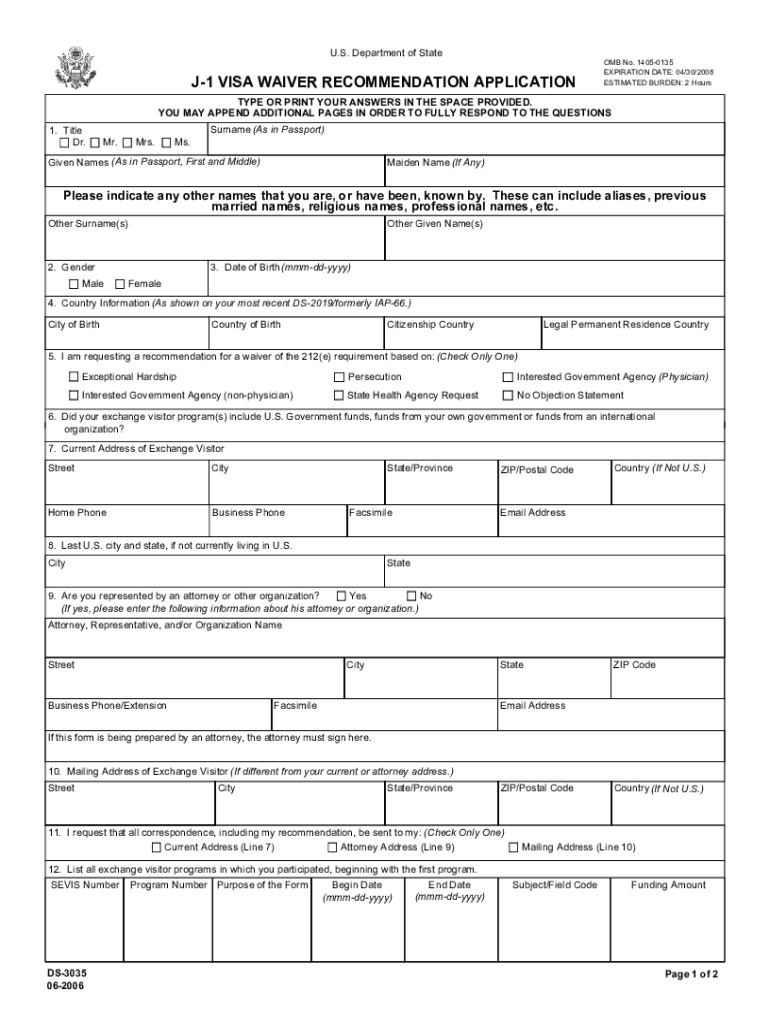
Ds 3035 Form 2006


What is the DS 3035 Form
The DS 3035 form, also known as the DS-3035 J1 Waiver, is a document used by individuals who are seeking a waiver of the two-year home residency requirement associated with certain J-1 visas. This requirement mandates that J-1 visa holders return to their home country for a minimum of two years after their program ends. The DS 3035 form is essential for those who wish to remain in the United States or adjust their immigration status without fulfilling this requirement.
How to use the DS 3035 Form
Using the DS 3035 form involves completing it accurately and submitting it to the appropriate authorities. Applicants need to provide personal information, details about their J-1 program, and the reasons for requesting a waiver. It is important to ensure that all sections are filled out completely to avoid delays. Once completed, the form must be submitted along with any required supporting documents to the U.S. Department of State.
Steps to complete the DS 3035 Form
Completing the DS 3035 form involves several key steps:
- Gather necessary information, including your J-1 visa details and personal identification.
- Carefully fill out all sections of the form, ensuring accuracy and completeness.
- Attach any required supporting documents, such as a statement explaining your waiver request.
- Review the form for any errors before submission.
- Submit the completed form to the designated office within the U.S. Department of State.
Legal use of the DS 3035 Form
The DS 3035 form must be used in accordance with U.S. immigration laws. It is legally binding, and providing false information can lead to severe penalties, including denial of the waiver request and potential legal consequences. It is advisable to consult with an immigration attorney or a qualified professional to ensure compliance with all legal requirements when submitting the form.
Form Submission Methods (Online / Mail / In-Person)
The DS 3035 form can be submitted through various methods, depending on the specific instructions provided by the U.S. Department of State. Typically, applicants can submit the form online through the designated portal, by mail to the appropriate office, or in-person at a local U.S. embassy or consulate. It is crucial to follow the submission guidelines to ensure that the application is processed efficiently.
Key elements of the DS 3035 Form
Key elements of the DS 3035 form include:
- Personal information, including name, date of birth, and contact details.
- Details about the J-1 program, including the program sponsor and dates of participation.
- A statement of the reasons for requesting a waiver, which should be well-articulated.
- Signature of the applicant, affirming the accuracy of the information provided.
Quick guide on how to complete ds 3035 form
Uncover the most efficient method to complete and endorse your Ds 3035 Form
Are you still spending time preparing your official paperwork on paper instead of online? airSlate SignNow offers a superior way to complete and endorse your Ds 3035 Form and associated forms for public services. Our intelligent electronic signature solution provides you with everything required to handle documents swiftly and in line with official standards - comprehensive PDF editing, management, security, signing, and distribution tools readily available within a user-friendly interface.
Only a few steps are needed to finish filling out and signing your Ds 3035 Form:
- Upload the editable template to the editor using the Get Form button.
- Determine what details you need to include in your Ds 3035 Form.
- Move between the fields using the Next option to ensure nothing is missed.
- Utilize Text, Check, and Cross tools to complete the fields with your data.
- Update the content using Text boxes or Images from the top toolbar.
- Emphasize what is essential or Conceal information that is no longer relevant.
- Click on Sign to create a legally valid electronic signature using your preferred method.
- Add the Date next to your signature and finalize your work by clicking the Done button.
Store your completed Ds 3035 Form in the Documents folder of your profile, download it, or export it to your preferred cloud storage. Our service also offers adaptive form sharing. There’s no need to print out your documents when you need to send them to the appropriate public office - accomplish this via email, fax, or by requesting a USPS “snail mail” delivery from your account. Try it out now!
Create this form in 5 minutes or less
Find and fill out the correct ds 3035 form
FAQs
-
Is it okay to pay visa fees before filling out the DS-160 form?
No you can’t make visa fee before submitting the DS-160, because once you submit the DS-160 form, it send a email to you with submission confirmation number which is important to synch the payments under your application. Bother how will they ever know who paid for which application.
-
During a B1/B2 visa interview, I was asked to fill out the DS-5535 form introduced recently and was told to send it back by email. The interviewer gave me back my passport (needed to fill the form). What experience have people had with this form?
It is a little bit on the privacy invasive side but nobody is forcing anyone to fill it out. If your visit to the US is important and you have nothing to hide, you just have to fill it out. If not, you chose not to travel to the USA.
Create this form in 5 minutes!
How to create an eSignature for the ds 3035 form
How to make an electronic signature for the Ds 3035 Form in the online mode
How to generate an eSignature for the Ds 3035 Form in Chrome
How to make an electronic signature for signing the Ds 3035 Form in Gmail
How to create an electronic signature for the Ds 3035 Form right from your smart phone
How to generate an electronic signature for the Ds 3035 Form on iOS
How to generate an eSignature for the Ds 3035 Form on Android devices
People also ask
-
What is ds 3035 no No Download Needed needed?
The ds 3035 no No Download Needed needed is a streamlined electronic signature solution that allows users to sign documents online without any downloading required. This feature empowers businesses to manage their document signing processes remotely and efficiently, reducing the need for physical paperwork.
-
How does ds 3035 no No Download Needed needed enhance productivity?
With ds 3035 no No Download Needed needed, users can quickly send, sign, and manage documents without the hassles of downloading software. This means faster turnaround times for contracts and agreements, allowing teams to focus on core business activities rather than administrative tasks.
-
Is there a cost associated with using ds 3035 no No Download Needed needed?
Pricing for ds 3035 no No Download Needed needed varies based on the plan you choose. However, it offers competitive rates that are designed to be cost-effective for businesses of all sizes, ensuring maximum value for seamless document signing experiences.
-
What features are included in ds 3035 no No Download Needed needed?
ds 3035 no No Download Needed needed includes features such as secure eSigning, document templates, real-time tracking, and cloud storage integration. These features enable users to streamline their workflows and enhance security while managing signed documents.
-
Can I integrate ds 3035 no No Download Needed needed with other software?
Yes, ds 3035 no No Download Needed needed seamlessly integrates with various software applications such as CRM systems, cloud storage services, and project management tools. This integration capability allows businesses to enhance their document management processes within their existing workflows.
-
What benefits does ds 3035 no No Download Needed needed offer for remote teams?
For remote teams, ds 3035 no No Download Needed needed provides the benefit of accessing and signing documents from any internet-enabled device without needing downloads. This accessibility facilitates collaboration among team members regardless of their physical location, promoting efficiency and productivity.
-
Is ds 3035 no No Download Needed needed secure for sensitive documents?
Absolutely! ds 3035 no No Download Needed needed employs advanced encryption and security measures to protect sensitive documents. This ensures that all signed documents are secure, meeting compliance standards for industries such as finance and healthcare.
Get more for Ds 3035 Form
Find out other Ds 3035 Form
- How Can I eSignature Idaho Non-Profit Business Plan Template
- eSignature Mississippi Life Sciences Lease Agreement Myself
- How Can I eSignature Mississippi Life Sciences Last Will And Testament
- How To eSignature Illinois Non-Profit Contract
- eSignature Louisiana Non-Profit Business Plan Template Now
- How Do I eSignature North Dakota Life Sciences Operating Agreement
- eSignature Oregon Life Sciences Job Offer Myself
- eSignature Oregon Life Sciences Job Offer Fast
- eSignature Oregon Life Sciences Warranty Deed Myself
- eSignature Maryland Non-Profit Cease And Desist Letter Fast
- eSignature Pennsylvania Life Sciences Rental Lease Agreement Easy
- eSignature Washington Life Sciences Permission Slip Now
- eSignature West Virginia Life Sciences Quitclaim Deed Free
- Can I eSignature West Virginia Life Sciences Residential Lease Agreement
- eSignature New York Non-Profit LLC Operating Agreement Mobile
- How Can I eSignature Colorado Orthodontists LLC Operating Agreement
- eSignature North Carolina Non-Profit RFP Secure
- eSignature North Carolina Non-Profit Credit Memo Secure
- eSignature North Dakota Non-Profit Quitclaim Deed Later
- eSignature Florida Orthodontists Business Plan Template Easy