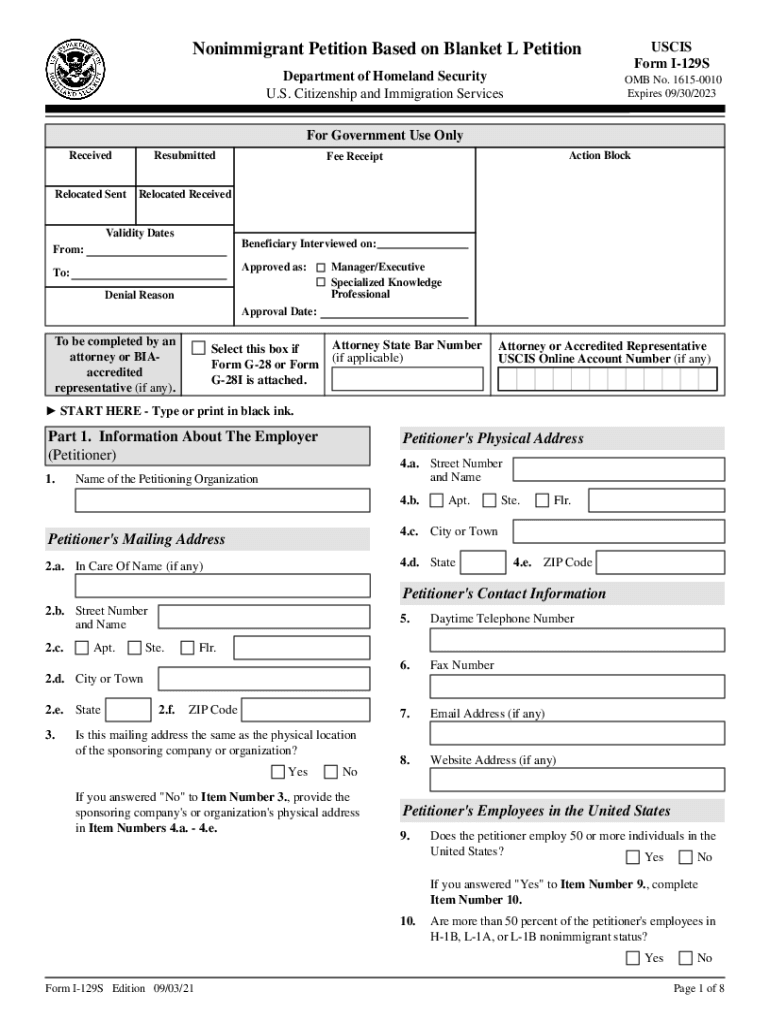
Form I 129S, Nonimmigrant Petition Based on Blanket L Petition Nonimmigrant Petition Based on Blanket L Petition 2021-2026


What is the Form I-129S?
The Form I-129S is a nonimmigrant petition used by employers to apply for L-1 blanket petitions on behalf of foreign nationals. This form is specifically designed for employees of multinational companies who are being transferred to the United States. The I-129S allows qualified companies to petition for multiple employees under a single application, streamlining the process for both employers and employees. By using this form, organizations can facilitate the transfer of skilled workers more efficiently, which is essential for maintaining global business operations.
How to Use the Form I-129S
To effectively use the Form I-129S, employers must first ensure they meet the eligibility criteria for L-1 blanket petitions. Once eligibility is confirmed, the employer should complete the form with accurate and detailed information about the company and the employee being transferred. It is crucial to provide all necessary supporting documents, such as proof of the company's eligibility for the blanket petition and evidence of the employee's qualifications. After completing the form, it should be submitted to the appropriate U.S. Citizenship and Immigration Services (USCIS) office for processing.
Steps to Complete the Form I-129S
Completing the Form I-129S involves several important steps:
- Gather Required Information: Collect details about the employer, the employee, and the nature of the job being offered.
- Complete the Form: Fill out the form accurately, ensuring that all sections are addressed.
- Attach Supporting Documents: Include necessary documentation, such as proof of the company's eligibility and the employee's qualifications.
- Review for Accuracy: Double-check all information to avoid any errors that could delay processing.
- Submit the Form: Send the completed form and supporting documents to the appropriate USCIS office.
Key Elements of the Form I-129S
The Form I-129S includes several key elements that are essential for its proper completion:
- Petitioner Information: Details about the employer, including the company's name, address, and contact information.
- Beneficiary Information: Information about the employee being transferred, including their name, nationality, and job title.
- Job Description: A detailed description of the job duties and responsibilities the employee will undertake in the United States.
- Eligibility Criteria: Information confirming that the employer meets the requirements for a blanket petition.
Required Documents for the Form I-129S
When submitting the Form I-129S, employers must include specific supporting documents to ensure the application is complete. Required documents typically include:
- Proof of Company Eligibility: Documentation demonstrating that the employer qualifies for a blanket L-1 petition.
- Employee Qualifications: Evidence of the employee's qualifications, such as educational credentials and work experience.
- Company Structure: Information about the company's organizational structure and operations.
Eligibility Criteria for the Form I-129S
To qualify for the Form I-129S, both the employer and the employee must meet specific eligibility criteria. The employer must be a multinational company that has been approved for a blanket L-1 petition. The employee must hold a managerial or executive position or possess specialized knowledge relevant to the company’s operations. Additionally, the employee must have been employed by the company for at least one continuous year within the last three years prior to the petition.
Quick guide on how to complete form i 129s nonimmigrant petition based on blanket l petition nonimmigrant petition based on blanket l petition
Complete Form I 129S, Nonimmigrant Petition Based On Blanket L Petition Nonimmigrant Petition Based On Blanket L Petition seamlessly on any device
Digital document management has gained popularity among businesses and individuals alike. It offers an ideal eco-conscious substitute for conventional printed and signed documents since you can locate the appropriate form and securely store it online. airSlate SignNow provides all the necessary tools to create, edit, and electronically sign your documents quickly without delays. Manage Form I 129S, Nonimmigrant Petition Based On Blanket L Petition Nonimmigrant Petition Based On Blanket L Petition on any device with airSlate SignNow's Android or iOS applications and simplify any document-related process today.
How to modify and eSign Form I 129S, Nonimmigrant Petition Based On Blanket L Petition Nonimmigrant Petition Based On Blanket L Petition effortlessly
- Obtain Form I 129S, Nonimmigrant Petition Based On Blanket L Petition Nonimmigrant Petition Based On Blanket L Petition and click on Get Form to begin.
- Use the resources we provide to complete your form.
- Emphasize important sections of your documents or redact sensitive information using tools specifically designed for that purpose by airSlate SignNow.
- Create your signature with the Sign tool, which only takes seconds and carries the same legal validity as a traditional wet ink signature.
- Review all the information and click on the Done button to save your changes.
- Select your preferred method for sending your form, whether by email, SMS, invitation link, or download it to your computer.
Leave behind the worries of lost or misplaced files, cumbersome form searching, or mistakes that necessitate printing new document copies. airSlate SignNow meets all your document management needs in just a few clicks from any device you choose. Edit and eSign Form I 129S, Nonimmigrant Petition Based On Blanket L Petition Nonimmigrant Petition Based On Blanket L Petition and guarantee excellent communication throughout your form preparation process with airSlate SignNow.
Create this form in 5 minutes or less
Find and fill out the correct form i 129s nonimmigrant petition based on blanket l petition nonimmigrant petition based on blanket l petition
Create this form in 5 minutes!
How to create an eSignature for the form i 129s nonimmigrant petition based on blanket l petition nonimmigrant petition based on blanket l petition
How to make an electronic signature for your PDF in the online mode
How to make an electronic signature for your PDF in Chrome
The best way to generate an electronic signature for putting it on PDFs in Gmail
How to create an e-signature right from your smart phone
The best way to generate an electronic signature for a PDF on iOS devices
How to create an e-signature for a PDF on Android OS
People also ask
-
What is the I-129S form used for?
The I-129S form is used by employers seeking to employ a nonimmigrant worker in the United States under the Treaty Trader and Treaty Investor categories. This form helps ensure that all required information is provided to the U.S. Citizenship and Immigration Services (USCIS) for a successful application process.
-
How can airSlate SignNow assist with the I-129S process?
airSlate SignNow allows you to quickly send, receive, and eSign I-129S forms securely. Our platform streamlines the signing process, making it easier for both employers and nonimmigrant workers to finalize documentation, thus saving time and reducing errors.
-
What features does airSlate SignNow offer for I-129S signing?
With airSlate SignNow, you can use features such as eSignature, document templates, and real-time tracking for your I-129S documents. The user-friendly interface enables you to manage and store all your eSigned documents, ensuring a smooth workflow.
-
Is airSlate SignNow cost-effective for processing I-129S forms?
Yes, airSlate SignNow offers competitive pricing plans that cater to various business sizes, making it a cost-effective choice for processing I-129S forms. Our flexible subscription options allow you to choose a plan that fits your budget while benefiting from a comprehensive electronic signing solution.
-
Can I integrate airSlate SignNow with other software for managing I-129S documents?
Absolutely! airSlate SignNow seamlessly integrates with numerous applications such as Salesforce, Google Drive, and others. This allows you to manage your documents more efficiently without the need to switch between different platforms while processing I-129S forms.
-
What are the benefits of using airSlate SignNow for I-129S eSigning?
Using airSlate SignNow for I-129S eSigning leads to greater efficiency and security. You gain fast turnaround times, reduced paperwork, and enhanced compliance, making it easier to handle your immigration documentation with confidence.
-
Is there a mobile app for airSlate SignNow to manage I-129S forms on-the-go?
Yes, airSlate SignNow offers a mobile app that allows you to manage your I-129S forms from anywhere. With the app, you can quickly send, sign, and track documents, ensuring you stay productive even when away from your desk.
Get more for Form I 129S, Nonimmigrant Petition Based On Blanket L Petition Nonimmigrant Petition Based On Blanket L Petition
- Written notice of intent to dispute mechanic liens corporation or llc arizona form
- Quitclaim deed from corporation to corporation arizona form
- Warranty deed from corporation to corporation arizona form
- Release mechanic lien 497296902 form
- Quitclaim deed from corporation to two individuals arizona form
- Joint tenancy deed from corporation to two individuals arizona form
- Tenancy in common deed from corporation to two individuals arizona form
- Arizona mechanic lien form
Find out other Form I 129S, Nonimmigrant Petition Based On Blanket L Petition Nonimmigrant Petition Based On Blanket L Petition
- Electronic signature Maryland Real Estate LLC Operating Agreement Free
- Electronic signature Texas Plumbing Quitclaim Deed Secure
- Electronic signature Utah Plumbing Last Will And Testament Free
- Electronic signature Washington Plumbing Business Plan Template Safe
- Can I Electronic signature Vermont Plumbing Affidavit Of Heirship
- Electronic signature Michigan Real Estate LLC Operating Agreement Easy
- Electronic signature West Virginia Plumbing Memorandum Of Understanding Simple
- Electronic signature Sports PDF Alaska Fast
- Electronic signature Mississippi Real Estate Contract Online
- Can I Electronic signature Missouri Real Estate Quitclaim Deed
- Electronic signature Arkansas Sports LLC Operating Agreement Myself
- How Do I Electronic signature Nevada Real Estate Quitclaim Deed
- How Can I Electronic signature New Jersey Real Estate Stock Certificate
- Electronic signature Colorado Sports RFP Safe
- Can I Electronic signature Connecticut Sports LLC Operating Agreement
- How Can I Electronic signature New York Real Estate Warranty Deed
- How To Electronic signature Idaho Police Last Will And Testament
- How Do I Electronic signature North Dakota Real Estate Quitclaim Deed
- Can I Electronic signature Ohio Real Estate Agreement
- Electronic signature Ohio Real Estate Quitclaim Deed Later