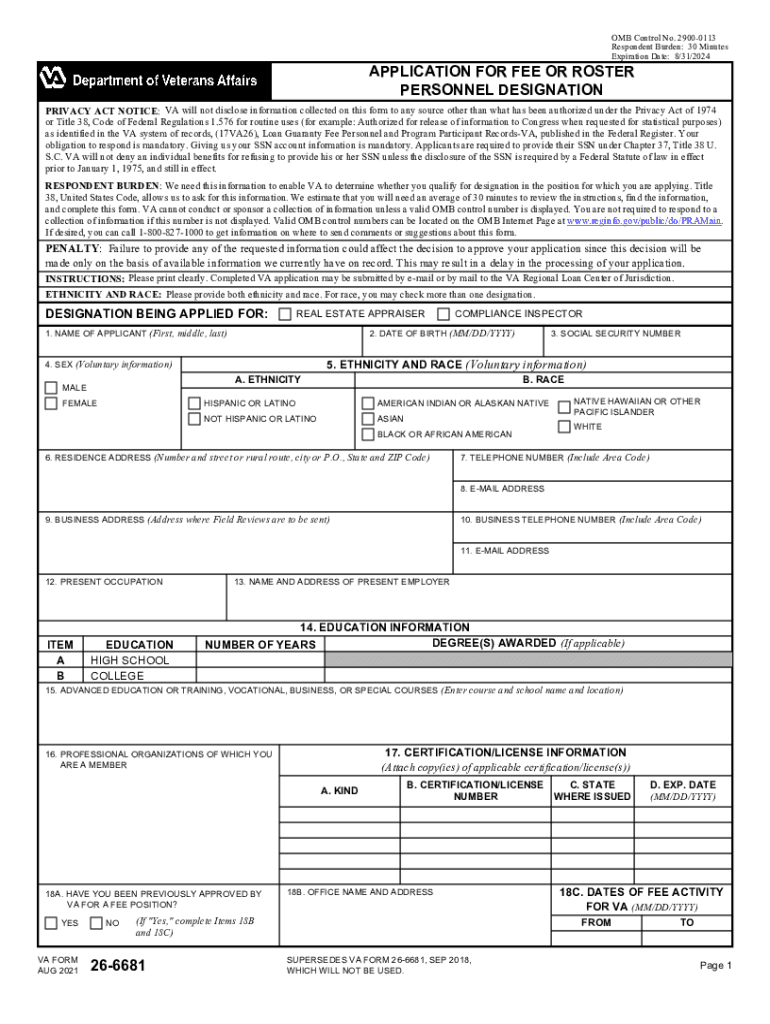
VA Form 26 6681 APPLICATION for FEE or ROSTER 2021-2026


Understanding the VA Form 26 6681
The VA Form 26 6681, also known as the Application for Fee or Roster, is a crucial document for individuals seeking to become a VA appraiser. This form serves as an official request for inclusion on the VA appraiser roster, which is necessary for appraising properties for VA loans. Understanding the purpose and requirements of this form is essential for anyone looking to enter this field.
Steps to Complete the VA Form 26 6681
Completing the VA Form 26 6681 involves several key steps. First, ensure you have all required personal and professional information at hand, including your license details and relevant experience. Next, fill out the form accurately, paying close attention to each section. After completing the form, review it for any errors or omissions. Finally, submit the form according to the specified submission methods, which may include online submission or mailing it to the appropriate VA office.
Eligibility Criteria for Becoming a VA Appraiser
To qualify for inclusion on the VA appraiser roster, applicants must meet specific eligibility criteria. These typically include holding a valid state appraiser license, having a certain amount of appraisal experience, and completing any required training related to VA appraisal standards. Familiarizing yourself with these criteria can streamline your application process and increase your chances of approval.
Required Documents for the VA Form 26 6681
When submitting the VA Form 26 6681, several documents are typically required to support your application. These may include a copy of your state appraiser license, proof of relevant experience, and any certifications or training completion documents. Gathering these documents in advance can help ensure a smooth application process.
Form Submission Methods
The VA Form 26 6681 can be submitted through various methods. Applicants may choose to submit the form online via the VA's designated portal or mail it directly to the appropriate VA office. It is important to follow the submission guidelines carefully to avoid delays in processing your application.
Legal Use of the VA Form 26 6681
The VA Form 26 6681 is legally binding once submitted and accepted by the VA. This means that the information provided must be accurate and truthful, as any discrepancies can lead to penalties or rejection of your application. Understanding the legal implications of this form is crucial for maintaining compliance and integrity in the appraisal process.
Quick guide on how to complete va form 26 6681 application for fee or roster
Effortlessly Prepare VA Form 26 6681 APPLICATION FOR FEE OR ROSTER on Any Device
Managing documents online has gained traction among businesses and individuals alike. It serves as an ideal environmentally friendly alternative to traditional printed and signed documents, allowing you to acquire the necessary form and securely save it online. airSlate SignNow equips you with all the resources you need to generate, modify, and eSign your documents swiftly without any hold-ups. Access VA Form 26 6681 APPLICATION FOR FEE OR ROSTER on any device through the airSlate SignNow applications for Android or iOS and simplify any document-related tasks today.
The easiest method to modify and eSign VA Form 26 6681 APPLICATION FOR FEE OR ROSTER effortlessly
- Locate VA Form 26 6681 APPLICATION FOR FEE OR ROSTER and click Get Form to begin.
- Utilize the resources we provide to fill out your form.
- Emphasize important sections of your documents or obscure sensitive information using tools that airSlate SignNow specifically offers for that purpose.
- Create your eSignature with the Sign tool, which takes only a few seconds and carries the same legal validity as a conventional wet ink signature.
- Review the details and click on the Done button to save your modifications.
- Select your preferred method for sharing your form, whether by email, SMS, invitation link, or download it to your computer.
Eliminate concerns about lost or mislocated documents, tedious form searches, or errors that necessitate printing new copies. airSlate SignNow meets your document management requirements in just a few clicks from any device you choose. Edit and eSign VA Form 26 6681 APPLICATION FOR FEE OR ROSTER to ensure effective communication throughout your form preparation process with airSlate SignNow.
Create this form in 5 minutes or less
Find and fill out the correct va form 26 6681 application for fee or roster
Create this form in 5 minutes!
How to create an eSignature for the va form 26 6681 application for fee or roster
How to make an e-signature for a PDF document online
How to make an e-signature for a PDF document in Google Chrome
The way to generate an e-signature for signing PDFs in Gmail
How to create an electronic signature right from your smart phone
The best way to make an e-signature for a PDF document on iOS
How to create an electronic signature for a PDF on Android OS
People also ask
-
What is 6681 va download and how does it work?
The 6681 va download refers to the specific version of airSlate SignNow tailored for Virginia users, allowing seamless document management and eSigning. This user-friendly interface enables businesses to send documents for signature, track their progress, and obtain legally binding eSignatures efficiently.
-
How much does the 6681 va download cost?
The pricing for the 6681 va download varies based on the subscription model you choose. airSlate SignNow offers flexible plans that cater to different business sizes and needs, ensuring you find a cost-effective solution that meets your requirements.
-
What features are included in the 6681 va download?
With the 6681 va download, you'll enjoy features such as customizable templates, bulk sending, advanced security, and real-time tracking. These tools allow businesses to streamline their document workflow and enhance productivity while maintaining compliance.
-
Is the 6681 va download suitable for small businesses?
Yes, the 6681 va download is designed with small businesses in mind, offering an easy-to-use interface and affordable pricing. By streamlining document management, it helps small enterprises save time and resources while enhancing their operational efficiency.
-
Can I integrate the 6681 va download with other applications?
Absolutely! The 6681 va download supports integrations with various applications such as Google Drive, Dropbox, and Salesforce. This functionality allows users to enhance their existing workflows by connecting their favorite tools with airSlate SignNow.
-
What benefits does the 6681 va download offer for remote teams?
The 6681 va download is ideal for remote teams, as it allows them to manage and sign documents from anywhere. With features like mobile accessibility and cloud storage, remote teams can collaborate efficiently and ensure that important documents are handled promptly.
-
How secure is the 6681 va download for my sensitive documents?
Security is a priority with the 6681 va download, which utilizes industry-leading encryption and authentication protocols. By ensuring that all document transactions are secure, airSlate SignNow provides peace of mind for businesses handling sensitive information.
Get more for VA Form 26 6681 APPLICATION FOR FEE OR ROSTER
- Nv assist form
- Oh construction lien form
- Oh corporation form
- Virginia virginia property management package form
- Alabama mutual wills package with last wills and testaments for married couple with no children form
- Arkansas mutual wills package with last wills and testaments for married couple with adult children form
- Colorado mutual wills package with last wills and testaments for married couple with minor children form
- Connecticut wills last testaments form
Find out other VA Form 26 6681 APPLICATION FOR FEE OR ROSTER
- Help Me With Electronic signature Nevada Police Living Will
- Electronic signature Real Estate Document Utah Safe
- Electronic signature Oregon Police Living Will Now
- Electronic signature Pennsylvania Police Executive Summary Template Free
- Electronic signature Pennsylvania Police Forbearance Agreement Fast
- How Do I Electronic signature Pennsylvania Police Forbearance Agreement
- How Can I Electronic signature Pennsylvania Police Forbearance Agreement
- Electronic signature Washington Real Estate Purchase Order Template Mobile
- Electronic signature West Virginia Real Estate Last Will And Testament Online
- Electronic signature Texas Police Lease Termination Letter Safe
- How To Electronic signature Texas Police Stock Certificate
- How Can I Electronic signature Wyoming Real Estate Quitclaim Deed
- Electronic signature Virginia Police Quitclaim Deed Secure
- How Can I Electronic signature West Virginia Police Letter Of Intent
- How Do I Electronic signature Washington Police Promissory Note Template
- Electronic signature Wisconsin Police Permission Slip Free
- Electronic signature Minnesota Sports Limited Power Of Attorney Fast
- Electronic signature Alabama Courts Quitclaim Deed Safe
- How To Electronic signature Alabama Courts Stock Certificate
- Can I Electronic signature Arkansas Courts Operating Agreement