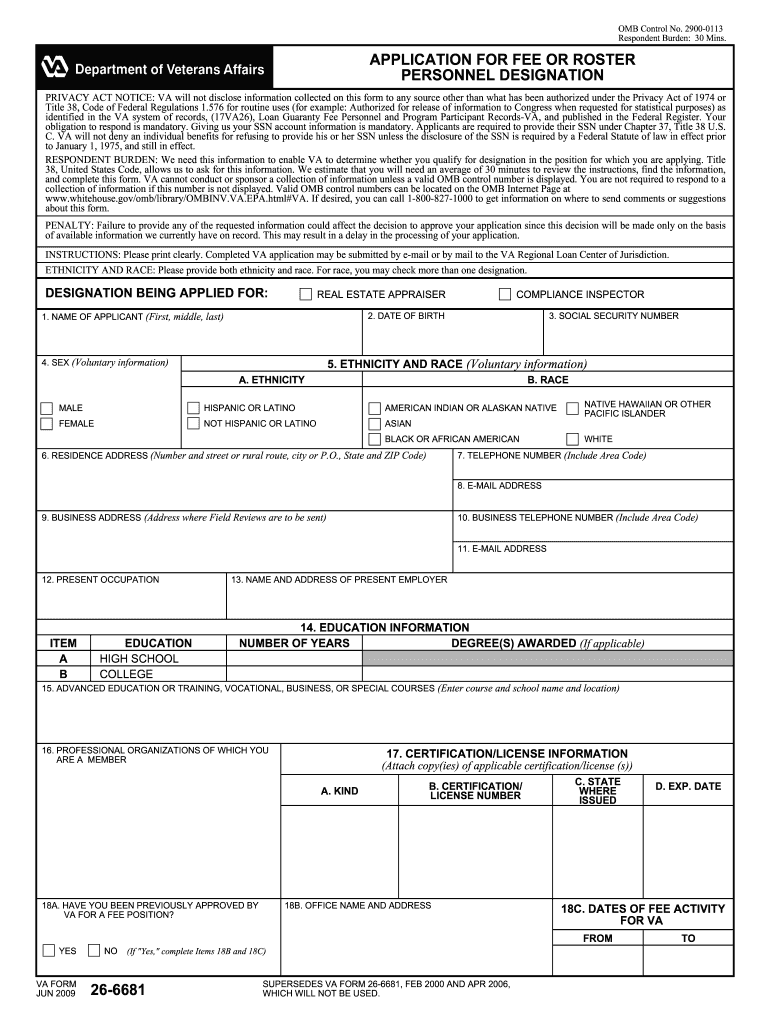
Va 26 6681 Form 2018


What is the Va 26 6681 Form
The Va 26 6681 Form is a document used primarily within the context of the United States Department of Veterans Affairs. This form is essential for veterans seeking to apply for various benefits or services offered by the VA. It serves as a formal request, allowing veterans to provide necessary information about their eligibility and circumstances. Understanding the purpose of this form is crucial for veterans to ensure they receive the benefits they are entitled to.
How to use the Va 26 6681 Form
Using the Va 26 6681 Form involves several steps that require careful attention to detail. First, gather all necessary personal information, including your service details and any relevant documentation. Next, fill out the form accurately, ensuring that all sections are completed as required. After completing the form, review it for any errors or omissions before submission. This careful approach helps to avoid delays in processing your request.
Steps to complete the Va 26 6681 Form
Completing the Va 26 6681 Form can be streamlined by following these steps:
- Read the instructions carefully to understand the requirements.
- Gather all necessary documentation, such as your service records and identification.
- Fill out the form, ensuring all fields are completed accurately.
- Review the form for completeness and accuracy.
- Submit the form through the appropriate channels, whether online or by mail.
Legal use of the Va 26 6681 Form
The legal use of the Va 26 6681 Form is governed by federal regulations that outline the rights and responsibilities of veterans. When filled out correctly, this form is a legally binding document that can impact the benefits and services a veteran receives. It is important for users to understand that the information provided must be truthful and complete, as any discrepancies can lead to legal consequences or denial of benefits.
Key elements of the Va 26 6681 Form
Several key elements are essential to the Va 26 6681 Form, including:
- Personal Information: This includes your name, address, and contact details.
- Service Information: Details about your military service, such as dates and branch of service.
- Benefit Request: A clear statement of the benefits or services you are applying for.
- Signature: Your signature is required to validate the information provided.
Form Submission Methods (Online / Mail / In-Person)
The Va 26 6681 Form can be submitted through various methods, offering flexibility to users. The options include:
- Online Submission: Many veterans prefer to submit the form electronically through the VA's secure online portal.
- Mail: The form can also be printed and sent via postal service to the designated VA office.
- In-Person: Veterans may choose to deliver the form in person at their local VA office for immediate assistance.
Quick guide on how to complete va 26 6681 2009 form
Complete Va 26 6681 Form seamlessly on any device
Online document management has become increasingly popular among businesses and individuals. It serves as an ideal eco-friendly alternative to traditional printed and signed documents, allowing you to find the correct form and securely save it online. airSlate SignNow offers you all the tools necessary to create, modify, and eSign your documents promptly without any delays. Manage Va 26 6681 Form on any platform with airSlate SignNow's Android or iOS apps and enhance any document-based procedure today.
How to modify and eSign Va 26 6681 Form with ease
- Find Va 26 6681 Form and click Get Form to begin.
- Utilize the tools we provide to fill out your document.
- Highlight important sections of the documents or redact sensitive information with tools that airSlate SignNow offers specifically for that purpose.
- Create your eSignature using the Sign feature, which takes seconds and carries the same legal authority as a conventional wet ink signature.
- Review all the details and click on the Done button to save your changes.
- Choose how you want to deliver your form, either via email, text message (SMS), invitation link, or download it to your computer.
Eliminate the hassle of lost or misplaced files, tedious form searches, or errors that necessitate printing new document copies. airSlate SignNow fulfills all your document management needs in just a few clicks from any device of your choosing. Modify and eSign Va 26 6681 Form and ensure effective communication at every stage of the form preparation process with airSlate SignNow.
Create this form in 5 minutes or less
Find and fill out the correct va 26 6681 2009 form
Create this form in 5 minutes!
How to create an eSignature for the va 26 6681 2009 form
The way to create an electronic signature for your PDF file in the online mode
The way to create an electronic signature for your PDF file in Chrome
How to make an eSignature for putting it on PDFs in Gmail
The best way to make an electronic signature right from your smartphone
The best way to create an electronic signature for a PDF file on iOS devices
The best way to make an electronic signature for a PDF on Android
People also ask
-
What is the Va 26 6681 Form used for?
The Va 26 6681 Form is primarily used to request disability benefits for veterans. It serves as a crucial document in submitting claims to the Department of Veterans Affairs, ensuring that veterans receive the aid they deserve. Completing this form accurately can expedite the benefits approval process.
-
How can airSlate SignNow help with the Va 26 6681 Form?
AirSlate SignNow provides an efficient platform to electronically sign and send the Va 26 6681 Form securely. With a user-friendly interface, you can easily manage your documents and track their status, ensuring you remain organized throughout the submission process.
-
Is there a cost associated with using airSlate SignNow for the Va 26 6681 Form?
Yes, there is a cost associated with using airSlate SignNow, but it is designed to be a cost-effective solution for document management. Various pricing plans are available to cater to different needs, making it affordable for users who regularly need to manage forms like the Va 26 6681 Form.
-
Can I integrate airSlate SignNow with other applications for the Va 26 6681 Form?
Absolutely! AirSlate SignNow offers seamless integrations with various applications, including CRM systems, cloud storage services, and more. This allows you to streamline your workflow while managing the Va 26 6681 Form alongside other crucial documents.
-
What features does airSlate SignNow offer for managing the Va 26 6681 Form?
AirSlate SignNow offers features like customizable templates, electronic signatures, document tracking, and in-app notifications. These features empower users to manage the Va 26 6681 Form efficiently, ensuring that all necessary steps are completed with ease.
-
How secure is the signing process for the Va 26 6681 Form on airSlate SignNow?
The signing process for the Va 26 6681 Form on airSlate SignNow is highly secure, employing industry-standard encryption protocols. Your personal and sensitive information remains protected, allowing you to sign and share your documents with peace of mind.
-
Can I access the Va 26 6681 Form from mobile devices using airSlate SignNow?
Yes, airSlate SignNow is fully accessible on mobile devices, allowing you to fill out and sign the Va 26 6681 Form on the go. This flexibility ensures that you can manage your important documents anytime, anywhere.
Get more for Va 26 6681 Form
- Acrod application form 31823612
- We wear the mask worksheet pdf form
- Tia form shipper broker agreement w riss revisions
- Temperature log for zer fahrenheit georgia department of form
- Queens college readmission form
- Application for poll worker form
- State michigan iep manual form
- Significance of the social security form
Find out other Va 26 6681 Form
- Sign Hawaii Lawers Cease And Desist Letter Easy
- Sign Kansas Insurance Rental Lease Agreement Mobile
- Sign Kansas Insurance Rental Lease Agreement Free
- Sign Kansas Insurance Rental Lease Agreement Fast
- Sign Kansas Insurance Rental Lease Agreement Safe
- How To Sign Kansas Insurance Rental Lease Agreement
- How Can I Sign Kansas Lawers Promissory Note Template
- Sign Kentucky Lawers Living Will Free
- Sign Kentucky Lawers LLC Operating Agreement Mobile
- Sign Louisiana Lawers Quitclaim Deed Now
- Sign Massachusetts Lawers Quitclaim Deed Later
- Sign Michigan Lawers Rental Application Easy
- Sign Maine Insurance Quitclaim Deed Free
- Sign Montana Lawers LLC Operating Agreement Free
- Sign Montana Lawers LLC Operating Agreement Fast
- Can I Sign Nevada Lawers Letter Of Intent
- Sign Minnesota Insurance Residential Lease Agreement Fast
- How Do I Sign Ohio Lawers LLC Operating Agreement
- Sign Oregon Lawers Limited Power Of Attorney Simple
- Sign Oregon Lawers POA Online