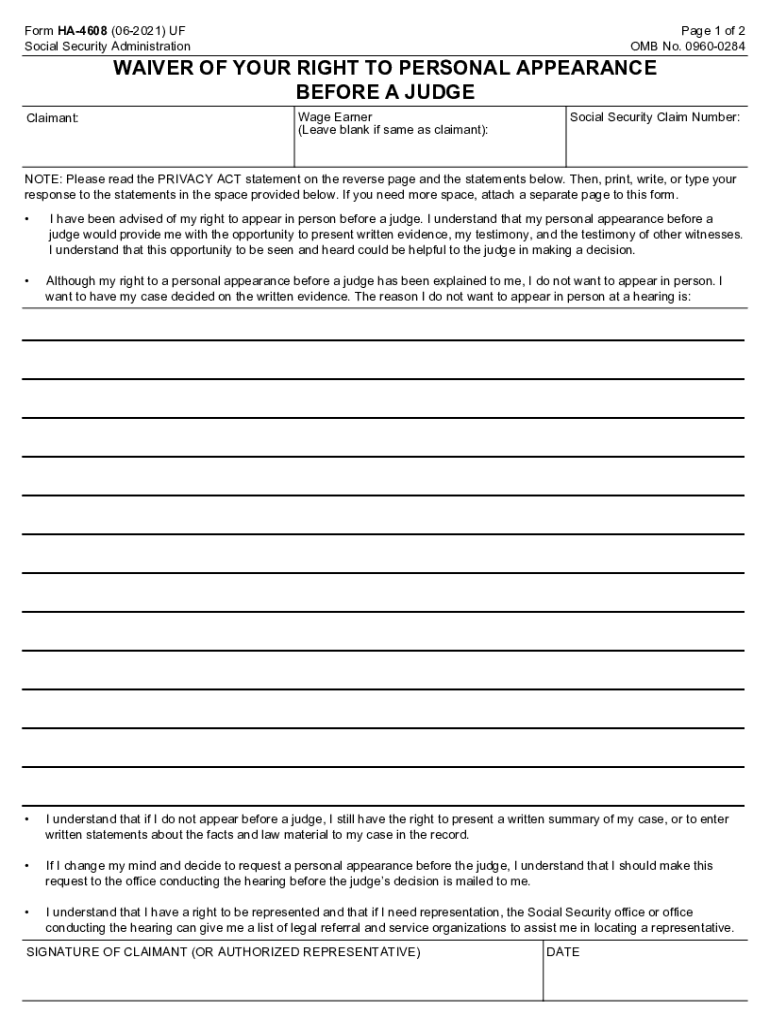
WAIVER of YOUR RIGHT to PERSONAL APPEARANCEBEFORE a JUDGE WAIVER of YOUR RIGHT to PERSONAL APPEARANCEBEFORE a JUDGE 2021-2026


Understanding the waiver of your right to personal appearance before a judge
The waiver of your right to personal appearance before a judge, often referred to as the ha 4608 form, is a legal document that allows individuals to forgo their physical presence in court. This form is typically used in administrative hearings or legal proceedings where personal attendance may not be necessary. By signing this waiver, you acknowledge that you are relinquishing your right to be present during the proceedings, which can streamline the process and save time for all parties involved.
Steps to complete the waiver of your right to personal appearance
Completing the ha 4608 form involves several key steps to ensure that it is filled out correctly and meets legal requirements. First, gather all necessary information, including your personal details and the specifics of the case. Next, carefully read the instructions provided with the form to understand what is required. Fill out the form accurately, making sure to sign and date it where indicated. Once completed, submit the form according to the guidelines provided, which may include mailing it to the appropriate court or agency.
Legal implications of the waiver of your right to personal appearance
Using the ha 4608 form carries significant legal implications. By waiving your right to appear in person, you are essentially agreeing to allow the judge to make decisions regarding your case without your direct input. It is important to understand that this may affect your ability to present evidence or argue your case. Therefore, individuals should consider consulting with a legal professional before submitting the waiver to ensure that it aligns with their best interests.
Key elements of the waiver of your right to personal appearance
Several key elements must be included in the ha 4608 form to ensure its validity. These include:
- Personal Information: Full name, address, and contact details of the individual waiving their right.
- Case Information: Details about the case, including case number and court location.
- Signature: The individual must sign the form, indicating their consent to waive their right.
- Date: The date on which the waiver is signed is crucial for record-keeping purposes.
Examples of using the waiver of your right to personal appearance
The ha 4608 form can be utilized in various scenarios. For instance, if an individual is unable to attend a scheduled hearing due to health issues or travel constraints, they may opt to submit this waiver. Additionally, in cases where legal representation is present, the attorney may file the waiver on behalf of their client, allowing the proceedings to continue without the client's physical presence. This flexibility can be beneficial in managing court schedules and reducing delays.
State-specific rules for the waiver of your right to personal appearance
It is essential to note that rules regarding the ha 4608 form may vary by state. Each jurisdiction may have specific requirements for how the waiver must be completed and submitted. Individuals should familiarize themselves with their state's regulations to ensure compliance. This may involve checking with local court rules or consulting with a legal expert familiar with the nuances of the law in that state.
Quick guide on how to complete waiver of your right to personal appearancebefore a judge waiver of your right to personal appearancebefore a judge
Finish WAIVER OF YOUR RIGHT TO PERSONAL APPEARANCEBEFORE A JUDGE WAIVER OF YOUR RIGHT TO PERSONAL APPEARANCEBEFORE A JUDGE effortlessly on any gadget
Web-based document management has gained traction among businesses and individuals. It serves as an ideal eco-friendly substitute for traditional printed and signed paperwork, allowing you to locate the correct form and securely save it online. airSlate SignNow provides all the necessary tools to create, modify, and eSign your documents swiftly without delays. Manage WAIVER OF YOUR RIGHT TO PERSONAL APPEARANCEBEFORE A JUDGE WAIVER OF YOUR RIGHT TO PERSONAL APPEARANCEBEFORE A JUDGE on any gadget using airSlate SignNow Android or iOS applications and simplify any document-related task today.
The easiest method to modify and eSign WAIVER OF YOUR RIGHT TO PERSONAL APPEARANCEBEFORE A JUDGE WAIVER OF YOUR RIGHT TO PERSONAL APPEARANCEBEFORE A JUDGE without effort
- Find WAIVER OF YOUR RIGHT TO PERSONAL APPEARANCEBEFORE A JUDGE WAIVER OF YOUR RIGHT TO PERSONAL APPEARANCEBEFORE A JUDGE and click on Get Form to begin.
- Use the tools we offer to complete your document.
- Emphasize important sections of your documents or conceal sensitive details with tools that airSlate SignNow offers specifically for that purpose.
- Create your eSignature using the Sign feature, which takes seconds and carries the same legal validity as a conventional wet ink signature.
- Review the information and click on the Done button to save your changes.
- Select how you wish to send your form, via email, SMS, or invitation link, or download it to your computer.
Eliminate worries about lost or misplaced files, tedious form searching, or mistakes that necessitate printing new document copies. airSlate SignNow meets your needs in document management in just a few clicks from any device you prefer. Modify and eSign WAIVER OF YOUR RIGHT TO PERSONAL APPEARANCEBEFORE A JUDGE WAIVER OF YOUR RIGHT TO PERSONAL APPEARANCEBEFORE A JUDGE and guarantee excellent communication at every stage of your form preparation process with airSlate SignNow.
Create this form in 5 minutes or less
Find and fill out the correct waiver of your right to personal appearancebefore a judge waiver of your right to personal appearancebefore a judge
Create this form in 5 minutes!
How to create an eSignature for the waiver of your right to personal appearancebefore a judge waiver of your right to personal appearancebefore a judge
The best way to create an electronic signature for your PDF file online
The best way to create an electronic signature for your PDF file in Google Chrome
How to make an e-signature for signing PDFs in Gmail
How to generate an e-signature straight from your mobile device
The way to create an electronic signature for a PDF file on iOS
How to generate an e-signature for a PDF document on Android devices
People also ask
-
What is ha 4608 in relation to airSlate SignNow?
ha 4608 refers to a specific offer or feature within the airSlate SignNow platform that enhances document signing efficiency. It is designed to streamline the eSigning process for businesses, making it faster and more reliable. By utilizing ha 4608, users can take full advantage of the platform's capabilities.
-
How does pricing for ha 4608 compare with other eSigning solutions?
The pricing for ha 4608 is competitive, positioning airSlate SignNow as a cost-effective solution for businesses of all sizes. Customers can access a range of pricing tiers that cater to various needs, depending on the features included with ha 4608. This affordable approach makes it an attractive option for companies looking for efficiency without breaking the bank.
-
What features are included with the ha 4608 package?
The ha 4608 package includes a variety of powerful features, such as customizable templates, advanced authentication options, and seamless document tracking. These features enhance the user experience and allow businesses to send and eSign documents efficiently. Additionally, ha 4608 supports integration with other popular applications.
-
How can businesses benefit from using ha 4608?
Businesses using the ha 4608 feature can greatly improve their document workflow and minimize turnaround time. The intuitive design allows for quick eSigning processes, leading to faster approvals and improved operational productivity. Moreover, businesses can enhance their professional image by using the trusted airSlate SignNow platform.
-
Is ha 4608 easy to integrate with other software?
Yes, ha 4608 is designed to integrate seamlessly with a wide range of software applications, including CRM and document management systems. This capability allows businesses to streamline their operations and enhance productivity. The integration options make it incredibly versatile for various business needs.
-
What kind of support is offered for ha 4608?
airSlate SignNow provides comprehensive support for users of ha 4608, including tutorials, live chat, and a dedicated help center. This ensures that businesses can resolve any queries or issues promptly. With strong customer support, users can maximize the benefits of the ha 4608 features.
-
Can I try ha 4608 before committing to a purchase?
Absolutely! airSlate SignNow offers a free trial for users interested in exploring the ha 4608 features. This trial period allows potential customers to experience the platform's abilities without any financial commitment, helping them make an informed decision.
Get more for WAIVER OF YOUR RIGHT TO PERSONAL APPEARANCEBEFORE A JUDGE WAIVER OF YOUR RIGHT TO PERSONAL APPEARANCEBEFORE A JUDGE
- Az termination form
- Arizona tenant landlord form
- Letter from tenant to landlord for failure of landlord to return all prepaid and unearned rent and security recoverable by form
- Arizona codes form
- Drug alcohol policy form
- Az letter landlord form
- Letter from landlord to tenant for failure to keep premises as clean and safe as condition of premises permits remedy or lease 497297115 form
- Arizona in rules form
Find out other WAIVER OF YOUR RIGHT TO PERSONAL APPEARANCEBEFORE A JUDGE WAIVER OF YOUR RIGHT TO PERSONAL APPEARANCEBEFORE A JUDGE
- How To Integrate Sign in Banking
- How To Use Sign in Banking
- Help Me With Use Sign in Banking
- Can I Use Sign in Banking
- How Do I Install Sign in Banking
- How To Add Sign in Banking
- How Do I Add Sign in Banking
- How Can I Add Sign in Banking
- Can I Add Sign in Banking
- Help Me With Set Up Sign in Government
- How To Integrate eSign in Banking
- How To Use eSign in Banking
- How To Install eSign in Banking
- How To Add eSign in Banking
- How To Set Up eSign in Banking
- How To Save eSign in Banking
- How To Implement eSign in Banking
- How To Set Up eSign in Construction
- How To Integrate eSign in Doctors
- How To Use eSign in Doctors