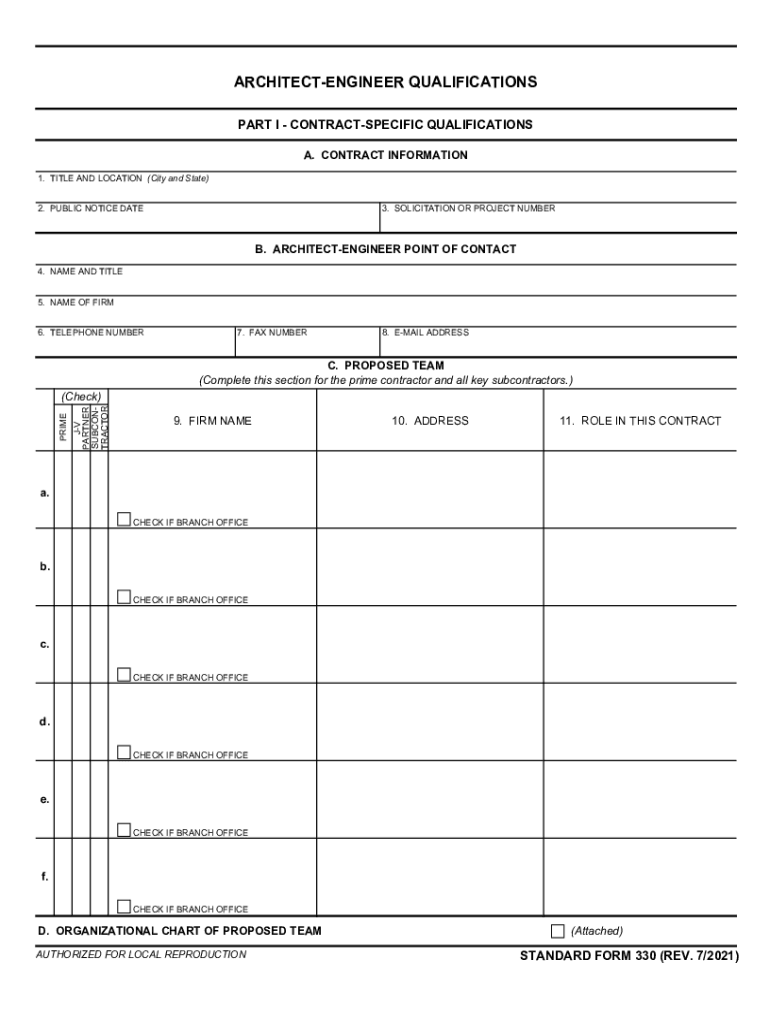
Form GSA SF 330 Fill Online, Printable, Fillable 2021-2026


What is the Form GSA SF 330?
The GSA SF 330 is a standard form used by architectural and engineering firms to submit their qualifications for federal projects. This form is essential for firms seeking to demonstrate their capabilities and experience to federal agencies when competing for contracts. It includes sections for firm information, relevant project experience, and personnel qualifications. Completing the SF 330 accurately is crucial, as it serves as a key document in the selection process for government contracts.
Steps to Complete the Form GSA SF 330
Completing the GSA SF 330 involves several important steps to ensure that all required information is accurately provided. Begin by gathering necessary details about your firm, including its history, capabilities, and relevant project experience. Follow these steps:
- Fill out Section A with your firm’s basic information, including name, address, and contact details.
- In Section B, list the key personnel who will be involved in the project, including their qualifications and roles.
- Provide project experience in Section C, detailing relevant projects your firm has completed, including descriptions and outcomes.
- Complete Section D by summarizing your firm’s capabilities and any additional information that may enhance your submission.
Review the form thoroughly for accuracy before submission to ensure compliance with all requirements.
Legal Use of the Form GSA SF 330
The GSA SF 330 is legally binding when completed and submitted as part of a proposal for federal contracts. It is essential to provide truthful and accurate information, as any discrepancies or false statements can lead to disqualification or legal repercussions. The form must be signed by an authorized representative of the firm, affirming the accuracy of the information provided. Compliance with federal regulations is critical to maintain eligibility for government contracts.
Key Elements of the Form GSA SF 330
Understanding the key elements of the GSA SF 330 is vital for successful completion. The form is divided into several sections:
- Section A: Firm Information - Basic details about the firm.
- Section B: Key Personnel - Information about the team members involved in the project.
- Section C: Project Experience - A list of relevant projects, including descriptions and outcomes.
- Section D: Additional Information - Any other details that may support the firm’s qualifications.
Each section must be filled out comprehensively to provide a complete picture of the firm's qualifications and capabilities.
Examples of Using the Form GSA SF 330
The GSA SF 330 is typically used in various scenarios where firms seek federal contracts. For example, an architectural firm may use the form to apply for a project to design a new federal building. Similarly, an engineering firm might submit the SF 330 to qualify for infrastructure projects funded by federal agencies. These examples illustrate the form's versatility in different sectors and project types, highlighting its importance in the federal procurement process.
Form Submission Methods
The GSA SF 330 can be submitted through various methods, depending on the requirements of the specific federal agency. Common submission methods include:
- Online Submission: Many agencies allow electronic submission through their procurement platforms.
- Mail: Firms may also submit the form via traditional mail, ensuring it reaches the appropriate agency office.
- In-Person: Some agencies may require or allow in-person submissions during specific procurement events or meetings.
It is important to verify the submission method required by the agency to ensure compliance and timely processing of the application.
Quick guide on how to complete 2016 2021 form gsa sf 330 fill online printable fillable
Complete Form GSA SF 330 Fill Online, Printable, Fillable easily on any device
Digital document management has gained popularity among businesses and individuals. It offers an ideal environmentally-friendly substitute to conventional printed and signed documents, as you can obtain the necessary form and securely store it online. airSlate SignNow equips you with all the tools required to create, modify, and eSign your documents quickly without delays. Handle Form GSA SF 330 Fill Online, Printable, Fillable on any platform using airSlate SignNow's Android or iOS applications and enhance any document-centered task today.
The simplest way to modify and eSign Form GSA SF 330 Fill Online, Printable, Fillable effortlessly
- Locate Form GSA SF 330 Fill Online, Printable, Fillable and click Get Form to begin.
- Utilize the tools we provide to fill out your form.
- Highlight important sections of your documents or obscure sensitive details with tools that airSlate SignNow offers specifically for that task.
- Generate your eSignature using the Sign tool, which takes seconds and carries the same legal validity as a traditional wet ink signature.
- Review all the information and click on the Done button to save your modifications.
- Select your preferred method to send your form, via email, SMS, or invite link, or download it to your computer.
No more concerns about lost or misplaced documents, exhausting form searches, or errors that necessitate printing new copies. airSlate SignNow meets your document management needs in just a few clicks from any device you choose. Modify and eSign Form GSA SF 330 Fill Online, Printable, Fillable and ensure outstanding communication at any point of your form preparation process with airSlate SignNow.
Create this form in 5 minutes or less
Find and fill out the correct 2016 2021 form gsa sf 330 fill online printable fillable
Create this form in 5 minutes!
How to create an eSignature for the 2016 2021 form gsa sf 330 fill online printable fillable
The best way to create an electronic signature for your PDF file in the online mode
The best way to create an electronic signature for your PDF file in Chrome
How to make an e-signature for putting it on PDFs in Gmail
How to generate an electronic signature right from your smartphone
The way to create an electronic signature for a PDF file on iOS devices
How to generate an electronic signature for a PDF on Android
People also ask
-
What are sf330 templates and how can they benefit my business?
sf330 templates are specialized forms designed for submitting qualifications for federal projects. They streamline the application process and help businesses present their qualifications clearly and professionally. By using sf330 templates, you can save time and reduce the complexity of federal submissions.
-
How can I access the sf330 templates through airSlate SignNow?
You can access sf330 templates directly within the airSlate SignNow platform. After creating an account, you can easily find and customize the templates to meet your specific requirements. This user-friendly approach allows for seamless document management and eSigning.
-
Are there any costs associated with using sf330 templates on airSlate SignNow?
While airSlate SignNow offers various pricing plans, access to sf330 templates is typically included in these plans. We recommend checking the pricing page for the most accurate and up-to-date information, ensuring you choose a plan that suits your document signing and management needs.
-
Can I customize the sf330 templates to fit my organization’s needs?
Absolutely! airSlate SignNow allows you to customize sf330 templates to align with your organization's specific branding and requirements. You can modify text, add your logo, and adjust sections to better showcase your qualifications, making your submission more effective.
-
What features does airSlate SignNow offer with sf330 templates?
airSlate SignNow enhances sf330 templates with features like digital signature capabilities, document tracking, and workflow automation. These tools ensure a more efficient submission process and greater transparency, allowing you to manage your documents from start to finish with ease.
-
Does airSlate SignNow integrate with other software for using sf330 templates?
Yes, airSlate SignNow integrates with various applications such as Google Drive, Dropbox, and others. This integration allows you to easily share and store your sf330 templates alongside your other documents, creating a smoother workflow for your team.
-
How secure is my information when using sf330 templates on airSlate SignNow?
Security is a top priority at airSlate SignNow. Our platform employs advanced encryption and security protocols to protect your data, including documents created from sf330 templates. You can confidently manage your sensitive information, knowing it is safe with us.
Get more for Form GSA SF 330 Fill Online, Printable, Fillable
- Letter from landlord to tenant for failure to keep all plumbing fixtures in the dwelling unit as clean as their condition 497297117 form
- Arizona landlord in form
- Letter from landlord to tenant as notice to tenant of tenants disturbance of neighbors peaceful enjoyment to remedy or lease 497297119 form
- Landlord tenant notice 497297120 form
- Doctor workers compensation az form
- Arizona about law form
- Arizona tenant notice form
- Letter from tenant to landlord about insufficient notice of rent increase arizona form
Find out other Form GSA SF 330 Fill Online, Printable, Fillable
- Help Me With eSign New York Doctors PPT
- Can I eSign Hawaii Education PDF
- How To eSign Hawaii Education Document
- Can I eSign Hawaii Education Document
- How Can I eSign South Carolina Doctors PPT
- How Can I eSign Kansas Education Word
- How To eSign Kansas Education Document
- How Do I eSign Maine Education PPT
- Can I eSign Maine Education PPT
- How To eSign Massachusetts Education PDF
- How To eSign Minnesota Education PDF
- Can I eSign New Jersey Education Form
- How Can I eSign Oregon Construction Word
- How Do I eSign Rhode Island Construction PPT
- How Do I eSign Idaho Finance & Tax Accounting Form
- Can I eSign Illinois Finance & Tax Accounting Presentation
- How To eSign Wisconsin Education PDF
- Help Me With eSign Nebraska Finance & Tax Accounting PDF
- How To eSign North Carolina Finance & Tax Accounting Presentation
- How To eSign North Dakota Finance & Tax Accounting Presentation