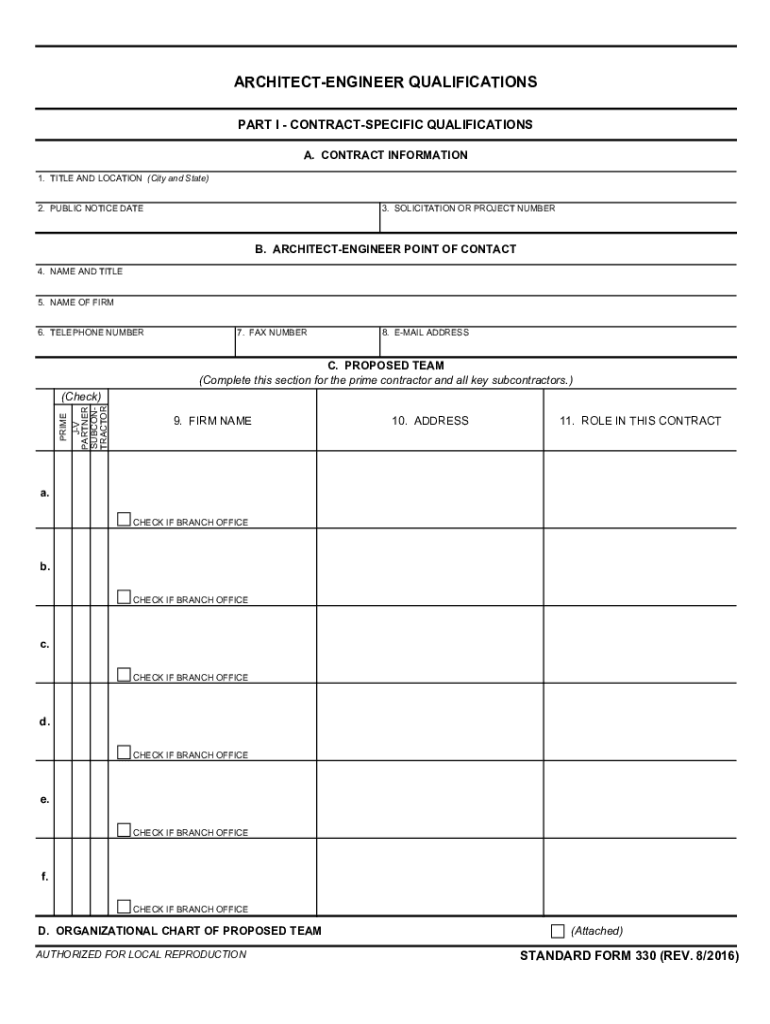
Sf330 2016


What is the SF330?
The SF330, or Standard Form 330, is a government form used primarily by architectural and engineering firms to submit their qualifications for federal projects. It serves as a key document in the selection process for federal contracts, allowing agencies to evaluate the capabilities and experience of potential contractors. The form includes various sections that detail the firm's qualifications, including past performance, personnel, and project experience.
How to use the SF330
To effectively use the SF330, firms must fill out the form accurately and comprehensively. Each section requires specific information, such as the firm's name, address, and relevant experience. It's essential to ensure that all details are current and reflect the firm's capabilities. The completed form can be submitted electronically or in paper format, depending on the requirements of the agency soliciting the qualifications.
Steps to complete the SF330
Completing the SF330 involves several key steps:
- Gather necessary information about your firm, including contact details and relevant project experience.
- Fill out Part I, which focuses on the firm's general information and qualifications.
- Complete Part II, where you list the specific projects your firm has completed, highlighting your experience and expertise.
- Provide additional information in Section E, detailing the personnel who will be involved in the projects.
- Review the completed form for accuracy and completeness before submission.
Legal use of the SF330
The SF330 must be completed and submitted in accordance with federal regulations to be considered legally valid. This includes ensuring that all information provided is truthful and accurately represents the firm's qualifications. Misrepresentation can lead to penalties, including disqualification from future contracts. It is advisable to keep a copy of the submitted form for your records.
Key elements of the SF330
The key elements of the SF330 include:
- Firm Information: Basic details about the firm, including name, address, and DUNS number.
- Project Experience: A summary of relevant projects that demonstrate the firm's capabilities.
- Personnel: Information about key staff members who will work on the projects.
- Certifications: Any relevant certifications or licenses held by the firm or its personnel.
Form Submission Methods
The SF330 can be submitted through various methods, depending on the agency's requirements. Common submission methods include:
- Online: Many agencies allow electronic submissions through their websites or designated portals.
- Mail: Firms may also send the completed form via postal service to the specified agency address.
- In-Person: Some agencies may require or allow in-person submissions, particularly for local projects.
Quick guide on how to complete sf330
Complete Sf330 effortlessly on any device
Digital document management has become increasingly favored by organizations and individuals alike. It serves as an ideal environmentally friendly alternative to conventional printed and signed papers, allowing you to locate the right form and securely save it online. airSlate SignNow provides you with all the tools necessary to create, modify, and eSign your documents rapidly without interruptions. Manage Sf330 on any device using airSlate SignNow's Android or iOS applications and enhance any document-related task today.
How to alter and eSign Sf330 with ease
- Locate Sf330 and hit Get Form to begin.
- Utilize the tools we provide to complete your form.
- Emphasize important sections of the documents or redact sensitive information with tools specifically designed for that purpose by airSlate SignNow.
- Create your signature using the Sign tool, which takes moments and holds the same legal validity as a conventional wet ink signature.
- Review all the details and click on the Done button to save your modifications.
- Select your preferred method to send your form, whether by email, SMS, or invitation link, or download it to your PC.
Eliminate worries about lost or misplaced documents, cumbersome form navigation, or errors that necessitate printing additional document copies. airSlate SignNow fulfills all your document management requirements in just a few clicks from any device you choose. Modify and eSign Sf330 and guarantee effective communication at every step of your form preparation journey with airSlate SignNow.
Create this form in 5 minutes or less
Find and fill out the correct sf330
Create this form in 5 minutes!
How to create an eSignature for the sf330
How to make an eSignature for your PDF document online
How to make an eSignature for your PDF document in Google Chrome
The way to make an electronic signature for signing PDFs in Gmail
The way to create an electronic signature straight from your smart phone
The best way to make an electronic signature for a PDF document on iOS
The way to create an electronic signature for a PDF document on Android OS
People also ask
-
What is an SF330 Word document, and how can airSlate SignNow help with it?
An SF330 Word document is a standardized form used by architects and engineers to provide their qualifications for federal projects. airSlate SignNow streamlines the process of completing and signing the SF330 Word, making it easier to manage submissions and maintain compliance with regulations.
-
Can I convert my SF330 Word document into a signNow format using airSlate SignNow?
Yes, airSlate SignNow allows you to upload and convert your SF330 Word document into a digital format that can be easily signed and shared. This feature enhances workflow efficiency and ensures that all your documents are securely processed.
-
What features does airSlate SignNow offer for managing SF330 Word documents?
airSlate SignNow offers a variety of features for managing SF330 Word documents, including document templates, collaboration tools, and automated reminders. These features help users expedite their document workflows and ensure timely submissions.
-
Is airSlate SignNow cost-effective for businesses needing to use the SF330 Word?
Absolutely! airSlate SignNow provides a cost-effective solution for businesses that regularly use the SF330 Word document. The flexible pricing plans are designed to cater to different business sizes, ensuring that you only pay for what you need.
-
How does airSlate SignNow enhance the signing process for SF330 Word documents?
airSlate SignNow enhances the signing process for SF330 Word documents by offering a user-friendly interface and secure eSignature options. This ensures that your documents are signed efficiently while maintaining the integrity of your submissions.
-
Can airSlate SignNow integrate with other applications for managing SF330 Word documents?
Yes, airSlate SignNow offers integrations with various applications such as CRM and project management tools, which enhances the overall management of SF330 Word documents. This flexibility allows users to incorporate eSigning into their existing workflows seamlessly.
-
What benefits do I gain from using airSlate SignNow for SF330 Word forms?
Using airSlate SignNow for SF330 Word forms provides benefits such as reduced paperwork, faster turnaround times, and improved document security. These advantages help businesses maintain a competitive edge while ensuring that their documents are efficiently managed.
Get more for Sf330
- Lampiran c form
- Fund transfer request form mtb securities ltd
- Emotional sobriety worksheets pdf form
- Lmc referral form
- Bolens st120 manual form
- 3400 163 notice of intent form
- Form 2125 home and community based service hcs texas home living txhml and community first choice cfc implementation plan form
- Report of case and patient services date form sent to hsr phr
Find out other Sf330
- eSignature Utah High Tech Warranty Deed Free
- How Do I eSignature Utah High Tech Warranty Deed
- eSignature Arkansas Legal Affidavit Of Heirship Fast
- Help Me With eSignature Colorado Legal Cease And Desist Letter
- How To eSignature Connecticut Legal LLC Operating Agreement
- eSignature Connecticut Legal Residential Lease Agreement Mobile
- eSignature West Virginia High Tech Lease Agreement Template Myself
- How To eSignature Delaware Legal Residential Lease Agreement
- eSignature Florida Legal Letter Of Intent Easy
- Can I eSignature Wyoming High Tech Residential Lease Agreement
- eSignature Connecticut Lawers Promissory Note Template Safe
- eSignature Hawaii Legal Separation Agreement Now
- How To eSignature Indiana Legal Lease Agreement
- eSignature Kansas Legal Separation Agreement Online
- eSignature Georgia Lawers Cease And Desist Letter Now
- eSignature Maryland Legal Quitclaim Deed Free
- eSignature Maryland Legal Lease Agreement Template Simple
- eSignature North Carolina Legal Cease And Desist Letter Safe
- How Can I eSignature Ohio Legal Stock Certificate
- How To eSignature Pennsylvania Legal Cease And Desist Letter