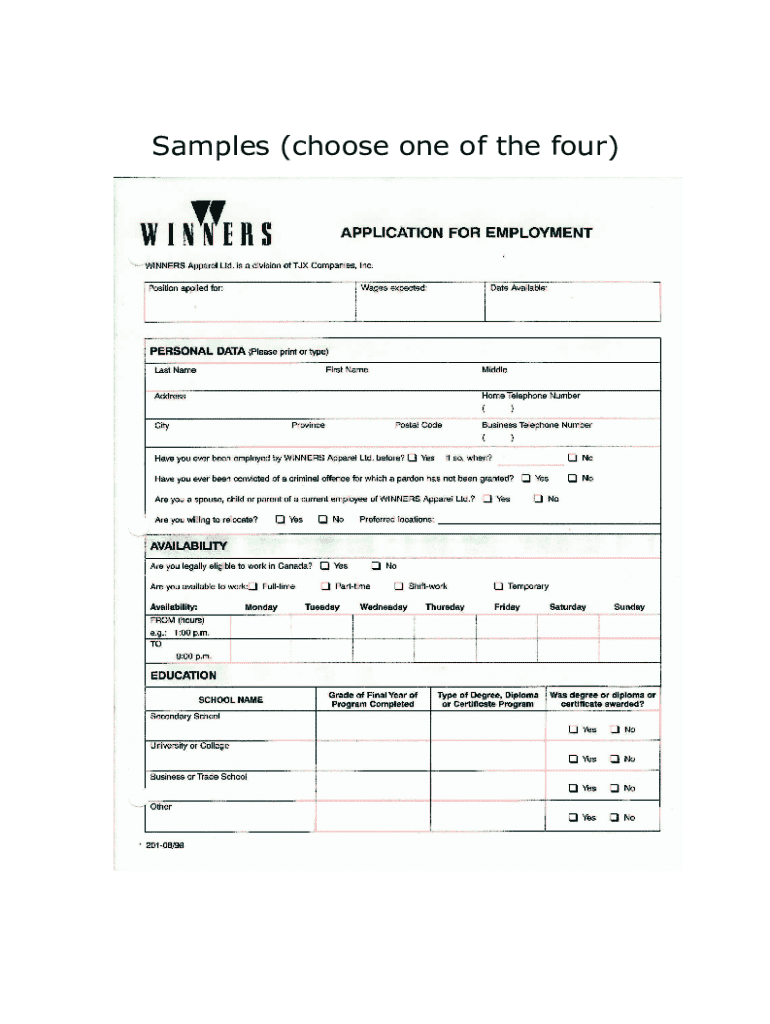
Home Depot Job Application PDF Form


What is the Home Depot Job Application Pdf
The Home Depot job application PDF is a standardized document used by individuals seeking employment at Home Depot. This form collects essential information about applicants, including personal details, work history, and references. It is designed to streamline the hiring process and ensure that all necessary information is gathered efficiently. The PDF format allows for easy printing and filling out by hand, or it can be completed electronically for submission.
How to use the Home Depot Job Application Pdf
To use the Home Depot job application PDF, first download the form from the official Home Depot website or a trusted source. Once you have the PDF, you can fill it out digitally using a PDF editor or print it and complete it by hand. Ensure that you provide accurate and complete information, as this will be crucial during the hiring process. After completing the form, follow the submission instructions provided, which may include online submission, mailing, or delivering it in person to a local store.
Steps to complete the Home Depot Job Application Pdf
Completing the Home Depot job application PDF involves several steps:
- Download the application from a reliable source.
- Fill in your personal information, including your name, address, and contact details.
- List your employment history, detailing previous job titles, employers, and dates of employment.
- Provide references, including their contact information and your relationship to them.
- Review your application for accuracy and completeness.
- Submit the application according to the instructions provided.
Legal use of the Home Depot Job Application Pdf
The Home Depot job application PDF is legally valid when filled out correctly and submitted according to the company's guidelines. It is important to ensure that all information provided is truthful and accurate, as false information can lead to disqualification from the hiring process or termination if discovered after employment. Additionally, using a secure method for submission, such as a verified online portal or certified mail, can help protect your personal information.
Key elements of the Home Depot Job Application Pdf
Key elements of the Home Depot job application PDF include:
- Personal Information: Name, address, phone number, and email.
- Employment History: Previous employers, job titles, and dates of employment.
- Education: Schools attended, degrees earned, and relevant certifications.
- References: Contact information for individuals who can vouch for your qualifications.
- Availability: Days and hours you are available to work.
Form Submission Methods (Online / Mail / In-Person)
Applicants can submit the Home Depot job application PDF through various methods. If completed electronically, the application can often be submitted directly through the Home Depot careers portal. Alternatively, applicants may print the form and submit it by mailing it to the designated address or delivering it in person to a local Home Depot store. It is advisable to follow the specific submission guidelines provided with the application to ensure proper processing.
Quick guide on how to complete home depot job application pdf
Complete Home Depot Job Application Pdf effortlessly on any device
Online document management has become increasingly popular among businesses and individuals. It offers an ideal eco-friendly alternative to traditional printed and signed documents, allowing you to access the correct form and securely store it online. airSlate SignNow provides you with all the tools necessary to create, modify, and eSign your documents promptly without any delays. Manage Home Depot Job Application Pdf on any device using airSlate SignNow's Android or iOS applications and streamline your document-related processes today.
The easiest way to modify and eSign Home Depot Job Application Pdf with ease
- Locate Home Depot Job Application Pdf and click Get Form to commence.
- Utilize the tools we offer to complete your form.
- Emphasize relevant parts of the documents or conceal sensitive information with tools that airSlate SignNow provides specifically for that purpose.
- Create your eSignature using the Sign feature, which takes mere seconds and carries the same legal validity as a conventional handwritten signature.
- Review the details and click on the Done button to save your changes.
- Select your preferred method to send your form, whether via email, SMS, or invitation link, or download it to your computer.
Eliminate concerns about lost or misplaced files, tedious form navigation, or mistakes that require printing new document copies. airSlate SignNow meets all your document management needs in just a few clicks from any device you choose. Edit and eSign Home Depot Job Application Pdf to ensure effective communication during every phase of your form preparation process with airSlate SignNow.
Create this form in 5 minutes or less
Create this form in 5 minutes!
How to create an eSignature for the home depot job application pdf
The best way to generate an electronic signature for your PDF file in the online mode
The best way to generate an electronic signature for your PDF file in Chrome
The way to make an e-signature for putting it on PDFs in Gmail
How to make an electronic signature straight from your smartphone
The way to make an electronic signature for a PDF file on iOS devices
How to make an electronic signature for a PDF document on Android
People also ask
-
Does Home Depot have paper applications for job positions?
Yes, Home Depot does have paper applications available for job positions. However, it's recommended to apply online for a more streamlined process. This option may vary by location, so contacting your local store can provide specific details.
-
What are the benefits of using airSlate SignNow for applications?
Using airSlate SignNow for applications can signNowly speed up the hiring process by enabling electronic signatures. This eliminates the need for paper applications and provides a cost-effective solution for companies. Organizations can track application statuses in real-time, enhancing efficiency.
-
How does airSlate SignNow integrate with existing HR systems?
airSlate SignNow integrates seamlessly with various HR systems to streamline application processing. This integration allows for easy transfer of applicant information and helps maintain a paperless environment. By using airSlate SignNow, businesses can enhance their HR workflows and reduce administrative burdens.
-
Is there a cost associated with using airSlate SignNow for applications?
Yes, there is a cost associated with using airSlate SignNow, but it is considered very cost-effective compared to traditional paper applications. Pricing plans are designed to suit various business sizes and needs. Investing in this solution can lead to long-term savings by increasing efficiency and reducing paper usage.
-
Can I use airSlate SignNow for other documents beyond job applications?
Absolutely! airSlate SignNow can be used for a wide range of documents, not just job applications. Businesses can utilize it for contracts, agreements, and other essential paperwork. This versatility makes it a valuable tool in any organization's document management strategy.
-
What features does airSlate SignNow offer for managing applications?
airSlate SignNow offers several features ideal for managing applications, including customizable templates and automated workflows. Users can quickly send out applications for e-signature and track their progress efficiently. These features simplify the overall application management process.
-
How secure is airSlate SignNow for handling sensitive application data?
airSlate SignNow prioritizes security and complies with industry standards to protect sensitive application data. Encrypted signatures and secure storage options ensure that applicant information stays confidential. Businesses can trust that their application processes are in safe hands.
Get more for Home Depot Job Application Pdf
- Health care directive form
- Wisconsin llc create form
- New york special or limited power of attorney for real estate sales transaction by seller form
- Pa advance form
- Rhode island form
- Alabama property form
- Alabama special or limited power of attorney for real estate purchase transaction by purchaser form
- Arizona heirship affidavit descent form
Find out other Home Depot Job Application Pdf
- Can I eSignature Oregon Orthodontists LLC Operating Agreement
- How To eSignature Rhode Island Orthodontists LLC Operating Agreement
- Can I eSignature West Virginia Lawers Cease And Desist Letter
- eSignature Alabama Plumbing Confidentiality Agreement Later
- How Can I eSignature Wyoming Lawers Quitclaim Deed
- eSignature California Plumbing Profit And Loss Statement Easy
- How To eSignature California Plumbing Business Letter Template
- eSignature Kansas Plumbing Lease Agreement Template Myself
- eSignature Louisiana Plumbing Rental Application Secure
- eSignature Maine Plumbing Business Plan Template Simple
- Can I eSignature Massachusetts Plumbing Business Plan Template
- eSignature Mississippi Plumbing Emergency Contact Form Later
- eSignature Plumbing Form Nebraska Free
- How Do I eSignature Alaska Real Estate Last Will And Testament
- Can I eSignature Alaska Real Estate Rental Lease Agreement
- eSignature New Jersey Plumbing Business Plan Template Fast
- Can I eSignature California Real Estate Contract
- eSignature Oklahoma Plumbing Rental Application Secure
- How Can I eSignature Connecticut Real Estate Quitclaim Deed
- eSignature Pennsylvania Plumbing Business Plan Template Safe