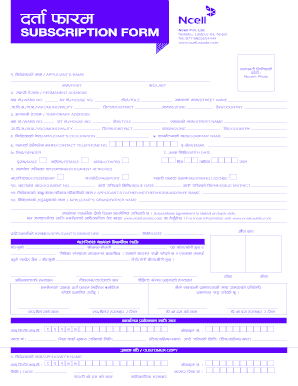
Ncell Subscription Form


What is the Ncell Subscription Form
The Ncell subscription form is a crucial document used for registering and managing mobile services offered by Ncell, a telecommunications provider. This form allows users to subscribe to various plans, including the Ncell biz plus plan, which is tailored for business customers. The full form of Ncell includes essential information such as personal identification details, contact information, and plan selection. By completing this form, users can activate their mobile services and ensure they receive the necessary support and features associated with their chosen plan.
How to use the Ncell Subscription Form
Using the Ncell subscription form involves several straightforward steps. First, users must download the Ncell form from the official website or obtain a physical copy from a Ncell outlet. Once in possession of the form, users should fill it out with accurate information, including their name, address, and preferred plan. After completing the form, users can submit it through designated channels, such as online submission, mailing it to Ncell, or delivering it in person at a local store. Ensuring all details are correct is vital for a smooth activation process.
Steps to complete the Ncell Subscription Form
Completing the Ncell subscription form requires attention to detail. Here are the steps to follow:
- Download or obtain the form: Access the Ncell subscription form through the official Ncell website or visit a nearby outlet.
- Fill in personal information: Provide your full name, address, and contact number accurately.
- Select your plan: Choose the appropriate plan, such as the Ncell biz plus plan, based on your needs.
- Review your details: Double-check all entered information for accuracy to avoid delays.
- Submit the form: Choose your preferred submission method: online, by mail, or in person.
Legal use of the Ncell Subscription Form
The Ncell subscription form is legally binding once completed and submitted properly. To ensure its validity, users must comply with relevant regulations regarding eSignatures and document submissions. Utilizing a secure platform like airSlate SignNow can enhance the legal standing of the form by providing a digital certificate and maintaining compliance with laws such as ESIGN and UETA. This ensures that the form is recognized as a legitimate document in legal contexts.
Key elements of the Ncell Subscription Form
Understanding the key elements of the Ncell subscription form is essential for effective completion. The form typically includes:
- Personal Information: Name, address, and contact details of the subscriber.
- Plan Selection: Options for various Ncell plans, including the Ncell biz plus plan.
- Signature Section: A space for the subscriber's signature, which is necessary for legal validation.
- Date of Submission: A field to indicate when the form is completed and submitted.
How to obtain the Ncell Subscription Form
Obtaining the Ncell subscription form is a simple process. Users can download the form directly from the Ncell official website, where it is available in a user-friendly format. Alternatively, individuals can visit any Ncell outlet to request a physical copy of the form. It is advisable to ensure that you have the most current version of the form to avoid any issues during the submission process.
Quick guide on how to complete ncell subscription form
Effortlessly prepare Ncell Subscription Form on any device
Web-based document management has become increasingly popular among businesses and individuals. It offers an ideal eco-friendly alternative to traditional printed and signed documents, as you can access the necessary form and securely store it online. airSlate SignNow provides you with all the necessary tools to compose, modify, and electronically sign your documents swiftly without any holdups. Manage Ncell Subscription Form on any device using the airSlate SignNow Android or iOS applications and enhance any document-driven task today.
How to adjust and electronically sign Ncell Subscription Form effortlessly
- Find Ncell Subscription Form and click on Get Form to initiate the process.
- Make use of the tools we provide to complete your document.
- Emphasize key sections of your documents or obscure confidential information with tools that airSlate SignNow offers specifically for that purpose.
- Generate your signature using the Sign tool, which takes mere seconds and holds the same legal validity as a conventional wet ink signature.
- Review all the details and click on the Done button to save your modifications.
- Choose how you want to deliver your form, whether by email, text message (SMS), or invitation link, or download it to your computer.
Say goodbye to lost or mislaid documents, tedious form hunting, or errors requiring new document copies. airSlate SignNow fulfills all your document management needs in just a few clicks from a device of your choosing. Edit and electronically sign Ncell Subscription Form and guarantee excellent communication at every step of the form preparation process with airSlate SignNow.
Create this form in 5 minutes or less
Create this form in 5 minutes!
How to create an eSignature for the ncell subscription form
The best way to generate an e-signature for a PDF in the online mode
The best way to generate an e-signature for a PDF in Chrome
How to create an e-signature for putting it on PDFs in Gmail
The best way to create an e-signature right from your smart phone
How to create an e-signature for a PDF on iOS devices
The best way to create an e-signature for a PDF on Android OS
People also ask
-
What is the ncell full form?
The ncell full form is 'Nepal Cell', which refers to a telecommunications service provider in Nepal. It offers a wide range of mobile services, including voice, SMS, and data. Understanding the ncell full form helps customers know more about the services provided by this popular carrier.
-
How can airSlate SignNow integrate with the ncell full form services?
airSlate SignNow can easily integrate with services associated with the ncell full form to streamline the process of sending and signing documents. This integration allows businesses to leverage mobile connectivity for better communication and document management. By using airSlate SignNow with ncell services, users can enjoy enhanced efficiency.
-
What are the pricing plans for airSlate SignNow?
AirSlate SignNow offers several pricing plans that cater to different business needs, ensuring accessibility for all. Each plan provides a variety of features such as document templates, eSignature capabilities, and more. Customers can choose a plan that aligns with their budget while benefiting from the seamless processes tied to the ncell full form.
-
What features does airSlate SignNow provide?
airSlate SignNow provides features like customizable templates, bulk sending, secure eSignatures, and a user-friendly dashboard. These tools facilitate efficient document management, which is crucial for businesses utilizing ncell full form services. By adopting these features, organizations can enhance their overall operational workflow.
-
What benefits does using airSlate SignNow offer?
Using airSlate SignNow provides signNow benefits such as cost savings, time efficiency, and improved document security. Organizations can send and eSign documents anywhere, which is especially valuable for users of the ncell full form services who require on-the-go access. These advantages make airSlate SignNow an optimal choice for businesses looking to streamline their processes.
-
Can I use airSlate SignNow on mobile devices?
Yes, airSlate SignNow is fully compatible with mobile devices, making it convenient for users to send and sign documents from anywhere. This flexibility aligns well with the services associated with the ncell full form, allowing users to stay productive on the go. The mobile-friendly design ensures a seamless experience across all devices.
-
Is airSlate SignNow secure for sensitive documents?
AirSlate SignNow prioritizes document security, employing industry-standard encryption and compliance protocols. This means that sensitive documents sent and signed through the app remain protected. Organizations using services related to the ncell full form can confidently manage their important information with airSlate SignNow.
Get more for Ncell Subscription Form
- New york limited power of attorney where you specify powers with sample powers included form
- Ohio special or limited power of attorney for real estate sales transaction by seller form
- Oklahoma oklahoma prenuptial premarital agreement with financial statements form
- Oregon property form
- Pennsylvania pennsylvania prenuptial premarital agreement with financial statements form
- Pennsylvania commercial building or space lease form
- Real estate transaction 481371281 form
- Pennsylvania limited power of attorney where you specify powers with sample powers included form
Find out other Ncell Subscription Form
- Can I eSign Louisiana General Power of Attorney Template
- eSign Mississippi General Power of Attorney Template Free
- How Can I eSignature New Mexico Letter of Intent
- Can I eSign Colorado Startup Business Plan Template
- eSign Massachusetts Startup Business Plan Template Online
- eSign New Hampshire Startup Business Plan Template Online
- How To eSign New Jersey Startup Business Plan Template
- eSign New York Startup Business Plan Template Online
- eSign Colorado Income Statement Quarterly Mobile
- eSignature Nebraska Photo Licensing Agreement Online
- How To eSign Arizona Profit and Loss Statement
- How To eSign Hawaii Profit and Loss Statement
- How To eSign Illinois Profit and Loss Statement
- How To eSign New York Profit and Loss Statement
- How To eSign Ohio Profit and Loss Statement
- How Do I eSign Ohio Non-Compete Agreement
- eSign Utah Non-Compete Agreement Online
- eSign Tennessee General Partnership Agreement Mobile
- eSign Alaska LLC Operating Agreement Fast
- How Can I eSign Hawaii LLC Operating Agreement