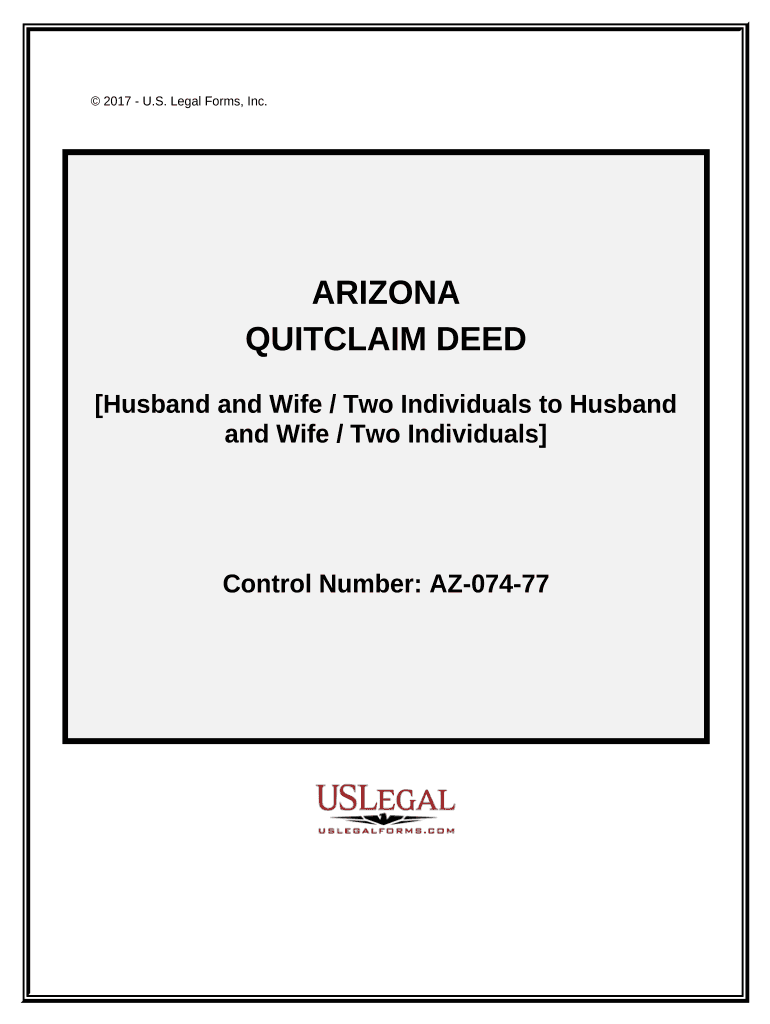
Az Quitclaim Form


What is the Az Quitclaim Form
The az quitclaim form is a legal document used in the state of Arizona to transfer ownership of real property from one party to another. Unlike a warranty deed, a quitclaim deed does not guarantee that the title is free from defects; it merely transfers the interest that the grantor has in the property. This form is commonly used in situations such as divorce settlements, property transfers between family members, or when a property owner wishes to relinquish their interest without the complexities of a warranty deed.
How to use the Az Quitclaim Form
Using the az quitclaim form involves several steps to ensure that the transfer of property is executed correctly. First, the form must be filled out with accurate details, including the names of the grantor (the person transferring the property) and the grantee (the person receiving the property), as well as a clear description of the property being transferred. Once completed, the form must be signed in the presence of a notary public to validate the signatures. After notarization, the document should be filed with the county recorder's office to make the transfer official.
Steps to complete the Az Quitclaim Form
Completing the az quitclaim form requires careful attention to detail. Here are the essential steps:
- Obtain the form from a reliable source, ensuring it is the correct version for Arizona.
- Fill in the grantor's and grantee's names, along with their addresses.
- Provide a detailed legal description of the property, which can usually be found on the property's deed or tax records.
- Include the date of the transfer and any relevant information regarding the consideration (if any) for the property.
- Sign the form in front of a notary public, who will then notarize the document.
- Submit the completed form to the county recorder's office for official recording.
Legal use of the Az Quitclaim Form
The az quitclaim form is legally binding once it has been signed and notarized. However, it is important to understand that this form does not provide any warranties regarding the title of the property. It is often used in situations where the parties involved trust each other, such as family transactions or when transferring property between spouses. To ensure that the transfer is legally sound, it is advisable to conduct a title search before completing the quitclaim deed.
Key elements of the Az Quitclaim Form
Several key elements must be included in the az quitclaim form for it to be valid:
- Grantor and Grantee Information: Full names and addresses of both parties.
- Property Description: A detailed legal description of the property being transferred.
- Consideration: Any payment or value exchanged for the property, if applicable.
- Signatures: Signatures of the grantor and a notary public.
- Recording Information: Space for the county recorder's office to stamp the document upon filing.
How to obtain the Az Quitclaim Form
The az quitclaim form can be obtained through various channels. Many county recorder's offices in Arizona provide the form on their websites for download. Additionally, legal stationery stores and online legal form services may offer the form. It is essential to ensure that the version you obtain is compliant with Arizona state laws to avoid any issues during the property transfer process.
Quick guide on how to complete az quitclaim form
Prepare Az Quitclaim Form effortlessly on any device
Online document management has become increasingly popular among businesses and individuals. It offers an ideal eco-friendly alternative to traditional printed and signed documents, as you can easily find the right form and securely store it online. airSlate SignNow provides you with all the tools needed to create, modify, and eSign your documents quickly without delays. Manage Az Quitclaim Form on any platform with the airSlate SignNow Android or iOS applications and streamline any document-related process today.
The easiest way to modify and eSign Az Quitclaim Form without hassle
- Find Az Quitclaim Form and click on Get Form to begin.
- Use the tools we provide to fill out your form.
- Select important sections of your documents or obscure sensitive information with tools that airSlate SignNow specifically provides for this purpose.
- Create your eSignature with the Sign tool, which takes mere seconds and holds the same legal validity as a conventional wet ink signature.
- Review all the details and click on the Done button to save your changes.
- Choose how you want to send your form, via email, text message (SMS), an invitation link, or download it to the computer.
Eliminate worries about lost or misplaced documents, tedious form searches, or errors that necessitate printing new copies. airSlate SignNow meets your document management needs in just a few clicks from any device you prefer. Edit and eSign Az Quitclaim Form and guarantee effective communication at every stage of the form preparation process with airSlate SignNow.
Create this form in 5 minutes or less
Create this form in 5 minutes!
People also ask
-
What is an AZ quitclaim form?
An AZ quitclaim form is a legal document used in Arizona to transfer ownership of real estate from one party to another without warranty. It allows the seller to relinquish their rights to the property, making it essential for quick and simple property transfers. Using the AZ quitclaim form can greatly simplify the process in cases of divorce, inheritance, or gift transfers.
-
How do I complete an AZ quitclaim form using airSlate SignNow?
Completing an AZ quitclaim form with airSlate SignNow is user-friendly and efficient. Simply upload your document, fill in the required fields, and collaborate with the other parties involved. The platform ensures that all necessary signatures are collected seamlessly, making it an ideal choice for anyone needing an AZ quitclaim form.
-
Is there a cost associated with using the AZ quitclaim form on airSlate SignNow?
Yes, airSlate SignNow offers several pricing plans, including a free trial for new users to explore its features. The cost of using the AZ quitclaim form may vary depending on the plan you choose. Overall, the pricing is competitive and provides excellent value for a comprehensive eSigning solution.
-
What features does airSlate SignNow offer for managing the AZ quitclaim form?
airSlate SignNow includes numerous features for managing your AZ quitclaim form, such as customizable templates, automated reminders, and secure cloud storage. These features simplify the process of filling out, signing, and storing your documents. Additionally, the platform offers robust tracking tools, allowing you to monitor the status of your AZ quitclaim form at any time.
-
Can I use the AZ quitclaim form for multiple properties?
Absolutely, you can use the AZ quitclaim form for multiple properties by creating a new document for each transaction. Each quitclaim transfer can be tailored to fit the specific details of the property involved. airSlate SignNow allows you to easily replicate your AZ quitclaim form for different properties, ensuring efficiency and ease of use.
-
What benefits does eSigning the AZ quitclaim form offer?
eSigning your AZ quitclaim form provides signNow benefits, including convenience and speed. With airSlate SignNow, you can sign documents from anywhere, eliminating the need for in-person meetings. This not only saves time, but also enhances the overall efficiency of the property transfer process.
-
Is airSlate SignNow compatible with other software for managing the AZ quitclaim form?
Yes, airSlate SignNow integrates seamlessly with various third-party applications, enhancing your workflow when managing the AZ quitclaim form. Popular integrations include cloud storage platforms, CRM systems, and project management tools. This compatibility allows you to streamline your processes and improve collaboration.
Get more for Az Quitclaim Form
- Warranty deed from husband and wife to llc new hampshire form
- New hampshire judgment form
- New hampshire lien 497318620 form
- Nh landlord tenant form
- Letter landlord tenant 497318622 form
- Letter from tenant to landlord containing notice that premises in uninhabitable in violation of law and demand immediate repair 497318623 form
- New hampshire letter form
- Letter from tenant to landlord containing notice that doors are broken and demand repair new hampshire form
Find out other Az Quitclaim Form
- How Can I eSign New York Residential lease
- eSignature Colorado Cease and Desist Letter Later
- How Do I eSignature Maine Cease and Desist Letter
- How Can I eSignature Maine Cease and Desist Letter
- eSignature Nevada Cease and Desist Letter Later
- Help Me With eSign Hawaii Event Vendor Contract
- How To eSignature Louisiana End User License Agreement (EULA)
- How To eSign Hawaii Franchise Contract
- eSignature Missouri End User License Agreement (EULA) Free
- eSign Delaware Consulting Agreement Template Now
- eSignature Missouri Hold Harmless (Indemnity) Agreement Later
- eSignature Ohio Hold Harmless (Indemnity) Agreement Mobile
- eSignature California Letter of Intent Free
- Can I eSign Louisiana General Power of Attorney Template
- eSign Mississippi General Power of Attorney Template Free
- How Can I eSignature New Mexico Letter of Intent
- Can I eSign Colorado Startup Business Plan Template
- eSign Massachusetts Startup Business Plan Template Online
- eSign New Hampshire Startup Business Plan Template Online
- How To eSign New Jersey Startup Business Plan Template