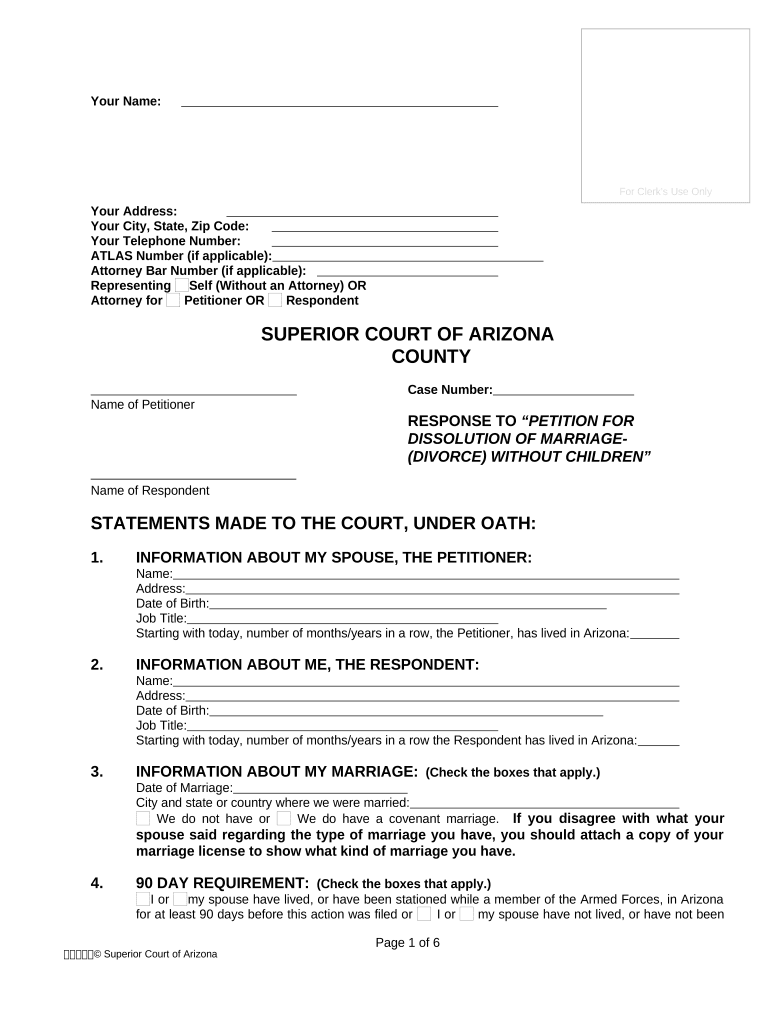
Marriage Non Covenant Form


What is the Marriage Non Covenant
The Marriage Non Covenant refers to a legal framework in Arizona that allows couples to dissolve their marriage without the need for a traditional divorce process. This option is particularly relevant for couples who do not have children and wish to separate amicably. The dissolution process is designed to simplify the legal proceedings, making it more accessible for individuals seeking to end their marriage without extensive litigation.
How to use the Marriage Non Covenant
Using the Marriage Non Covenant involves a series of steps that ensure the legal dissolution of the marriage is recognized by the state. Couples must fill out the appropriate forms, which include the petition for dissolution and any necessary financial disclosures. It is essential to provide accurate information and ensure that both parties agree to the terms outlined in the documents. This collaborative approach can help expedite the process and minimize potential disputes.
Steps to complete the Marriage Non Covenant
Completing the Marriage Non Covenant requires careful attention to detail. Here are the key steps:
- Identify eligibility: Ensure that both parties meet the requirements for a non covenant dissolution, including the absence of children.
- Gather necessary documents: Collect all required paperwork, such as financial statements and identification.
- Fill out the petition: Complete the dissolution petition accurately, ensuring all information is current and truthful.
- File the petition: Submit the completed forms to the appropriate court in Arizona.
- Attend the hearing: If required, both parties may need to appear in court to finalize the dissolution.
Legal use of the Marriage Non Covenant
The legal use of the Marriage Non Covenant is governed by Arizona state law. It is crucial to adhere to the stipulations outlined in the law to ensure that the dissolution is recognized. This includes complying with requirements related to the division of assets and liabilities, as well as ensuring that both parties consent to the terms of the dissolution. Failure to follow legal guidelines may result in complications or delays in the process.
Required Documents
To successfully complete the Marriage Non Covenant, certain documents are required. These typically include:
- Petition for dissolution of marriage
- Financial disclosure statement
- Identification documents for both parties
- Any agreements regarding asset division
Having these documents prepared in advance can streamline the process and help avoid unnecessary delays.
Form Submission Methods
Submitting the Marriage Non Covenant forms can be done through various methods, including:
- Online submission through the Arizona court system
- Mailing the forms to the appropriate court
- In-person submission at the courthouse
Each method has its own requirements and processing times, so it is advisable to choose the one that best fits your situation.
Quick guide on how to complete marriage non covenant
Effortlessly Prepare Marriage Non Covenant on Any Device
Digital document management has gained popularity among businesses and individuals alike. It offers a superb environmentally friendly option to traditional printed and signed documents, allowing you to easily find the right template and securely save it online. airSlate SignNow equips you with all the tools necessary to create, modify, and eSign your papers swiftly without any hassle. Manage Marriage Non Covenant across any platform using airSlate SignNow's Android or iOS applications and simplify your document-related processes today.
The Easiest Way to Modify and eSign Marriage Non Covenant with Ease
- Find Marriage Non Covenant and click on Get Form to begin.
- Utilize the tools we offer to complete your form.
- Emphasize important sections of your documents or obscure confidential information using the tools that airSlate SignNow specifically provides for this purpose.
- Create your signature with the Sign tool, which takes only seconds and holds the same legal authority as a conventional wet ink signature.
- Review the information and click the Done button to save your changes.
- Choose how you would like to send your form, whether by email, SMS, invitation link, or download it to your computer.
Eliminate concerns about lost or misplaced documents, tiresome form searches, or errors requiring new document copies. airSlate SignNow meets all your document management needs with just a few clicks from any device you prefer. Edit and eSign Marriage Non Covenant, and maintain effective communication throughout the form preparation process with airSlate SignNow.
Create this form in 5 minutes or less
Create this form in 5 minutes!
People also ask
-
What is the process of az dissolution marriage using airSlate SignNow?
The az dissolution marriage process involves filing a petition for dissolution with the court. With airSlate SignNow, you can electronically sign and send all necessary documents without the hassle of physical paperwork. This streamlined process ensures that your documents are securely managed and helps you navigate the legal complexities efficiently.
-
How much does it cost to use airSlate SignNow for az dissolution marriage?
airSlate SignNow offers competitive pricing tailored to the needs of users involved in az dissolution marriage. Our plans start with a basic option designed for individual use, and we also have advanced packages suitable for families or legal professionals. You can choose a plan that fits your budget while benefiting from our comprehensive eSignature solutions.
-
What features does airSlate SignNow offer for az dissolution marriage?
With airSlate SignNow, you gain access to features like templates for dissolution documents, tracking, and notifications, and secure eSignatures. These features simplify the az dissolution marriage process by allowing you to manage your documents in one place. Additionally, our platform ensures that your personal information remains confidential and secure throughout the entire process.
-
What are the benefits of using airSlate SignNow for az dissolution marriage?
Utilizing airSlate SignNow for your az dissolution marriage offers numerous benefits, including increased efficiency and reduced stress. Our easy-to-use system enables you to handle all documentation promptly, making the legal process smoother. Moreover, our cloud-based platform allows you to access your documents anytime, anywhere, ensuring you stay on top of your case.
-
Can I integrate airSlate SignNow with other applications for az dissolution marriage?
Yes, airSlate SignNow can seamlessly integrate with a variety of applications that can support your az dissolution marriage process. This includes tools for document management, storage, and communication. By integrating these applications, you can enhance your workflow and improve collaboration with your legal team or family members involved in the dissolution.
-
Is airSlate SignNow legally binding for az dissolution marriage documents?
Absolutely, documents signed using airSlate SignNow are legally binding under eSignature laws, ensuring your az dissolution marriage documents hold up in court. Our platform complies with all necessary legal requirements, giving you peace of mind that your signed documents are valid and enforceable. You can confidently manage your legal paperwork with our trusted service.
-
How does airSlate SignNow ensure the security of my az dissolution marriage documents?
airSlate SignNow employs advanced security protocols to protect your az dissolution marriage documents. Features like encryption, secure data storage, and two-factor authentication are in place to safeguard your sensitive information. We prioritize your privacy and ensure that only authorized individuals have access to your documents.
Get more for Marriage Non Covenant
Find out other Marriage Non Covenant
- How Can I eSign North Carolina Courts Presentation
- How Can I eSign Washington Police Form
- Help Me With eSignature Tennessee Banking PDF
- How Can I eSignature Virginia Banking PPT
- How Can I eSignature Virginia Banking PPT
- Can I eSignature Washington Banking Word
- Can I eSignature Mississippi Business Operations Document
- How To eSignature Missouri Car Dealer Document
- How Can I eSignature Missouri Business Operations PPT
- How Can I eSignature Montana Car Dealer Document
- Help Me With eSignature Kentucky Charity Form
- How Do I eSignature Michigan Charity Presentation
- How Do I eSignature Pennsylvania Car Dealer Document
- How To eSignature Pennsylvania Charity Presentation
- Can I eSignature Utah Charity Document
- How Do I eSignature Utah Car Dealer Presentation
- Help Me With eSignature Wyoming Charity Presentation
- How To eSignature Wyoming Car Dealer PPT
- How To eSignature Colorado Construction PPT
- How To eSignature New Jersey Construction PDF