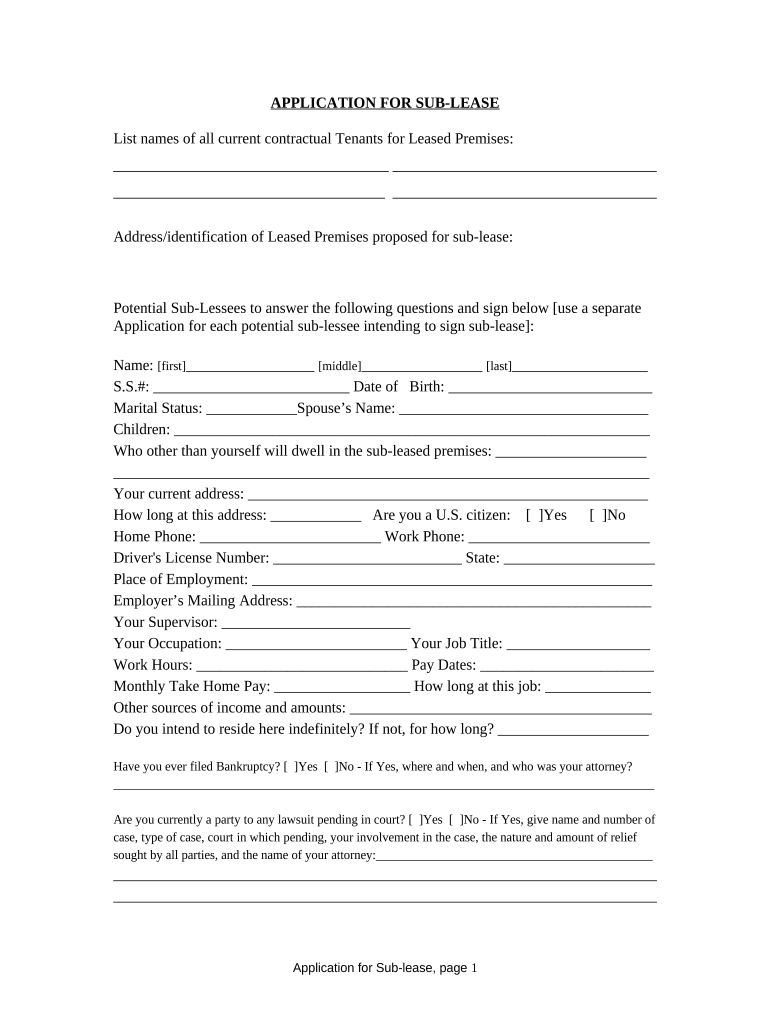
Application for Sublease Arizona Form


What is the Application For Sublease Arizona
The Application For Sublease Arizona is a legal document that allows a tenant to transfer their lease obligations to another individual, known as the subtenant. This form serves as a formal request for permission from the landlord to sublet the rental property. It outlines essential details such as the duration of the sublease, the rental amount, and the responsibilities of both the original tenant and the subtenant. Understanding this application is crucial for tenants who wish to maintain compliance with their lease agreements while accommodating changes in their living arrangements.
Steps to complete the Application For Sublease Arizona
Completing the Application For Sublease Arizona involves several key steps to ensure that all necessary information is accurately provided. Begin by gathering details about the property, including the address and the current lease terms. Next, include information about the proposed subtenant, such as their full name, contact information, and employment details. Clearly state the duration of the sublease and the proposed rental amount. It is also important to review the original lease agreement for any specific clauses regarding subleasing. Finally, submit the completed application to the landlord for approval, ensuring that all parties involved understand their rights and responsibilities.
Legal use of the Application For Sublease Arizona
The legal use of the Application For Sublease Arizona is governed by state laws and the terms outlined in the original lease agreement. Tenants must ensure that they have the landlord's permission before proceeding with a sublease. Failure to obtain consent can lead to legal repercussions, including eviction. Additionally, the application must comply with local housing regulations, which may vary by city or county. It is advisable for tenants to consult legal resources or professionals to ensure that their application adheres to all relevant laws and protections.
Key elements of the Application For Sublease Arizona
Key elements of the Application For Sublease Arizona include the identification of the original tenant and the subtenant, the property address, and the proposed sublease term. The application should also specify the rental amount and any additional terms or conditions that apply to the sublease. It is essential to include a statement indicating that the original tenant remains responsible for the lease obligations, even after the subtenant takes occupancy. This clarity helps protect all parties involved and ensures a smooth transition during the subleasing process.
State-specific rules for the Application For Sublease Arizona
State-specific rules for the Application For Sublease Arizona can significantly impact the subleasing process. Arizona law requires that tenants obtain written consent from their landlords before subletting their rental units. Additionally, landlords may have the right to refuse a subtenant based on reasonable grounds, such as insufficient credit history or rental references. It is crucial for tenants to familiarize themselves with these regulations to avoid potential disputes and ensure compliance with state laws.
Form Submission Methods
The Application For Sublease Arizona can be submitted through various methods, depending on the landlord's preferences. Common submission methods include online submission via email, mailing a hard copy to the landlord, or delivering it in person. Each method has its advantages, such as speed and convenience for online submissions, while mailing provides a physical record of the application. Tenants should confirm the preferred submission method with their landlord to ensure timely processing.
Quick guide on how to complete application for sublease arizona
Effortlessly Prepare Application For Sublease Arizona on Any Device
Digital document management has gained popularity among businesses and individuals alike. It serves as an excellent eco-friendly alternative to conventional printed and signed documents, allowing you to obtain the proper form and securely store it online. airSlate SignNow provides you with all the tools necessary to create, modify, and eSign your documents quickly and seamlessly. Manage Application For Sublease Arizona on any device using the airSlate SignNow Android or iOS applications and simplify any document-related task today.
How to Modify and eSign Application For Sublease Arizona with Ease
- Obtain Application For Sublease Arizona and click Get Form to begin.
- Utilize the tools we offer to fill out your form.
- Emphasize crucial parts of your documents or conceal sensitive information with tools that airSlate SignNow specifically provides for that purpose.
- Generate your signature using the Sign tool, which only takes seconds and carries the same legal validity as a conventional wet ink signature.
- Review the details and click on the Done button to save your modifications.
- Choose how you wish to share your form, via email, text message (SMS), or a shareable link, or download it to your computer.
Say goodbye to lost or misplaced documents, tedious form searching, or mistakes that necessitate printing new copies. airSlate SignNow fulfills all your document management needs with just a few clicks from any device you prefer. Modify and eSign Application For Sublease Arizona to guarantee effective communication at every stage of the document preparation process with airSlate SignNow.
Create this form in 5 minutes or less
Create this form in 5 minutes!
People also ask
-
What is the Application For Sublease Arizona?
The Application For Sublease Arizona is a legal document that allows a tenant to lease out their rental unit to another party for a specified period. This document outlines the terms of the sublease and ensures compliance with Arizona laws. Having a clear application is essential for protecting the rights of both the original tenant and the subtenant.
-
How do I complete the Application For Sublease Arizona?
To complete the Application For Sublease Arizona, you typically need to fill out key details like the property address, the names of the original tenant and subtenant, and the agreed rental terms. Ensure you have permission from your landlord to sublease your rental. Utilizing airSlate SignNow can simplify this process by allowing you to eSign and manage documents online easily.
-
What are the benefits of using airSlate SignNow for the Application For Sublease Arizona?
Using airSlate SignNow for the Application For Sublease Arizona offers numerous benefits, including speed, security, and ease of use. Users can quickly fill out and eSign their applications from any device, ensuring a seamless experience. Additionally, the platform is cost-effective, making it an ideal solution for renters looking to sublease their properties.
-
Is there a cost associated with the Application For Sublease Arizona using SignNow?
Yes, there is a cost associated with using airSlate SignNow for the Application For Sublease Arizona, but it is competitively priced. Most users find that the service's time-saving features outweigh the costs, especially for businesses or individuals regularly managing multiple documents. Pricing plans vary, so be sure to check the airSlate website for more details.
-
Can I integrate airSlate SignNow with other applications when handling the Application For Sublease Arizona?
Absolutely! airSlate SignNow offers integrations with many popular applications, allowing you to streamline all your document management processes. Whether you use CRM systems or cloud storage services, you can easily link these tools to enhance your efficiency while handling the Application For Sublease Arizona.
-
What features does airSlate SignNow offer for the Application For Sublease Arizona?
airSlate SignNow provides a range of features for the Application For Sublease Arizona, such as customizable templates, reusable forms, and secure eSign functionalities. These tools not only facilitate faster document creation but also ensure that your applications are legally binding and properly stored. Plus, you can track the status of your applications easily.
-
How can I ensure compliance with Arizona laws when using the Application For Sublease?
When using the Application For Sublease Arizona, it's crucial to familiarize yourself with local laws regarding subleasing. airSlate SignNow ensures compliance by providing legally vetted templates that adhere to Arizona regulations. Always consult your landlord and review state statutes to avoid any potential legal issues.
Get more for Application For Sublease Arizona
- New mexico llc 497320048 form
- New mexico notice 497320049 form
- Nm stop form
- Business credit application new mexico form
- Individual credit application new mexico form
- Interrogatories to plaintiff for motor vehicle occurrence new mexico form
- Interrogatories to defendant for motor vehicle accident new mexico form
- Llc notices resolutions and other operations forms package new mexico
Find out other Application For Sublease Arizona
- Can I Electronic signature Hawaii Insurance PDF
- Help Me With Electronic signature Colorado High Tech Form
- How To Electronic signature Indiana Insurance Document
- Can I Electronic signature Virginia Education Word
- How To Electronic signature Louisiana Insurance Document
- Can I Electronic signature Florida High Tech Document
- Can I Electronic signature Minnesota Insurance PDF
- How Do I Electronic signature Minnesota Insurance Document
- How To Electronic signature Missouri Insurance Form
- How Can I Electronic signature New Jersey Insurance Document
- How To Electronic signature Indiana High Tech Document
- How Do I Electronic signature Indiana High Tech Document
- How Can I Electronic signature Ohio Insurance Document
- Can I Electronic signature South Dakota Insurance PPT
- How Can I Electronic signature Maine Lawers PPT
- How To Electronic signature Maine Lawers PPT
- Help Me With Electronic signature Minnesota Lawers PDF
- How To Electronic signature Ohio High Tech Presentation
- How Can I Electronic signature Alabama Legal PDF
- How To Electronic signature Alaska Legal Document