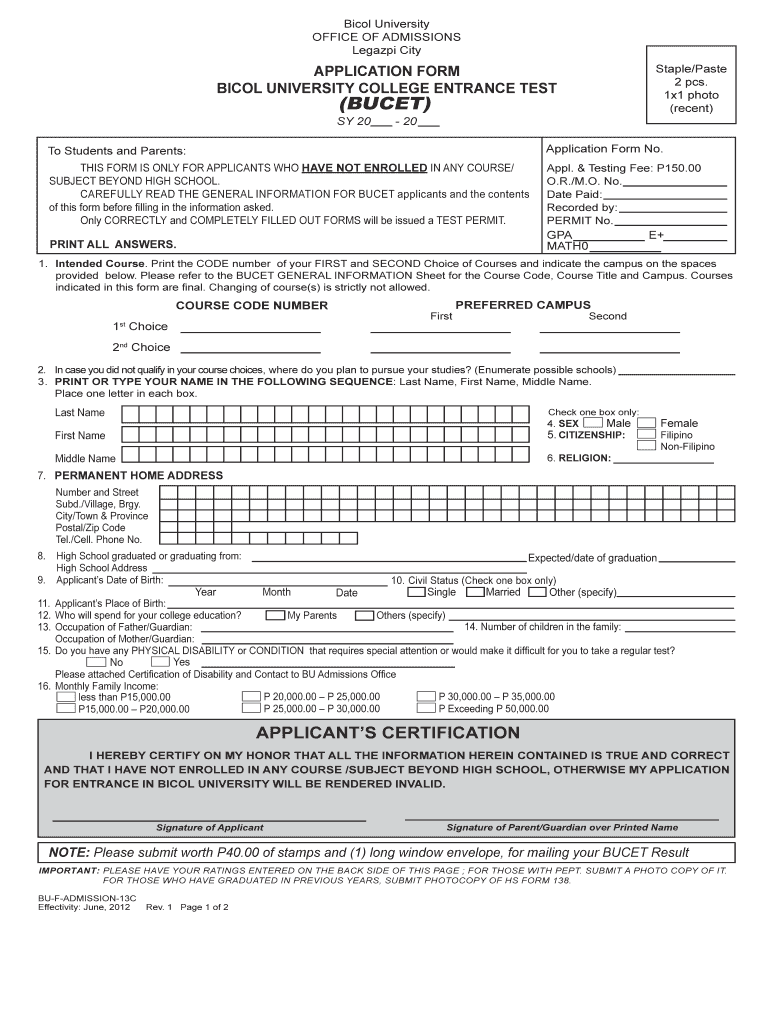
Online Registration Form


What is the Online Registration Form
The online registration form for Bicol University serves as a crucial tool for prospective students seeking admission for the academic years 2021 and 2022. This form collects essential information from applicants, including personal details, educational background, and program preferences. By utilizing an online format, Bicol University streamlines the application process, making it more accessible and efficient for applicants. The form is designed to ensure that all necessary data is captured to facilitate the evaluation and selection process.
Steps to Complete the Online Registration Form
Completing the Bicol University online application form involves several key steps to ensure accuracy and compliance. First, applicants should gather all required documents, such as identification, transcripts, and any other relevant certificates. Next, they should access the online application portal and create an account if they do not already have one. Once logged in, applicants can fill out the form, ensuring that all fields are completed accurately. After reviewing the information for any errors, they can submit the form electronically. It is advisable to keep a copy of the submitted application for future reference.
Legal Use of the Online Registration Form
The Bicol University online application form is legally binding when completed and submitted according to the institution's guidelines. To ensure its legal validity, applicants must provide accurate information and adhere to the requirements set forth by the university. Additionally, the use of a reliable eSignature solution can enhance the legal standing of the submitted form, ensuring compliance with relevant electronic signature laws, such as the ESIGN Act and UETA. This legal framework supports the legitimacy of digital submissions, making them equivalent to traditional paper forms.
Required Documents
When filling out the Bicol University online application form, applicants must prepare several key documents. These typically include:
- Government-issued identification (e.g., passport or driver's license)
- Academic transcripts from previous institutions
- Certificates of completion for any relevant courses or programs
- Personal statement or essay, if required
- Letters of recommendation, if applicable
Having these documents ready will facilitate a smoother application process and ensure that all necessary information is provided.
Form Submission Methods
The submission of the Bicol University online application form is primarily conducted through the university's dedicated online portal. This method allows for immediate processing and confirmation of receipt. In some cases, applicants may also have the option to submit supporting documents via email or traditional mail, depending on the specific requirements outlined by the university. It is essential to follow the submission guidelines carefully to avoid delays in the application review process.
Eligibility Criteria
To apply through the Bicol University online application form, candidates must meet specific eligibility criteria. Generally, these criteria include:
- Completion of secondary education or its equivalent
- Meeting the minimum academic standards set by the university for the desired program
- Submission of all required documents by the specified deadlines
Prospective students should review the eligibility requirements for their chosen program to ensure they qualify before submitting their application.
Quick guide on how to complete online registration form
Complete Online Registration Form effortlessly on any device
Online document management has gained popularity among businesses and individuals. It offers an ideal eco-friendly substitute for traditional printed and signed documents, as you can obtain the necessary form and securely store it online. airSlate SignNow provides you with all the resources you need to create, edit, and eSign your documents swiftly without delays. Manage Online Registration Form on any device with the airSlate SignNow Android or iOS applications and enhance any document-focused operation today.
The easiest way to edit and eSign Online Registration Form seamlessly
- Find Online Registration Form and click Get Form to begin.
- Utilize the tools we offer to complete your form.
- Emphasize relevant sections of the documents or conceal sensitive information with tools specifically provided by airSlate SignNow for that purpose.
- Generate your eSignature with the Sign tool, which takes mere seconds and holds the same legal validity as a traditional wet ink signature.
- Verify the information and click the Done button to save your modifications.
- Select how you wish to send your form, whether by email, text message (SMS), or invite link, or download it to your computer.
Eliminate concerns over lost or misplaced documents, tedious form searches, or mistakes that necessitate printing new document copies. airSlate SignNow fulfills all your document management needs in just a few clicks from the device of your choice. Edit and eSign Online Registration Form and ensure exceptional communication at any stage of the form preparation process with airSlate SignNow.
Create this form in 5 minutes or less
Create this form in 5 minutes!
How to create an eSignature for the online registration form
The best way to make an e-signature for a PDF document online
The best way to make an e-signature for a PDF document in Google Chrome
The way to generate an e-signature for signing PDFs in Gmail
The best way to generate an electronic signature right from your smart phone
How to make an e-signature for a PDF document on iOS
The best way to generate an electronic signature for a PDF on Android OS
People also ask
-
How to set up an online registration form?
How to create a registration form on Google Forms Log in to Google. Log in to your Google Account and go to Google Forms. ... Select a template. Google Forms offers many templates for your business. ... Customize form details and add questions. ... Set up response validation. ... Customize the form's theme. ... Preview and share your form.
-
How to make an online form?
If you're using a template, you can skip to Update questions. Open a form in Google Forms. Click Add . To the right of the question title, choose the type of question you want. Type the possible responses to your question. To prevent people from not answering, turn on Required.
-
What is the online registration form?
Online registration forms are a type of form used by businesses and organizations to collect information from individuals who want to participate in an event, join a membership, or receive services. These forms allow for a more efficient and organized way of gathering information compared to traditional paper forms.
-
How to create an online order form for free?
Build a Custom Order Form AidaForm lets you create an online order form without coding: you can just drag every field you want to the blank page. Use the 'Order Cart' field to collect orders without advance payment or set up the 'PayPal' or 'Stripe' fields to collect PayPal and credit card payments.
-
How to fill easiest registration form?
There are two types of account transfers available on easiest: Login to CDSL's website .cdslindia.com and click on the link “Register Online” from the homepage. Select the facility (easi/easiest) you wish to register for. Enter your details like Login–Id, Email-Id, etc. Print the registration form.
-
How can I create a free online form?
With Canva's online form builder, you can create a custom printable form for every use. Whether you need to create a membership form for a school club, collect customer feedback, or take orders, you can do all of these through the platform.
-
How do I create an online format?
To create online forms using Zoho Forms, follow these steps: Step 1: Sign up or log in to your Zoho Forms account. Step 2: Start with our free-form maker and upgrade when you need additional features. Step 3: Click the Create Form button to start building your form.
-
How do I create a digital form?
How to make a PDF form Open Acrobat. In the Tools tab, choose Prepare Form. Select a file or scan a document. Check the box for Signatures if it applies. Acrobat will automatically analyze your document and add form fields as necessary.
Get more for Online Registration Form
Find out other Online Registration Form
- How To Electronic signature Wyoming Affidavit of Domicile
- Electronic signature Wisconsin Codicil to Will Later
- Electronic signature Idaho Guaranty Agreement Free
- Electronic signature North Carolina Guaranty Agreement Online
- eSignature Connecticut Outsourcing Services Contract Computer
- eSignature New Hampshire Outsourcing Services Contract Computer
- eSignature New York Outsourcing Services Contract Simple
- Electronic signature Hawaii Revocation of Power of Attorney Computer
- How Do I Electronic signature Utah Gift Affidavit
- Electronic signature Kentucky Mechanic's Lien Free
- Electronic signature Maine Mechanic's Lien Fast
- Can I Electronic signature North Carolina Mechanic's Lien
- How To Electronic signature Oklahoma Mechanic's Lien
- Electronic signature Oregon Mechanic's Lien Computer
- Electronic signature Vermont Mechanic's Lien Simple
- How Can I Electronic signature Virginia Mechanic's Lien
- Electronic signature Washington Mechanic's Lien Myself
- Electronic signature Louisiana Demand for Extension of Payment Date Simple
- Can I Electronic signature Louisiana Notice of Rescission
- Electronic signature Oregon Demand for Extension of Payment Date Online