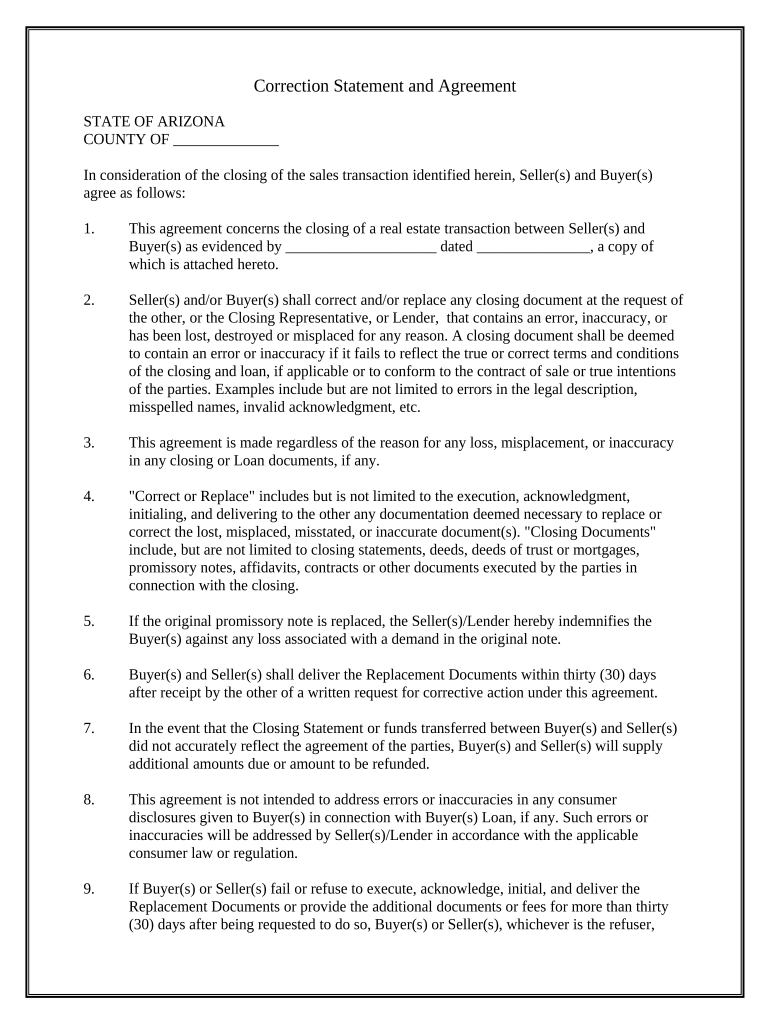
Correction Statement and Agreement Arizona Form


What is the Correction Statement and Agreement Arizona
The Correction Statement and Agreement Arizona is a legal document used to rectify errors in previously filed documents or agreements within the state. This form is essential for ensuring that any inaccuracies are officially amended, thereby maintaining the integrity of the public record. It serves to clarify misunderstandings or mistakes that may have occurred in prior submissions, ensuring that all parties involved have a clear understanding of the corrected terms.
How to Use the Correction Statement and Agreement Arizona
Using the Correction Statement and Agreement Arizona involves several clear steps. First, identify the specific errors that need correction. Gather all relevant documents that support your claim for correction. Next, fill out the Correction Statement and Agreement form accurately, ensuring all information is complete and precise. Once completed, the document must be signed by all parties involved, as their consent is crucial for the validity of the corrections. Finally, submit the form to the appropriate authority as specified in the instructions.
Key Elements of the Correction Statement and Agreement Arizona
The key elements of the Correction Statement and Agreement Arizona include the following:
- Identification of Parties: Clearly state the names and contact information of all parties involved.
- Description of Errors: Provide a detailed explanation of the errors that necessitate correction.
- Corrected Information: Clearly outline the correct information that should replace the erroneous entries.
- Signatures: Ensure that all parties sign the document to validate the corrections.
- Date of Agreement: Include the date when the corrections are agreed upon.
Steps to Complete the Correction Statement and Agreement Arizona
Completing the Correction Statement and Agreement Arizona involves a systematic approach:
- Review the original document to identify errors.
- Gather supporting documentation that justifies the corrections.
- Access the Correction Statement and Agreement form.
- Fill out the form with accurate and complete information.
- Obtain signatures from all involved parties.
- Submit the completed form to the designated authority.
Legal Use of the Correction Statement and Agreement Arizona
The Correction Statement and Agreement Arizona is legally recognized when it meets specific criteria. It must be filled out correctly, signed by all relevant parties, and submitted to the appropriate authority. This ensures that the corrections made are binding and enforceable. Compliance with state regulations is essential to uphold the legal standing of the corrections, making it crucial to follow all stipulated guidelines during the process.
State-Specific Rules for the Correction Statement and Agreement Arizona
Arizona has specific rules governing the use of the Correction Statement and Agreement. These include requirements for the format of the document, the necessity for notarization in certain cases, and deadlines for submission. Familiarity with these state-specific regulations is vital to ensure that the corrections are accepted and processed without delay. It is advisable to consult legal resources or professionals to navigate these rules effectively.
Quick guide on how to complete correction statement and agreement arizona
Complete Correction Statement And Agreement Arizona effortlessly on any device
Online document management has gained popularity among companies and individuals. It offers an ideal environmentally friendly alternative to traditional printed and signed documents, as you can locate the desired form and securely store it online. airSlate SignNow provides all the tools you require to create, modify, and electronically sign your documents quickly without delays. Manage Correction Statement And Agreement Arizona on any platform with airSlate SignNow Android or iOS applications and simplify any document-related procedure today.
The simplest method to modify and eSign Correction Statement And Agreement Arizona without effort
- Find Correction Statement And Agreement Arizona and then click Get Form to begin.
- Utilize the tools we provide to finish your document.
- Emphasize pertinent sections of your documents or redact sensitive information with tools that airSlate SignNow offers specifically for that purpose.
- Create your signature using the Sign feature, which takes seconds and carries the same legal validity as a conventional wet ink signature.
- Review all the details and then click on the Done button to save your changes.
- Choose how you want to send your form, via email, SMS, or invite link, or download it to your computer.
Forget about lost or misplaced documents, tedious form searching, or errors that necessitate printing new document copies. airSlate SignNow addresses all your requirements in document management in just a few clicks from any device of your choice. Modify and eSign Correction Statement And Agreement Arizona and guarantee effective communication at any phase of your form preparation process with airSlate SignNow.
Create this form in 5 minutes or less
Create this form in 5 minutes!
People also ask
-
What is a Correction Statement And Agreement Arizona?
A Correction Statement And Agreement Arizona is a legal document used to rectify errors in property records in Arizona. This document allows individuals to officially amend inaccuracies, providing clarity and safeguarding property rights. Utilizing airSlate SignNow can simplify the eSigning process, making it easier to handle such important documents.
-
How can airSlate SignNow help with a Correction Statement And Agreement Arizona?
With airSlate SignNow, you can quickly create, send, and eSign your Correction Statement And Agreement Arizona efficiently. Our platform streamlines the entire signing process, allowing you to manage agreements seamlessly. Plus, the easy-to-use interface ensures that you can focus on the content of your documents rather than the logistics.
-
What are the benefits of using airSlate SignNow for Correction Statement And Agreement Arizona?
Using airSlate SignNow for your Correction Statement And Agreement Arizona comes with several benefits, including time savings and enhanced security. Our solution provides a legally binding electronic signature, ensuring that your documents are valid and protected. Additionally, you can track the status of your documents in real-time for added transparency.
-
Is there a cost associated with creating a Correction Statement And Agreement Arizona using airSlate SignNow?
Yes, there is a cost associated with utilizing airSlate SignNow, but our pricing plans are designed to be cost-effective. We provide various subscription options tailored to your needs, making it accessible for both individuals and businesses. Investing in our service for your Correction Statement And Agreement Arizona means investing in efficiency and security.
-
Can I integrate airSlate SignNow with other applications for my Correction Statement And Agreement Arizona?
Absolutely! airSlate SignNow offers seamless integration with numerous applications, including cloud storage and productivity tools. This allows you to manage your Correction Statement And Agreement Arizona alongside other essential business processes easily. Integration ensures that all your documents are easily accessible in one central location.
-
What documents can I eSign alongside my Correction Statement And Agreement Arizona?
In addition to your Correction Statement And Agreement Arizona, airSlate SignNow allows you to eSign various other documents. This includes contracts, agreements, and forms, providing a comprehensive solution for all your signing needs. Ensuring you have all necessary documents digitally signed can enhance your workflow signNowly.
-
Is airSlate SignNow secure for sending a Correction Statement And Agreement Arizona?
Yes, airSlate SignNow prioritizes the security of your documents, implementing industry-standard encryption protocols. Your Correction Statement And Agreement Arizona is protected from unauthorized access and alterations, ensuring compliance with legal standards. Our platform provides a secure environment for both senders and signers throughout the process.
Get more for Correction Statement And Agreement Arizona
- New resident guide new mexico form
- Satisfaction release of mortgage by mortgagee by corporate lender new mexico form
- Satisfaction release of mortgage by mortgagee individual lender or holder new mexico form
- Partial release of property from mortgage for corporation new mexico form
- Partial release of property from mortgage by individual holder new mexico form
- Warranty deed for husband and wife converting property from tenants in common to joint tenancy new mexico form
- Warranty deed for parents to child with reservation of life estate new mexico form
- Warranty deed joint form 497320376
Find out other Correction Statement And Agreement Arizona
- How To eSignature Connecticut Living Will
- eSign Alaska Web Hosting Agreement Computer
- eSign Alaska Web Hosting Agreement Now
- eSign Colorado Web Hosting Agreement Simple
- How Do I eSign Colorado Joint Venture Agreement Template
- How To eSign Louisiana Joint Venture Agreement Template
- eSign Hawaii Web Hosting Agreement Now
- eSign New Jersey Joint Venture Agreement Template Online
- eSign Missouri Web Hosting Agreement Now
- eSign New Jersey Web Hosting Agreement Now
- eSign Texas Deposit Receipt Template Online
- Help Me With eSign Nebraska Budget Proposal Template
- eSign New Mexico Budget Proposal Template Now
- eSign New York Budget Proposal Template Easy
- eSign Indiana Debt Settlement Agreement Template Later
- eSign New York Financial Funding Proposal Template Now
- eSign Maine Debt Settlement Agreement Template Computer
- eSign Mississippi Debt Settlement Agreement Template Free
- eSign Missouri Debt Settlement Agreement Template Online
- How Do I eSign Montana Debt Settlement Agreement Template