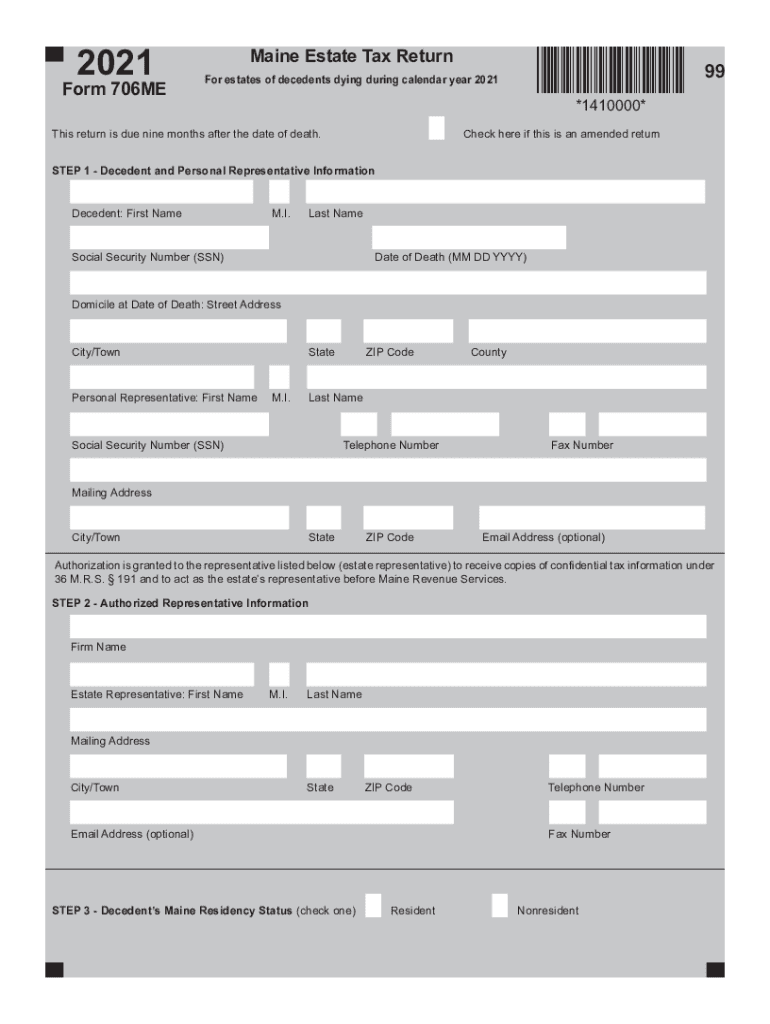
Form ME UC 1 MAINE UNEMPLOYMENT CSSF UPAF CONTRIBUTIONS


Understanding Form 706ME
The Form 706ME, also known as the Maine Estate Tax Return, is a crucial document for individuals who are required to report estate tax obligations in the state of Maine. This form is typically used when the gross estate exceeds a certain threshold, which is subject to change based on state regulations. Completing this form accurately is essential to ensure compliance with Maine tax laws and to avoid potential penalties.
Steps to Complete Form 706ME
Filling out Form 706ME involves several key steps to ensure that all required information is provided accurately. Begin by gathering all necessary documentation related to the decedent's assets, liabilities, and any prior gifts. Next, follow these steps:
- Identify the date of death and the value of the gross estate.
- List all assets, including real estate, bank accounts, and personal property.
- Deduct any allowable expenses, debts, and funeral costs from the gross estate.
- Calculate the taxable estate and determine the estate tax due.
- Review the completed form for accuracy before submission.
Legal Use of Form 706ME
Form 706ME must be used in accordance with Maine's estate tax laws. It serves as the official declaration of an estate's value and tax obligations. To ensure its legal validity, the form must be signed by the executor or personal representative of the estate. It is important to adhere to all filing requirements and deadlines to avoid unnecessary complications.
Required Documents for Form 706ME
When preparing to file Form 706ME, certain documents are essential for a complete submission. These documents typically include:
- Death certificate of the decedent.
- Financial statements for all assets owned by the decedent.
- Documentation of debts and liabilities.
- Any prior gift tax returns if applicable.
- Legal documents establishing the executor's authority.
Filing Deadlines for Form 706ME
It is important to be aware of the filing deadlines associated with Form 706ME. Generally, the form must be filed within nine months of the decedent's date of death. Extensions may be available under certain circumstances, but it is advisable to file on time to avoid penalties and interest on any taxes owed.
Penalties for Non-Compliance with Form 706ME
Failure to file Form 706ME or inaccuracies in the information provided can result in significant penalties. The state of Maine may impose fines based on the amount of tax due, and interest may accrue on unpaid taxes. It is crucial to ensure that the form is completed accurately and submitted on time to mitigate these risks.
Quick guide on how to complete form me uc 1 maine unemployment cssf upaf contributions
Complete Form ME UC 1 MAINE UNEMPLOYMENT CSSF UPAF CONTRIBUTIONS effortlessly on any device
Managing documents online has become increasingly popular with businesses and individuals alike. It offers an excellent eco-friendly alternative to conventional printed and signed forms, allowing you to find the right template and safely store it online. airSlate SignNow equips you with all the necessary tools to create, modify, and electronically sign your documents quickly without delays. Handle Form ME UC 1 MAINE UNEMPLOYMENT CSSF UPAF CONTRIBUTIONS on any device using airSlate SignNow's Android or iOS applications and enhance any document-related process today.
How to modify and electronically sign Form ME UC 1 MAINE UNEMPLOYMENT CSSF UPAF CONTRIBUTIONS easily
- Find Form ME UC 1 MAINE UNEMPLOYMENT CSSF UPAF CONTRIBUTIONS and then click Get Form to begin.
- Utilize the tools we offer to complete your document.
- Emphasize important sections of your documents or redact sensitive information using the tools specifically designed for that purpose by airSlate SignNow.
- Create your signature using the Sign feature, which takes seconds and holds the same legal validity as a conventional wet ink signature.
- Verify all details and then click on the Done button to save your modifications.
- Select your preferred method to share your form, via email, text message (SMS), invite link, or download it to your computer.
Say goodbye to lost or misplaced documents, tedious form searching, or mistakes that require printing new document copies. airSlate SignNow meets your document management needs in just a few clicks from any device you choose. Edit and electronically sign Form ME UC 1 MAINE UNEMPLOYMENT CSSF UPAF CONTRIBUTIONS and ensure excellent communication at every stage of the form preparation process with airSlate SignNow.
Create this form in 5 minutes or less
Create this form in 5 minutes!
How to create an eSignature for the form me uc 1 maine unemployment cssf upaf contributions
The way to create an e-signature for your PDF file in the online mode
The way to create an e-signature for your PDF file in Chrome
The best way to make an e-signature for putting it on PDFs in Gmail
The way to create an e-signature from your smartphone
The best way to generate an electronic signature for a PDF file on iOS devices
The way to create an e-signature for a PDF file on Android
People also ask
-
What is form 706me and how does airSlate SignNow help with it?
Form 706me is a tax form used for estates, and airSlate SignNow simplifies the process of eSigning this document. With our user-friendly platform, you can quickly fill out and send form 706me to relevant parties, ensuring a smooth transaction.
-
How much does it cost to use airSlate SignNow for form 706me?
airSlate SignNow offers competitive pricing plans starting at a low monthly fee, making it an affordable choice for eSigning form 706me. Depending on your needs, we provide various subscription options that cater to both individuals and businesses.
-
What features does airSlate SignNow provide for form 706me?
airSlate SignNow includes features like customizable templates, advanced form fields, and mobile accessibility to streamline the completion of form 706me. Our platform also supports audit trails and secure storage, ensuring your documents remain safe and compliant.
-
Can I integrate airSlate SignNow with other software for form 706me?
Yes, airSlate SignNow offers seamless integrations with various applications such as Google Drive, Dropbox, and CRM systems. This enables you to easily manage and access documents related to form 706me in one centralized location.
-
Is it easy to send form 706me for signatures using airSlate SignNow?
Absolutely! With airSlate SignNow, you can easily send form 706me for signatures in just a few clicks. The intuitive interface allows you to add signers swiftly and track the progress of the document in real-time.
-
What are the benefits of using airSlate SignNow for form 706me?
Using airSlate SignNow for form 706me provides numerous benefits, including faster processing times and reduced paperwork. Additionally, our secure platform ensures that your sensitive information is protected while complying with legal requirements.
-
How do I get started with airSlate SignNow for form 706me?
Getting started with airSlate SignNow for form 706me is simple. Sign up for an account on our website, explore our features, and begin creating, sending, and signing your documents without hassle today!
Get more for Form ME UC 1 MAINE UNEMPLOYMENT CSSF UPAF CONTRIBUTIONS
- Party wall agreement template form
- Quitclaim deed trust california form
- California trustees form
- California llc trust form
- Ca quitclaim deed 497298362 form
- Quitclaim deed from husband and wife to husband and wife and husband and wife two couples california form
- Ca business entity 497298364 form
- Joint tenant tenancy 497298365 form
Find out other Form ME UC 1 MAINE UNEMPLOYMENT CSSF UPAF CONTRIBUTIONS
- Electronic signature Wisconsin Charity Lease Agreement Mobile
- Can I Electronic signature Wisconsin Charity Lease Agreement
- Electronic signature Utah Business Operations LLC Operating Agreement Later
- How To Electronic signature Michigan Construction Cease And Desist Letter
- Electronic signature Wisconsin Business Operations LLC Operating Agreement Myself
- Electronic signature Colorado Doctors Emergency Contact Form Secure
- How Do I Electronic signature Georgia Doctors Purchase Order Template
- Electronic signature Doctors PDF Louisiana Now
- How To Electronic signature Massachusetts Doctors Quitclaim Deed
- Electronic signature Minnesota Doctors Last Will And Testament Later
- How To Electronic signature Michigan Doctors LLC Operating Agreement
- How Do I Electronic signature Oregon Construction Business Plan Template
- How Do I Electronic signature Oregon Construction Living Will
- How Can I Electronic signature Oregon Construction LLC Operating Agreement
- How To Electronic signature Oregon Construction Limited Power Of Attorney
- Electronic signature Montana Doctors Last Will And Testament Safe
- Electronic signature New York Doctors Permission Slip Free
- Electronic signature South Dakota Construction Quitclaim Deed Easy
- Electronic signature Texas Construction Claim Safe
- Electronic signature Texas Construction Promissory Note Template Online