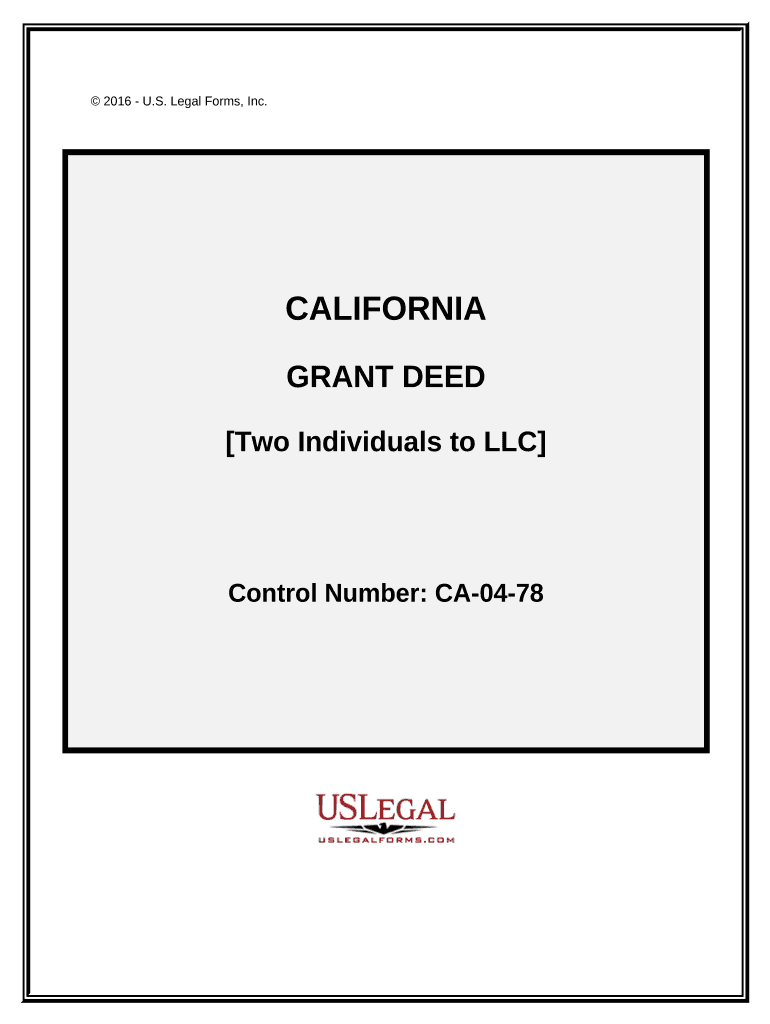
Grant Deed Form


What is the Grant Deed
A grant deed is a legal document used to transfer ownership of real property from one party to another. This type of deed provides a guarantee that the grantor (the person transferring the property) has the legal right to sell the property and that the property is free from any undisclosed encumbrances. Unlike other types of deeds, a grant deed typically includes warranties that assure the buyer of the title's validity. This makes it an essential document in real estate transactions, particularly in the United States.
How to Use the Grant Deed
Using a grant deed involves several steps to ensure that the transfer of property is executed correctly. First, the grantor must fill out the deed with accurate information, including the names of the parties involved, a legal description of the property, and any applicable warranties. Once completed, the grant deed must be signed by the grantor in the presence of a notary public to validate the document. After notarization, the deed should be filed with the appropriate county recorder’s office to make the transfer official and public.
Steps to Complete the Grant Deed
Completing a grant deed involves a clear process to ensure legal validity. Here are the steps:
- Gather necessary information, including the legal description of the property and the names of the parties.
- Fill out the grant deed form accurately, ensuring all details are correct.
- Sign the document in front of a notary public to authenticate the signatures.
- File the signed grant deed with the county recorder’s office to finalize the transfer.
Key Elements of the Grant Deed
Understanding the key elements of a grant deed is crucial for both grantors and grantees. Essential components include:
- Parties Involved: The names and addresses of the grantor and grantee.
- Property Description: A detailed legal description of the property being transferred.
- Warranties: Assurances regarding the title, including that it is free from liens or claims.
- Signatures: The grantor's signature, usually notarized, to validate the deed.
Legal Use of the Grant Deed
The legal use of a grant deed is governed by state laws, which may vary. Generally, it is used in real estate transactions to transfer ownership and must comply with local regulations. The grant deed serves as evidence of the transfer of title, and its proper execution is essential for the protection of both parties involved. Failure to follow legal requirements can result in disputes or challenges to the property title.
State-Specific Rules for the Grant Deed
Each state in the U.S. has its own regulations regarding the use and filing of grant deeds. It is important for parties involved in a property transfer to be aware of these state-specific rules. For instance, some states may require additional disclosures or specific forms to be included with the grant deed. Understanding these requirements can help prevent legal issues and ensure a smooth transaction.
Quick guide on how to complete grant deed 497298343
Effortlessly complete Grant Deed on any device
The management of documents online has become increasingly favored by businesses and individuals alike. It serves as an ideal environmentally friendly alternative to traditional printed and signed documents, allowing you to easily find the necessary form and securely store it online. airSlate SignNow equips you with all the tools required to create, modify, and electronically sign your documents swiftly and without delays. Manage Grant Deed on any device using airSlate SignNow's Android or iOS applications and streamline your document-related processes today.
How to modify and eSign Grant Deed with ease
- Find Grant Deed and click Get Form to begin.
- Utilize the tools we offer to complete your form.
- Emphasize important sections of your documents or redact sensitive information with tools specifically provided by airSlate SignNow for that purpose.
- Create your electronic signature using the Sign tool, which takes mere seconds and carries the same legal validity as a standard handwritten signature.
- Review all the information and click on the Done button to save your adjustments.
- Choose how you wish to send your form, whether by email, text message (SMS), invitation link, or download it to your computer.
Eliminate concerns about lost or misfiled documents, tedious form searches, or errors that necessitate printing new copies. airSlate SignNow addresses all your document management requirements in just a few clicks from your preferred device. Modify and eSign Grant Deed to guarantee outstanding communication at every stage of the form preparation process with airSlate SignNow.
Create this form in 5 minutes or less
Create this form in 5 minutes!
People also ask
-
What is a grant deed?
A grant deed is a legal document used to transfer ownership of real estate from one party to another. It guarantees that the property has not been sold to anyone else and that the seller has the right to sell the property. Understanding how to use a grant deed ensures a smooth transfer of property ownership.
-
How does airSlate SignNow facilitate the signing of a grant deed?
airSlate SignNow provides an intuitive platform for sending and eSigning grant deeds securely and efficiently. Users can easily upload their documents, specify signers, and track the signing process in real-time. This simplifies the often-complex process of completing a grant deed.
-
What are the pricing options for using airSlate SignNow for grant deeds?
airSlate SignNow offers flexible pricing plans that cater to various business needs, starting with a free trial for new users. Each plan is designed to provide access to document signing features, including eSigning grant deeds, with additional functionalities at higher tiers. Review our pricing page for detailed information.
-
Can I integrate airSlate SignNow with other software for processing grant deeds?
Yes, airSlate SignNow seamlessly integrates with various applications, including CRM systems, document storage solutions, and productivity tools. This means you can manage your grant deed signing processes alongside your existing workflows. Check our integrations page for more details.
-
What security features does airSlate SignNow offer for grant deeds?
AirSlate SignNow prioritizes security, offering features like data encryption, secure cloud storage, and customizable access controls to protect your grant deeds. Our platform complies with global security standards, ensuring that your sensitive documents remain safe throughout the signing process.
-
Is it easy to use airSlate SignNow for someone new to digital signing of grant deeds?
Absolutely! airSlate SignNow is designed with user-friendliness in mind, making it simple for anyone to send and sign grant deeds digitally. The interface is intuitive, and we offer tutorials and customer support to help new users navigate the process without hassle.
-
What are the benefits of using airSlate SignNow for grant deeds compared to traditional methods?
Using airSlate SignNow for grant deeds offers numerous benefits, including faster processing times, reduced paper usage, and enhanced document tracking. Unlike traditional methods, our platform allows for immediate notifications and real-time updates, streamlining the entire signing process for all parties involved.
Get more for Grant Deed
- Pennsylvania dissolution form
- Pennsylvania dissolution package to dissolve limited liability company llc pennsylvania form
- Durable power of attorney for health care with advance health care provisions pennsylvania form
- Living trust for husband and wife with no children pennsylvania form
- Pennsylvania no form
- Living trust for individual who is single divorced or widow or widower with children pennsylvania form
- Living trust for husband and wife with one child pennsylvania form
- Living trust for husband and wife with minor and or adult children pennsylvania form
Find out other Grant Deed
- Electronic signature Washington Real Estate Purchase Order Template Mobile
- Electronic signature West Virginia Real Estate Last Will And Testament Online
- Electronic signature Texas Police Lease Termination Letter Safe
- How To Electronic signature Texas Police Stock Certificate
- How Can I Electronic signature Wyoming Real Estate Quitclaim Deed
- Electronic signature Virginia Police Quitclaim Deed Secure
- How Can I Electronic signature West Virginia Police Letter Of Intent
- How Do I Electronic signature Washington Police Promissory Note Template
- Electronic signature Wisconsin Police Permission Slip Free
- Electronic signature Minnesota Sports Limited Power Of Attorney Fast
- Electronic signature Alabama Courts Quitclaim Deed Safe
- How To Electronic signature Alabama Courts Stock Certificate
- Can I Electronic signature Arkansas Courts Operating Agreement
- How Do I Electronic signature Georgia Courts Agreement
- Electronic signature Georgia Courts Rental Application Fast
- How Can I Electronic signature Hawaii Courts Purchase Order Template
- How To Electronic signature Indiana Courts Cease And Desist Letter
- How Can I Electronic signature New Jersey Sports Purchase Order Template
- How Can I Electronic signature Louisiana Courts LLC Operating Agreement
- How To Electronic signature Massachusetts Courts Stock Certificate