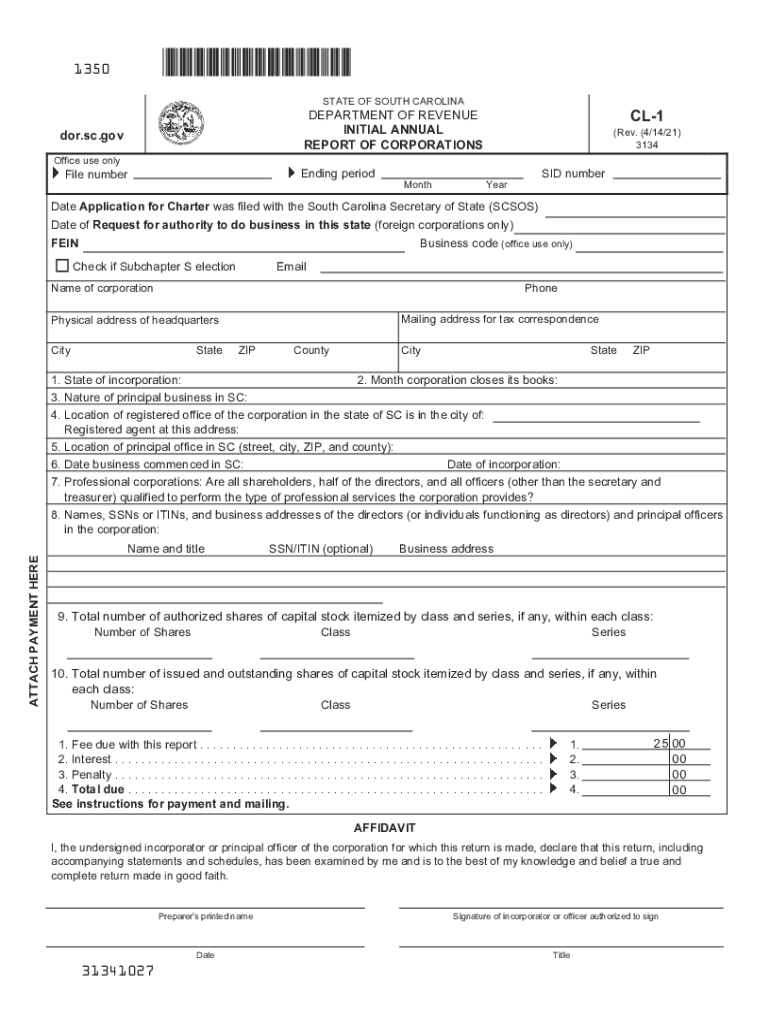
PT 100 DEPARTMENT of REVENUE Rev 419 South Carolina 2021-2026


What is the PT 100 Department of Revenue Rev 419 in South Carolina?
The PT 100 form, also known as the Department of Revenue Rev 419, is a crucial document for businesses operating in South Carolina. This form is primarily used for reporting property taxes and is essential for ensuring compliance with state tax regulations. It provides the necessary information for the South Carolina Department of Revenue to assess property values and determine tax obligations. Understanding the purpose of this form is vital for business owners and corporations to maintain good standing with state authorities.
Steps to Complete the PT 100 Department of Revenue Rev 419 in South Carolina
Completing the PT 100 form involves several key steps to ensure accuracy and compliance. First, gather all necessary financial and property information, including property descriptions, ownership details, and any relevant financial statements. Next, accurately fill out each section of the form, ensuring that all figures are correct and reflect the current status of the property. Once completed, review the form for any errors before submission. It is advisable to consult with a tax professional if there are uncertainties regarding specific entries.
Legal Use of the PT 100 Department of Revenue Rev 419 in South Carolina
The PT 100 form must be used in accordance with South Carolina tax laws to be considered legally binding. This includes adhering to filing deadlines and ensuring that all information provided is truthful and complete. Failure to comply with these regulations can result in penalties, including fines or increased tax assessments. It is crucial for businesses to understand their legal obligations when submitting this form to avoid any legal repercussions.
Filing Deadlines for the PT 100 Department of Revenue Rev 419 in South Carolina
Filing deadlines for the PT 100 form are critical for compliance. Typically, the form must be submitted annually by a specific date set by the South Carolina Department of Revenue. Missing this deadline can lead to penalties and interest on unpaid taxes. It is important for businesses to mark these dates on their calendars and prepare their documentation in advance to ensure timely submission.
Form Submission Methods for the PT 100 Department of Revenue Rev 419
The PT 100 form can be submitted through various methods, providing flexibility for businesses. Options include online submission through the South Carolina Department of Revenue's website, mailing a physical copy to the appropriate office, or delivering it in person. Each method has its own set of guidelines and requirements, so it is essential to choose the one that best suits the business's needs while ensuring compliance with submission protocols.
Key Elements of the PT 100 Department of Revenue Rev 419 in South Carolina
Understanding the key elements of the PT 100 form is essential for accurate completion. The form typically includes sections for property identification, ownership details, and financial information related to the property. Additionally, it may require disclosures regarding any exemptions or deductions claimed. Familiarity with these components will help ensure that all necessary information is provided, reducing the risk of errors and facilitating a smoother filing process.
Quick guide on how to complete pt 100 department of revenue rev 419 south carolina
Complete PT 100 DEPARTMENT OF REVENUE Rev 419 South Carolina effortlessly on any device
Digital document management has become increasingly favored by businesses and individuals alike. It offers an ideal environmentally friendly alternative to conventional printed and signed papers, as you can obtain the correct form and safely archive it online. airSlate SignNow provides all the resources you require to create, alter, and eSign your documents swiftly without delays. Handle PT 100 DEPARTMENT OF REVENUE Rev 419 South Carolina across any platform with airSlate SignNow Android or iOS applications and enhance any document-related process today.
The simplest method to modify and eSign PT 100 DEPARTMENT OF REVENUE Rev 419 South Carolina with ease
- Obtain PT 100 DEPARTMENT OF REVENUE Rev 419 South Carolina and select Get Form to begin.
- Utilize the tools we provide to complete your document.
- Emphasize essential portions of the documents or obscure sensitive information using the tools that airSlate SignNow offers specifically for that purpose.
- Create your signature with the Sign tool, which takes mere seconds and carries the same legal validity as a conventional wet ink signature.
- Review the details and click on the Done button to save your modifications.
- Choose how you would prefer to send your form, via email, text message (SMS), or invitation link, or download it to your computer.
Eliminate the hassle of lost or misplaced documents, tedious form searching, or errors that necessitate printing new document copies. airSlate SignNow fulfills your document management requirements in just a few clicks from any device of your choice. Alter and eSign PT 100 DEPARTMENT OF REVENUE Rev 419 South Carolina and guarantee outstanding communication at any stage of the form preparation process with airSlate SignNow.
Create this form in 5 minutes or less
Find and fill out the correct pt 100 department of revenue rev 419 south carolina
Create this form in 5 minutes!
How to create an eSignature for the pt 100 department of revenue rev 419 south carolina
How to create an electronic signature for your PDF in the online mode
How to create an electronic signature for your PDF in Chrome
How to generate an electronic signature for putting it on PDFs in Gmail
How to create an e-signature straight from your smart phone
How to create an electronic signature for a PDF on iOS devices
How to create an e-signature for a PDF document on Android OS
People also ask
-
What is an annual SC report and how can airSlate SignNow help?
The annual SC report is a crucial document that outlines a business's operational performance and compliance with regulations. airSlate SignNow simplifies the process of drafting, sending, and eSigning this document, ensuring that all stakeholders can quickly review and approve it, thereby enhancing operational efficiency.
-
How does airSlate SignNow ensure the security of my annual SC report?
Security is paramount when handling documents like the annual SC report. airSlate SignNow employs advanced encryption and secure cloud storage solutions to protect your sensitive information, ensuring that only authorized personnel can access it.
-
Can I integrate airSlate SignNow with my existing systems for managing the annual SC report?
Yes, airSlate SignNow offers seamless integrations with popular tools like Salesforce, Google Workspace, and more. This allows you to manage your annual SC report efficiently by connecting your existing platforms and streamlining the workflow.
-
What pricing plans does airSlate SignNow offer for handling documents like the annual SC report?
airSlate SignNow provides flexible pricing plans to accommodate various business needs, enabling you to select an option that suits your budget. Each plan includes features designed specifically to enhance the management of the annual SC report, so you can maximize your investment.
-
What are the benefits of using airSlate SignNow for the annual SC report?
Utilizing airSlate SignNow for your annual SC report brings numerous benefits, including time savings, improved accuracy, and better compliance management. The platform simplifies document workflows, allowing for quick revisions and approvals, which enhances overall productivity.
-
Is it easy to use airSlate SignNow for creating the annual SC report?
Absolutely! airSlate SignNow is designed with user-friendliness in mind, making it easy for anyone to create and manage an annual SC report. With its intuitive interface, you can easily navigate the document creation process and eSign with ease.
-
How can airSlate SignNow help in tracking the status of my annual SC report?
airSlate SignNow includes features that allow you to track the status of your annual SC report in real time. You can receive notifications when documents are viewed, signed, or if any action is required, ensuring you stay informed throughout the process.
Get more for PT 100 DEPARTMENT OF REVENUE Rev 419 South Carolina
Find out other PT 100 DEPARTMENT OF REVENUE Rev 419 South Carolina
- How To eSign Wisconsin Education PDF
- Help Me With eSign Nebraska Finance & Tax Accounting PDF
- How To eSign North Carolina Finance & Tax Accounting Presentation
- How To eSign North Dakota Finance & Tax Accounting Presentation
- Help Me With eSign Alabama Healthcare / Medical PDF
- How To eSign Hawaii Government Word
- Can I eSign Hawaii Government Word
- How To eSign Hawaii Government Document
- How To eSign Hawaii Government Document
- How Can I eSign Hawaii Government Document
- Can I eSign Hawaii Government Document
- How Can I eSign Hawaii Government Document
- How To eSign Hawaii Government Document
- How To eSign Hawaii Government Form
- How Can I eSign Hawaii Government Form
- Help Me With eSign Hawaii Healthcare / Medical PDF
- How To eSign Arizona High Tech Document
- How Can I eSign Illinois Healthcare / Medical Presentation
- Can I eSign Hawaii High Tech Document
- How Can I eSign Hawaii High Tech Document