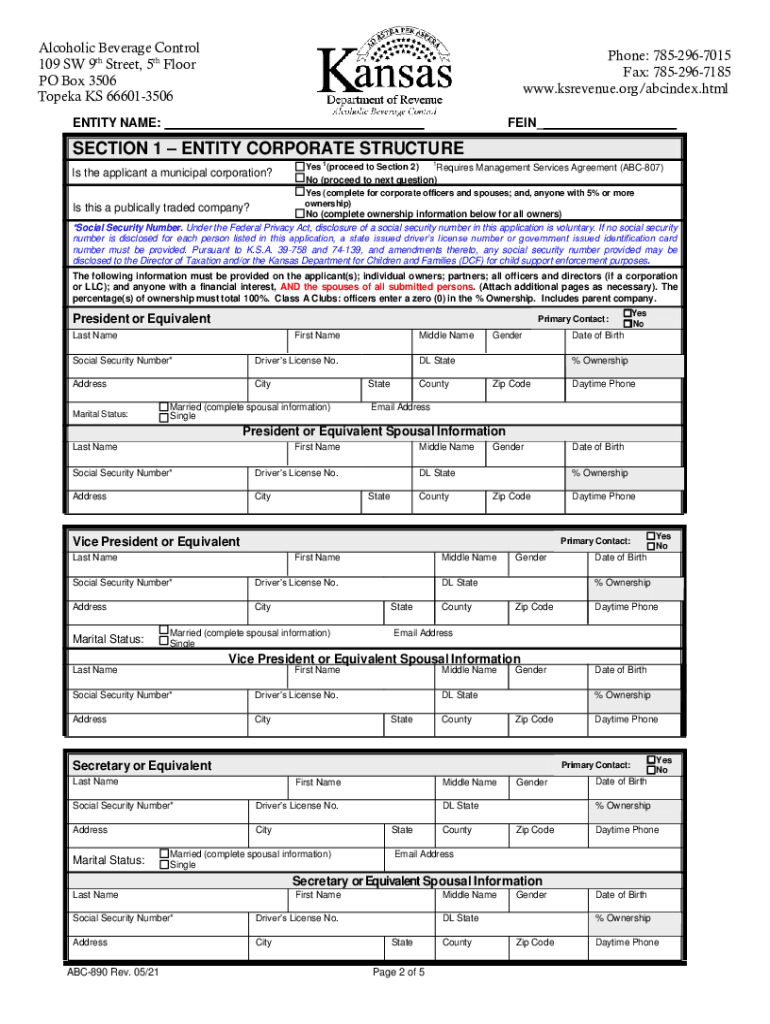
Kansas Abc 2021-2026 Form


Understanding the Kansas ABC 890 Liquor License
The Kansas ABC 890 form is essential for individuals and businesses seeking to obtain a liquor license in Kansas. This form is specifically designed for liquor license ownership and is a critical component of the application process. It outlines the necessary information required by the Kansas Alcoholic Beverage Control (ABC) to assess eligibility for a liquor license. Understanding the purpose and requirements of this form is key to ensuring a smooth application process.
Steps to Complete the Kansas ABC 890 Form
Completing the Kansas ABC 890 form involves several important steps to ensure accuracy and compliance. First, gather all required documentation, including identification and business details. Next, fill out the form with precise information, ensuring that all sections are completed. Pay special attention to the ownership details, as this information is crucial for the approval process. After completing the form, review it for any errors before submission. This careful approach can help prevent delays in obtaining your liquor license.
Eligibility Criteria for the Kansas ABC 890 Liquor License
To qualify for a Kansas ABC 890 liquor license, applicants must meet specific eligibility criteria set forth by the state. Generally, applicants must be at least twenty-one years old and have no felony convictions related to alcohol offenses. Additionally, the business must comply with local zoning laws and regulations. Understanding these criteria is essential for potential license holders, as failure to meet them can result in application denial.
Required Documents for the Kansas ABC 890 Form
When applying for a liquor license using the Kansas ABC 890 form, several documents are typically required. These may include a government-issued identification, proof of business ownership, and a completed background check. Additionally, applicants may need to provide a detailed business plan and information about the premises where alcohol will be sold. Ensuring that all required documents are prepared and submitted with the form can streamline the approval process.
Legal Use of the Kansas ABC 890 Liquor License
The Kansas ABC 890 liquor license grants legal permission to sell alcoholic beverages within the state. However, it is essential for license holders to adhere to all state and local regulations regarding the sale of alcohol. This includes understanding the hours of operation, serving limits, and compliance with health and safety standards. Failure to comply with these regulations can result in penalties, including fines or revocation of the license.
Submitting the Kansas ABC 890 Form
The Kansas ABC 890 form can typically be submitted through various methods, including online, by mail, or in person at designated state offices. Each submission method has its own requirements and processing times, so applicants should choose the one that best fits their needs. It is advisable to keep a copy of the submitted form and any accompanying documents for personal records, as this can be helpful in tracking the application status.
Quick guide on how to complete kansas abc handbook
Effortlessly Prepare kansas abc handbook on Any Device
Digital document management has gained immense traction among companies and individuals alike. It offers an ideal environmentally-friendly substitute for conventional printed and signed papers, as you can access the appropriate form and securely store it online. airSlate SignNow equips you with all the tools necessary to create, amend, and electronically sign your documents swiftly and without delays. Manage kansas abc forms on any platform using the airSlate SignNow Android or iOS applications and enhance any document-driven operation today.
How to Modify and Electronically Sign abc 890 form with Ease
- Obtain abc890 and click on Get Form to initiate the process.
- Utilize the tools we offer to complete your document.
- Emphasize pertinent sections of the documents or obscure sensitive details using tools specifically designed for that purpose by airSlate SignNow.
- Create your eSignature using the Sign feature, which takes only seconds and holds the same legal validity as a traditional handwritten signature.
- Review the details and click on the Done button to finalize your modifications.
- Select your preferred method of delivering your form: via email, text message (SMS), or an invitation link, or download it directly to your computer.
Eliminate the concerns of lost or misplaced files, tedious form navigation, or errors that necessitate printing new document copies. airSlate SignNow fulfills your document management requirements in just a few clicks from any device you select. Revise and electronically sign abc 890 to ensure outstanding communication at every phase of the form preparation process with airSlate SignNow.
Create this form in 5 minutes or less
Find and fill out the correct abc form 890
Related searches to kansas 890 form
Create this form in 5 minutes!
How to create an eSignature for the kansas abc890
The best way to generate an e-signature for your PDF document online
The best way to generate an e-signature for your PDF document in Google Chrome
How to make an electronic signature for signing PDFs in Gmail
The way to create an electronic signature right from your smart phone
How to create an electronic signature for a PDF document on iOS
The way to create an electronic signature for a PDF on Android OS
People also ask abc 890 form kansas
-
What are Kansas ABC forms and how can airSlate SignNow help?
Kansas ABC forms are essential legal documents required for various business and governmental processes in the state of Kansas. airSlate SignNow simplifies the creation and signing of these Kansas ABC forms by providing a user-friendly platform that allows you to easily fill out, sign, and send documents securely.
-
Are there any costs associated with using airSlate SignNow for Kansas ABC forms?
Yes, airSlate SignNow offers several pricing plans that cater to different business needs when managing Kansas ABC forms. The plans focus on providing cost-effective solutions without compromising on features, ensuring businesses can efficiently manage their documentation without breaking the bank.
-
What features does airSlate SignNow offer for managing Kansas ABC forms?
airSlate SignNow includes features such as customizable templates for Kansas ABC forms, real-time collaboration, and secure cloud storage. Additionally, it provides eSignature capabilities that comply with legal standards, ensuring your documents are properly executed and enforceable.
-
Can I integrate airSlate SignNow with other software for processing Kansas ABC forms?
Absolutely! airSlate SignNow offers integrations with popular software applications like Google Drive, Dropbox, and Salesforce. This functionality allows for seamless management of Kansas ABC forms across different platforms, enhancing productivity and streamlining your workflows.
-
How does airSlate SignNow ensure the security of Kansas ABC forms?
Security is a top priority at airSlate SignNow. All Kansas ABC forms are protected with advanced encryption protocols, ensuring your documents are safe during transmission and storage, while also maintaining compliance with industry regulations and standards.
-
Can I access my Kansas ABC forms from anywhere?
Yes! airSlate SignNow is a cloud-based solution, which means you can access your Kansas ABC forms from any device with internet connectivity. This flexibility allows busy professionals to manage their documents on-the-go, making it an essential tool for modern businesses.
-
Is it easy to use airSlate SignNow for Kansas ABC forms?
Absolutely! airSlate SignNow is designed for ease of use, featuring a straightforward interface that allows users to quickly navigate the platform. Whether you're creating, sending, or signing Kansas ABC forms, the process is intuitive and user-friendly, enabling you to get things done efficiently.
Get more for kansas abc form 890
- All lessees hereinafter referred to collectively as tenant are jointly form
- Cancellation of lease agreement form
- Severally and individually bound by and liable under the terms and conditions of this residential lease extension form
- Reverse mortgage business asset purchase agreement fdic form
- Power of attorney new york statutory short form a
- Florida legal last will and testament form with all
- Color selection form 11 15 sunward steel buildings
- Purchasing authorization form
Find out other abc kansas three day liquor forms
- How To Sign Texas Doctors PDF
- Help Me With Sign Arizona Education PDF
- How To Sign Georgia Education Form
- How To Sign Iowa Education PDF
- Help Me With Sign Michigan Education Document
- How Can I Sign Michigan Education Document
- How Do I Sign South Carolina Education Form
- Can I Sign South Carolina Education Presentation
- How Do I Sign Texas Education Form
- How Do I Sign Utah Education Presentation
- How Can I Sign New York Finance & Tax Accounting Document
- How Can I Sign Ohio Finance & Tax Accounting Word
- Can I Sign Oklahoma Finance & Tax Accounting PPT
- How To Sign Ohio Government Form
- Help Me With Sign Washington Government Presentation
- How To Sign Maine Healthcare / Medical PPT
- How Do I Sign Nebraska Healthcare / Medical Word
- How Do I Sign Washington Healthcare / Medical Word
- How Can I Sign Indiana High Tech PDF
- How To Sign Oregon High Tech Document