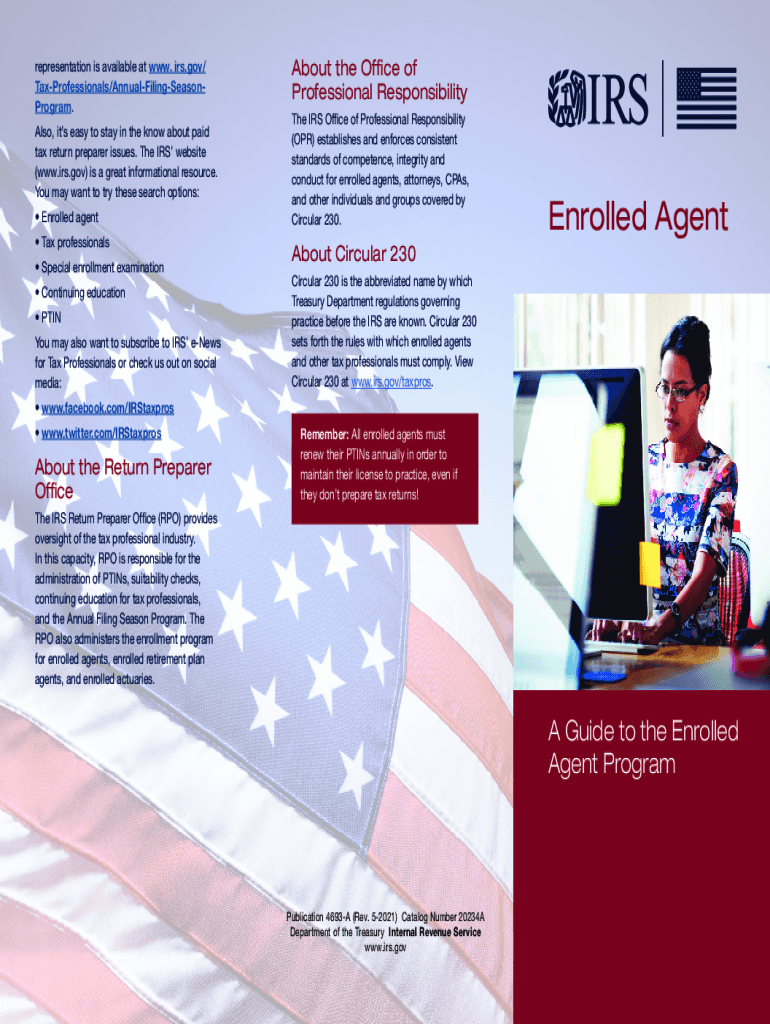
Publication 4693 a Rev 5 Return Prepare Office RPO Guide to the Enrolled Agent Program 2021-2026


What is the Publication 4693 A Rev 5 Return Prepare Office RPO Guide To The Enrolled Agent Program
The Publication 4693 A Rev 5 serves as a comprehensive guide for individuals interested in the IRS enrolled agent program. It outlines the requirements, responsibilities, and benefits of becoming an enrolled agent, who is authorized to represent taxpayers before the IRS. This publication provides essential information on the enrollment process, including eligibility criteria and the necessary steps to obtain the enrolled agent status. It is a vital resource for tax professionals seeking to enhance their credentials and expand their practice.
Steps to complete the Publication 4693 A Rev 5 Return Prepare Office RPO Guide To The Enrolled Agent Program
Completing the Publication 4693 A Rev 5 involves several key steps. First, individuals must review the eligibility requirements outlined in the guide. Next, they should gather the necessary documentation, which may include proof of tax compliance and identification. Afterward, candidates can begin the application process, which includes passing the Special Enrollment Examination (SEE). Finally, once the application is approved, individuals will receive their enrolled agent status, allowing them to represent clients before the IRS.
Legal use of the Publication 4693 A Rev 5 Return Prepare Office RPO Guide To The Enrolled Agent Program
The legal use of the Publication 4693 A Rev 5 is crucial for ensuring compliance with IRS regulations. This guide provides detailed instructions on how to properly utilize the enrolled agent program for tax representation. It emphasizes the importance of adhering to ethical standards and maintaining up-to-date knowledge of tax laws. By following the guidelines set forth in the publication, enrolled agents can effectively serve their clients while safeguarding their professional integrity.
Eligibility Criteria
To qualify for the IRS enrolled agent program, candidates must meet specific eligibility criteria. These include having a valid Social Security number, being compliant with federal tax obligations, and passing the Special Enrollment Examination. Additionally, individuals must demonstrate a comprehensive understanding of tax law and procedures, which is essential for effectively representing clients before the IRS. Meeting these criteria is vital for those looking to pursue a career as an enrolled agent.
Application Process & Approval Time
The application process for the enrolled agent program involves several stages. Candidates must first pass the Special Enrollment Examination, which tests their knowledge of tax laws and procedures. After passing the exam, applicants must submit Form 23, the Application for Enrollment to Practice Before the IRS. The approval time can vary, but it typically takes several weeks for the IRS to process the application. Staying informed about the status of the application is important for candidates eager to begin their practice.
IRS Guidelines
The IRS guidelines outlined in the Publication 4693 A Rev 5 are essential for enrolled agents to understand. These guidelines cover various aspects of tax representation, including ethical standards, continuing education requirements, and the scope of practice for enrolled agents. Adhering to these guidelines ensures that enrolled agents maintain their authority and credibility when representing clients before the IRS. It is important for agents to regularly review these guidelines to stay compliant with IRS regulations.
Quick guide on how to complete publication 4693 a rev 5 2021 return prepare office rpo guide to the enrolled agent program
Complete Publication 4693 A Rev 5 Return Prepare Office RPO Guide To The Enrolled Agent Program effortlessly on any device
Managing documents online has become increasingly favored by businesses and individuals. It offers an ideal eco-friendly substitute for conventional printed and signed paperwork, allowing you to find the necessary form and securely store it online. airSlate SignNow equips you with all the tools required to create, modify, and electronically sign your documents swiftly without delays. Handle Publication 4693 A Rev 5 Return Prepare Office RPO Guide To The Enrolled Agent Program on any device using the airSlate SignNow Android or iOS applications and simplify any document-related process today.
The easiest way to modify and electronically sign Publication 4693 A Rev 5 Return Prepare Office RPO Guide To The Enrolled Agent Program with ease
- Locate Publication 4693 A Rev 5 Return Prepare Office RPO Guide To The Enrolled Agent Program and click Get Form to begin.
- Use the tools we provide to complete your document.
- Emphasize important sections of your documents or obscure sensitive information with the tools that airSlate SignNow offers specifically for that aim.
- Create your electronic signature using the Sign tool, which takes seconds and holds the same legal validity as a traditional ink signature.
- Review all the details and click on the Done button to save your changes.
- Choose how you wish to send your form, via email, SMS, or invitation link, or download it to your computer.
Eliminate concerns about lost or misplaced documents, dull form searches, or errors that necessitate printing new copies. airSlate SignNow addresses all your document management requirements in just a few clicks from any device you prefer. Edit and electronically sign Publication 4693 A Rev 5 Return Prepare Office RPO Guide To The Enrolled Agent Program and ensure excellent communication at every stage of the document preparation process with airSlate SignNow.
Create this form in 5 minutes or less
Find and fill out the correct publication 4693 a rev 5 2021 return prepare office rpo guide to the enrolled agent program
Create this form in 5 minutes!
How to create an eSignature for the publication 4693 a rev 5 2021 return prepare office rpo guide to the enrolled agent program
The way to make an electronic signature for a PDF online
The way to make an electronic signature for a PDF in Google Chrome
The best way to create an e-signature for signing PDFs in Gmail
How to generate an electronic signature from your smartphone
The way to generate an e-signature for a PDF on iOS
How to generate an electronic signature for a PDF file on Android
People also ask
-
What is the IRS enrolled agent program?
The IRS enrolled agent program is a certification process that allows tax professionals to represent clients before the IRS. Enrolled agents have unlimited practice rights and can handle audits, collections, and appeals. This program is highly respected in the field of tax preparation and can signNowly enhance a professional's credentials.
-
How does the airSlate SignNow service support users in the IRS enrolled agent program?
airSlate SignNow offers a seamless platform for enrolled agents to manage and sign documents efficiently. With features like secure eSigning and document sharing, it supports compliance and enhances client interactions. Utilizing SignNow's features can streamline workflows for those in the IRS enrolled agent program.
-
What are the pricing options for airSlate SignNow for enrolled agents?
airSlate SignNow provides flexible pricing plans to accommodate the needs of enrolled agents. Whether you're a solo practitioner or part of a larger firm, there's a plan that can fit your budget. Investing in SignNow as part of the IRS enrolled agent program can help elevate your service offerings.
-
Are there any integrations available with airSlate SignNow for users in the IRS enrolled agent program?
Yes, airSlate SignNow integrates seamlessly with various applications commonly used by IRS enrolled agents. Integrations with platforms like QuickBooks and Salesforce facilitate better document management and client tracking. This connectivity is especially beneficial for professionals operating within the IRS enrolled agent program.
-
What benefits do IRS enrolled agents gain from using airSlate SignNow?
Using airSlate SignNow provides IRS enrolled agents with numerous advantages, including improved efficiency, enhanced security, and ease of use. Enrolled agents can quickly eSign documents, reducing turnaround time for client submissions. This can ultimately lead to better client satisfaction and referrals.
-
Is airSlate SignNow compliant with IRS regulations for enrolled agents?
Yes, airSlate SignNow is designed to comply with IRS regulations, ensuring secure and trustworthy document management. This compliance is crucial for IRS enrolled agents who must maintain the highest standards when handling sensitive tax information. Using SignNow can help protect your clients and your practice.
-
What features are available in airSlate SignNow for tax professionals in the IRS enrolled agent program?
airSlate SignNow offers features such as customizable templates, in-person signing, and automated reminders, tailored for tax professionals. These tools help IRS enrolled agents streamline their processes and deliver exceptional service. Enhanced features can signNowly benefit those enrolled in the IRS enrolled agent program.
Get more for Publication 4693 A Rev 5 Return Prepare Office RPO Guide To The Enrolled Agent Program
Find out other Publication 4693 A Rev 5 Return Prepare Office RPO Guide To The Enrolled Agent Program
- Help Me With Sign Washington Government Presentation
- How To Sign Maine Healthcare / Medical PPT
- How Do I Sign Nebraska Healthcare / Medical Word
- How Do I Sign Washington Healthcare / Medical Word
- How Can I Sign Indiana High Tech PDF
- How To Sign Oregon High Tech Document
- How Do I Sign California Insurance PDF
- Help Me With Sign Wyoming High Tech Presentation
- How Do I Sign Florida Insurance PPT
- How To Sign Indiana Insurance Document
- Can I Sign Illinois Lawers Form
- How To Sign Indiana Lawers Document
- How To Sign Michigan Lawers Document
- How To Sign New Jersey Lawers PPT
- How Do I Sign Arkansas Legal Document
- How Can I Sign Connecticut Legal Document
- How Can I Sign Indiana Legal Form
- Can I Sign Iowa Legal Document
- How Can I Sign Nebraska Legal Document
- How To Sign Nevada Legal Document