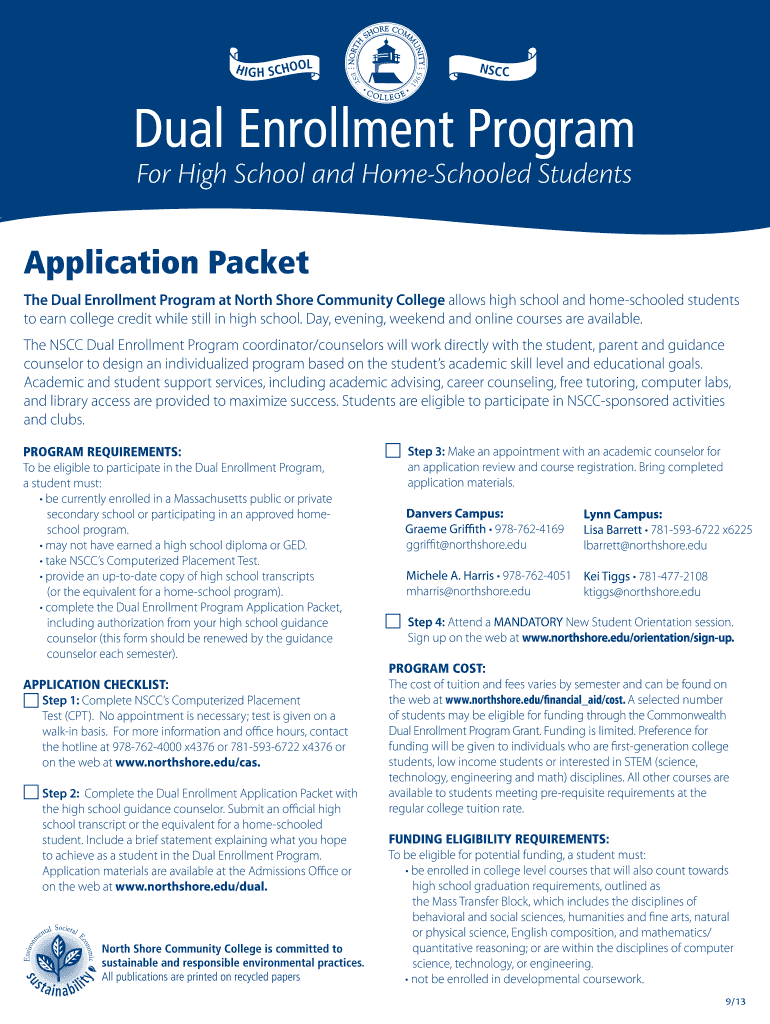
Dual Enrollmentexterior2012 North Shore Community College Northshore 2013-2026


Understanding the Dual Enrollment Program at North Shore Community College
The Dual Enrollment program at North Shore Community College allows high school students to take college-level courses while still enrolled in high school. This initiative is designed to provide students with the opportunity to earn college credits, explore potential career paths, and experience college-level coursework. Participating in this program can enhance a student’s academic profile and ease the transition to higher education.
Steps to Complete the Dual Enrollment Application
Completing the Dual Enrollment application involves several key steps:
- Check Eligibility: Students must meet specific criteria, including age and academic performance, to qualify for the program.
- Gather Required Documents: Prepare necessary documents such as transcripts, recommendations, and proof of residency.
- Fill Out the Application: Complete the Dual Enrollment application form accurately, ensuring all required fields are filled.
- Submit the Application: Send the completed application along with any required documents to the admissions office by the specified deadline.
- Await Approval: After submission, students will receive notification regarding their acceptance into the program.
Key Elements of the Dual Enrollment Program
Several important aspects define the Dual Enrollment program at North Shore Community College:
- Course Selection: Students can choose from a variety of courses that align with their interests and future academic goals.
- Credit Transfer: Credits earned through the program are typically transferable to other colleges and universities, providing students with a head start on their college education.
- Support Services: Participants have access to academic advising, tutoring, and other resources to help them succeed in their coursework.
- Cost Benefits: Many dual enrollment programs offer reduced tuition rates, making college courses more affordable for students.
Legal Considerations for Dual Enrollment
When participating in the Dual Enrollment program, it is essential to understand the legal implications:
- Compliance with Educational Regulations: The program must adhere to state and federal education regulations, ensuring that students receive quality instruction.
- Parental Consent: Minors typically require parental consent to enroll in college courses, which must be documented during the application process.
- Privacy Protections: Student information is protected under laws such as FERPA, ensuring confidentiality of academic records.
Obtaining the Dual Enrollment Application
The application for the Dual Enrollment program can be obtained through the North Shore Community College website or directly from the admissions office. It is advisable to review the application guidelines and deadlines carefully to ensure a smooth application process. Additionally, students can reach out to academic advisors for assistance in filling out the application and understanding the requirements.
Eligibility Criteria for Dual Enrollment
To participate in the Dual Enrollment program, students must meet certain eligibility criteria:
- Age Requirement: Students typically must be at least 16 years old.
- Academic Performance: A minimum GPA or standardized test scores may be required to demonstrate readiness for college-level courses.
- Recommendation: Some programs may require a recommendation from a school counselor or teacher.
Quick guide on how to complete dual enrollment_exterior2012 north shore community college northshore
The optimal method to obtain and endorse Dual Enrollmentexterior2012 North Shore Community College Northshore
Across your entire organization, ineffective procedures related to document authorization can consume a signNow amount of work hours. Endorsing documents such as Dual Enrollmentexterior2012 North Shore Community College Northshore is a fundamental aspect of operations in any enterprise, which is why the productivity of each agreement’s lifecycle signNowly impacts the overall performance of the organization. With airSlate SignNow, endorsing your Dual Enrollmentexterior2012 North Shore Community College Northshore can be as straightforward and quick as possible. You’ll discover with this platform the latest version of nearly any form. Even better, you can endorse it instantly without the requirement of installing external applications on your computer or printing anything as physical copies.
Steps to obtain and endorse your Dual Enrollmentexterior2012 North Shore Community College Northshore
- Explore our collection by category or use the search function to locate the form you require.
- View the form preview by selecting Learn more to ensure it’s the correct one.
- Click Get form to start editing immediately.
- Fill out your form and include any essential details using the toolbar.
- When finished, click the Sign tool to endorse your Dual Enrollmentexterior2012 North Shore Community College Northshore.
- Choose the signature method that suits you best: Draw, Create initials, or upload a photo of your handwritten signature.
- Click Done to finish editing and move on to document-sharing options as required.
With airSlate SignNow, you possess all the tools necessary to handle your documents effectively. You can find, complete, edit, and even send your Dual Enrollmentexterior2012 North Shore Community College Northshore in one tab without any difficulty. Simplify your procedures with a single, intelligent eSignature solution.
Create this form in 5 minutes or less
FAQs
-
What is the procedure to fill out the DU admission form? How many colleges and courses can I fill in?
It's as simple as filling any school admission form but you need to be quite careful while filling for courses ,don't mind you are from which stream in class 12 choose all the courses you feel like choosing,there is no limitations in choosing course and yes you must fill all the courses related to your stream ,additionally there is no choice for filling of college names in the application form .
-
Which are the colleges to do research in mathematics and how do I fill out the forms?
The answer depends on the following.The area of research you are interested in. Not all colleges support research in both Pure an Applied Mathematics. Most Universities usually encourage research in both areas. Your choice is influenced by the city you are in and your preference to travel and stay away from home.The availability of a Research Supervisor willing to oversee your research work. Visiting the department’s website will give you on who’s taking in students under his/her research group.The financial support you hope to receive from your family. If you need to support yourself, you’d wish to enter get recruited as a Junior research fellow. Such Research Assistants get a monthly stipend which may be good enough to support you through your research period. This demands that you qualify as a JRF in the bi-annual Eligibility test conducted by CSIR.Good Luck!!!
-
How do I take admission in a B.Tech without taking the JEE Mains?
Admissions into B.Tech courses offered by engineering colleges in India is based on JEE Mains score and 12th percentile. Different private and government universities have already started B Tech admission 2019 procedure. However many reputed Private Colleges in India and colleges not affiliated with the Government colleges conduct state/region wise exams for admission or have their eligibility criterion set for admission.1. State Sponsored Colleges: These colleges have their state entrance exams for entry in such colleges. These colleges follow a particular eligibility criterion2. Private Colleges: These colleges either take admission on the basis of 10+2 score of the candidate or their respective entrance exam score. These colleges generally require students with Physics and Mathematics as compulsory subjects with minimum score requirement in each subject, as prescribed by them.3. Direct Admission: This lateral entry is introduced for students who want direct admission in 2nd year of their Bachelor’s course. However, there is an eligibility criterion for the same.Students should give as many entrance exams, to widen their possibility. College preference should always be based on certain factors like placement, faculty etc.
Create this form in 5 minutes!
How to create an eSignature for the dual enrollment_exterior2012 north shore community college northshore
How to create an electronic signature for the Dual Enrollment_exterior2012 North Shore Community College Northshore online
How to create an eSignature for your Dual Enrollment_exterior2012 North Shore Community College Northshore in Google Chrome
How to generate an electronic signature for signing the Dual Enrollment_exterior2012 North Shore Community College Northshore in Gmail
How to generate an electronic signature for the Dual Enrollment_exterior2012 North Shore Community College Northshore from your smartphone
How to generate an electronic signature for the Dual Enrollment_exterior2012 North Shore Community College Northshore on iOS devices
How to make an electronic signature for the Dual Enrollment_exterior2012 North Shore Community College Northshore on Android OS
People also ask
-
What is Dual Enrollmentexterior2012 at North Shore Community College Northshore?
Dual Enrollmentexterior2012 at North Shore Community College Northshore allows high school students to earn college credits while still in high school. This program helps students get a head start on their college education, providing them with the opportunity to take courses that count towards both high school and college degrees.
-
How can I enroll in the Dual Enrollmentexterior2012 program at North Shore Community College Northshore?
To enroll in the Dual Enrollmentexterior2012 program at North Shore Community College Northshore, students should visit the college's website for specific admission requirements. Typically, students must submit an application, meet GPA criteria, and obtain permission from a parent or guardian as well as their school counselor.
-
What are the costs associated with the Dual Enrollmentexterior2012 program at North Shore Community College Northshore?
The costs for the Dual Enrollmentexterior2012 program at North Shore Community College Northshore vary depending on the courses selected. However, many students can take courses at a reduced rate or even free, depending on their school district’s policies and available funding.
-
What benefits does the Dual Enrollmentexterior2012 program offer?
The Dual Enrollmentexterior2012 program at North Shore Community College Northshore provides numerous benefits, including saving time and money on college education, gaining experience in a college environment, and improving college readiness. Students also enhance their academic profiles, which can be advantageous for future college applications.
-
What types of courses are available in the Dual Enrollmentexterior2012 program?
The Dual Enrollmentexterior2012 program at North Shore Community College Northshore features a wide range of courses, including general education subjects, electives, and specialized programs. Students can choose from subjects that align with their interests and career goals, providing valuable exposure to college-level coursework.
-
How does the Dual Enrollmentexterior2012 program affect high school graduation requirements?
Courses taken through the Dual Enrollmentexterior2012 program at North Shore Community College Northshore can often count toward high school graduation requirements. However, students should consult with their high school counselors to ensure that the credits earned will fulfill specific graduation criteria.
-
Are there any prerequisites for the Dual Enrollmentexterior2012 program at North Shore Community College Northshore?
Yes, the Dual Enrollmentexterior2012 program at North Shore Community College Northshore may have certain prerequisites, such as minimum GPA or standardized test scores. These requirements may vary by course, so it's important for students to check the specific criteria for the classes they wish to take.
Get more for Dual Enrollmentexterior2012 North Shore Community College Northshore
Find out other Dual Enrollmentexterior2012 North Shore Community College Northshore
- Electronic signature Indiana Sponsorship Agreement Free
- Can I Electronic signature Vermont Bulk Sale Agreement
- Electronic signature Alaska Medical Records Release Mobile
- Electronic signature California Medical Records Release Myself
- Can I Electronic signature Massachusetts Medical Records Release
- How Do I Electronic signature Michigan Medical Records Release
- Electronic signature Indiana Membership Agreement Easy
- How Can I Electronic signature New Jersey Medical Records Release
- Electronic signature New Mexico Medical Records Release Easy
- How Can I Electronic signature Alabama Advance Healthcare Directive
- How Do I Electronic signature South Carolina Advance Healthcare Directive
- eSignature Kentucky Applicant Appraisal Form Evaluation Later
- Electronic signature Colorado Client and Developer Agreement Later
- Electronic signature Nevada Affiliate Program Agreement Secure
- Can I Electronic signature Pennsylvania Co-Branding Agreement
- Can I Electronic signature South Dakota Engineering Proposal Template
- How Do I Electronic signature Arizona Proforma Invoice Template
- Electronic signature California Proforma Invoice Template Now
- Electronic signature New York Equipment Purchase Proposal Now
- How Do I Electronic signature New York Proforma Invoice Template