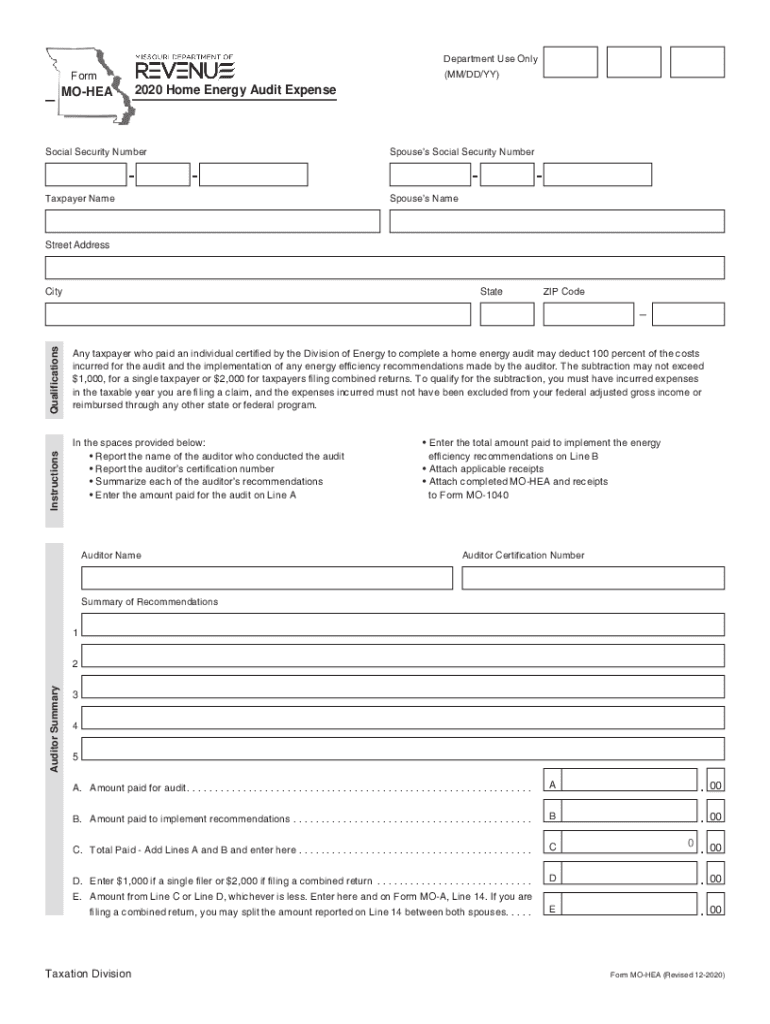
Form MO HEA Home Energy Audit Expense


What is the Form MO HEA Home Energy Audit Expense
The Form MO HEA Home Energy Audit Expense is a document used to claim deductions for expenses related to home energy audits. This form is essential for homeowners who wish to take advantage of tax benefits associated with improving energy efficiency in their homes. By filling out this form, individuals can report costs incurred during a professional energy audit, which may include assessments of insulation, heating systems, and other energy-related evaluations.
How to use the Form MO HEA Home Energy Audit Expense
Using the Form MO HEA Home Energy Audit Expense involves several steps to ensure accurate reporting of your energy audit expenses. First, gather all relevant documentation, including receipts and invoices from the energy audit service provider. Next, fill out the form with your personal information and details of the expenses incurred. It is crucial to provide precise figures and descriptions to avoid delays in processing. Once completed, the form should be submitted along with your tax return to the appropriate tax authority.
Steps to complete the Form MO HEA Home Energy Audit Expense
Completing the Form MO HEA Home Energy Audit Expense requires careful attention to detail. Follow these steps:
- Collect all receipts and documentation related to the energy audit.
- Enter your personal information, including your name, address, and Social Security number.
- Document the expenses incurred during the energy audit, ensuring that all amounts are accurate.
- Review the form for any errors or omissions before submission.
- Submit the completed form with your tax return, either electronically or by mail.
Legal use of the Form MO HEA Home Energy Audit Expense
The legal use of the Form MO HEA Home Energy Audit Expense is governed by tax laws that allow homeowners to claim deductions for energy efficiency improvements. To ensure compliance, it is important to keep all supporting documents for at least three years in case of an audit. The form must be filled out accurately and submitted in accordance with IRS guidelines to be considered valid for tax purposes.
Eligibility Criteria
To use the Form MO HEA Home Energy Audit Expense, certain eligibility criteria must be met. Homeowners must have conducted a professional energy audit on their property and incurred expenses related to that audit. Additionally, the improvements assessed during the audit should be aimed at enhancing energy efficiency. It is advisable to consult with a tax professional to confirm eligibility and ensure that all requirements are met.
Form Submission Methods
The Form MO HEA Home Energy Audit Expense can be submitted using various methods. Homeowners have the option to file electronically through tax software or submit a paper form by mail. When filing electronically, ensure that all information is entered correctly to avoid processing delays. If mailing the form, it is recommended to use certified mail for tracking purposes and to retain a copy of the submitted form for personal records.
Quick guide on how to complete form mo hea 2018 home energy audit expense
Effortlessly Prepare Form MO HEA Home Energy Audit Expense on Any Device
Digital document administration has become increasingly favored by businesses and individuals alike. It offers an excellent environmentally friendly substitute for traditional printed and signed documents, allowing you to access the appropriate form and securely save it online. airSlate SignNow provides all the tools necessary to create, modify, and eSign your documents rapidly without delays. Manage Form MO HEA Home Energy Audit Expense on any device utilizing airSlate SignNow's Android or iOS applications and enhance any document-driven task today.
How to Edit and eSign Form MO HEA Home Energy Audit Expense with Ease
- Find Form MO HEA Home Energy Audit Expense and click Get Form to begin.
- Use the tools we offer to fill out your form.
- Emphasize important sections of the documents or redact sensitive information with tools specifically provided by airSlate SignNow for that purpose.
- Create your eSignature using the Sign tool, which is quick and carries the same legal validity as a traditional handwritten signature.
- Review the details and click the Done button to finalize your changes.
- Choose your preferred method to send your form, whether by email, text (SMS), invitation link, or download it to your computer.
Eliminate worries about lost or incorrectly filed documents, tedious form hunting, or errors that require the printing of new document copies. airSlate SignNow fulfills all your document management needs in just a few clicks from any device you prefer. Edit and eSign Form MO HEA Home Energy Audit Expense to guarantee outstanding communication throughout any stage of the form preparation process with airSlate SignNow.
Create this form in 5 minutes or less
Create this form in 5 minutes!
How to create an eSignature for the form mo hea 2018 home energy audit expense
How to make an e-signature for a PDF in the online mode
How to make an e-signature for a PDF in Chrome
The way to create an e-signature for putting it on PDFs in Gmail
The way to create an e-signature straight from your smart phone
The best way to make an e-signature for a PDF on iOS devices
The way to create an e-signature for a PDF document on Android OS
People also ask
-
What is mo hea in the context of airSlate SignNow?
Mo hea refers to the overall functionality and features offered by airSlate SignNow for businesses. It involves the ability to easily send and eSign documents, streamlining workflows and improving efficiency. Utilizing mo hea can signNowly benefit organizations looking to modernize their document management processes.
-
How does airSlate SignNow's pricing compare to other eSignature solutions?
airSlate SignNow provides a cost-effective solution that stands out among competitors when considering mo hea. Our pricing model is designed to be flexible, accommodating businesses of all sizes without compromising on essential features. By choosing airSlate SignNow, you ensure value and affordability in your eSignature needs.
-
What features does airSlate SignNow offer that enhance mo hea for businesses?
The core features of airSlate SignNow include document sending, eSigning, and tracking, which collectively enhance mo hea. Additionally, our platform provides options for templates, custom branding, and automated workflows, enabling businesses to simplify their document processes. These features contribute to a cohesive user experience that meets diverse business requirements.
-
What are the benefits of using airSlate SignNow for remote teams?
With airSlate SignNow, remote teams can effectively leverage mo hea to manage their document workflows seamlessly. Our platform allows for real-time collaboration, ensuring that team members can eSign and send documents from anywhere. This flexibility is crucial in today’s remote work environment, enhancing productivity and communication.
-
Can airSlate SignNow integrate with other tools and software?
Yes, airSlate SignNow offers a variety of integrations that enhance mo hea by connecting seamlessly with other business tools. Whether it's CRM systems, project management software, or cloud storage services, our integrations allow for a unified workflow. This functionality ensures that your document management is efficient and tailored to your existing processes.
-
Is airSlate SignNow suitable for small businesses?
Absolutely! airSlate SignNow is highly suitable for small businesses looking to leverage mo hea without breaking the bank. Our user-friendly interface and cost-effective pricing make it easy for small teams to implement eSignatures and document workflows. This accessibility empowers small businesses to operate at a higher efficiency level.
-
How secure is the document signing process with airSlate SignNow?
Security is a top priority at airSlate SignNow, and we ensure that the document signing process is robust in terms of mo hea. Our platform utilizes advanced encryption technology and complies with industry standards to protect your documents. This commitment to security helps businesses handle sensitive information without worrying about data bsignNowes.
Get more for Form MO HEA Home Energy Audit Expense
Find out other Form MO HEA Home Energy Audit Expense
- eSignature Illinois House rental agreement Free
- How To eSignature Indiana House rental agreement
- Can I eSignature Minnesota House rental lease agreement
- eSignature Missouri Landlord lease agreement Fast
- eSignature Utah Landlord lease agreement Simple
- eSignature West Virginia Landlord lease agreement Easy
- How Do I eSignature Idaho Landlord tenant lease agreement
- eSignature Washington Landlord tenant lease agreement Free
- eSignature Wisconsin Landlord tenant lease agreement Online
- eSignature Wyoming Landlord tenant lease agreement Online
- How Can I eSignature Oregon lease agreement
- eSignature Washington Lease agreement form Easy
- eSignature Alaska Lease agreement template Online
- eSignature Alaska Lease agreement template Later
- eSignature Massachusetts Lease agreement template Myself
- Can I eSignature Arizona Loan agreement
- eSignature Florida Loan agreement Online
- eSignature Florida Month to month lease agreement Later
- Can I eSignature Nevada Non-disclosure agreement PDF
- eSignature New Mexico Non-disclosure agreement PDF Online