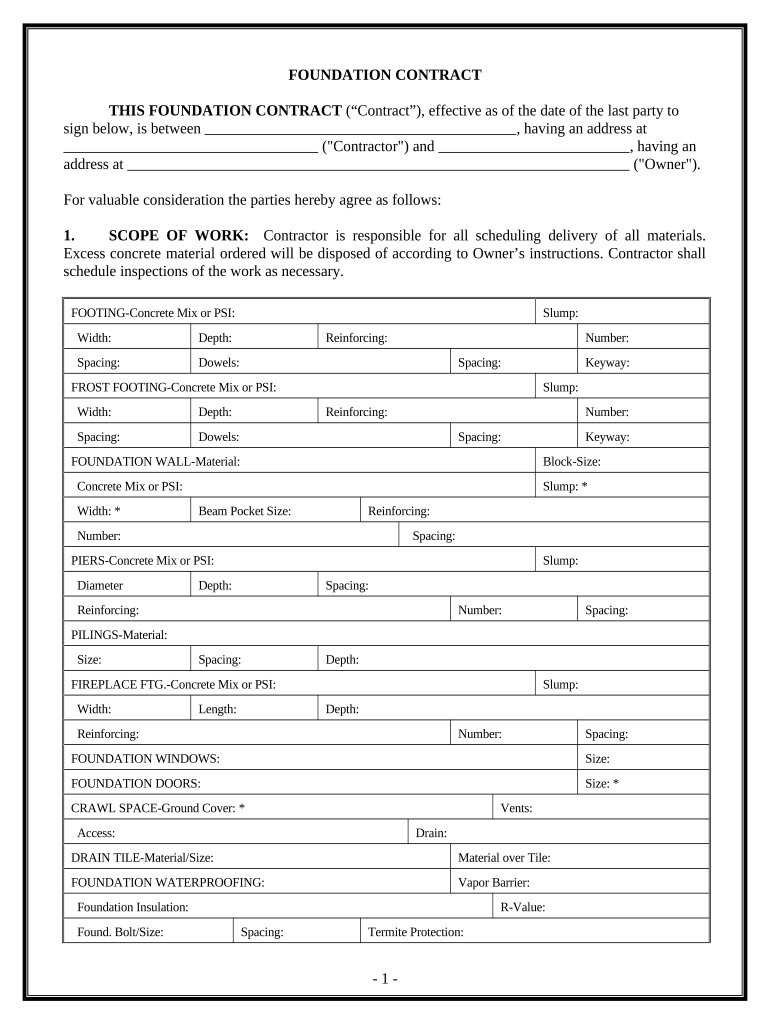
Foundation Contract for Contractor Connecticut Form


What is the Foundation Contract For Contractor Connecticut
The Foundation Contract for Contractor Connecticut is a legally binding document that outlines the terms and conditions between a contractor and a client for construction or renovation projects. This contract serves to protect both parties by clearly defining the scope of work, payment terms, timelines, and responsibilities. It is essential for ensuring that all parties have a mutual understanding of their obligations and expectations throughout the project lifecycle.
Key Elements of the Foundation Contract For Contractor Connecticut
Several critical components should be included in the Foundation Contract for Contractor Connecticut to ensure its effectiveness:
- Scope of Work: A detailed description of the work to be performed, including specifications and materials.
- Payment Terms: Clear terms regarding payment amounts, schedules, and methods.
- Timeline: Project start and completion dates, along with any milestones.
- Responsibilities: Roles and responsibilities of both the contractor and the client.
- Termination Clause: Conditions under which either party may terminate the contract.
- Dispute Resolution: Procedures for resolving conflicts that may arise during the project.
Steps to Complete the Foundation Contract For Contractor Connecticut
Completing the Foundation Contract for Contractor Connecticut involves several important steps:
- Gather Information: Collect all necessary details about the project, including client information and project specifications.
- Draft the Contract: Use a template or create a custom contract that includes all key elements.
- Review the Document: Both parties should carefully review the contract to ensure all terms are accurate and agreeable.
- Sign the Contract: Utilize a reliable eSignature platform to sign the document electronically, ensuring it is legally binding.
- Distribute Copies: Provide copies of the signed contract to all parties involved for their records.
Legal Use of the Foundation Contract For Contractor Connecticut
For the Foundation Contract for Contractor Connecticut to be legally enforceable, it must comply with state laws regarding contracts. This includes ensuring that both parties have the legal capacity to enter into a contract, that the contract is for a lawful purpose, and that it includes all necessary elements such as mutual consent and consideration. Additionally, using a digital signature that meets the requirements of the ESIGN Act and UETA is essential for electronic contracts.
How to Use the Foundation Contract For Contractor Connecticut
The Foundation Contract for Contractor Connecticut can be used effectively by following these guidelines:
- Customization: Tailor the contract to fit the specific needs of the project and the parties involved.
- Clarity: Ensure that all terms are written in clear and understandable language to avoid ambiguity.
- Compliance: Stay informed about any changes in state regulations that may affect contract terms.
- Documentation: Keep thorough records of all communications and modifications related to the contract.
State-Specific Rules for the Foundation Contract For Contractor Connecticut
Connecticut has specific regulations that govern construction contracts. It is important to be aware of these rules to ensure compliance. For example, certain contracts may require specific disclosures regarding licensing and insurance. Additionally, contractors must adhere to state licensing requirements and ensure that their contracts reflect any mandated provisions, such as warranty information and consumer protection clauses.
Quick guide on how to complete foundation contract for contractor connecticut
Effortlessly Prepare Foundation Contract For Contractor Connecticut on Any Device
Digital document management has become increasingly popular among businesses and individuals. It offers an ideal eco-friendly alternative to traditional printed and signed documents, allowing you to locate the right form and securely store it online. airSlate SignNow provides all the necessary tools to create, edit, and electronically sign your documents quickly without any delays. Manage Foundation Contract For Contractor Connecticut on any device using the airSlate SignNow applications for Android or iOS and simplify any document-related process today.
How to Edit and Electronically Sign Foundation Contract For Contractor Connecticut with Ease
- Locate Foundation Contract For Contractor Connecticut and click on Get Form to begin.
- Use the tools available to complete your form.
- Highlight important sections of the documents or conceal sensitive information with tools specifically designed by airSlate SignNow for this purpose.
- Create your electronic signature using the Sign feature, which only takes seconds and carries the same legal validity as a traditional handwritten signature.
- Review all details carefully and click the Done button to save your changes.
- Choose your preferred method to send your form, whether by email, SMS, or a sharing link, or download it to your computer.
Eliminate concerns about lost or misplaced documents, time-consuming form searches, or errors that require printing new document copies. airSlate SignNow meets your document management needs in just a few clicks from your chosen device. Modify and electronically sign Foundation Contract For Contractor Connecticut and ensure effective communication throughout the document preparation process with airSlate SignNow.
Create this form in 5 minutes or less
Create this form in 5 minutes!
People also ask
-
What is a Foundation Contract For Contractor Connecticut?
A Foundation Contract For Contractor Connecticut is a legal agreement specifically designed for contractors operating in Connecticut. It outlines the terms and conditions of construction projects, ensuring both parties understand their rights and obligations.
-
How can airSlate SignNow help with a Foundation Contract For Contractor Connecticut?
airSlate SignNow offers a streamlined platform that allows contractors to create, send, and eSign a Foundation Contract For Contractor Connecticut easily. The user-friendly interface helps save time and minimizes paperwork while enhancing the efficiency of contract management.
-
What are the pricing options for using airSlate SignNow for Foundation Contracts?
airSlate SignNow provides a variety of pricing plans tailored to suit different business needs, making it affordable for contractors in Connecticut to manage Foundation Contracts. You can choose from monthly, yearly, or enterprise plans depending on your usage requirements.
-
What features does airSlate SignNow offer for managing Foundation Contracts?
airSlate SignNow includes features like document templates, customizable fields, document tracking, and secure eSigning, ensuring your Foundation Contract For Contractor Connecticut is handled effectively. Additionally, these features help facilitate seamless collaboration and fast execution.
-
Are there any integrations available with airSlate SignNow?
Yes, airSlate SignNow integrates seamlessly with various popular applications such as Google Drive, Dropbox, and Salesforce. This connectivity ensures that managing a Foundation Contract For Contractor Connecticut fits smoothly into your existing workflow.
-
What are the benefits of using airSlate SignNow for contractors in Connecticut?
By using airSlate SignNow for your Foundation Contract For Contractor Connecticut, you benefit from improved workflow efficiency, reduced turnaround times, and secure document management. The platform enhances communication and helps prevent errors and miscommunication.
-
Is airSlate SignNow secure for handling sensitive Foundation Contracts?
Absolutely, airSlate SignNow prioritizes security with advanced encryption and compliance with industry standards. This ensures your Foundation Contract For Contractor Connecticut and any associated sensitive information are well-protected throughout the signing process.
Get more for Foundation Contract For Contractor Connecticut
Find out other Foundation Contract For Contractor Connecticut
- Sign Georgia Government Separation Agreement Simple
- Sign Kansas Government LLC Operating Agreement Secure
- How Can I Sign Indiana Government POA
- Sign Maryland Government Quitclaim Deed Safe
- Sign Louisiana Government Warranty Deed Easy
- Sign Government Presentation Massachusetts Secure
- How Can I Sign Louisiana Government Quitclaim Deed
- Help Me With Sign Michigan Government LLC Operating Agreement
- How Do I Sign Minnesota Government Quitclaim Deed
- Sign Minnesota Government Affidavit Of Heirship Simple
- Sign Missouri Government Promissory Note Template Fast
- Can I Sign Missouri Government Promissory Note Template
- Sign Nevada Government Promissory Note Template Simple
- How To Sign New Mexico Government Warranty Deed
- Help Me With Sign North Dakota Government Quitclaim Deed
- Sign Oregon Government Last Will And Testament Mobile
- Sign South Carolina Government Purchase Order Template Simple
- Help Me With Sign Pennsylvania Government Notice To Quit
- Sign Tennessee Government Residential Lease Agreement Fast
- Sign Texas Government Job Offer Free