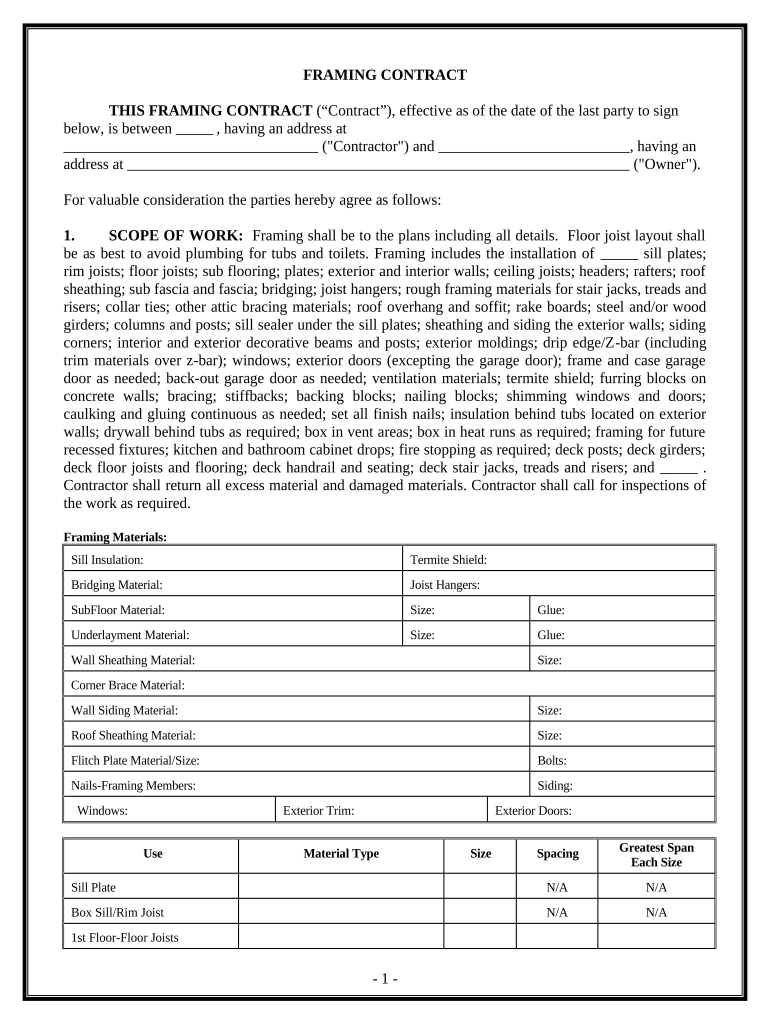
Framing Contract for Contractor Connecticut Form


What is the Framing Contract For Contractor Connecticut
The Framing Contract for Contractor Connecticut is a legally binding agreement that outlines the terms and conditions for framing work between a contractor and a client. This contract specifies the scope of work, materials to be used, timelines, payment terms, and responsibilities of both parties. It serves to protect the interests of both the contractor and the client, ensuring clear communication and expectations throughout the project.
Key elements of the Framing Contract For Contractor Connecticut
Several key elements are essential in a Framing Contract for Contractor Connecticut:
- Scope of Work: A detailed description of the framing tasks to be completed.
- Materials: Specifications regarding the materials to be used, including quality and type.
- Timeline: A clear timeline for the start and completion of the project.
- Payment Terms: Information on payment amounts, schedules, and methods.
- Liability and Insurance: Clauses that outline liability for damages and insurance requirements.
- Termination Clause: Conditions under which either party may terminate the contract.
How to use the Framing Contract For Contractor Connecticut
Using the Framing Contract for Contractor Connecticut involves several straightforward steps. First, ensure that both parties agree on the terms outlined in the contract. Next, fill in the necessary details, such as project specifics and payment information. Once completed, both parties should sign the document, either in person or electronically, to make it legally binding. It is advisable to keep a copy for record-keeping purposes.
Steps to complete the Framing Contract For Contractor Connecticut
Completing the Framing Contract for Contractor Connecticut can be broken down into the following steps:
- Review the contract template to understand all sections.
- Fill in the contractor and client information accurately.
- Detail the scope of work and materials required for the project.
- Specify the payment terms and schedule.
- Include any necessary clauses regarding liability and termination.
- Both parties should sign the contract, ensuring it is dated.
- Store the signed contract in a secure location for future reference.
Legal use of the Framing Contract For Contractor Connecticut
The legal use of the Framing Contract for Contractor Connecticut hinges on compliance with state laws and regulations. The contract must be clear and unambiguous, ensuring that both parties understand their rights and obligations. Additionally, it should comply with the Electronic Signatures in Global and National Commerce (ESIGN) Act, allowing for electronic signatures to be legally recognized. This enhances the contract's validity and enforceability in a court of law.
State-specific rules for the Framing Contract For Contractor Connecticut
In Connecticut, specific rules govern the use of framing contracts. Contractors must be licensed and adhere to local building codes and regulations. The contract should include provisions that reflect these requirements, ensuring compliance with state laws. Additionally, it may be beneficial to consult with a legal professional to ensure that the contract meets all necessary legal standards and protects both parties effectively.
Quick guide on how to complete framing contract for contractor connecticut
Complete Framing Contract For Contractor Connecticut seamlessly on any device
Online document management has become increasingly popular among businesses and individuals. It offers an excellent eco-friendly alternative to conventional printed and signed papers, as you can access the required form and securely store it online. airSlate SignNow provides you with all the features necessary to create, edit, and sign your documents quickly without delays. Manage Framing Contract For Contractor Connecticut on any platform with airSlate SignNow Android or iOS applications and streamline any document-related tasks today.
How to modify and eSign Framing Contract For Contractor Connecticut effortlessly
- Find Framing Contract For Contractor Connecticut and click Get Form to initiate the process.
- Utilize the tools we offer to complete your document.
- Emphasize critical sections of the documents or obscure sensitive information with features that airSlate SignNow specifically provides for that purpose.
- Create your signature using the Sign tool, which only takes a few seconds and holds the same legal validity as a traditional handwritten signature.
- Review the details and click the Done button to save your changes.
- Select how you would like to send your form, whether by email, SMS, or invitation link, or download it to your computer.
Say goodbye to lost or misplaced documents, tedious form searches, or errors that necessitate printing new document copies. airSlate SignNow fulfills all your document management needs in just a few clicks from any device of your choice. Modify and eSign Framing Contract For Contractor Connecticut and ensure excellent communication at every stage of your form preparation process with airSlate SignNow.
Create this form in 5 minutes or less
Create this form in 5 minutes!
People also ask
-
What is a Framing Contract For Contractor Connecticut?
A Framing Contract For Contractor Connecticut is a legal agreement that outlines the terms and conditions between a contractor and a client for framing construction services in Connecticut. This contract includes details such as project scope, timelines, and payment schedules to protect both parties involved.
-
How can airSlate SignNow help with Framing Contracts For Contractor Connecticut?
airSlate SignNow streamlines the process of creating, sending, and signing Framing Contracts For Contractor Connecticut. Our platform offers customizable templates which make it easy for contractors to draft and manage contracts with clients efficiently.
-
What are the benefits of using airSlate SignNow for Framing Contracts For Contractor Connecticut?
Using airSlate SignNow for Framing Contracts For Contractor Connecticut offers several benefits including improved efficiency in document handling, reduced paperwork, and faster turnaround times. Our eSignature solution ensures that contracts are legally binding and secure.
-
Are there any costs associated with using airSlate SignNow for Framing Contracts For Contractor Connecticut?
Yes, there are pricing plans for using airSlate SignNow to manage Framing Contracts For Contractor Connecticut. We offer competitive rates to accommodate businesses of all sizes, along with a free trial to explore all features before committing.
-
Can airSlate SignNow integrate with other tools for managing Framing Contracts For Contractor Connecticut?
Absolutely! airSlate SignNow supports various integrations with popular business tools such as CRM systems and project management software. This capability allows you to seamlessly manage Framing Contracts For Contractor Connecticut within your existing workflows.
-
Is it easy to create a Framing Contract For Contractor Connecticut using airSlate SignNow?
Yes, creating a Framing Contract For Contractor Connecticut with airSlate SignNow is very straightforward. Our user-friendly interface enables you to fill in contract details quickly, select necessary clauses, and send it for eSignature without any hassle.
-
How secure is airSlate SignNow for Framing Contracts For Contractor Connecticut?
airSlate SignNow is committed to providing high-level security for all documents, including Framing Contracts For Contractor Connecticut. We use encryption and compliance measures to ensure that your contracts are protected and securely stored.
Get more for Framing Contract For Contractor Connecticut
- Ca restraining form
- Nycers login form
- Wwwpdffillercom569119075 form i 601fillable online form i 601 application for waiver of grounds
- Form i 360 petition for amerasian widower or special immigrant
- I 590 form
- Wwwsignnowcomfill and sign pdf form1073713186a3 186a form fill out and sign printable pdf templatesignnow
- Form i 698 application to adjust status from temporary to permanent resident under section 245a of the ina application to
- Tss application form 570956448
Find out other Framing Contract For Contractor Connecticut
- eSign Car Dealer Form Georgia Simple
- eSign Florida Car Dealer Profit And Loss Statement Myself
- eSign Georgia Car Dealer POA Mobile
- Sign Nebraska Courts Warranty Deed Online
- Sign Nebraska Courts Limited Power Of Attorney Now
- eSign Car Dealer Form Idaho Online
- How To eSign Hawaii Car Dealer Contract
- How To eSign Hawaii Car Dealer Living Will
- How Do I eSign Hawaii Car Dealer Living Will
- eSign Hawaii Business Operations Contract Online
- eSign Hawaii Business Operations LLC Operating Agreement Mobile
- How Do I eSign Idaho Car Dealer Lease Termination Letter
- eSign Indiana Car Dealer Separation Agreement Simple
- eSign Iowa Car Dealer Agreement Free
- eSign Iowa Car Dealer Limited Power Of Attorney Free
- eSign Iowa Car Dealer Limited Power Of Attorney Fast
- eSign Iowa Car Dealer Limited Power Of Attorney Safe
- How Can I eSign Iowa Car Dealer Limited Power Of Attorney
- How To eSign Illinois Business Operations Stock Certificate
- Can I eSign Louisiana Car Dealer Quitclaim Deed