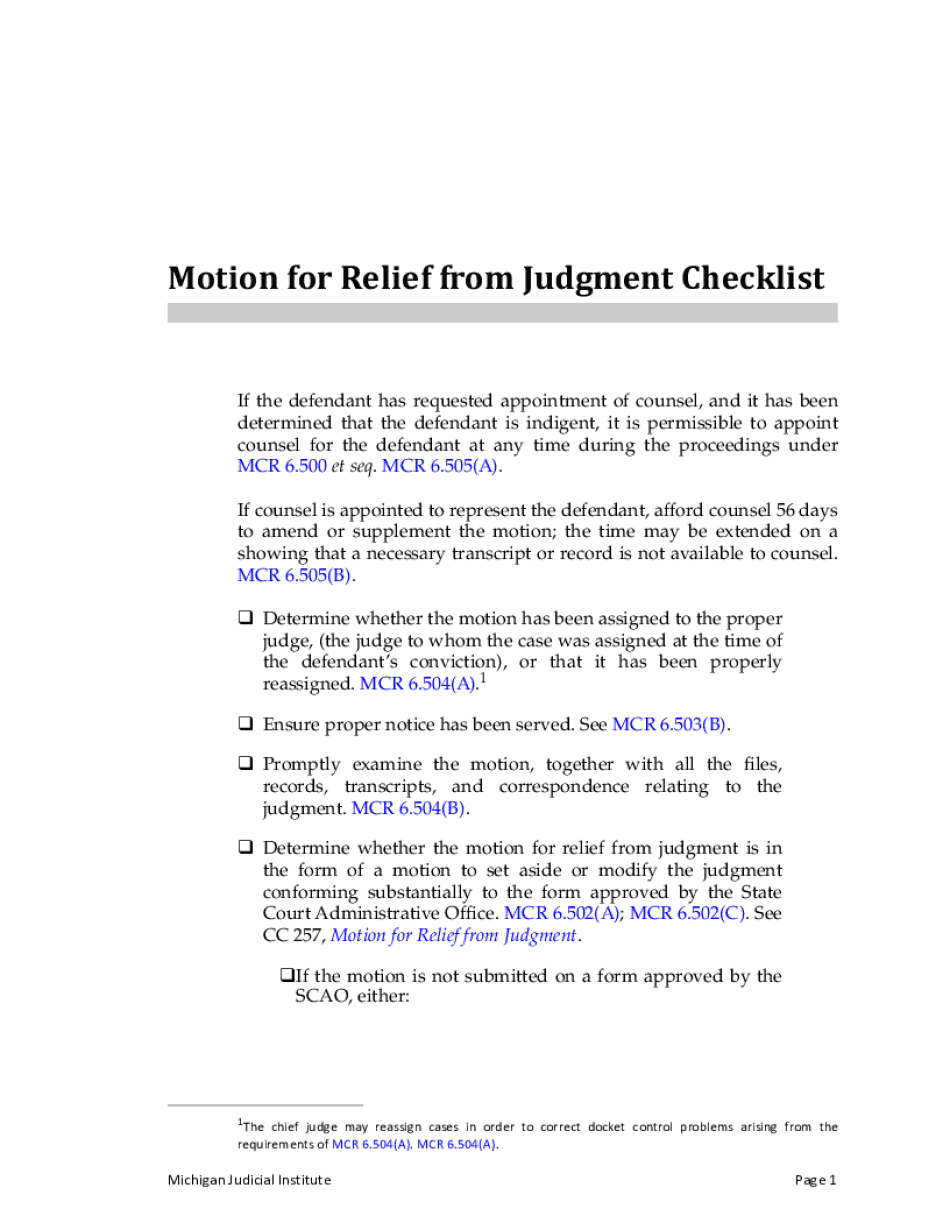
Plaintiff Filed Motion for Relief from Judgement for Defendant 2019-2026


Understanding the Plaintiff Filed Motion for Relief from Judgment
The Plaintiff Filed Motion for Relief from Judgment is a legal document that allows a party to request the court to overturn or modify a previous judgment. This motion is typically filed when a party believes there are valid reasons to challenge the outcome of a case. Common grounds for filing this motion include newly discovered evidence, fraud, or a significant error in the court's proceedings. Understanding the specific legal context and requirements is essential for effectively utilizing this motion in the U.S. legal system.
Steps to Complete the Plaintiff Filed Motion for Relief from Judgment
Completing the Plaintiff Filed Motion for Relief from Judgment involves several key steps:
- Gather necessary information: Collect all relevant documentation, including the original judgment, any supporting evidence, and legal precedents that support your case.
- Fill out the motion form: Ensure all sections of the motion are completed accurately. Include details about the original case, the reasons for seeking relief, and any new evidence.
- Review state-specific rules: Each state may have different requirements for filing this motion. Check local court rules to ensure compliance.
- File the motion: Submit the completed motion to the appropriate court, along with any required fees. Ensure that you follow the filing instructions carefully.
- Notify involved parties: Serve copies of the motion to all parties involved in the original case, as required by law.
Key Elements of the Plaintiff Filed Motion for Relief from Judgment
When drafting the motion, it is crucial to include specific key elements to enhance its effectiveness:
- Case information: Clearly state the original case number, the names of the parties involved, and the court where the original judgment was issued.
- Grounds for relief: Articulate the specific reasons for seeking relief, supported by factual evidence and legal arguments.
- Requested action: Specify what you are asking the court to do, whether it is to vacate the judgment, modify it, or grant a new trial.
- Supporting evidence: Attach any documents that substantiate your claims, such as affidavits, witness statements, or new evidence.
Legal Use of the Plaintiff Filed Motion for Relief from Judgment
The legal use of the Plaintiff Filed Motion for Relief from Judgment is governed by specific rules and statutes. In the U.S., this motion is typically filed under rules set forth in the Federal Rules of Civil Procedure or corresponding state laws. It is essential to understand the legal framework that applies to your jurisdiction, as this will dictate the grounds for relief and the procedural steps required. Proper legal counsel can provide guidance on how to navigate these complexities effectively.
Filing Deadlines and Important Dates
Filing deadlines for the Plaintiff Filed Motion for Relief from Judgment vary by jurisdiction and the specific circumstances of the case. Generally, it is advisable to file the motion as soon as possible after discovering the grounds for relief. Many jurisdictions impose strict time limits, often ranging from a few months to a year after the judgment. Missing these deadlines can result in the denial of the motion, so it is crucial to be aware of and adhere to all applicable timelines.
Required Documents for Filing the Motion
To successfully file the Plaintiff Filed Motion for Relief from Judgment, certain documents are typically required. These may include:
- The completed motion form.
- Copies of the original judgment and any relevant court orders.
- Supporting evidence that justifies the request for relief.
- Proof of service to all parties involved in the original case.
Ensuring that all required documents are included can significantly impact the motion's acceptance and the court's ability to review the case thoroughly.
Quick guide on how to complete plaintiff filed motion for relief from judgement for defendant
Complete Plaintiff Filed Motion For Relief From Judgement For Defendant effortlessly on any device
Online document management has gained traction among businesses and individuals alike. It offers an excellent eco-friendly alternative to traditional printed and signed documents, allowing you to find the appropriate form and securely store it online. airSlate SignNow equips you with all the tools necessary to create, edit, and eSign your documents swiftly without delays. Manage Plaintiff Filed Motion For Relief From Judgement For Defendant on any platform using the airSlate SignNow Android or iOS apps and simplify any document-related process today.
The easiest way to modify and eSign Plaintiff Filed Motion For Relief From Judgement For Defendant with ease
- Find Plaintiff Filed Motion For Relief From Judgement For Defendant and click on Get Form to begin.
- Make use of the tools we offer to complete your form.
- Emphasize important sections of the documents or redact sensitive information using tools that airSlate SignNow supplies specifically for that purpose.
- Create your eSignature with the Sign feature, which takes mere seconds and holds the same legal validity as a conventional wet ink signature.
- Verify the details and click on the Done button to save your changes.
- Choose how you wish to share your form, via email, SMS, invite link, or download to your computer.
Eliminate concerns about lost or misfiled documents, tedious form searching, or errors that necessitate printing additional document copies. airSlate SignNow fulfills your document management needs in just a few clicks from your chosen device. Edit and eSign Plaintiff Filed Motion For Relief From Judgement For Defendant and guarantee outstanding communication at every stage of your form preparation process with airSlate SignNow.
Create this form in 5 minutes or less
Find and fill out the correct plaintiff filed motion for relief from judgement for defendant
Create this form in 5 minutes!
How to create an eSignature for the plaintiff filed motion for relief from judgement for defendant
The way to create an e-signature for your PDF online
The way to create an e-signature for your PDF in Google Chrome
The best way to generate an electronic signature for signing PDFs in Gmail
The best way to create an e-signature right from your smartphone
The best way to generate an electronic signature for a PDF on iOS
The best way to create an e-signature for a PDF on Android
People also ask
-
What is a Michigan relief judgment?
A Michigan relief judgment is a legal document that may help individuals or businesses obtain relief from a previous court judgment. This process typically allows for the modification or setting aside of judgments under specific conditions that align with Michigan law.
-
How can airSlate SignNow assist with Michigan relief judgments?
airSlate SignNow simplifies the process of preparing and eSigning documents related to Michigan relief judgments. With its user-friendly platform, you can quickly create, send, and manage all necessary paperwork securely, which can expedite your legal processes.
-
What are the pricing options for using airSlate SignNow for Michigan relief judgments?
airSlate SignNow offers competitive pricing plans tailored to meet various business needs. Whether you are a startup or a large business, you can choose a plan that allows you to manage Michigan relief judgments effectively without overspending.
-
Are there specific features in airSlate SignNow that cater to Michigan relief judgments?
Yes, airSlate SignNow includes features like customizable document templates and automated workflows that streamline the process of filing Michigan relief judgments. Additionally, the platform ensures compliance with legal standards, which is crucial for such legal documents.
-
What benefits do I gain from using airSlate SignNow for Michigan relief judgment filings?
Using airSlate SignNow for Michigan relief judgments provides numerous benefits, including improved document management, faster turnaround times, and enhanced security. These advantages help ensure your filings are processed efficiently and your sensitive information is protected.
-
Can I integrate airSlate SignNow with other tools for filling Michigan relief judgments?
Absolutely! airSlate SignNow offers seamless integrations with a variety of applications, enhancing your workflow when dealing with Michigan relief judgments. This capability allows you to synchronize your legal filings with your existing tools like CRM or document management systems.
-
Is airSlate SignNow compliant with legal requirements for Michigan relief judgments?
Yes, airSlate SignNow is designed to comply with all legal requirements surrounding Michigan relief judgments. The platform incorporates features that ensure your documents meet state and federal regulations, offering peace of mind during the eSigning process.
Get more for Plaintiff Filed Motion For Relief From Judgement For Defendant
- Support default judgment form
- Answer to request for garnishment of wages delaware form
- Other than wages form
- For motion hearing form
- Support default judgment 497302023 form
- Limited liability company 497302024 form
- Delaware renunciation and disclaimer of joint tenant or tenancy interest delaware form
- Delaware lien form
Find out other Plaintiff Filed Motion For Relief From Judgement For Defendant
- How Can I Sign Indiana Government POA
- Sign Maryland Government Quitclaim Deed Safe
- Sign Louisiana Government Warranty Deed Easy
- Sign Government Presentation Massachusetts Secure
- How Can I Sign Louisiana Government Quitclaim Deed
- Help Me With Sign Michigan Government LLC Operating Agreement
- How Do I Sign Minnesota Government Quitclaim Deed
- Sign Minnesota Government Affidavit Of Heirship Simple
- Sign Missouri Government Promissory Note Template Fast
- Can I Sign Missouri Government Promissory Note Template
- Sign Nevada Government Promissory Note Template Simple
- How To Sign New Mexico Government Warranty Deed
- Help Me With Sign North Dakota Government Quitclaim Deed
- Sign Oregon Government Last Will And Testament Mobile
- Sign South Carolina Government Purchase Order Template Simple
- Help Me With Sign Pennsylvania Government Notice To Quit
- Sign Tennessee Government Residential Lease Agreement Fast
- Sign Texas Government Job Offer Free
- Sign Alabama Healthcare / Medical LLC Operating Agreement Online
- Sign Alabama Healthcare / Medical Quitclaim Deed Mobile