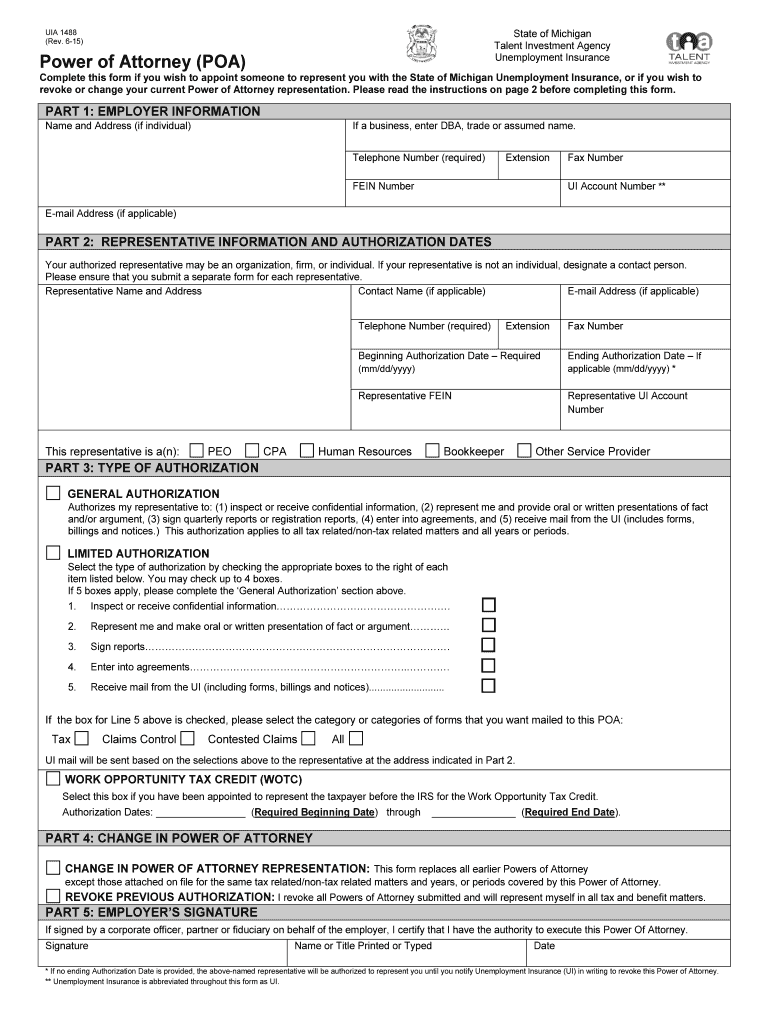
Tax Form 1488 2012


What is the Tax Form 1488
The Tax Form 1488 is a specific document used in the United States for reporting certain tax-related information. This form is typically utilized by individuals or businesses to provide detailed financial data required by the Internal Revenue Service (IRS). Understanding the purpose and requirements of Tax Form 1488 is essential for compliance with federal tax regulations.
How to use the Tax Form 1488
Using the Tax Form 1488 involves several steps to ensure accurate completion and submission. First, gather all necessary financial documents and information needed to fill out the form. Next, carefully follow the instructions provided with the form to enter your data correctly. It is important to review the completed form for any errors before submission to avoid potential penalties. Finally, choose your preferred submission method, whether online or by mail, to send the form to the IRS.
Steps to complete the Tax Form 1488
Completing the Tax Form 1488 requires a systematic approach. Start by downloading the form from the IRS website or obtaining a physical copy. Fill in your personal information, including your name, address, and Social Security number. Next, input the required financial data, ensuring that all figures are accurate and match your supporting documents. After completing the form, double-check for any mistakes, and then sign and date it before submission. Keep a copy of the completed form for your records.
Legal use of the Tax Form 1488
The legal use of Tax Form 1488 is governed by IRS regulations. To ensure that the form is considered valid, it must be filled out completely and accurately. Additionally, electronic signatures are accepted if they comply with the ESIGN Act, UETA, and other relevant laws. Using a reputable electronic signing platform can enhance the legal standing of the completed form, providing an added layer of security and compliance.
Filing Deadlines / Important Dates
Filing deadlines for the Tax Form 1488 vary based on the taxpayer's situation. Generally, the form must be submitted by the annual tax filing deadline, which is typically April 15 for individual taxpayers. However, if you are filing for an extension, be aware of the extended deadline to ensure timely submission. It is crucial to stay informed about any changes to deadlines that the IRS may announce each tax year.
Required Documents
To complete the Tax Form 1488 accurately, several documents may be required. These typically include your previous year’s tax return, W-2 forms, 1099 forms, and any other relevant financial statements. Having these documents on hand will facilitate the completion of the form and ensure that all necessary information is reported correctly. Organizing your documents in advance can help streamline the filing process.
Quick guide on how to complete tax form 1488
Effortlessly Prepare Tax Form 1488 on Any Device
Digital document management has become increasingly favored by businesses and individuals alike. It offers an ideal eco-friendly alternative to traditional printed and signed documents, as you can access the necessary forms and securely archive them online. airSlate SignNow provides all the resources you require to create, modify, and electronically sign your files swiftly and without delays. Manage Tax Form 1488 on any platform using the airSlate SignNow apps for Android or iOS, and simplify any document-related task today.
How to Modify and eSign Tax Form 1488 with Ease
- Locate Tax Form 1488 and click Get Form to commence.
- Utilize our tools to complete your document.
- Emphasize pertinent sections of your documents or obscure sensitive information using tools provided specifically for that purpose by airSlate SignNow.
- Generate your signature with the Sign feature, which takes mere seconds and carries the same legal validity as a traditional wet ink signature.
- Review all information and click on the Done button to save your changes.
- Choose how you would like to send your form—via email, text message (SMS), or invitation link, or download it to your computer.
Say goodbye to lost or misplaced documents, tedious form searches, or errors that require new document copies. airSlate SignNow meets all your document management needs with just a few clicks from any device you prefer. Modify and eSign Tax Form 1488 to ensure effective communication throughout your document preparation process with airSlate SignNow.
Create this form in 5 minutes or less
Find and fill out the correct tax form 1488
FAQs
-
How do you fill out tax forms?
I strongly recommend purchasing a tax program, Turbo tax, H&R block etc.These programs will ask you questions and they will fill out the forms for you.You just print it out and mail it in. (with a check, if you owe anything)I used to use an accountant but these programs found more deductions.
-
How do I fill a W-9 Tax Form out?
Download a blank Form W-9To get started, download the latest Form W-9 from the IRS website at https://www.irs.gov/pub/irs-pdf/.... Check the date in the top left corner of the form as it is updated occasionally by the IRS. The current revision should read (Rev. December 2014). Click anywhere on the form and a menu appears at the top that will allow you to either print or save the document. If the browser you are using doesn’t allow you to type directly into the W-9 then save the form to your desktop and reopen using signNow Reader.General purposeThe general purpose of Form W-9 is to provide your correct taxpayer identification number (TIN) to an individual or entity (typically a company) that is required to submit an “information return” to the IRS to report an amount paid to you, or other reportable amount.U.S. personForm W-9 should only be completed by what the IRS calls a “U.S. person”. Some examples of U.S. persons include an individual who is a U.S. citizen or a U.S. resident alien. Partnerships, corporations, companies, or associations created or organized in the United States or under the laws of the United States are also U.S. persons.If you are not a U.S. person you should not use this form. You will likely need to provide Form W-8.Enter your informationLine 1 – Name: This line should match the name on your income tax return.Line 2 – Business name: This line is optional and would include your business name, trade name, DBA name, or disregarded entity name if you have any of these. You only need to complete this line if your name here is different from the name on line 1. See our related blog, What is a disregarded entity?Line 3 – Federal tax classification: Check ONE box for your U.S. federal tax classification. This should be the tax classification of the person or entity name that is entered on line 1. See our related blog, What is the difference between an individual and a sole proprietor?Limited Liability Company (LLC). If the name on line 1 is an LLC treated as a partnership for U.S. federal tax purposes, check the “Limited liability company” box and enter “P” in the space provided. If the LLC has filed Form 8832 or 2553 to be taxed as a corporation, check the “Limited liability company” box and in the space provided enter “C” for C corporation or “S” for S corporation. If it is a single-member LLC that is a disregarded entity, do not check the “Limited liability company” box; instead check the first box in line 3 “Individual/sole proprietor or single-member LLC.” See our related blog, What tax classification should an LLC select?Other (see instructions) – This line should be used for classifications that are not listed such as nonprofits, governmental entities, etc.Line 4 – Exemptions: If you are exempt from backup withholding enter your exempt payee code in the first space. If you are exempt from FATCA reporting enter your exemption from FATCA reporting code in the second space. Generally, individuals (including sole proprietors) are not exempt from backup withholding. See the “Specific Instructions” for line 4 shown with Form W-9 for more detailed information on exemptions.Line 5 – Address: Enter your address (number, street, and apartment or suite number). This is where the requester of the Form W-9 will mail your information returns.Line 6 – City, state and ZIP: Enter your city, state and ZIP code.Line 7 – Account numbers: This is an optional field to list your account number(s) with the company requesting your W-9 such as a bank, brokerage or vendor. We recommend that you do not list any account numbers as you may have to provide additional W-9 forms for accounts you do not include.Requester’s name and address: This is an optional section you can use to record the requester’s name and address you sent your W-9 to.Part I – Taxpayer Identification Number (TIN): Enter in your taxpayer identification number here. This is typically a social security number for an individual or sole proprietor and an employer identification number for a company. See our blog, What is a TIN number?Part II – Certification: Sign and date your form.For additional information visit w9manager.com.
-
How do I fill out an income tax form?
The Indian Income-Tax department has made the process of filing of income tax returns simplified and easy to understand.However, that is applicable only in case where you don’t have incomes under different heads. Let’s say, you are earning salary from a company in India, the company deducts TDS from your salary. In such a scenario, it’s very easy to file the return.Contrary to this is the scenario, where you have income from business and you need to see what all expenses you can claim as deduction while calculating the net taxable income.You can always signNow out to a tax consultant for detailed review of your tax return.
-
How do you fill out a 1040EZ tax form?
The instructions are available here 1040EZ (2014)
-
How do I fill out tax form 4972?
Here are the line by line instructions Page on irs.gov, if you still are having problems, I suggest you contact a US tax professional to complete the form for you.
-
How do I fill out 2013 tax forms?
I hate when people ask a question, then rather than answer, someone jumps in and tells them they don't need to know--but today, I will be that guy, because this is serious.Why oh why do you think you can do this yourself?Two things to consider:People who get a masters degree in Accounting then go get a CPA then start doing taxes--only then do some of them start specializing in international accounting. I've taught Accounting at the college-level, have taken tax classes beyond that, and wouldn't touch your return.Tax professionals generally either charge by the form or by the hour. Meaning you can sit and do this for 12 hours, or you can pay a CPA by the hour to do it, or you can go to an H&R Block that has flat rates and will do everything but hit Send for free. So why spend 12 hours doing it incorrectly, destined to worry about the IRS putting you in jail, bankrupting you, or deporting you for the next decade when you can get it done professionally for $200-$300?No, just go get it done right.
-
Why don't schools teach children about taxes and bills and things that they will definitely need to know as adults to get by in life?
Departments of education and school districts always have to make decisions about what to include in their curriculum. There are a lot of life skills that people need that aren't taught in school. The question is should those skills be taught in schools?I teach high school, so I'll talk about that. The typical high school curriculum is supposed to give students a broad-based education that prepares them to be citizens in a democracy and to be able to think critically. For a democracy to work, we need educated, discerning citizens with the ability to make good decisions based on evidence and objective thought. In theory, people who are well informed about history, culture, science, mathematics, etc., and are capable of critical, unbiased thinking, will have the tools to participate in a democracy and make good decisions for themselves and for society at large. In addition to that, they should be learning how to be learners, how to do effective, basic research, and collaborate with other people. If that happens, figuring out how to do procedural tasks in real life should not provide much of a challenge. We can't possibly teach every necessary life skill people need, but we can help students become better at knowing how to acquire the skills they need. Should we teach them how to change a tire when they can easily consult a book or search the internet to find step by step instructions for that? Should we teach them how to balance a check book or teach them how to think mathematically and make sense of problems so that the simple task of balancing a check book (which requires simple arithmetic and the ability to enter numbers and words in columns and rows in obvious ways) is easy for them to figure out. If we teach them to be good at critical thinking and have some problem solving skills they will be able to apply those overarching skills to all sorts of every day tasks that shouldn't be difficult for someone with decent cognitive ability to figure out. It's analogous to asking why a culinary school didn't teach its students the steps and ingredients to a specific recipe. The school taught them about more general food preparation and food science skills so that they can figure out how to make a lot of specific recipes without much trouble. They're also able to create their own recipes.So, do we want citizens with very specific skill sets that they need to get through day to day life or do we want citizens with critical thinking, problem solving, and other overarching cognitive skills that will allow them to easily acquire ANY simple, procedural skill they may come to need at any point in their lives?
Create this form in 5 minutes!
How to create an eSignature for the tax form 1488
How to generate an electronic signature for your Tax Form 1488 in the online mode
How to create an electronic signature for the Tax Form 1488 in Chrome
How to create an eSignature for signing the Tax Form 1488 in Gmail
How to generate an eSignature for the Tax Form 1488 right from your mobile device
How to make an electronic signature for the Tax Form 1488 on iOS devices
How to make an eSignature for the Tax Form 1488 on Android OS
People also ask
-
What is Tax Form 1488 and why is it important?
Tax Form 1488 is a critical document used to report specific tax obligations. It is essential for businesses to file this form accurately to avoid penalties and ensure compliance with tax regulations. Understanding its requirements can save businesses time and resources.
-
How can airSlate SignNow assist with completing Tax Form 1488?
airSlate SignNow offers seamless eSigning and document management tools that can simplify the completion of Tax Form 1488. Users can easily fill out, sign, and send this form digitally, reducing the risk of errors and streamlining the submission process. This ensures timely compliance with tax requirements.
-
What features does airSlate SignNow provide for handling Tax Form 1488?
With airSlate SignNow, users benefit from advanced features like document templates, real-time collaboration, and secure cloud storage for Tax Form 1488. These features facilitate easy access and editing of the form, enabling teams to work efficiently and complete their tasks on time.
-
Is there a cost involved in using airSlate SignNow for Tax Form 1488?
Yes, airSlate SignNow operates on a subscription model that is cost-effective for businesses of all sizes. Pricing plans include various features tailored to different needs, ensuring that users can find a suitable option for managing documents like Tax Form 1488 without breaking the budget.
-
Can I integrate airSlate SignNow with other software for handling Tax Form 1488?
Absolutely! airSlate SignNow offers seamless integrations with various applications, enhancing the workflow around Tax Form 1488. This connectivity allows users to combine their existing tools with SignNow's functionalities, optimizing their document management processes.
-
What are the benefits of using airSlate SignNow for Tax Form 1488?
Using airSlate SignNow for Tax Form 1488 provides numerous benefits, including improved efficiency and accuracy in document handling. The platform allows for quick signing and sharing of the form, reducing processing time signNowly. Additionally, it ensures compliance with digital signature laws, making it a reliable choice.
-
Is airSlate SignNow secure for submitting Tax Form 1488?
Yes, airSlate SignNow prioritizes security for all documents, including Tax Form 1488. The platform utilizes encryption and secure access controls to protect sensitive information, ensuring that your tax documents are safe and compliant with industry standards.
Get more for Tax Form 1488
- Bia form 6407 2011
- Usfws form 3 177 declaration for importation or exportation of fish or wildlife
- 3809 management bond form
- Form no 10 344 rev 3 73 national park service nps
- Osage nation lien release form
- Addendum to form 8370 1 blm the bureau of land management blm
- Form 10 550
- Form 10 550 application for commercial use authorization pdf nps
Find out other Tax Form 1488
- How To Sign Delaware Orthodontists PPT
- How Can I Sign Massachusetts Plumbing Document
- How To Sign New Hampshire Plumbing PPT
- Can I Sign New Mexico Plumbing PDF
- How To Sign New Mexico Plumbing Document
- How To Sign New Mexico Plumbing Form
- Can I Sign New Mexico Plumbing Presentation
- How To Sign Wyoming Plumbing Form
- Help Me With Sign Idaho Real Estate PDF
- Help Me With Sign Idaho Real Estate PDF
- Can I Sign Idaho Real Estate PDF
- How To Sign Idaho Real Estate PDF
- How Do I Sign Hawaii Sports Presentation
- How Do I Sign Kentucky Sports Presentation
- Can I Sign North Carolina Orthodontists Presentation
- How Do I Sign Rhode Island Real Estate Form
- Can I Sign Vermont Real Estate Document
- How To Sign Wyoming Orthodontists Document
- Help Me With Sign Alabama Courts Form
- Help Me With Sign Virginia Police PPT