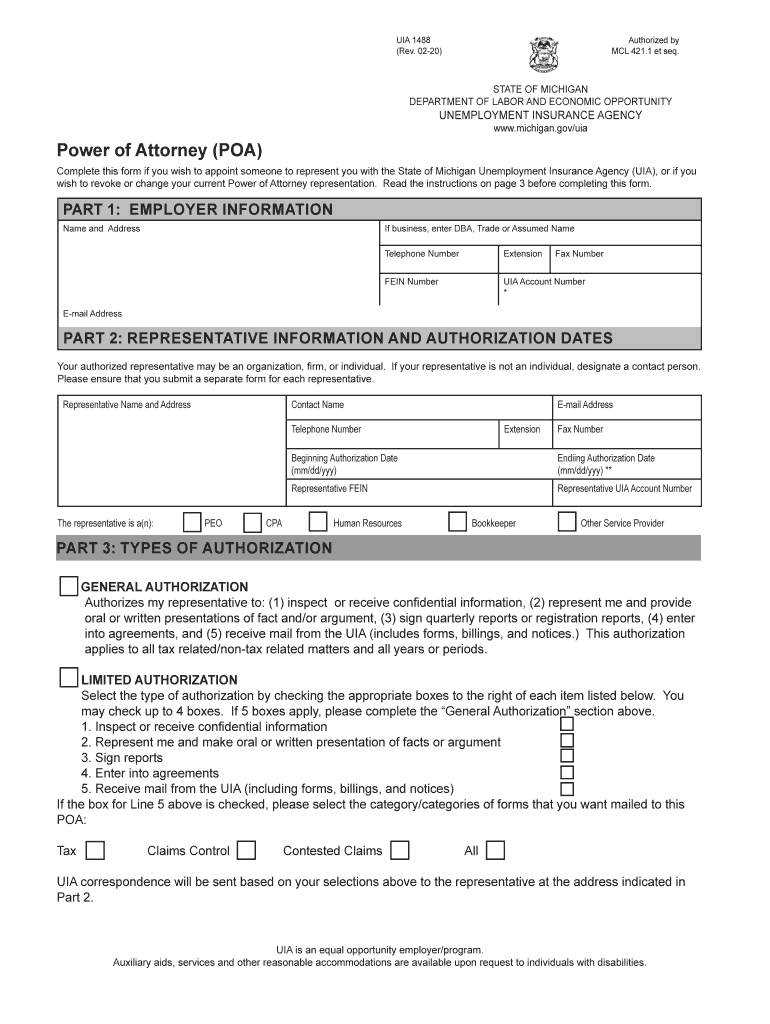
PROTESTAPPEAL of a REDETERMINATION STATUS Michigan 2020-2026


Understanding the protest appeal of a redetermination status in Michigan
The protest appeal of a redetermination status in Michigan is a formal process that allows individuals or businesses to contest decisions made regarding their unemployment benefits. This process is crucial for those who believe that their eligibility has been incorrectly assessed. The appeal can address issues such as overpayments, disqualifications, or other determinations affecting benefits. Understanding the legal framework and requirements is essential for a successful appeal.
Steps to complete the protest appeal of a redetermination status in Michigan
Completing the protest appeal involves several key steps:
- Review the determination letter carefully to understand the reasons for the decision.
- Gather any relevant documentation that supports your case, such as pay stubs, correspondence, or other evidence.
- Complete the appeal form accurately, ensuring all required information is provided.
- Submit the appeal within the specified timeframe, typically within thirty days of receiving the determination.
- Keep copies of all submitted documents for your records.
Legal use of the protest appeal of a redetermination status in Michigan
The legal use of the protest appeal is governed by Michigan's Employment Security Act. This act outlines the rights of claimants to contest decisions made by the Michigan Unemployment Insurance Agency (UIA). It is important to adhere to all legal requirements and deadlines to ensure that the appeal is considered valid. Failure to comply with these regulations may result in dismissal of the appeal.
Required documents for the protest appeal of a redetermination status in Michigan
When filing a protest appeal, specific documents are typically required to substantiate your claim. These may include:
- A copy of the determination letter from the UIA.
- Any supporting documentation, such as employment records or tax forms.
- A completed appeal form, which may be available online or through the UIA.
Ensuring that all necessary documents are included can significantly impact the outcome of the appeal.
Filing deadlines for the protest appeal of a redetermination status in Michigan
Filing deadlines are critical in the protest appeal process. Generally, you must file your appeal within thirty days of receiving the determination letter. If the deadline is missed, you may lose the right to contest the decision. It is advisable to mark your calendar and submit your appeal as soon as possible to avoid any complications.
Examples of using the protest appeal of a redetermination status in Michigan
Examples of situations where a protest appeal may be necessary include:
- A claimant receives a notice of overpayment due to a miscalculation of earnings.
- A worker is disqualified from receiving benefits after a separation from employment that they believe was unjust.
- A business owner contests the classification of workers as independent contractors rather than employees, affecting their unemployment tax obligations.
These examples illustrate the importance of the protest appeal process in protecting rights and ensuring fair treatment under Michigan law.
Quick guide on how to complete protestappeal of a redetermination status michigan
Easily Prepare PROTESTAPPEAL OF A REDETERMINATION STATUS Michigan on Any Device
Managing documents online has gained popularity among businesses and individuals. It presents an ideal eco-friendly substitute for traditional printed and signed documents, as you can access the required format and securely store it online. airSlate SignNow equips you with all the necessary tools to create, edit, and eSign your documents swiftly without delays. Manage PROTESTAPPEAL OF A REDETERMINATION STATUS Michigan on any device using the airSlate SignNow mobile apps for Android or iOS and enhance any document-related process today.
The Easiest Way to Edit and eSign PROTESTAPPEAL OF A REDETERMINATION STATUS Michigan Effortlessly
- Find PROTESTAPPEAL OF A REDETERMINATION STATUS Michigan and click on Get Form to begin.
- Utilize the tools we provide to complete your document.
- Mark pertinent sections of your documents or redact sensitive information using tools that airSlate SignNow offers specifically for that purpose.
- Create your signature with the Sign tool, which takes just seconds and carries the same legal validity as a conventional wet ink signature.
- Review all the details and then click the Done button to save your changes.
- Select your preferred method for sharing your form, whether by email, SMS, or invitation link, or download it directly to your computer.
Say goodbye to lost or misplaced documents, tedious form searches, or mistakes that require printing additional copies. airSlate SignNow meets all your document management needs with just a few clicks from the device of your choice. Edit and eSign PROTESTAPPEAL OF A REDETERMINATION STATUS Michigan while ensuring excellent communication at every step of the form preparation process with airSlate SignNow.
Create this form in 5 minutes or less
Find and fill out the correct protestappeal of a redetermination status michigan
Create this form in 5 minutes!
How to create an eSignature for the protestappeal of a redetermination status michigan
The way to make an eSignature for a PDF file in the online mode
The way to make an eSignature for a PDF file in Chrome
The way to create an electronic signature for putting it on PDFs in Gmail
The best way to make an electronic signature right from your smartphone
The way to make an eSignature for a PDF file on iOS devices
The best way to make an electronic signature for a PDF on Android
People also ask
-
What is Form UIA 1488?
Form UIA 1488 is a document required for certain claims in Michigan's unemployment insurance system. It provides essential information that helps facilitate the processing of unemployment benefits. Understanding how to properly fill out form UIA 1488 is critical for expediting your claim.
-
How can airSlate SignNow assist with Form UIA 1488?
airSlate SignNow simplifies the signing and submission of Form UIA 1488 by providing a reliable eSignature platform. This allows users to fill out, sign, and securely send the form electronically, thus reducing processing delays. Our platform ensures that your documents are compliant and easy to track.
-
Is there a cost associated with using airSlate SignNow for Form UIA 1488?
airSlate SignNow offers affordable pricing plans that fit various business needs, including options for individuals looking to manage Form UIA 1488. By choosing our service, you receive a cost-effective solution that enhances your document management process while ensuring compliance with relevant laws.
-
What features does airSlate SignNow provide for Form UIA 1488?
airSlate SignNow offers features such as customizable templates, automated workflows, and secure eSigning capabilities specifically designed for handling forms like UIA 1488. These features streamline the completion and submission process, ensuring your documents are accurately processed and promptly delivered.
-
Can airSlate SignNow integrate with other applications when handling Form UIA 1488?
Yes, airSlate SignNow integrates seamlessly with a wide range of applications, making it easier to manage your workflow related to Form UIA 1488. Whether you use CRM software or project management tools, our platform can connect with these systems to enhance productivity and ease of access.
-
What are the benefits of using airSlate SignNow for Form UIA 1488?
Using airSlate SignNow for Form UIA 1488 provides signNow benefits such as improved efficiency, reduced errors, and enhanced security for your sensitive data. Our solution helps ensure that your form is filled out correctly and submitted on time, which can lead to quicker access to your unemployment benefits.
-
Is airSlate SignNow user-friendly for submitting Form UIA 1488?
Absolutely! airSlate SignNow is designed with user experience in mind, making it extremely user-friendly for submitting Form UIA 1488. Our intuitive interface allows users of all skill levels to easily navigate the document signing process without hassle.
Get more for PROTESTAPPEAL OF A REDETERMINATION STATUS Michigan
- Are a return address andor zip code number always necessary form
- A hearing on our motion for relief from automatic stay and abandonment has been set for form
- How to fill out a address line 1 quora form
- Everyones invitedget hip to the lingo international festivals form
- Dear sir madam we kindly request you to submit your form
- Your name address line 1 address line 2 city state zip form
- Enclosed please find the original final judgment of divorce which i have signed on behalf form
- Since receiving your letter of form
Find out other PROTESTAPPEAL OF A REDETERMINATION STATUS Michigan
- eSign Colorado Construction LLC Operating Agreement Simple
- Can I eSign Washington Charity LLC Operating Agreement
- eSign Wyoming Charity Living Will Simple
- eSign Florida Construction Memorandum Of Understanding Easy
- eSign Arkansas Doctors LLC Operating Agreement Free
- eSign Hawaii Construction Lease Agreement Mobile
- Help Me With eSign Hawaii Construction LLC Operating Agreement
- eSign Hawaii Construction Work Order Myself
- eSign Delaware Doctors Quitclaim Deed Free
- eSign Colorado Doctors Operating Agreement Computer
- Help Me With eSign Florida Doctors Lease Termination Letter
- eSign Florida Doctors Lease Termination Letter Myself
- eSign Hawaii Doctors Claim Later
- eSign Idaho Construction Arbitration Agreement Easy
- eSign Iowa Construction Quitclaim Deed Now
- How Do I eSign Iowa Construction Quitclaim Deed
- eSign Louisiana Doctors Letter Of Intent Fast
- eSign Maine Doctors Promissory Note Template Easy
- eSign Kentucky Construction Claim Online
- How Can I eSign Maine Construction Quitclaim Deed