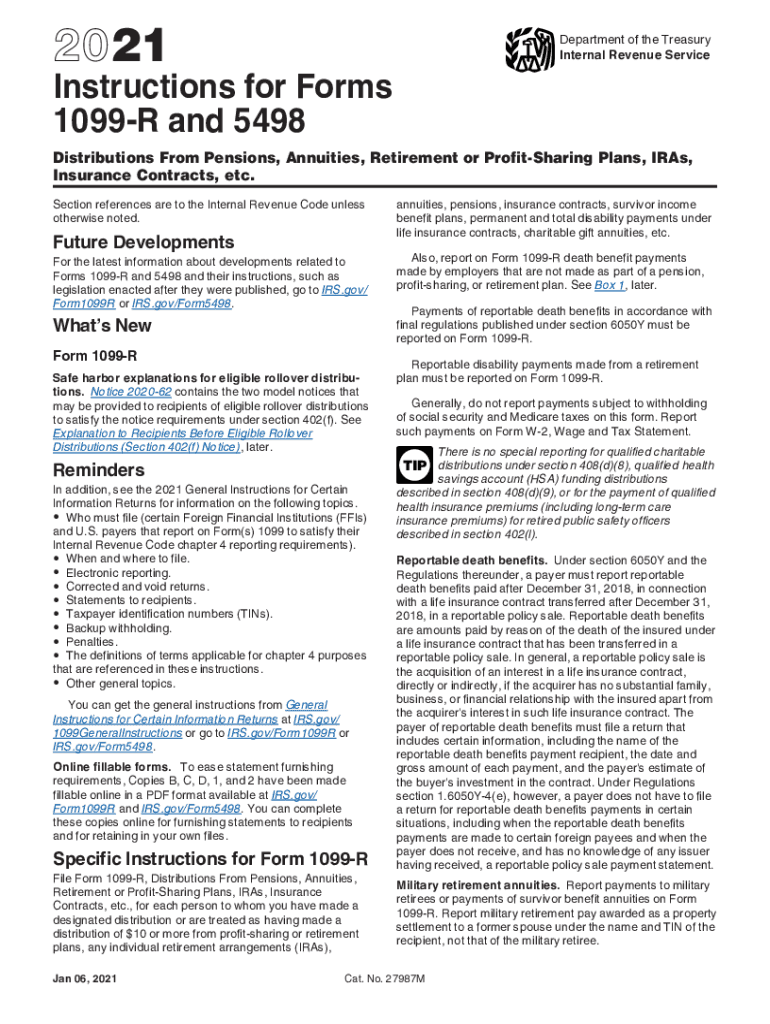
Form IRS Instruction 1099 R & 5498 Fill Online


What is the Form IRS Instruction 1099 R & 5498
The IRS Form 1099-R is used to report distributions from pensions, annuities, retirement plans, IRAs, or other similar accounts. The 5498 form complements it by reporting contributions to IRAs, including rollovers. Understanding these forms is essential for tax compliance, as they provide crucial information regarding income and contributions that may impact your tax liability.
Steps to Complete the Form IRS Instruction 1099 R & 5498
Completing the 1099-R and 5498 forms involves several key steps:
- Gather necessary information, including your personal details and account information.
- Fill out the payer's information, which includes the name, address, and taxpayer identification number.
- Report the total distributions made during the tax year on the 1099-R form.
- For the 5498 form, report any contributions made to your IRA, including rollover amounts.
- Review all entries for accuracy before submission.
IRS Guidelines
The IRS provides specific guidelines for completing the 1099-R and 5498 forms. It is important to follow these guidelines closely to ensure compliance. For example, the IRS requires that the 1099-R form be issued to recipients by January thirty-first of the year following the tax year in which distributions were made. The 5498 form must be filed by May thirty-first of the same year. Adhering to these timelines helps avoid penalties and ensures accurate reporting.
Filing Deadlines / Important Dates
Filing deadlines for the 1099-R and 5498 forms are critical for compliance:
- January thirty-first: Deadline for providing the 1099-R to recipients.
- May thirty-first: Deadline for filing the 5498 with the IRS.
Missing these deadlines can result in penalties, so it is important to stay organized and informed about these dates.
Who Issues the Form
The 1099-R and 5498 forms are typically issued by financial institutions, pension funds, or other entities that manage retirement accounts. It is the responsibility of these entities to provide accurate information regarding distributions and contributions to the IRS and the recipients. If you receive a 1099-R or 5498, ensure that the information matches your records.
Penalties for Non-Compliance
Failure to file the 1099-R or 5498 forms accurately and on time may lead to penalties imposed by the IRS. These penalties can vary based on how late the forms are filed and whether the failure was intentional. It is advisable to consult with a tax professional if you have concerns about compliance to avoid potential fines.
Quick guide on how to complete 2018 form irs instruction 1099 r ampampamp 5498 fill online
Complete Form IRS Instruction 1099 R & 5498 Fill Online effortlessly on any device
Managing documents online has become increasingly favored by organizations and individuals alike. It serves as an excellent environmentally-friendly alternative to traditional printed and signed documents, allowing you to access the required form and securely store it online. airSlate SignNow provides you with all the tools necessary to create, modify, and electronically sign your documents swiftly without delays. Handle Form IRS Instruction 1099 R & 5498 Fill Online on any platform with airSlate SignNow's Android or iOS applications and streamline any document-driven process today.
How to modify and eSign Form IRS Instruction 1099 R & 5498 Fill Online with ease
- Locate Form IRS Instruction 1099 R & 5498 Fill Online and click on Get Form to begin.
- Make use of the tools we offer to fill out your form.
- Emphasize pertinent sections of the documents or redact sensitive information with tools specifically provided by airSlate SignNow for that purpose.
- Create your eSignature using the Sign feature, which takes mere seconds and carries the same legal validity as a conventional ink signature.
- Review the information and click on the Done button to save your alterations.
- Select your preferred method to send your form, whether by email, SMS, invitation link, or download it to your computer.
Eliminate concerns about lost or misplaced documents, tedious form searches, or mistakes that necessitate printing new document copies. airSlate SignNow meets all your document management needs in just a few clicks from any device of your choice. Modify and eSign Form IRS Instruction 1099 R & 5498 Fill Online and ensure exceptional communication throughout any stage of your form preparation process with airSlate SignNow.
Create this form in 5 minutes or less
Create this form in 5 minutes!
How to create an eSignature for the 2018 form irs instruction 1099 r ampampamp 5498 fill online
How to generate an e-signature for your PDF document in the online mode
How to generate an e-signature for your PDF document in Chrome
How to make an electronic signature for putting it on PDFs in Gmail
The way to make an electronic signature right from your mobile device
The best way to create an electronic signature for a PDF document on iOS devices
The way to make an electronic signature for a PDF on Android devices
People also ask
-
What does the '1099 R box 2a blank' mean in my tax documents?
The '1099 R box 2a blank' refers to a specific code used for reporting taxable distributions from retirement accounts. If box 2a is blank, it indicates that the payer did not report the taxable amount, requiring you to determine the taxable figure yourself. Understanding this is crucial for accurate tax filing and avoiding penalties.
-
How can airSlate SignNow assist with 1099 R forms?
airSlate SignNow provides an efficient way to sign and send 1099 R forms, including those that feature a '1099 R box 2a blank.' Our platform simplifies document management, ensuring you can flawlessly handle crucial tax documents while maintaining compliance.
-
Is there a cost associated with using airSlate SignNow for 1099 R forms?
airSlate SignNow offers a variety of pricing plans that can accommodate your needs for managing 1099 R forms. Our service is cost-effective, ensuring you get excellent value, especially when dealing with specific forms like those with a '1099 R box 2a blank.' Check our pricing page for more details.
-
What features make airSlate SignNow ideal for signing tax documents?
AirSlate SignNow provides robust features like templates, custom workflows, and secure encryption, making it perfect for signing tax documents, including those with a '1099 R box 2a blank.' Our user-friendly interface allows you to send, receive, and manage documents efficiently, streamlining your workflow signNowly.
-
Can I integrate airSlate SignNow with accounting software for 1099 R forms?
Yes, airSlate SignNow can seamlessly integrate with various accounting software solutions, allowing you to manage your 1099 R forms easily. This integration ensures you can handle forms that may include a '1099 R box 2a blank,' enhancing your ability to track and file important tax documents.
-
What benefits do I get from using airSlate SignNow for my 1099 R document management?
Using airSlate SignNow for managing your 1099 R documents, especially those with a '1099 R box 2a blank,' brings numerous benefits such as improved turnaround times, enhanced security, and better compliance. Our technology allows you to focus on your core business while we handle your document signing needs.
-
How secure is my information when using airSlate SignNow for sensitive tax documents?
AirSlate SignNow prioritizes the security of your information, implementing top-notch encryption and compliance protocols. When handling sensitive tax documents, including those with a '1099 R box 2a blank,' you can trust that your data is safeguarded against unauthorized access.
Get more for Form IRS Instruction 1099 R & 5498 Fill Online
- Special warranty deed florida 497302853 form
- Florida beneficiary form
- Quitclaim deed two 497302855 form
- Florida special warranty deed form
- Quitclaim deed by two individuals to llc florida form
- Warranty deed from two individuals to llc florida form
- Florida enhanced life estate form
- Enhanced life estate or lady bird deed two individuals husband and wife to two individuals husband and wife florida form
Find out other Form IRS Instruction 1099 R & 5498 Fill Online
- How To Sign Georgia Education Form
- How To Sign Iowa Education PDF
- Help Me With Sign Michigan Education Document
- How Can I Sign Michigan Education Document
- How Do I Sign South Carolina Education Form
- Can I Sign South Carolina Education Presentation
- How Do I Sign Texas Education Form
- How Do I Sign Utah Education Presentation
- How Can I Sign New York Finance & Tax Accounting Document
- How Can I Sign Ohio Finance & Tax Accounting Word
- Can I Sign Oklahoma Finance & Tax Accounting PPT
- How To Sign Ohio Government Form
- Help Me With Sign Washington Government Presentation
- How To Sign Maine Healthcare / Medical PPT
- How Do I Sign Nebraska Healthcare / Medical Word
- How Do I Sign Washington Healthcare / Medical Word
- How Can I Sign Indiana High Tech PDF
- How To Sign Oregon High Tech Document
- How Do I Sign California Insurance PDF
- Help Me With Sign Wyoming High Tech Presentation