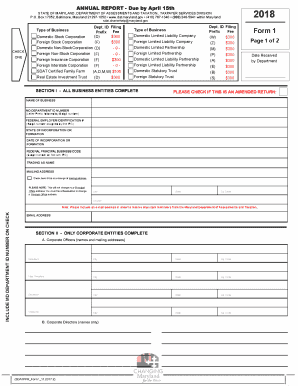
Md Form 1 2018


What is the Md Form 1
The Md Form 1 is a tax form used by residents of Maryland to report their income and calculate their state income tax obligations. This form is essential for individuals and businesses to ensure compliance with state tax laws. It includes sections for reporting various types of income, deductions, and credits, which ultimately determine the amount of tax owed or refunded. Understanding the Md Form 1 is crucial for accurate tax filing and to avoid potential penalties.
How to use the Md Form 1
Using the Md Form 1 involves several key steps. First, gather all necessary financial documents, such as W-2s, 1099s, and any relevant receipts for deductions. Next, carefully fill out the form, ensuring that all income sources are reported accurately. After completing the form, review it for any errors before submitting it to the appropriate state tax authority. Utilizing digital tools can streamline this process, allowing for easier completion and submission.
Steps to complete the Md Form 1
Completing the Md Form 1 requires a systematic approach:
- Gather all income documentation, including W-2s and 1099s.
- Fill in personal information, including your name, address, and Social Security number.
- Report all sources of income in the designated sections.
- Claim any eligible deductions or credits to reduce your taxable income.
- Calculate your total tax liability based on the provided instructions.
- Review the completed form for accuracy.
- Submit the form electronically or via mail, following the guidelines provided by the Maryland State Comptroller.
Legal use of the Md Form 1
The Md Form 1 is legally binding when completed accurately and submitted in accordance with Maryland tax laws. It is important to ensure that all information provided is truthful and complete, as discrepancies can lead to audits or penalties. The form must be signed and dated, affirming that the information is correct to the best of the taxpayer's knowledge. Utilizing electronic signatures is permissible and may enhance the efficiency of the filing process.
Filing Deadlines / Important Dates
Filing deadlines for the Md Form 1 typically align with federal tax deadlines. Taxpayers are generally required to submit their forms by April 15 of each year, unless that date falls on a weekend or holiday. In such cases, the deadline may be extended to the next business day. It is advisable to check for any updates or changes to deadlines each tax year, as state regulations may vary.
Form Submission Methods (Online / Mail / In-Person)
The Md Form 1 can be submitted through various methods to accommodate different preferences. Taxpayers may choose to file online through the Maryland Comptroller's website, which offers a streamlined process for electronic submission. Alternatively, forms can be mailed to the appropriate state tax office. For those who prefer in-person assistance, local tax offices may provide support for completing and submitting the form. Each method has its own set of guidelines, so it is important to follow the instructions specific to the chosen submission method.
Quick guide on how to complete md form 1 2018 2019
Your assistance manual on how to prepare your Md Form 1
If you’re curious about how to finalize and send your Md Form 1, here are a few straightforward guidelines to simplify the tax submission process.
To begin, simply register your airSlate SignNow account to change how you handle documents online. airSlate SignNow is an incredibly intuitive and powerful document solution that allows you to modify, create, and finalize your tax forms effortlessly. With its editor, you can easily toggle between text, checkboxes, and eSignatures and return to edit information as necessary. Enhance your tax management with advanced PDF editing, eSigning, and seamless sharing.
Follow the steps below to finalize your Md Form 1 in no time:
- Establish your account and start engaging with PDFs shortly.
- Utilize our catalog to access any IRS tax form; browse through versions and schedules.
- Select Get form to open your Md Form 1 in our editor.
- Complete the necessary fillable fields with your information (text, numbers, checkmarks).
- Employ the Sign Tool to add your legally-binding eSignature (if necessary).
- Review your document and rectify any mistakes.
- Save the modifications, print your copy, send it to your recipient, and download it to your device.
Make use of this guide to file your taxes electronically with airSlate SignNow. Keep in mind that submitting on paper can increase return errors and delay refunds. Additionally, before e-filing your taxes, check the IRS website for submission guidelines specific to your state.
Create this form in 5 minutes or less
Find and fill out the correct md form 1 2018 2019
FAQs
-
Which ITR form should an NRI fill out for AY 2018–2019 to claim the TDS deducted by banks only?
ITR form required to be submitted depends upon nature of income. As a NRI shall generally have income from other sources like interest, rental income therefore s/he should file ITR 2.
-
Which ITR form should an NRI fill out for AY 2018–2019 for salary income?
File ITR 2 and for taking credit of foreign taxes fill form 67 before filling ITR.For specific clarifications / legal advice feel free to write to dsssvtax[at]gmail or call/WhatsApp: 9052535440.
-
Can I fill out the JEE Mains 2018 form after 1 Jan?
No students cannot fill the JEE Main 2018 application or admission form after 1 January. If they want to updated with details, so can visit at
-
Can I fill the form for the SSC CGL 2018 which will be held in June 2019 and when will the form for 2019 come out?
No, you can’t fill the form for SSC CGL 2018 as application process has been long over.SSC CGL 2019 : No concrete information at this time. Some update should come by August-September 2019.Like Exambay on facebook for all latest updates on SSC CGL 2018 , SSC CGL 2019 and other upcoming exams
-
How do I fill out the CBSE class 12th compartment 2018 online form?
Here is the details:Step 1: Visit the official website www.cbse.nic.in.Step 2: Check out the “Recent Announcements” section.Step 3: Click on “Online Application for Class XII Compartment”Step 4: Now look for “Online Submission of LOC for Compartment/IOP Exam 2018” or “Online Application for Private Candidate for Comptt/IOP Examination 2018”.Step 5: Select a suitable link as per your class. Enter Roll Number, School Code, Centre Number and click on “Proceed” Button.Step 6: Now a form will be displayed on the screen. Fill the form carefully and submit. Pay attention and fill all your details correctly. If your details are incorrect, your form may get rejected.Step 7: After filling all your details correctly, upload the scanned copy of your photo and signature.Step 8: After uploading all your documents, go to the fee payment option. You can pay the fee via demand draft or e-challan.Step 9: After making the payment click on “Submit” button and take printout of confirmation page.Step 10: Now you have to send your documents to the address of regional office within 7 days. Documents including the photocopy of the confirmation page, photocopy of marksheet and e-challan or if you have paid via demand draft, then the original DD must be sent.Students who have successfully registered themselves for the exam may download their CBSE Compartment Admit Card once it is available on the official website.I hope you got your answer.
Create this form in 5 minutes!
How to create an eSignature for the md form 1 2018 2019
How to generate an eSignature for your Md Form 1 2018 2019 online
How to make an electronic signature for your Md Form 1 2018 2019 in Chrome
How to make an eSignature for putting it on the Md Form 1 2018 2019 in Gmail
How to make an electronic signature for the Md Form 1 2018 2019 straight from your smart phone
How to create an electronic signature for the Md Form 1 2018 2019 on iOS
How to create an electronic signature for the Md Form 1 2018 2019 on Android
People also ask
-
What is Md Form 1?
Md Form 1 is a crucial document required for various administrative processes in Maryland. It serves to collect important financial and personal information for residents. Using airSlate SignNow, you can easily fill, sign, and send Md Form 1 securely.
-
How does airSlate SignNow simplify the Md Form 1 process?
airSlate SignNow streamlines the completion of Md Form 1 through an intuitive interface that allows for easy document editing and signing. Users can access templates, add their information, and electronically sign the form in minutes. This reduces the time spent on paperwork signNowly.
-
What features does airSlate SignNow offer for Md Form 1?
With airSlate SignNow, features like customizable templates, in-document chat, and reminders are available for Md Form 1. These tools enhance collaboration and ensure that all necessary parties can review and sign the document promptly. The platform also provides robust security measures to protect sensitive information.
-
Is there a cost associated with using airSlate SignNow for Md Form 1?
Yes, there is a subscription cost for using airSlate SignNow, which varies based on the plan you select. However, many users find that the investment pays off, especially given the time saved and the efficiency gained in managing Md Form 1. Pricing plans are designed to be budget-friendly for businesses of all sizes.
-
Can I integrate airSlate SignNow with other software for processing Md Form 1?
Absolutely! airSlate SignNow offers seamless integrations with various tools such as Google Workspace, Salesforce, and Dropbox. This means that you can easily manage Md Form 1 alongside your existing workflows, ensuring a smooth and efficient process.
-
What are the benefits of using airSlate SignNow for Md Form 1?
The primary benefits of using airSlate SignNow for Md Form 1 include enhanced efficiency, improved accuracy, and better document security. This platform reduces the risk of human error and keeps your documents organized and easily accessible. Plus, the digital process supports remote working conditions.
-
Is electronic signing of Md Form 1 legally binding?
Yes, electronic signatures obtained through airSlate SignNow for Md Form 1 are legally binding in most jurisdictions, including Maryland. The platform complies with electronic signature laws, ensuring that your signed documents hold up in court if necessary. This reassurance allows users to confidently manage their digital paperwork.
Get more for Md Form 1
Find out other Md Form 1
- eSignature Ohio Education Purchase Order Template Easy
- eSignature South Dakota Education Confidentiality Agreement Later
- eSignature South Carolina Education Executive Summary Template Easy
- eSignature Michigan Doctors Living Will Simple
- How Do I eSignature Michigan Doctors LLC Operating Agreement
- How To eSignature Vermont Education Residential Lease Agreement
- eSignature Alabama Finance & Tax Accounting Quitclaim Deed Easy
- eSignature West Virginia Education Quitclaim Deed Fast
- eSignature Washington Education Lease Agreement Form Later
- eSignature Missouri Doctors Residential Lease Agreement Fast
- eSignature Wyoming Education Quitclaim Deed Easy
- eSignature Alaska Government Agreement Fast
- How Can I eSignature Arizona Government POA
- How Do I eSignature Nevada Doctors Lease Agreement Template
- Help Me With eSignature Nevada Doctors Lease Agreement Template
- How Can I eSignature Nevada Doctors Lease Agreement Template
- eSignature Finance & Tax Accounting Presentation Arkansas Secure
- eSignature Arkansas Government Affidavit Of Heirship Online
- eSignature New Jersey Doctors Permission Slip Mobile
- eSignature Colorado Government Residential Lease Agreement Free