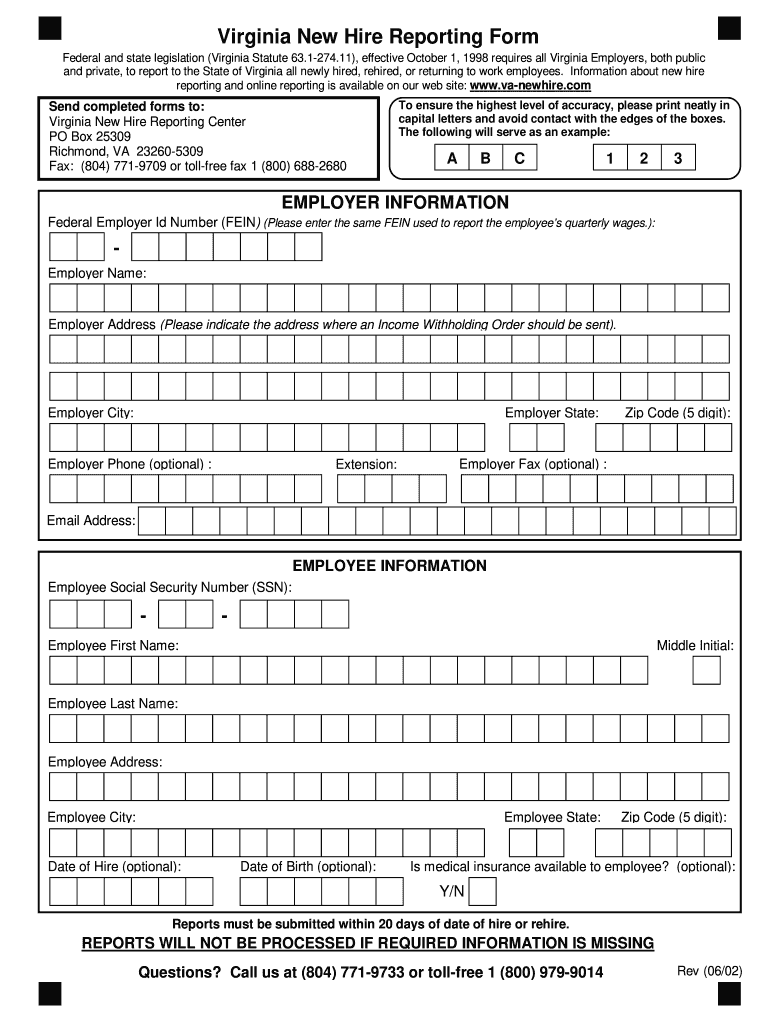
Virginia New Hire Form


What is the Virginia New Hire Form
The Virginia New Hire Form is a crucial document that employers in Virginia must complete when hiring new employees. This form is designed to report essential information about new hires to the Virginia Employment Commission (VEC). The primary purpose is to assist in the enforcement of child support orders and to ensure compliance with federal and state regulations. By providing accurate and timely information, employers help maintain the integrity of the workforce and support the state's efforts in managing employment data.
Steps to complete the Virginia New Hire Form
Completing the Virginia New Hire Form involves several straightforward steps. First, gather the necessary information about the new employee, including their full name, address, Social Security number, and date of hire. Next, accurately fill out the form with this information. Ensure that all fields are completed to avoid delays or issues with processing. After filling out the form, submit it to the Virginia Employment Commission within the required timeframe, which is typically within 30 days of the employee's start date. Maintaining a copy of the submitted form for your records is also advisable.
Legal use of the Virginia New Hire Form
The Virginia New Hire Form serves a legal purpose by fulfilling the requirements set forth by both state and federal laws. Employers are mandated to report new hires to assist in child support enforcement and to help track employment trends. Failure to comply with these reporting requirements can result in penalties, including fines. Therefore, it is essential for employers to understand the legal implications of the form and to ensure that it is completed accurately and submitted on time.
Form Submission Methods
The Virginia New Hire Form can be submitted through various methods to accommodate different employer preferences. Employers can choose to submit the form online via the Virginia Employment Commission's website, which offers a convenient and efficient way to complete the process. Alternatively, the form can be mailed directly to the VEC or submitted in person at designated offices. Each submission method has its own timeline for processing, so employers should select the method that best fits their needs while ensuring compliance with deadlines.
Required Documents
When completing the Virginia New Hire Form, employers should have specific documents ready to ensure accurate reporting. These documents typically include the new employee's Social Security card, a valid form of identification (such as a driver's license), and any other relevant employment records. Having these documents on hand simplifies the process and helps prevent errors that could lead to compliance issues. It is essential to verify that all information is correct before submission to avoid delays.
Filing Deadlines / Important Dates
Employers must be aware of the filing deadlines associated with the Virginia New Hire Form. The form must be submitted within 30 days of the employee's start date to comply with state regulations. Missing this deadline can result in penalties for the employer. Additionally, it is beneficial to keep track of any changes in state laws or regulations that may affect reporting requirements or deadlines, ensuring ongoing compliance with all legal obligations.
Quick guide on how to complete virginia new hire reporting form trimech services
Effortlessly Prepare Virginia New Hire Form on Any Device
The management of online documents has become increasingly favored among businesses and individuals. It offers an excellent eco-friendly alternative to traditional printed and signed paperwork, allowing you to access the necessary format and securely save it online. airSlate SignNow provides all the features required to create, edit, and eSign your documents quickly without delays. Manage Virginia New Hire Form on any device with the airSlate SignNow Android or iOS applications and enhance any documentation-related process today.
How to Modify and eSign Virginia New Hire Form with Ease
- Obtain Virginia New Hire Form and then click Get Form to begin.
- Utilize the tools we provide to complete your form.
- Mark crucial parts of the documents or obscure sensitive details with the tools offered by airSlate SignNow designed specifically for this purpose.
- Generate your eSignature using the Sign tool, which takes just seconds and has the same legal validity as a conventional wet ink signature.
- Review all the details and then click the Done button to save your changes.
- Choose how you wish to share your form, via email, SMS, or invitation link, or download it to your computer.
Eliminate the worry of lost or misplaced documents, tedious form searches, or mistakes that necessitate reprinting new document copies. airSlate SignNow addresses all your document management needs in just a few clicks from any device of your choice. Edit and eSign Virginia New Hire Form and guarantee excellent communication at every stage of the document preparation process with airSlate SignNow.
Create this form in 5 minutes or less
FAQs
-
How do I fill out the SS-4 form for a new Delaware C-Corp to get an EIN?
You indicate this is a Delaware C Corp so check corporation and you will file Form 1120.Check that you are starting a new corporation.Date business started is the date you actually started the business. Typically you would look on the paperwork from Delaware and put the date of incorporation.December is the standard closing month for most corporations. Unless you have a signNow business reason to pick a different month use Dec.If you plan to pay yourself wages put one. If you don't know put zero.Unless you are fairly sure you will owe payroll taxes the first year check that you will not have payroll or check that your liability will be less than $1,000. Anything else and the IRS will expect you to file quarterly payroll tax returns.Indicate the type of SaaS services you will offer.
-
There is curfew in my area and Internet service is blocked, how can I fill my exam form as today is the last day to fill it out?
Spend less time using your blocked Internet to ask questions on Quora, andTravel back in time to when there was no curfew and you were playing Super Mario Kart, and instead, fill out your exam form.
-
What forms do I need to fill out to sue a police officer for civil rights violations? Where do I collect these forms, which court do I submit them to, and how do I actually submit those forms? If relevant, the state is Virginia.
What is relevant, is that you need a lawyer to do this successfully. Civil rights is an area of law that for practical purposes cannot be understood without training. The police officer will have several experts defending if you sue. Unless you have a lawyer you will be out of luck. If you post details on line, the LEO's lawyers will be able to use this for their purpose. You need a lawyer who knows civil rights in your jurisdiction.Don't try this by yourself.Get a lawyer. Most of the time initial consultations are free.
Create this form in 5 minutes!
How to create an eSignature for the virginia new hire reporting form trimech services
How to make an eSignature for the Virginia New Hire Reporting Form Trimech Services online
How to create an electronic signature for your Virginia New Hire Reporting Form Trimech Services in Google Chrome
How to make an electronic signature for putting it on the Virginia New Hire Reporting Form Trimech Services in Gmail
How to generate an eSignature for the Virginia New Hire Reporting Form Trimech Services right from your smart phone
How to make an eSignature for the Virginia New Hire Reporting Form Trimech Services on iOS devices
How to make an electronic signature for the Virginia New Hire Reporting Form Trimech Services on Android devices
People also ask
-
What are 'Virginia new hire forms' and why are they important?
Virginia new hire forms are essential documents required by employers to report new employees to the state. They help ensure compliance with state regulations and streamline the onboarding process. By utilizing airSlate SignNow, businesses can easily create, send, and eSign these forms, enhancing efficiency.
-
How can airSlate SignNow help with Virginia new hire forms?
airSlate SignNow simplifies the management of Virginia new hire forms by providing a user-friendly platform for creating and electronic signing. Employers can customize forms to meet their specific needs and ensure they are completed quickly. This saves time and reduces paperwork headaches.
-
Are there any costs associated with using airSlate SignNow for Virginia new hire forms?
airSlate SignNow offers flexible pricing plans suitable for businesses of all sizes. Depending on your needs, you can choose a plan that allows for the electronic signing and management of Virginia new hire forms at a competitive rate. It's a cost-effective solution to streamline your onboarding process.
-
Can I integrate airSlate SignNow with other HR software for managing Virginia new hire forms?
Yes, airSlate SignNow offers seamless integrations with various HR software solutions. This means you can effortlessly synchronize your existing systems to manage Virginia new hire forms more effectively. Integrating simplifies your workflow and ensures all documents are accurately stored.
-
What features does airSlate SignNow offer for managing Virginia new hire forms?
airSlate SignNow includes features like electronic signatures, customizable templates, and secure cloud storage. These features make managing Virginia new hire forms simple and efficient. You can track the status of each form and ensure they are completed promptly.
-
Is airSlate SignNow user-friendly for employees completing Virginia new hire forms?
Absolutely! airSlate SignNow is designed to be user-friendly, making it easy for employees to complete Virginia new hire forms. The intuitive interface ensures a smooth signing process, reducing the likelihood of errors and ensuring compliance.
-
How secure is airSlate SignNow when handling Virginia new hire forms?
Security is a top priority for airSlate SignNow. The platform uses advanced encryption to protect sensitive information contained in Virginia new hire forms. Additionally, user access controls ensure that only authorized personnel can view or edit these documents.
Get more for Virginia New Hire Form
Find out other Virginia New Hire Form
- How Do I Sign South Carolina Education Form
- Can I Sign South Carolina Education Presentation
- How Do I Sign Texas Education Form
- How Do I Sign Utah Education Presentation
- How Can I Sign New York Finance & Tax Accounting Document
- How Can I Sign Ohio Finance & Tax Accounting Word
- Can I Sign Oklahoma Finance & Tax Accounting PPT
- How To Sign Ohio Government Form
- Help Me With Sign Washington Government Presentation
- How To Sign Maine Healthcare / Medical PPT
- How Do I Sign Nebraska Healthcare / Medical Word
- How Do I Sign Washington Healthcare / Medical Word
- How Can I Sign Indiana High Tech PDF
- How To Sign Oregon High Tech Document
- How Do I Sign California Insurance PDF
- Help Me With Sign Wyoming High Tech Presentation
- How Do I Sign Florida Insurance PPT
- How To Sign Indiana Insurance Document
- Can I Sign Illinois Lawers Form
- How To Sign Indiana Lawers Document