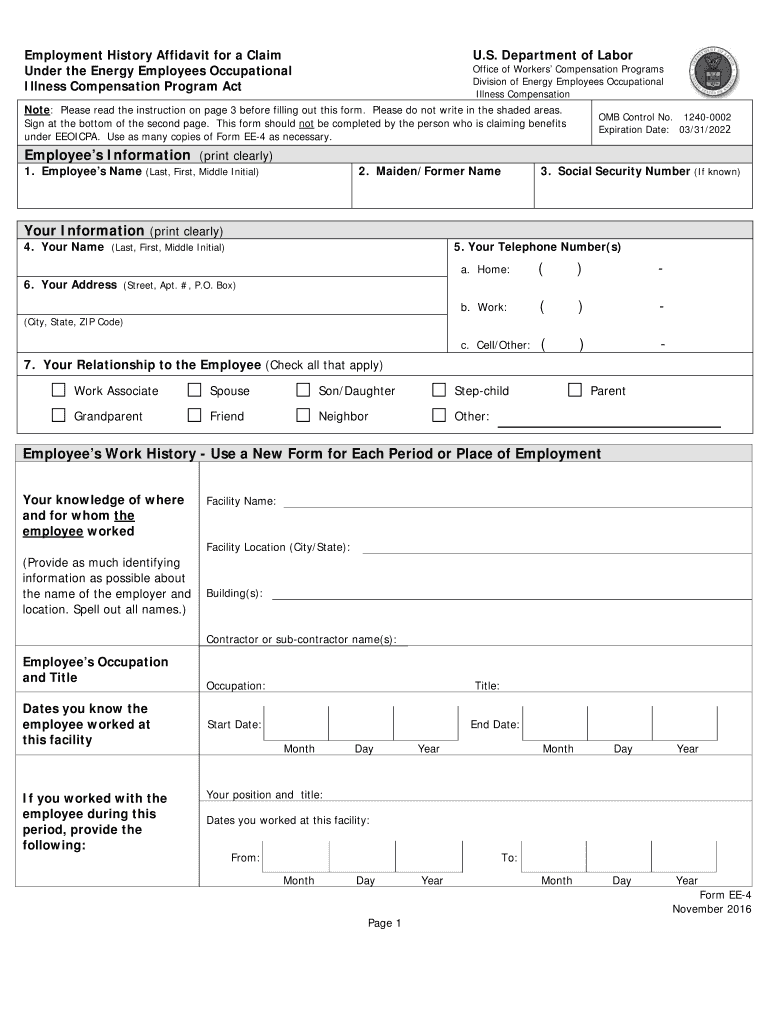
Ee 4 Form


What is the EE 4 Form
The EE 4 form, also known as the DOL EE 4, is a critical document used in the context of employment verification and energy claims. This form is specifically designed for employees to provide necessary information regarding their employment status and energy claims related to their work. It serves as an affidavit that helps in substantiating claims made by employees regarding their energy usage or benefits received during their employment. Understanding the purpose and requirements of the EE 4 form is essential for both employees and employers to ensure compliance with relevant regulations.
How to Obtain the EE 4 Form
Obtaining the EE 4 form is a straightforward process. Employees can typically access this form through their employer's human resources department or directly from the Department of Labor's website. It is advisable to ensure that the most current version of the form is used to avoid any issues with compliance. Employers may also provide the form as part of their onboarding process or through internal documentation systems. If the form is not readily available, employees can request it from their HR representatives.
Steps to Complete the EE 4 Form
Completing the EE 4 form requires careful attention to detail to ensure all information is accurate and complete. Here are the steps to follow:
- Begin by entering your personal information, including your name, address, and contact details.
- Provide your employment details, such as your job title, department, and dates of employment.
- Detail the energy claims you are submitting, including any relevant usage statistics or benefits received.
- Review the form for accuracy and completeness before signing.
- Submit the completed form to your employer or the designated department for processing.
Legal Use of the EE 4 Form
The legal use of the EE 4 form is governed by various regulations that ensure its validity as an official document. To be considered legally binding, the form must be filled out accurately and signed by the employee. Additionally, it is essential that the form complies with applicable laws, such as the ESIGN Act, which recognizes electronic signatures as valid. Employers should maintain records of submitted forms to protect against potential disputes regarding claims made by employees.
Key Elements of the EE 4 Form
The EE 4 form includes several key elements that are crucial for its effectiveness. These elements typically include:
- Personal Information: Name, address, and contact details of the employee.
- Employment Information: Job title, department, and employment dates.
- Energy Claims: Detailed description of the claims being made regarding energy usage.
- Signature: The employee's signature, affirming the accuracy of the information provided.
Form Submission Methods
The EE 4 form can be submitted through various methods, depending on the employer's policies. Common submission methods include:
- Online Submission: Many employers offer digital platforms for submitting forms securely.
- Mail: Employees can send the completed form via postal mail to the designated department.
- In-Person: Submitting the form directly to HR or the relevant department may be required in some cases.
Quick guide on how to complete ee 4 form
Effortlessly prepare Ee 4 Form on any device
Managing documents online has gained popularity among businesses and individuals alike. It serves as an ideal eco-friendly alternative to conventional printed and signed documents, allowing you to find the right template and securely store it online. airSlate SignNow provides all the tools necessary to create, modify, and electronically sign your documents quickly and efficiently. Handle Ee 4 Form on any platform with airSlate SignNow's Android or iOS applications and streamline any document-related process today.
The easiest way to modify and eSign Ee 4 Form with ease
- Search for Ee 4 Form and click Get Form to begin.
- Utilize the tools we provide to fill out your document.
- Highlight important sections or redact sensitive information using tools specifically designed for that purpose by airSlate SignNow.
- Create your electronic signature using the Sign feature, which only takes seconds and carries the same legal validity as a traditional ink signature.
- Verify all details and click the Done button to save your modifications.
- Select your preferred method for delivering your form, whether by email, text message (SMS), invite link, or download it to your computer.
Eliminate concerns about lost or misplaced documents, time-consuming searches for forms, or mistakes that necessitate printing new copies. airSlate SignNow fulfills your document management needs with just a few clicks from any device you choose. Edit and eSign Ee 4 Form and ensure exceptional communication at all stages of your document preparation process using airSlate SignNow.
Create this form in 5 minutes or less
Create this form in 5 minutes!
How to create an eSignature for the ee 4 form
How to make an electronic signature for a PDF document online
How to make an electronic signature for a PDF document in Google Chrome
The best way to generate an eSignature for signing PDFs in Gmail
The way to make an electronic signature straight from your smart phone
The best way to generate an eSignature for a PDF document on iOS
The way to make an electronic signature for a PDF document on Android OS
People also ask
-
What is the ee4 form and how is it used?
The ee4 form is a document that allows users to request to reissue a specific type of certificate or benefit. By utilizing the ee4 form, businesses can ensure they meet regulatory requirements while streamlining their documentation process.
-
How can airSlate SignNow help with filling out the ee4 form?
airSlate SignNow offers an intuitive platform that simplifies the process of completing the ee4 form. Users can easily fill out, edit, and eSign the form directly within the application, saving time and reducing errors.
-
Is there a cost associated with using airSlate SignNow for the ee4 form?
Yes, airSlate SignNow provides various pricing plans tailored to different business needs. These plans include features specifically designed for efficiently managing documents like the ee4 form, ensuring cost-effective solutions for all users.
-
Can I integrate airSlate SignNow with other software for managing the ee4 form?
Absolutely! airSlate SignNow integrates seamlessly with popular applications, making it easy to manage workflows involving the ee4 form. This capability boosts efficiency by allowing users to connect their document processes with existing systems.
-
What are the key features of airSlate SignNow for handling the ee4 form?
Key features of airSlate SignNow for the ee4 form include user-friendly document editing, advanced eSigning capabilities, and secure cloud storage. These features enable businesses to handle their documentation needs efficiently and securely.
-
How does airSlate SignNow ensure the security of the ee4 form?
airSlate SignNow utilizes robust security measures such as encryption and secure access controls to protect the ee4 form and other sensitive documents. This commitment to security ensures that your data remains confidential and safeguarded at all times.
-
Can I track the status of my ee4 form using airSlate SignNow?
Yes, airSlate SignNow allows users to track the status of their ee4 form in real-time. This feature ensures you are always informed about where your document stands in the signature process, enhancing transparency and communication.
Get more for Ee 4 Form
- Unified inventory management form
- Paul d pate secretary of state state of iowa application form
- Dog sale contract template form
- Dog sitter contract template form
- Dog stud contract template form
- Dog train contract template form
- Dog stud fee contract template form
- Dog walk and pet sitt contract template form
Find out other Ee 4 Form
- eSignature Washington Life Sciences Permission Slip Now
- eSignature West Virginia Life Sciences Quitclaim Deed Free
- Can I eSignature West Virginia Life Sciences Residential Lease Agreement
- eSignature New York Non-Profit LLC Operating Agreement Mobile
- How Can I eSignature Colorado Orthodontists LLC Operating Agreement
- eSignature North Carolina Non-Profit RFP Secure
- eSignature North Carolina Non-Profit Credit Memo Secure
- eSignature North Dakota Non-Profit Quitclaim Deed Later
- eSignature Florida Orthodontists Business Plan Template Easy
- eSignature Georgia Orthodontists RFP Secure
- eSignature Ohio Non-Profit LLC Operating Agreement Later
- eSignature Ohio Non-Profit LLC Operating Agreement Easy
- How Can I eSignature Ohio Lawers Lease Termination Letter
- Can I eSignature Ohio Lawers Lease Termination Letter
- Can I eSignature Oregon Non-Profit Last Will And Testament
- Can I eSignature Oregon Orthodontists LLC Operating Agreement
- How To eSignature Rhode Island Orthodontists LLC Operating Agreement
- Can I eSignature West Virginia Lawers Cease And Desist Letter
- eSignature Alabama Plumbing Confidentiality Agreement Later
- How Can I eSignature Wyoming Lawers Quitclaim Deed