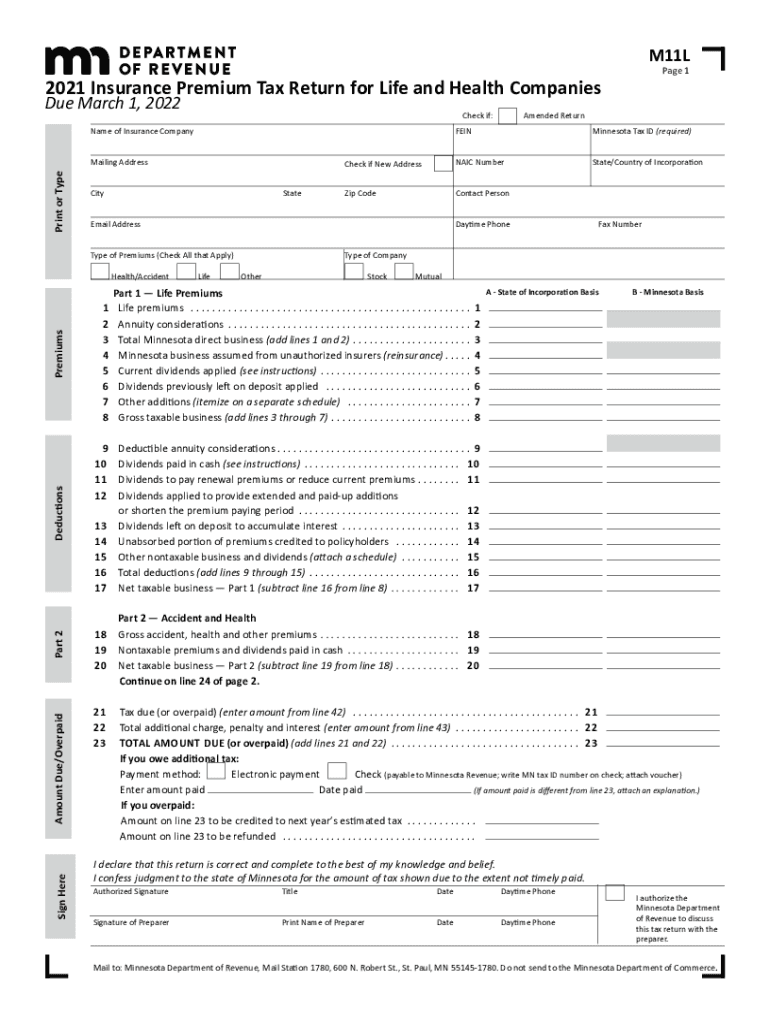
Www Irs Govforms Pubsabout Form 1095 AAbout Form 1095 A, Health Insurance IRS Tax Forms 2021


What is the Form 1095-A?
The Form 1095-A, also known as the Health Insurance Marketplace Statement, is a tax form provided by the Health Insurance Marketplace. It reports information about health coverage obtained through the Marketplace. This form is essential for individuals who enrolled in a health plan through the Marketplace, as it contains details necessary for completing their federal tax return. It includes information such as the months of coverage, the premium amounts, and any advance premium tax credits received.
How to Use Form 1095-A
To use Form 1095-A, taxpayers need to include the information from the form when filing their federal tax return. The details on the form help determine if they qualify for the premium tax credit and if they need to reconcile any advance payments received. It is important to ensure that the information matches what is reported on the tax return to avoid discrepancies that could lead to delays or penalties.
Steps to Complete Form 1095-A
Completing Form 1095-A involves several key steps:
- Review the form for accuracy, ensuring all personal information is correct.
- Identify the months of coverage and the premium amounts listed.
- Use the information to fill out IRS Form 8962, Premium Tax Credit, if applicable.
- File the completed forms with your federal tax return.
Legal Use of Form 1095-A
Form 1095-A is legally required for individuals who received health insurance through the Marketplace. It serves as proof of coverage and is necessary to comply with federal tax laws. Failure to provide accurate information from this form can result in penalties or issues with tax refunds. It is crucial to retain the form for personal records and to ensure compliance with tax obligations.
Filing Deadlines for Form 1095-A
Form 1095-A must be provided to taxpayers by the Health Insurance Marketplace by January 31 of the year following the coverage year. Taxpayers should ensure they receive this form in a timely manner to accurately complete their tax returns. The deadline for filing federal tax returns is typically April 15, unless an extension is filed.
Who Issues Form 1095-A?
The Form 1095-A is issued by the Health Insurance Marketplace where the individual enrolled in a health plan. This can be a state-based marketplace or the federal marketplace, HealthCare.gov. It is important for taxpayers to ensure they receive this form from the correct issuing authority to ensure accurate reporting of health coverage.
Key Elements of Form 1095-A
Key elements of Form 1095-A include:
- Information about the taxpayer and their household members.
- Details of the health coverage, including the start and end dates.
- Premium amounts for the coverage.
- Any advance premium tax credits received.
Quick guide on how to complete wwwirsgovforms pubsabout form 1095 aabout form 1095 a health insurance irs tax forms
Complete Www irs govforms pubsabout form 1095 aAbout Form 1095 A, Health Insurance IRS Tax Forms effortlessly on any device
Digital document management has gained traction among businesses and individuals alike. It serves as an ideal eco-friendly substitute for conventional printed and signed documents, allowing you to obtain the necessary form and securely store it online. airSlate SignNow equips you with all the resources required to create, modify, and eSign your documents quickly and efficiently. Manage Www irs govforms pubsabout form 1095 aAbout Form 1095 A, Health Insurance IRS Tax Forms on any device using the airSlate SignNow Android or iOS applications and enhance any document-related process today.
How to modify and eSign Www irs govforms pubsabout form 1095 aAbout Form 1095 A, Health Insurance IRS Tax Forms with ease
- Find Www irs govforms pubsabout form 1095 aAbout Form 1095 A, Health Insurance IRS Tax Forms and click on Get Form to begin.
- Utilize the tools we provide to submit your document.
- Emphasize important sections of the documents or obscure sensitive information with the tools offered by airSlate SignNow specifically for that purpose.
- Generate your eSignature with the Sign tool, which takes mere seconds and holds the same legal validity as a conventional wet ink signature.
- Review the information and then click on the Done button to save your changes.
- Choose how you would like to share your form, whether by email, text (SMS), invitation link, or download it to your computer.
Eliminate the hassle of missing or lost documents, tedious form searches, or errors that necessitate printing new document copies. airSlate SignNow fulfills all your document management needs in just a few clicks from any device you choose. Modify and eSign Www irs govforms pubsabout form 1095 aAbout Form 1095 A, Health Insurance IRS Tax Forms and ensure effective communication at every stage of your form preparation process with airSlate SignNow.
Create this form in 5 minutes or less
Find and fill out the correct wwwirsgovforms pubsabout form 1095 aabout form 1095 a health insurance irs tax forms
Create this form in 5 minutes!
How to create an eSignature for the wwwirsgovforms pubsabout form 1095 aabout form 1095 a health insurance irs tax forms
How to make an e-signature for a PDF online
How to make an e-signature for a PDF in Google Chrome
The way to create an e-signature for signing PDFs in Gmail
How to create an e-signature straight from your smartphone
The best way to make an e-signature for a PDF on iOS
How to create an e-signature for a PDF document on Android
People also ask
-
What is Form 1095-A and why is it important for taxes?
Form 1095-A is a health insurance tax form provided by the IRS that reports health coverage information to taxpayers. It is essential for accurately reporting health insurance coverage when filing taxes, especially for those who received coverage through the Health Insurance Marketplace. For more details, refer to Www irs govforms pubsabout form 1095 aAbout Form 1095 A, Health Insurance IRS Tax Forms.
-
How can airSlate SignNow help me with Form 1095-A?
airSlate SignNow allows you to easily send and eSign the documents required for your Form 1095-A submissions. Our platform streamlines the document management process, ensuring that you can handle your tax forms efficiently. Using our services will ease the process of managing forms like Www irs govforms pubsabout form 1095 aAbout Form 1095 A, Health Insurance IRS Tax Forms.
-
What features does airSlate SignNow offer for document management?
airSlate SignNow provides a comprehensive suite of features, including eSigning, template management, and real-time collaboration. These tools ensure that you can manage important tax forms like the Www irs govforms pubsabout form 1095 aAbout Form 1095 A, Health Insurance IRS Tax Forms seamlessly and securely.
-
What is the pricing structure for airSlate SignNow?
airSlate SignNow offers competitive pricing with flexible subscription options to fit any business size. Our plans include various features to manage your documentation needs, including tax forms like the Www irs govforms pubsabout form 1095 aAbout Form 1095 A, Health Insurance IRS Tax Forms. You can choose a plan that best suits your needs.
-
Is airSlate SignNow secure for sending sensitive documents?
Yes, airSlate SignNow prioritizes security and employs advanced encryption protocols to protect your documents. When dealing with sensitive tax forms such as the Www irs govforms pubsabout form 1095 aAbout Form 1095 A, Health Insurance IRS Tax Forms, you can trust our platform to keep your information safe.
-
Can I integrate airSlate SignNow with other applications?
Absolutely! airSlate SignNow offers a variety of integrations with popular applications and services to enhance your workflow. This allows you to manage documents related to tax forms like the Www irs govforms pubsabout form 1095 aAbout Form 1095 A, Health Insurance IRS Tax Forms directly within your preferred tools.
-
How user-friendly is the airSlate SignNow platform?
airSlate SignNow is designed with user experience in mind, ensuring that you can navigate the platform easily even without technical expertise. Whether you're managing tax forms such as the Www irs govforms pubsabout form 1095 aAbout Form 1095 A, Health Insurance IRS Tax Forms or other documents, our intuitive interface helps you get the job done efficiently.
Get more for Www irs govforms pubsabout form 1095 aAbout Form 1095 A, Health Insurance IRS Tax Forms
- Letter landlord form 497302964
- Letter from tenant to landlord responding to notice to terminate for noncompliance noncompliant condition caused by landlords 497302965 form
- Florida landlord rent form
- Letter from tenant to landlord for failure of landlord to comply with building codes affecting health and safety or resulting 497302967 form
- Letter from landlord to tenant where tenant complaint was caused by the deliberate or negligent act of tenant or tenants guest 497302968 form
- Keep premises clean form
- Letter landlord in form
- Letter from landlord to tenant for failure to keep all plumbing fixtures in the dwelling unit as clean as their condition 497302971 form
Find out other Www irs govforms pubsabout form 1095 aAbout Form 1095 A, Health Insurance IRS Tax Forms
- How Do I Electronic signature California Banking Form
- How Do I eSignature Michigan Courts Document
- Can I eSignature Missouri Courts Document
- How Can I Electronic signature Delaware Banking PDF
- Can I Electronic signature Hawaii Banking Document
- Can I eSignature North Carolina Courts Presentation
- Can I eSignature Oklahoma Courts Word
- How To Electronic signature Alabama Business Operations Form
- Help Me With Electronic signature Alabama Car Dealer Presentation
- How Can I Electronic signature California Car Dealer PDF
- How Can I Electronic signature California Car Dealer Document
- How Can I Electronic signature Colorado Car Dealer Form
- How To Electronic signature Florida Car Dealer Word
- How Do I Electronic signature Florida Car Dealer Document
- Help Me With Electronic signature Florida Car Dealer Presentation
- Can I Electronic signature Georgia Car Dealer PDF
- How Do I Electronic signature Georgia Car Dealer Document
- Can I Electronic signature Georgia Car Dealer Form
- Can I Electronic signature Idaho Car Dealer Document
- How Can I Electronic signature Illinois Car Dealer Document