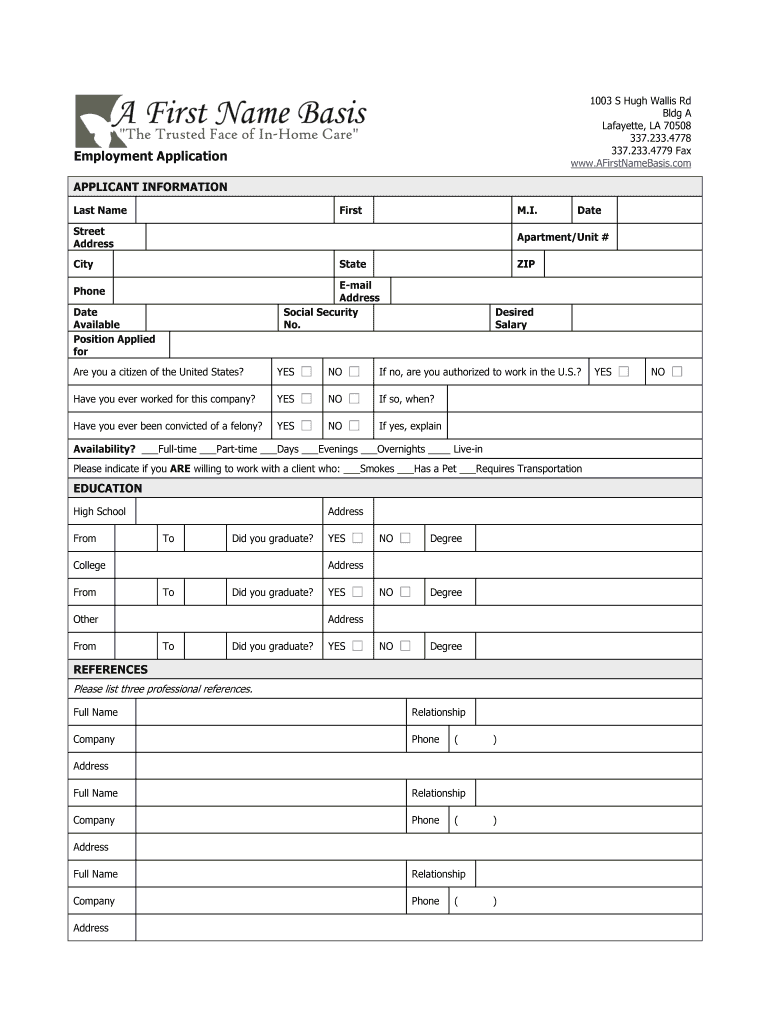
A First Name Basis Careers Form


What is the A First Name Basis Careers
The A First Name Basis Careers form is designed for individuals seeking employment opportunities that require personal identification and verification. This form typically collects essential information about the applicant, including their full name, contact details, and employment history. It serves as a foundational document in various hiring processes, ensuring that employers have the necessary information to evaluate candidates effectively.
Steps to Complete the A First Name Basis Careers
Completing the A First Name Basis Careers form involves several straightforward steps:
- Gather Required Information: Collect personal details such as your full name, address, phone number, and email.
- Employment History: List previous jobs, including company names, positions held, and dates of employment.
- Education Background: Include information about your educational qualifications, such as degrees obtained and institutions attended.
- Review and Verify: Carefully check all entries for accuracy before submission to avoid delays in the hiring process.
Legal Use of the A First Name Basis Careers
The A First Name Basis Careers form is legally recognized as a valid document for employment applications in the United States. It adheres to federal and state regulations regarding hiring practices and personal data collection. Employers must handle the information provided with care, ensuring compliance with privacy laws such as the Fair Credit Reporting Act (FCRA) and the Equal Employment Opportunity Commission (EEOC) guidelines.
Eligibility Criteria
To complete the A First Name Basis Careers form, applicants typically need to meet certain eligibility criteria, which may include:
- Being of legal working age in the state of application.
- Possessing the necessary qualifications or experience for the job being applied for.
- Providing valid identification and proof of eligibility to work in the United States.
Required Documents
When filling out the A First Name Basis Careers form, applicants may need to submit additional documents to support their application. Commonly required documents include:
- Government-issued identification (e.g., driver's license, passport).
- Social Security card or proof of Social Security number.
- Transcripts or diplomas from educational institutions.
- Letters of recommendation or references from previous employers.
Form Submission Methods
The A First Name Basis Careers form can typically be submitted through various methods, depending on the employer's preferences:
- Online Submission: Many companies offer online portals where applicants can fill out and submit the form digitally.
- Mail: Applicants may also choose to print the form, complete it, and send it via postal mail to the hiring manager.
- In-Person: Some employers may require candidates to submit the form in person during the interview process.
Quick guide on how to complete name basis application form
The optimal method to obtain and sign A First Name Basis Careers
Across your entire organization, ineffective workflows concerning document approval can consume a signNow amount of productive time. Completing documents like A First Name Basis Careers is an inherent aspect of operations across various sectors, which is why the effectiveness of each contract’s lifecycle signNowly impacts the overall performance of the business. With airSlate SignNow, signing your A First Name Basis Careers can be as straightforward and swift as possible. This platform provides you with the latest version of nearly any document. Even better, you can sign it instantly without needing to install third-party software on your computer or printing anything as physical copies.
Steps to obtain and sign your A First Name Basis Careers
- Browse our library by category or use the search box to locate the form you require.
- Examine the form preview by clicking Learn more to ensure it’s the correct one.
- Hit Get form to start editing immediately.
- Fill out your form and include any necessary information using the toolbar.
- When finished, click the Sign tool to sign your A First Name Basis Careers.
- Select the signature method that works best for you: Draw, Create initials, or upload an image of your handwritten signature.
- Click Done to finalize editing and proceed to document-sharing options as required.
With airSlate SignNow, you have everything you need to handle your documentation efficiently. You can find, complete, modify, and even send your A First Name Basis Careers all within a single tab without any inconvenience. Enhance your operations with a unified, intelligent eSignature solution.
Create this form in 5 minutes or less
FAQs
-
How do I become a Google student ambassador in India?
This years procedure for becoming a Google Student Ambasssador was different from last year. So by making an assumption that Google does not change its procedure in 2014, this is how one can be a Google Student Ambassador.Your institution's name should be there in the list of institutes created by Google. This year Google prepared a list of 500 institutes whose students were eligible for applying for GSA program. Still it is not clear on what basis this list is created and I don't think there is anything that one can do if your institute is not there in that list. Here is the list for this GSA 2013. Institutions List_GSA ProgramYou need to refered to GSA program by the mentioned referrer. In each selected institution Google selects a person as a referrer whose job is to identify 5 students from the institute and refer their names and email-ids to Google. So therefore you need to find the referrer from your institute and ask him/her to refer you for the program.Fill the application form from Google. Using the details sent by the referrer, people from Google (Googlers) will conatact you and send you a mail with an application form and other details. Now here is the most important task you need to fill out that application form in such a way that Google cannot neglect you. Make your application stand apart from other applications. Now 2 students from each institute be selected for the next round.Clear the interview round. The 2 shortlisted students from each institute will again be contacted by a Googler who will be taking your interview. They will ask you to fix a date on which you will be comfortable in coducting the phone interview.Cross your fingers and wait for the result. After all this process each applicant is reviewed carefully based on his/her application and interview. It is not fixed that a GSA will be selected from each institute. It totally depends on the applicant. In some cases two GSAs are also selected from an institute.After this the selected GSAs are invited to attend a summit (most probably in Goa) so that they can be trained for this program and educated about the same.
-
How do I fill in my first name in a PAN card duplicate request form as my first name is printed in initials in my certificate, but the PAN card form doesn't allow initials?
A2AWell, this is an interesting question. We have been seeing the emergence of this doubt quite frequently.So, while Shakespeare mentioned “What’s in the name”, the Income Tax Department doesn’t think that way at all.It is totally correct that the PAN application form does not allow initials to be filled in on the form. Now, here are a couple of alternatives/options/ideas that you could probably think of in this case:As this link clearly mentions, the last name/surname cannot be in initials format. However, if the same has to be incorporated, the initials can be provided in the middle name space. Now considering that the certificate you have contains the initials, one more step (optional) that could be taken includes authentication of the acknowledgement. In order to do that, you could prepare a brief letter citing this issue and get it vetted by a Gazetted Officer. The same can be sent to the NSDL at 'Income Tax PAN Services Unit’.Considering that one’s name should be similar across all signNow documents, it is also feasible that while filling out the PAN application form, full name (first name+middle name+surname) be given in expanded form and the necessary proofs attached with the same. As such, your full (read: expanded) name will appear on the PAN card. On that basis, you could apply for data correction in your certificates gradually. It is a LONG thing and therefore, be sure if you wish to do it. In this case as well, you could request a Gazetted Officer to authenticate the application, as mentioned above.We hope this helps and in case it doesn’t, then“Hum hai Fintuned, naam toh suna hi hoga” ;) :PCheers,Fintuned
-
I have no last name or middle name, how can I fill out an application form?
Contact the Government authorities wherever you live.If a single name is allowed in your culture, you will not be the only one who has had this problem, and the government would have devised a way to handle it.
-
How can I fill out an online application form for a SBI savings account opening, as I have a single name not a surname or last name?
go paperless. open your account at your home using SBI YONO apps.
-
While filling out the JEE main application form 2018, I filled out the wrong school name, can it be changed? How?
HiYou can edit your JEE Main 2018 application form only if you haven’t paid registration fee. You have to login to your account and enter details-Then click on view application form on the left side.Now click on Edit Application formNow after signNowing to this page you can edit your application form.Hope this will help you.Thanks !!
Create this form in 5 minutes!
How to create an eSignature for the name basis application form
How to create an eSignature for the Name Basis Application Form in the online mode
How to make an eSignature for your Name Basis Application Form in Google Chrome
How to make an eSignature for signing the Name Basis Application Form in Gmail
How to generate an eSignature for the Name Basis Application Form from your mobile device
How to make an eSignature for the Name Basis Application Form on iOS devices
How to generate an eSignature for the Name Basis Application Form on Android devices
People also ask
-
What is a first basis application in the context of airSlate SignNow?
A first basis application refers to the initial step organizations take to implement airSlate SignNow for document management. It involves setting up the platform for sending, signing, and managing documents electronically, ensuring a streamlined process tailored to your needs.
-
How does airSlate SignNow enhance user experience for a first basis application?
airSlate SignNow offers an intuitive interface that simplifies the setup of a first basis application. Users can easily navigate through features like eSigning and document customization, making it straightforward for businesses to get started with electronic signatures.
-
What pricing plans are available for a first basis application with airSlate SignNow?
airSlate SignNow provides various pricing plans suitable for different business sizes when implementing a first basis application. These plans are designed to be cost-effective, ensuring that organizations can choose one that meets their budget and feature requirements.
-
Can I integrate airSlate SignNow with other tools for a first basis application?
Yes, airSlate SignNow allows for seamless integrations with various applications, making your first basis application even more efficient. This includes CRM systems, cloud storage, and other software, enabling a fully connected workflow for document management.
-
What features should I look for in a first basis application with airSlate SignNow?
When considering a first basis application, focus on key features like customizable templates, team management, and real-time tracking. These features help streamline the document signing process and enhance collaboration within your organization.
-
How does airSlate SignNow improve document security in a first basis application?
airSlate SignNow ensures top-notch document security for your first basis application with advanced encryption and compliance with industry standards. This protects sensitive information during the eSigning process and instills confidence in users.
-
What are the benefits of using airSlate SignNow for my first basis application?
The benefits of using airSlate SignNow for a first basis application include increased efficiency, reduced turnaround times, and enhanced document accuracy. These advantages lead to improved productivity and a more effective workflow for your business.
Get more for A First Name Basis Careers
Find out other A First Name Basis Careers
- How To eSign Texas Home Loan Application
- eSignature Indiana Prenuptial Agreement Template Now
- eSignature Indiana Prenuptial Agreement Template Simple
- eSignature Ohio Prenuptial Agreement Template Safe
- eSignature Oklahoma Prenuptial Agreement Template Safe
- eSignature Kentucky Child Custody Agreement Template Free
- eSignature Wyoming Child Custody Agreement Template Free
- eSign Florida Mortgage Quote Request Online
- eSign Mississippi Mortgage Quote Request Online
- How To eSign Colorado Freelance Contract
- eSign Ohio Mortgage Quote Request Mobile
- eSign Utah Mortgage Quote Request Online
- eSign Wisconsin Mortgage Quote Request Online
- eSign Hawaii Temporary Employment Contract Template Later
- eSign Georgia Recruitment Proposal Template Free
- Can I eSign Virginia Recruitment Proposal Template
- How To eSign Texas Temporary Employment Contract Template
- eSign Virginia Temporary Employment Contract Template Online
- eSign North Dakota Email Cover Letter Template Online
- eSign Alabama Independent Contractor Agreement Template Fast