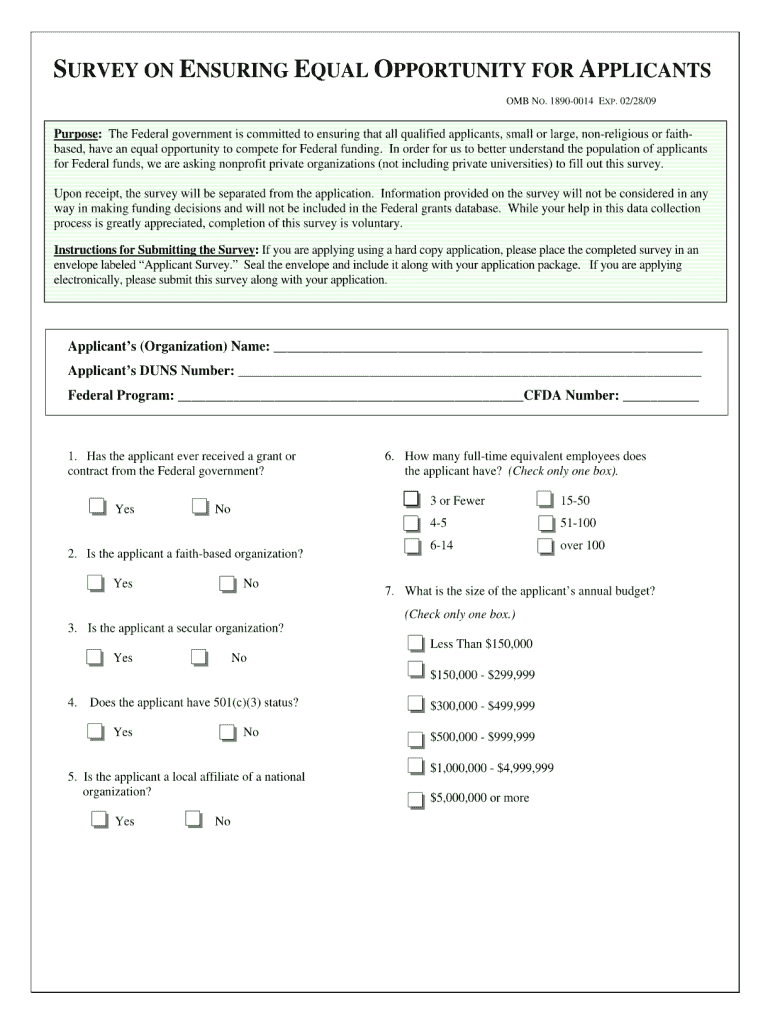
Survey on Ensuring Equal Opportunity for Applicants Usda Form


What is the equal opportunity form?
The equal opportunity form is a document used to collect demographic information from applicants to ensure compliance with equal opportunity laws. This form is crucial for organizations aiming to promote diversity and prevent discrimination in hiring practices. It typically includes questions regarding race, ethnicity, gender, and disability status. By gathering this data, employers can assess their recruitment processes and identify areas for improvement in promoting equal employment opportunities.
How to use the equal opportunity form
Using the equal opportunity form involves several steps to ensure accurate and compliant data collection. First, organizations should clearly communicate the purpose of the form to applicants, emphasizing that the information is voluntary and confidential. Next, provide the form in an accessible format, allowing candidates to fill it out easily. After collection, the data should be securely stored and only accessible to authorized personnel to maintain confidentiality and comply with privacy regulations.
Steps to complete the equal opportunity form
Completing the equal opportunity form requires careful attention to detail. Here are the steps to follow:
- Read the instructions provided with the form to understand its purpose and how to fill it out.
- Provide accurate demographic information as requested, ensuring that all sections are completed.
- Review the form for any errors or omissions before submission.
- Submit the form according to the instructions, whether online or in person, ensuring it reaches the designated department.
Legal use of the equal opportunity form
The legal use of the equal opportunity form is governed by various federal and state laws, including the Equal Employment Opportunity Commission (EEOC) guidelines. Organizations must ensure that the form is used solely for the purpose of collecting demographic data to promote equal opportunity in employment. It is essential to inform applicants that their responses are confidential and will not affect their job application status. Compliance with these regulations helps organizations avoid potential legal issues related to discrimination claims.
Key elements of the equal opportunity form
Key elements of the equal opportunity form typically include:
- Demographic questions: These may cover race, ethnicity, gender, and disability status.
- Voluntary disclosure statement: A note indicating that providing this information is optional.
- Confidentiality assurance: A statement ensuring that the data will be kept confidential and used solely for compliance purposes.
- Instructions for submission: Clear guidance on how and where to submit the completed form.
Examples of using the equal opportunity form
Organizations can use the equal opportunity form in various contexts, such as:
- During the hiring process to gather demographic information from job applicants.
- As part of internal audits to assess diversity within the workforce.
- In compliance reporting to federal and state agencies to demonstrate adherence to equal opportunity laws.
Quick guide on how to complete survey on ensuring equal opportunity for applicants usda form
Finish Survey On Ensuring Equal Opportunity For Applicants Usda Form effortlessly on any gadget
Digital document management has gained traction among businesses and individuals. It offers an excellent environmentally-friendly alternative to conventional printed and signed documents, as you can locate the right template and securely store it online. airSlate SignNow equips you with all the tools necessary to generate, amend, and eSign your documents swiftly without interruptions. Manage Survey On Ensuring Equal Opportunity For Applicants Usda Form on any device with airSlate SignNow Android or iOS applications and enhance any document-focused workflow today.
The easiest method to modify and eSign Survey On Ensuring Equal Opportunity For Applicants Usda Form with ease
- Find Survey On Ensuring Equal Opportunity For Applicants Usda Form and click on Get Form to begin.
- Utilize the tools we offer to complete your form.
- Emphasize signNow sections of your documents or obscure sensitive information with tools that airSlate SignNow provides specifically for this purpose.
- Create your eSignature using the Sign tool, which takes mere seconds and carries the same legal validity as a conventional wet ink signature.
- Review all the information and click on the Done button to save your changes.
- Choose how you wish to send your form, via email, SMS, or invitation link, or download it to your computer.
Eliminate concerns about lost or misplaced files, cumbersome form navigation, or errors that necessitate printing new copies. airSlate SignNow meets all your document management needs in just a few clicks from any device of your choice. Modify and eSign Survey On Ensuring Equal Opportunity For Applicants Usda Form and ensure outstanding communication at every stage of the form preparation process with airSlate SignNow.
Create this form in 5 minutes or less
FAQs
-
What's the easiest survey form application to fill out on a mobile device?
I’d like to recommend you MySurveyLab - a professional survey tool.It enables users to create attractive surveys with responsive design. It means that they will look great at any type of devices: PCs, tablets or smartphones.The tool is really flexible: you can use it for creating short polls, quizzes, and advanced survey researches as well.Here is the list of main features, that you might be interested in:more than 20 types of questions.Many methods of sharing surveys:as a linkemail, email-embedded surveyweb widget or pop-up,QR code surveys,offline surveys with the mobile app.Survey branding. This feature will help you to create really attractive surveys. Moreover, you will be able to fit it to your company’s branding - add the logo, change colors, fonts, opacity and etc.Advanced survey logic. This function enables you to create different question paths for different respondents. It can be based on previous answers, contact information, type of the device.Multi-language surveys. Also right-to-left written languages.Real-time reports, which can be downloaded in PDF, PowerPoint, Excel, and SPSS.Report filtering. An innovative feature, which helps to compare reports, respondents and etc.Dashboards. Another one feature, that helps with data analysis. It provides you with information about your respondents in a really attractive and understandable way.The tool has a free trial! So don’t hesitate to sign in and check all the possibilities.Hope to be helpful! Good luck!
-
Does it make you uncomfortable to fill out equal opportunity employment forms with job applications because of your disability?
I’ve never actually had to do this in job-seeking; I already had a job, then had a stroke, then, when I returned to my job, I filed for Accommodation.I wouldn’t have even done that, but my District-level person was being a butthead. I wasn’t coming back to full-time fast enough for her; a month after my stroke, my doctor allowed me 25 hours, two weeks later, I requested being ticked up to thirty hours, and my doctor held me there until I’d had my whole first round of PT/OT. My DD started making noises about me stepping down from managerial and going on-call (more hands-on/physical *snort*) so I asked my doctor for forty.When I took that paper to the DD- forty hours, back at full-time- my DD immediately put me back into the on-call manager rotation, and, lo! and behold! I was scheduled as primary on-call that very weekend! Doc said, “No- forty hours, no nights or weekends,” and castigated my DD for wanting to kill me so soon after almost killing me. So, with that paper in hand, I wrote a letter to HR explaining what I was requesting and why, including my Doctor’s Note, and was granted my accommodation.They nearly had to do this. When I was hired into my position, I was assured then I was not on-call, I worked straight eight M - F, no OT unless I volunteered to take a shift somewhere else in the district to cover a call-out. Both the President and Vice-President told me directly I was not on-call. It was the DD who had instituted a weekend on-call rotation a few months after starting her own position, because too many of her younger, more vibrant, managers liked to party on the weekends and so were not covering their programs correctly, and, because I try to be a good employee, I didn’t fuss, I pulled my call-weekends like a good little soldier, covering for others. But not anymore.Not anymore. HR granted my accommodation; DD wasn’t happy and still isn’t. I get notes to record for any little thing she can find- it gets old. I know she’s covering her ass, she knows I’m covering mine, so here we are, in a state of detente; neither one of us giving an inch.My job is difficult; all mandated paperwork for 35 people- and it has to be exactly, meticulously, correct. I do it. I do it and manage a program which is richer and more widely varied than any other in the company, but, as boxed-in as I am, I boxed them in, with me. So, here we are- it isn't fun, it isn’t “right”, it just is.I despise that I had to force my company to do the right thing; but I wasn’t going to allow them to brush me away simply because I can no longer pick up the slack in other departments.
-
How can I get a lot of people to fill out my Google form survey for a research paper?
First of all, to get a lot of responses for your survey don't forget to follow main rules of creating a survey. Here are some of them:Create and design an invitation page, sett the information about why it is so important for you to get the answers there; also write the purpose of your survey.Make your survey short. Remember that people spend their time answering questions.Preset your goal, decide what information you want to get in the end. Prepare list of questions, which would be the most important for you.Give your respondents enough time to answer a survey.Don't forget to say "Thank you!", be polite.Besides, if you want to get more responses, you can use these tips:1.The first one is to purchase responses from survey panel. You can use MySurveyLab’s survey panel for it. In this case you will get reliable and useful results. You can read more about it here.2.If you don’t want to spent money for responses, you can use the second solution. The mentioned tool enables sharing the survey via different channels: email (invitations and e-mail embedded surveys, SMS, QR codes, as a link.You can share the link on different social media, like Twitter, Facebook, Facebook groups, different forums could be also useful, Pinterest, LinkedIn, VKontakte and so on… I think that if you use all these channels, you could get planned number of responses.Hope to be helpful! Good luck!
-
How can I make it easier for users to fill out a form on mobile apps?
I’ll tell you a secret - you can thank me later for this.If you want to make the form-filling experience easy for a user - make sure that you have a great UI to offer.Everything boils down to UI at the end.Axonator is one of the best mobile apps to collect data since it offers powerful features bundled with a simple UI.The problem with most of the mobile form apps is that they are overloaded with features that aren’t really necessary.The same doesn’t hold true for Axonator. It has useful features but it is very unlikely that the user will feel overwhelmed in using them.So, if you are inclined towards having greater form completion rates for your survey or any data collection projects, then Axonator is the way to go.Apart from that, there are other features that make the data collection process faster like offline data collection, rich data capture - audio, video, images, QR code & barcode data capture, live location & time capture, and more!Check all the features here!You will be able to complete more surveys - because productivity will certainly shoot up.Since you aren’t using paper forms, errors will drop signNowly.The cost of the paper & print will be saved - your office expenses will drop dramatically.No repeat work. No data entry. Time & money saved yet again.Analytics will empower you to make strategic decisions and explore new revenue opportunities.The app is dirt-cheap & you don’t any training to use the app. They come in with a smooth UI. Forget using, even creating forms for your apps is easy on the platform. Just drag & drop - and it’s ready for use. Anyone can build an app under hours.
-
For universities selecting on JEE merit, do we have to fill out an application form beforehand?
Some institutes ask to fill the application form separately though they grant admission on the basis of JEE main marks.So visit the websites of the institutes regularly.
Create this form in 5 minutes!
How to create an eSignature for the survey on ensuring equal opportunity for applicants usda form
How to make an electronic signature for your Survey On Ensuring Equal Opportunity For Applicants Usda Form in the online mode
How to create an electronic signature for your Survey On Ensuring Equal Opportunity For Applicants Usda Form in Chrome
How to create an electronic signature for putting it on the Survey On Ensuring Equal Opportunity For Applicants Usda Form in Gmail
How to make an electronic signature for the Survey On Ensuring Equal Opportunity For Applicants Usda Form from your mobile device
How to generate an eSignature for the Survey On Ensuring Equal Opportunity For Applicants Usda Form on iOS devices
How to generate an eSignature for the Survey On Ensuring Equal Opportunity For Applicants Usda Form on Android devices
People also ask
-
What is an equal opportunity form and why is it important?
An equal opportunity form is a document used by organizations to ensure compliance with equal opportunity laws during hiring and employment practices. It serves as a tool to collect and report demographic information related to race, gender, and ethnicity, which helps promote diversity in the workplace. Utilizing an equal opportunity form can enhance your company's commitment to fair hiring practices.
-
How can airSlate SignNow help in managing equal opportunity forms?
With airSlate SignNow, you can easily create, send, and eSign equal opportunity forms digitally. This platform streamlines the process, ensuring that the forms are filled out and signed in a timely manner. Additionally, the secure storage and tracking features help maintain compliance with legal requirements.
-
Does airSlate SignNow offer templates for equal opportunity forms?
Yes, airSlate SignNow provides customizable templates for equal opportunity forms that can be tailored to meet your specific needs. This makes it simple for you to incorporate any unique elements that align with your organization’s objectives. You can save time and ensure accuracy in your documentation.
-
Is there a cost associated with using airSlate SignNow for equal opportunity forms?
airSlate SignNow offers competitive pricing plans suitable for businesses of all sizes, ensuring you get value when managing your equal opportunity forms. Competitive tiered pricing allows you to choose a plan that fits your budget while benefiting from essential features. Check their website for the most current pricing information.
-
What are the benefits of using airSlate SignNow for my equal opportunity form process?
Using airSlate SignNow to manage your equal opportunity form process offers numerous benefits, including enhanced efficiency, improved compliance, and secure data handling. You can automate workflows that save time and reduce errors while ensuring candidates complete the forms accurately. This results in a more streamlined hiring process.
-
How does airSlate SignNow integrate with existing HR software regarding equal opportunity forms?
airSlate SignNow seamlessly integrates with many popular HR software systems, allowing for easy management of your equal opportunity forms alongside your other HR processes. This integration enables you to pull and push data securely, ensuring a unified workflow. It helps streamline your overall management of hiring and compliance documentation.
-
Can I track submissions of equal opportunity forms through airSlate SignNow?
Yes, airSlate SignNow provides real-time tracking of equal opportunity form submissions, allowing you to monitor completion status effortlessly. This feature ensures you can follow up with candidates promptly, facilitating smoother communication and processes. You can also maintain a record for compliance purposes.
Get more for Survey On Ensuring Equal Opportunity For Applicants Usda Form
Find out other Survey On Ensuring Equal Opportunity For Applicants Usda Form
- Electronic signature Pennsylvania Car Dealer POA Later
- Electronic signature Louisiana Business Operations Last Will And Testament Myself
- Electronic signature South Dakota Car Dealer Quitclaim Deed Myself
- Help Me With Electronic signature South Dakota Car Dealer Quitclaim Deed
- Electronic signature South Dakota Car Dealer Affidavit Of Heirship Free
- Electronic signature Texas Car Dealer Purchase Order Template Online
- Electronic signature Texas Car Dealer Purchase Order Template Fast
- Electronic signature Maryland Business Operations NDA Myself
- Electronic signature Washington Car Dealer Letter Of Intent Computer
- Electronic signature Virginia Car Dealer IOU Fast
- How To Electronic signature Virginia Car Dealer Medical History
- Electronic signature Virginia Car Dealer Separation Agreement Simple
- Electronic signature Wisconsin Car Dealer Contract Simple
- Electronic signature Wyoming Car Dealer Lease Agreement Template Computer
- How Do I Electronic signature Mississippi Business Operations Rental Application
- Electronic signature Missouri Business Operations Business Plan Template Easy
- Electronic signature Missouri Business Operations Stock Certificate Now
- Electronic signature Alabama Charity Promissory Note Template Computer
- Electronic signature Colorado Charity Promissory Note Template Simple
- Electronic signature Alabama Construction Quitclaim Deed Free