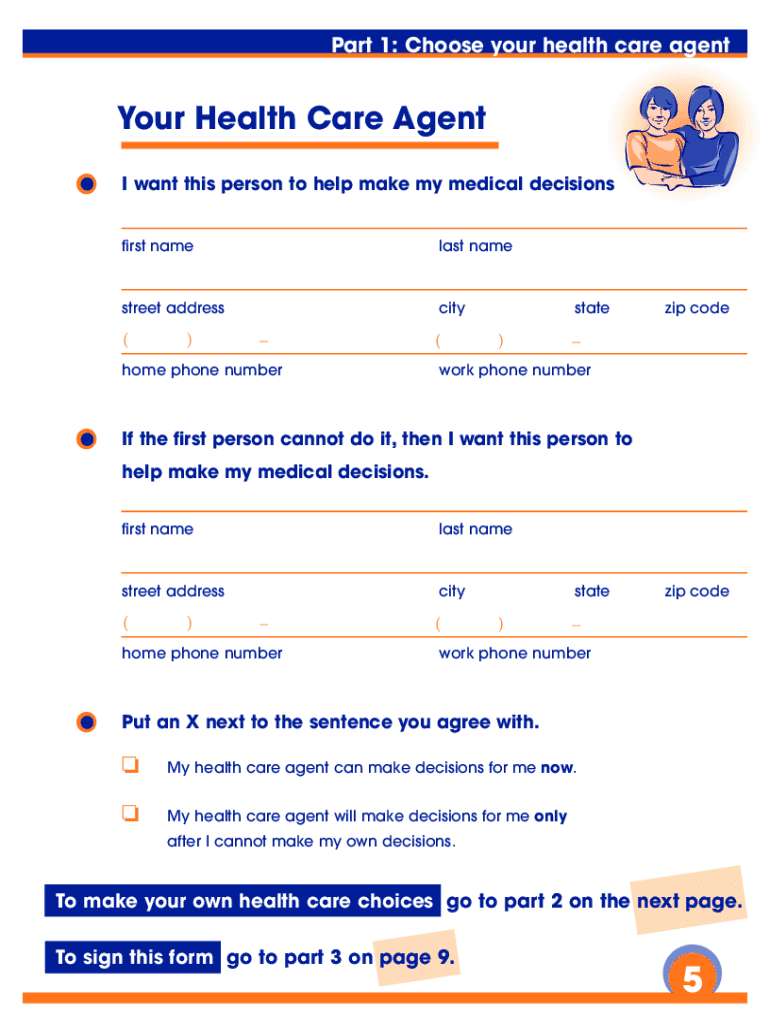
California Advance Health Care Directive Form


What is the California Advance Health Care Directive
The California Advance Health Care Directive is a legal document that allows individuals to outline their preferences for medical treatment in the event they become unable to communicate their wishes. This directive combines two important components: a health care power of attorney and a living will. The health care power of attorney designates an agent to make medical decisions on behalf of the individual, while the living will specifies the types of medical treatment the individual wishes to receive or avoid. This form is essential for ensuring that a person's health care preferences are respected, even when they cannot express them directly.
How to use the California Advance Health Care Directive
Using the California Advance Health Care Directive involves several straightforward steps. First, individuals should carefully consider their medical treatment preferences and discuss them with family members and their chosen health care agent. Next, they can obtain the form, which is available through various sources, including legal aid organizations and health care providers. Once the form is filled out, it must be signed in the presence of a witness or a notary public to ensure its validity. After signing, it is advisable to provide copies to the designated health care agent, family members, and health care providers to ensure that everyone is aware of the individual's wishes.
Steps to complete the California Advance Health Care Directive
Completing the California Advance Health Care Directive involves a series of clear steps:
- Review the form to understand its components and requirements.
- Discuss your health care preferences with family members and your chosen agent.
- Fill out the form, specifying your treatment preferences and appointing a health care agent.
- Sign the form in the presence of a witness or a notary public to validate it.
- Distribute copies of the signed directive to your health care agent, family members, and relevant health care providers.
Legal use of the California Advance Health Care Directive
The California Advance Health Care Directive is legally recognized under California law, provided it is executed according to the state's requirements. This includes having the document signed by the individual and witnessed by at least one person or notarized. The directive remains valid unless revoked by the individual. Health care providers are obligated to follow the instructions outlined in the directive, ensuring that the individual's medical preferences are honored. It is crucial for individuals to keep their directives updated and to communicate any changes to their health care agent and medical team.
Key elements of the California Advance Health Care Directive
Several key elements define the California Advance Health Care Directive:
- Health Care Agent: The individual appointed to make medical decisions on behalf of the person if they are unable to do so.
- Specific Instructions: Detailed preferences regarding medical treatments, such as life-sustaining measures and pain management.
- Signature and Witnessing: The document must be signed and either witnessed or notarized to be legally binding.
- Revocation Clause: Information on how the individual can revoke or amend the directive at any time.
State-specific rules for the California Advance Health Care Directive
California has specific rules governing the execution and use of the Advance Health Care Directive. These rules require that the form be signed by the individual and either witnessed by two adults or notarized. Witnesses cannot be the designated health care agent or related to the individual by blood, marriage, or adoption. Additionally, the directive must be kept in a place where it can be easily accessed by the health care agent and medical providers. Understanding these state-specific rules is essential for ensuring that the directive is valid and enforceable.
Quick guide on how to complete california advance healthcare directive pdf form
Complete California Advance Health Care Directive effortlessly on any device
Web-based document management has become increasingly favored by businesses and individuals. It serves as an ideal eco-friendly alternative to conventional printed and signed documents, allowing you to find the necessary form and securely save it online. airSlate SignNow provides all the resources you require to create, edit, and eSign your documents swiftly without interruptions. Handle California Advance Health Care Directive on any platform using airSlate SignNow's Android or iOS applications and enhance any document-focused operation today.
The easiest way to modify and eSign California Advance Health Care Directive seamlessly
- Find California Advance Health Care Directive and click on Get Form to begin.
- Utilize the tools we provide to complete your document.
- Emphasize pertinent sections of your documents or conceal sensitive information with tools that airSlate SignNow offers specifically for this purpose.
- Create your signature using the Sign tool, which only takes seconds and holds the same legal validity as a traditional handwritten signature.
- Review all the details and click on the Done button to save your changes.
- Choose how you wish to send your form, whether by email, SMS, invitation link, or by downloading it to your computer.
No more concerns about lost or misplaced documents, tedious form searches, or errors that necessitate printing new copies. airSlate SignNow fulfills all your document management needs in just a few clicks from any device you prefer. Modify and eSign California Advance Health Care Directive and ensure excellent communication at every stage of the form preparation process with airSlate SignNow.
Create this form in 5 minutes or less
FAQs
-
How do I fill a form which is PDF?
You can try out Fill which had a free forever plan and requires no download. You simply upload your PDF and then fill it in within the browser:UploadFillDownloadIf the fields are live, as in the example above, simply fill them in. If the fields are not live you can drag on the fields to complete it quickly. Once you have completed the form click the download icon in the toolbar to download a copy of the finished PDF. Or send it for signing.Open a free account on Fill here
-
How can I electronically fill out a PDF form?
You’ll need a PDF editor to fill out forms. I recommend you PDF Expert, it’s a great solution for Mac.What forms it supports:Acro forms created in signNow or similar programs.Static XFA forms created in signNow LiveCycle.PDF Expert supports checkboxes and text fields. Just click them and type what you need.If your form is non-interactive, you can type on it using the ‘Text’ tool (go to the ‘Annotate’ tab > ‘Text’).For a non-interactive checkbox, you can use the ‘Stamp’ tool or just type ‘x’ on it.For a more detailed tutorial, check the article “How to fill out a PDF form on Mac”. And here are the guides on how to fill out different tax forms.Hopefully, this helps!
-
How do you fill out a form scanned as a PDF?
If you have Acrobat Reader or Foxit Phantom, you can add form to the PDF file you want to fill in. Refer to the screenshot here (Phantom). First click on Form, then you can pick option you want for your form (Text Field, Check box…) and draw it where you want to input your data. You can also change font and size of it to fit the existing text. When you are done adding the fields, you can just click on the hand icon, and you can now fill in your form and then save it as.
-
What is the best way to fill out a PDF form?
If you are a user of Mac, iPhone or iPad, your tasks will be quickly and easily solved with the help of PDF Expert. Thanks to a simple and intuitive design, you don't have to dig into settings and endless options. PDF Expert also allows you to view, edit, reduce, merge, extract, annotate important parts of documents in a click. You have a special opportunity to try it on your Mac for free!
-
Is it possible to display a PDF form on mobile web to fill out and get e-signed?
Of course, you can try a web called eSign+. This site let you upload PDF documents and do some edition eg. drag signature fields, add date and some informations. Then you can send to those, from whom you wanna get signatures.
-
Do I need to be healthy in order to fill out an advance directive?
In the US, you only have to be competent to make out Advanced directives.. Competent is a legal term indicating that you are capable of making your own decisions. You can certainly be healthy to do so, and all people should consider doing so.Advanced directives are interesting because they only gain legal force when you are not competent. Whenever you regain your ability to make decisions, they have no more power any more, unless you again lose your ability to make decisions.Advanced directives can take on different forms. Most states have so called “living wills”. These are a special kind of advanced directive spelling out specific preferences, usually about specific life prolonging interventions, under very specific circumstances. These were some the first advanced medical directives to gain legal standing and popular attention. A lot of people still use Living Will and Advanced Directives, as interchangeable terms. However, Living Wills are only one type of advanced directives, and are very limited in scope.Another common form of advanced directive is the Durable Medical Power of Attorney. These are much broader and useful documents. I have seldom seen Living Wills be useful in practice, but Durable Medical Powers of Attorney can make things easier for the patient, the doctors, and the family alike.What the Durable Medical Power of Attorney does is designate a person or persons to make medical decisions for you if you are unable to do so yourself. The document might include some specific instructions, or may not. The reason that they are so useful is two fold. The big thing is that they clear up to everyone who is in charge. In medicine, the patient is always in charge as long as he is capable of making and communicating decisions. When he can’t do that, who calls the shots? Well, some states spell that out in law, but that might not reflect the real dynamics of a family, and people will disagree, or not want the burden. This not only can make things hard for the doctors, who need permission or guidance to do their jobs, but can cause all sorts of family troubles, with children and siblings and others all having an opinion on what is best, and a lot of worries about making hard and terrible decisions. With the document, all that is cleared up ahead of time.But the biggest reason that Durable Medical Powers of Attorney are so helpful to all concern is that people talk about them. The patient chooses their own power of attorney according to preference. But before you list Aunt Ida as your Medical Power of Attorney, you will ask her. Then you will find out if Ida really wants that responsibility. And you will also need to talk to Ida about the kind of things you want or do not want. She will probably know you, and your values. Real life medical decisions are complicated and impossible to list completely in advance. But Ida will have a decent idea of what you do or don’t want, and will be able to represent your interests to the doctor. And all the other family members will know that she is who you wanted to make those decisions. It lifts so many burdens.It isn’t always easy to make medical decisions for another person, especially a person you love and care about. They can be life and death. People struggle with these sorts of ideas and might have strong opinions of their own. However, I always make it clear to those designated with Medical Power of Attorney that their job is not to figure out what is right in their own eyes. Their job is to tell me and other health care providers what the patient would want if he was able to talk to us. Their job is to keep the patient and his or her wishes front and center, as it should be.Like I said at the beginning, you can be healthy and make advanced directives. You never know what the next day will bring, so there isn’t a bad time. I think the Durable Medical Power of Attorney is a particularly good document for a young, healthy individual. It just designates someone you want to make decisions for you when you can’t, and it is only in effect when, and for as long as, you are unable to make your own decisions. As long as you keep up with your designee and still want them to be your power of attorney, you can “update” your wishes as often as you and your designee talk about such things. This is the way that people generally want to take care of their lives. The document just helps protect that desire in law from the hardship and heart ache of serious illness.
-
Is there a service that will allow me to create a fillable form on a webpage, and then email a PDF copy of each form filled out?
You can use Fill which is has a free forever plan.You can use Fill to turn your PDF document into an online document which can be completed, signed and saved as a PDF, online.You will end up with a online fillable PDF like this:w9 || FillWhich can be embedded in your website should you wish.InstructionsStep 1: Open an account at Fill and clickStep 2: Check that all the form fields are mapped correctly, if not drag on the text fields.Step 3: Save it as a templateStep 4: Goto your templates and find the correct form. Then click on the embed settings to grab your form URL.
Create this form in 5 minutes!
How to create an eSignature for the california advance healthcare directive pdf form
How to make an electronic signature for your California Advance Healthcare Directive Pdf Form online
How to make an electronic signature for your California Advance Healthcare Directive Pdf Form in Google Chrome
How to make an electronic signature for signing the California Advance Healthcare Directive Pdf Form in Gmail
How to make an electronic signature for the California Advance Healthcare Directive Pdf Form right from your smartphone
How to make an eSignature for the California Advance Healthcare Directive Pdf Form on iOS devices
How to make an eSignature for the California Advance Healthcare Directive Pdf Form on Android OS
People also ask
-
What is a California Advance Health Care Directive?
A California Advance Health Care Directive is a legal document that allows you to outline your healthcare preferences and appoint someone to make medical decisions on your behalf if you are unable to do so. This directive is essential for ensuring that your medical wishes are respected in California.
-
How does airSlate SignNow help with creating a California Advance Health Care Directive?
airSlate SignNow provides an easy-to-use platform that allows you to create, customize, and securely sign your California Advance Health Care Directive online. With our intuitive interface, you can streamline the process and ensure that your directives are legally binding and accessible.
-
Is there a cost associated with using airSlate SignNow for a California Advance Health Care Directive?
Yes, airSlate SignNow offers various pricing plans that cater to different needs, including options for creating a California Advance Health Care Directive. Our plans are cost-effective and provide comprehensive features to ensure you can manage your documents efficiently.
-
What features does airSlate SignNow offer for managing California Advance Health Care Directives?
airSlate SignNow includes features such as customizable templates, secure eSignature capabilities, and document tracking for your California Advance Health Care Directive. These features ensure that your directive is not only legally compliant but also easy to manage.
-
Can I integrate airSlate SignNow with other applications for my California Advance Health Care Directive?
Absolutely! airSlate SignNow seamlessly integrates with various applications, allowing you to enhance the management of your California Advance Health Care Directive. This integration makes it easier to share and collaborate on important documents with healthcare providers or family members.
-
How secure is my California Advance Health Care Directive when using airSlate SignNow?
Security is a top priority at airSlate SignNow. Your California Advance Health Care Directive is protected with advanced encryption and secure storage, ensuring that your sensitive information remains confidential and accessible only to authorized individuals.
-
What are the benefits of using airSlate SignNow for a California Advance Health Care Directive?
Using airSlate SignNow for your California Advance Health Care Directive offers numerous benefits, including convenience, legal compliance, and easy access. Our platform simplifies the process, ensuring that your healthcare preferences are documented accurately and can be shared securely.
Get more for California Advance Health Care Directive
- Download form st 104 mv formupack
- Download form st 108 formupack
- St 4 x r 0201 amended metropolitan pier and exposition authority food and beverage tax return sales tax form
- Ptax 324 illinois 2007 form
- St 556 sales tax transaction return instructions 1 for sales from form
- 07878pdf mobile home permit for moving or transferring title form
- Tennessee tangible personal property schedule form
- Fillable it 40 form
Find out other California Advance Health Care Directive
- Electronic signature Oregon Police Living Will Now
- Electronic signature Pennsylvania Police Executive Summary Template Free
- Electronic signature Pennsylvania Police Forbearance Agreement Fast
- How Do I Electronic signature Pennsylvania Police Forbearance Agreement
- How Can I Electronic signature Pennsylvania Police Forbearance Agreement
- Electronic signature Washington Real Estate Purchase Order Template Mobile
- Electronic signature West Virginia Real Estate Last Will And Testament Online
- Electronic signature Texas Police Lease Termination Letter Safe
- How To Electronic signature Texas Police Stock Certificate
- How Can I Electronic signature Wyoming Real Estate Quitclaim Deed
- Electronic signature Virginia Police Quitclaim Deed Secure
- How Can I Electronic signature West Virginia Police Letter Of Intent
- How Do I Electronic signature Washington Police Promissory Note Template
- Electronic signature Wisconsin Police Permission Slip Free
- Electronic signature Minnesota Sports Limited Power Of Attorney Fast
- Electronic signature Alabama Courts Quitclaim Deed Safe
- How To Electronic signature Alabama Courts Stock Certificate
- Can I Electronic signature Arkansas Courts Operating Agreement
- How Do I Electronic signature Georgia Courts Agreement
- Electronic signature Georgia Courts Rental Application Fast