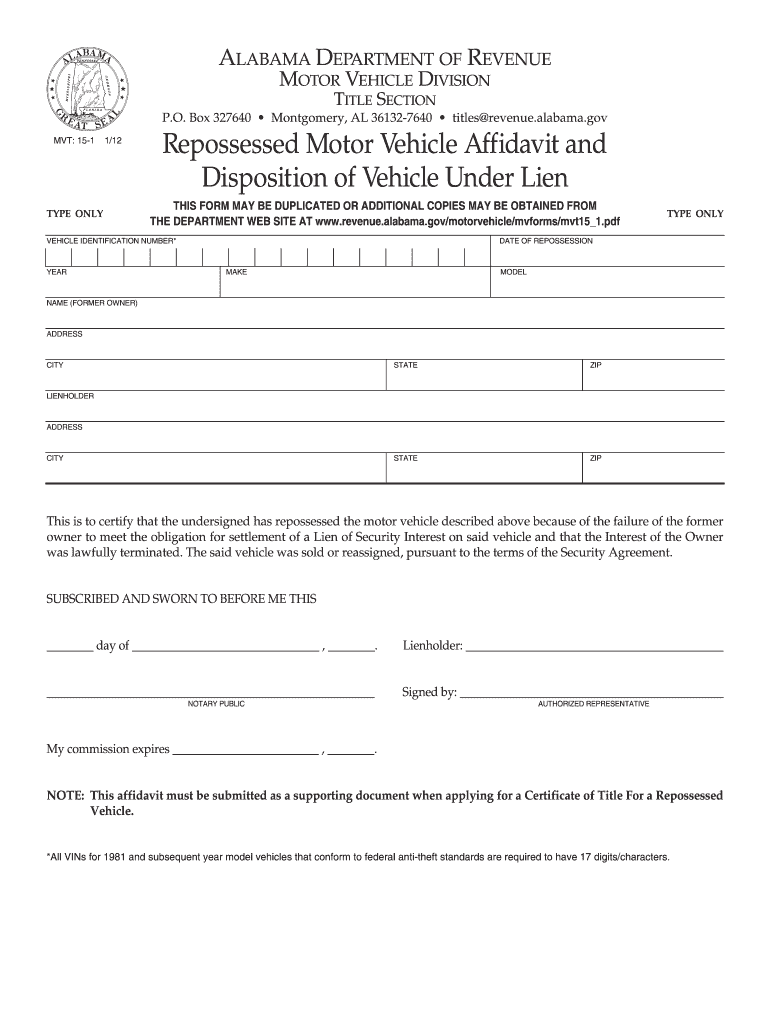
PDF Mvt 15 Form 2012


What is the Pdf Mvt 15 Form
The Pdf Mvt 15 Form is a legal document used primarily for vehicle registration and transaction purposes in the United States. This form is essential for individuals and businesses involved in the buying, selling, or transferring of vehicles. It captures critical information about the vehicle, including its identification number, make, model, and the details of the seller and buyer. Proper completion of this form ensures compliance with state regulations and facilitates a smooth transfer of ownership.
How to use the Pdf Mvt 15 Form
Using the Pdf Mvt 15 Form involves several straightforward steps. First, ensure you have the correct version of the form, which can typically be obtained from your state’s Department of Motor Vehicles (DMV) website. Once you have the form, fill it out with accurate information regarding the vehicle and the parties involved. After completing the form, it must be signed by both the seller and buyer to validate the transaction. Finally, submit the form to the appropriate state authority, either online, by mail, or in person, depending on local requirements.
Steps to complete the Pdf Mvt 15 Form
Completing the Pdf Mvt 15 Form requires careful attention to detail. Follow these steps for accurate completion:
- Obtain the latest version of the Pdf Mvt 15 Form from your state DMV.
- Fill in the vehicle details, including the make, model, year, and vehicle identification number (VIN).
- Provide the seller's and buyer's information, ensuring all names and addresses are correct.
- Indicate the purchase price and any relevant transaction details.
- Sign and date the form where required to confirm the authenticity of the information.
- Review the completed form for accuracy before submission.
Legal use of the Pdf Mvt 15 Form
The Pdf Mvt 15 Form is legally binding when completed correctly. To ensure its legality, all parties involved must provide accurate information and sign the document. Each state has specific regulations regarding the use of this form, which must be adhered to for the transaction to be valid. Additionally, utilizing a compliant electronic signature service can enhance the legal standing of the form, as electronic signatures are recognized under the ESIGN Act and UETA.
State-specific rules for the Pdf Mvt 15 Form
Each state has its own rules governing the completion and submission of the Pdf Mvt 15 Form. These rules may include specific requirements for information to be provided, additional documentation needed, and submission methods. It is essential to review your state’s DMV guidelines to ensure compliance. Some states may also have deadlines for submitting the form after a transaction, which should be noted to avoid penalties.
Form Submission Methods (Online / Mail / In-Person)
The Pdf Mvt 15 Form can typically be submitted through various methods, depending on state regulations. Common submission methods include:
- Online: Many states allow for electronic submission through their DMV websites, which can expedite the process.
- Mail: Completed forms can often be mailed to the appropriate DMV office. Ensure you check the correct address and any required postage.
- In-Person: Submitting the form in person at a local DMV office is another option, which may be preferable for those needing immediate assistance or clarification.
Quick guide on how to complete pdf mvt 15 form
Simplify your life by completing Pdf Mvt 15 Form with airSlate SignNow
Whether you need to register a new vehicle, obtain a driver's license, transfer ownership, or perform any other task related to automobiles, dealing with such RMV paperwork as Pdf Mvt 15 Form is an unavoidable necessity.
There are several ways to access them: by postal mail, at the RMV service center, or by downloading them from your local RMV website and printing them. Each of these methods can be time-intensive. If you seek a faster way to fill them out and validate them with a legally-binding eSignature, airSlate SignNow is the optimal solution.
How to complete Pdf Mvt 15 Form with ease
- Click Show details to read a brief summary of the document you are interested in.
- Select Get document to begin and open the file.
- Follow the green labels indicating the required fields, if applicable.
- Utilize the top toolbar and take advantage of our professional set of tools to edit, annotate, and enhance the appearance of your document.
- Add text, your initials, shapes and images, and other elements.
- Click Sign in in the same toolbar to create a legally-binding eSignature.
- Review the document's content to ensure it is free of errors and inconsistencies.
- Click Done to complete the document processing.
Using our platform to fill out your Pdf Mvt 15 Form and other related documents will save you signNow time and effort. Streamline your RMV document processing tasks right from the start!
Create this form in 5 minutes or less
Find and fill out the correct pdf mvt 15 form
FAQs
-
How do I fill a form which is PDF?
You can try out Fill which had a free forever plan and requires no download. You simply upload your PDF and then fill it in within the browser:UploadFillDownloadIf the fields are live, as in the example above, simply fill them in. If the fields are not live you can drag on the fields to complete it quickly. Once you have completed the form click the download icon in the toolbar to download a copy of the finished PDF. Or send it for signing.Open a free account on Fill here
-
How can I electronically fill out a PDF form?
You’ll need a PDF editor to fill out forms. I recommend you PDF Expert, it’s a great solution for Mac.What forms it supports:Acro forms created in signNow or similar programs.Static XFA forms created in signNow LiveCycle.PDF Expert supports checkboxes and text fields. Just click them and type what you need.If your form is non-interactive, you can type on it using the ‘Text’ tool (go to the ‘Annotate’ tab > ‘Text’).For a non-interactive checkbox, you can use the ‘Stamp’ tool or just type ‘x’ on it.For a more detailed tutorial, check the article “How to fill out a PDF form on Mac”. And here are the guides on how to fill out different tax forms.Hopefully, this helps!
-
How do you fill out a form scanned as a PDF?
If you have Acrobat Reader or Foxit Phantom, you can add form to the PDF file you want to fill in. Refer to the screenshot here (Phantom). First click on Form, then you can pick option you want for your form (Text Field, Check box…) and draw it where you want to input your data. You can also change font and size of it to fit the existing text. When you are done adding the fields, you can just click on the hand icon, and you can now fill in your form and then save it as.
-
What is the best way to fill out a PDF form?
If you are a user of Mac, iPhone or iPad, your tasks will be quickly and easily solved with the help of PDF Expert. Thanks to a simple and intuitive design, you don't have to dig into settings and endless options. PDF Expert also allows you to view, edit, reduce, merge, extract, annotate important parts of documents in a click. You have a special opportunity to try it on your Mac for free!
-
Is it possible to display a PDF form on mobile web to fill out and get e-signed?
Of course, you can try a web called eSign+. This site let you upload PDF documents and do some edition eg. drag signature fields, add date and some informations. Then you can send to those, from whom you wanna get signatures.
-
Is there a service that will allow me to create a fillable form on a webpage, and then email a PDF copy of each form filled out?
You can use Fill which is has a free forever plan.You can use Fill to turn your PDF document into an online document which can be completed, signed and saved as a PDF, online.You will end up with a online fillable PDF like this:w9 || FillWhich can be embedded in your website should you wish.InstructionsStep 1: Open an account at Fill and clickStep 2: Check that all the form fields are mapped correctly, if not drag on the text fields.Step 3: Save it as a templateStep 4: Goto your templates and find the correct form. Then click on the embed settings to grab your form URL.
Create this form in 5 minutes!
How to create an eSignature for the pdf mvt 15 form
How to create an eSignature for the Pdf Mvt 15 Form in the online mode
How to make an electronic signature for your Pdf Mvt 15 Form in Chrome
How to generate an electronic signature for signing the Pdf Mvt 15 Form in Gmail
How to make an electronic signature for the Pdf Mvt 15 Form right from your smartphone
How to create an electronic signature for the Pdf Mvt 15 Form on iOS
How to generate an eSignature for the Pdf Mvt 15 Form on Android
People also ask
-
What is the Pdf Mvt 15 Form?
The Pdf Mvt 15 Form is a specific document used for tax purposes, allowing businesses to report vehicle use and related tax obligations. airSlate SignNow streamlines this process by enabling users to fill out, sign, and send the form electronically, ensuring compliance and efficiency.
-
How do I complete the Pdf Mvt 15 Form with airSlate SignNow?
To complete the Pdf Mvt 15 Form using airSlate SignNow, simply upload the document to our platform, fill in the required fields, and use our eSignature feature to sign. Our user-friendly interface provides step-by-step guidance, making the process quick and hassle-free.
-
Is there a cost associated with using the Pdf Mvt 15 Form on airSlate SignNow?
Yes, airSlate SignNow offers various pricing plans that cater to different business needs when using the Pdf Mvt 15 Form. Each plan provides a cost-effective solution with flexible features, ensuring you can choose the one that fits your budget while optimizing document management.
-
What features does airSlate SignNow offer for the Pdf Mvt 15 Form?
airSlate SignNow equips users with robust features for the Pdf Mvt 15 Form, including customizable templates, automated workflows, and secure cloud storage. These tools enhance productivity and ensure that your documentation processes are seamless and organized.
-
Can I integrate airSlate SignNow with other applications when using the Pdf Mvt 15 Form?
Absolutely! airSlate SignNow offers integrations with popular applications, allowing you to easily connect with tools like Google Drive, Salesforce, and more. This makes it simple to manage the Pdf Mvt 15 Form alongside your existing software ecosystem.
-
How does airSlate SignNow ensure the security of the Pdf Mvt 15 Form?
Security is a top priority at airSlate SignNow. When handling the Pdf Mvt 15 Form, we provide encryption, secure data storage, and compliance with industry standards to ensure that your sensitive documents remain safe and protected throughout the signing process.
-
What are the benefits of using airSlate SignNow for the Pdf Mvt 15 Form?
Using airSlate SignNow for the Pdf Mvt 15 Form offers numerous benefits, including faster turnaround times, reduced paperwork, and improved collaboration among teams. Our platform simplifies the process, enabling businesses to focus on their core activities rather than getting bogged down in administrative tasks.
Get more for Pdf Mvt 15 Form
Find out other Pdf Mvt 15 Form
- Electronic signature Legal PDF Illinois Online
- How Can I Electronic signature Colorado Non-Profit Promissory Note Template
- Electronic signature Indiana Legal Contract Fast
- Electronic signature Indiana Legal Rental Application Online
- Electronic signature Delaware Non-Profit Stock Certificate Free
- Electronic signature Iowa Legal LLC Operating Agreement Fast
- Electronic signature Legal PDF Kansas Online
- Electronic signature Legal Document Kansas Online
- Can I Electronic signature Kansas Legal Warranty Deed
- Can I Electronic signature Kansas Legal Last Will And Testament
- Electronic signature Kentucky Non-Profit Stock Certificate Online
- Electronic signature Legal PDF Louisiana Online
- Electronic signature Maine Legal Agreement Online
- Electronic signature Maine Legal Quitclaim Deed Online
- Electronic signature Missouri Non-Profit Affidavit Of Heirship Online
- Electronic signature New Jersey Non-Profit Business Plan Template Online
- Electronic signature Massachusetts Legal Resignation Letter Now
- Electronic signature Massachusetts Legal Quitclaim Deed Easy
- Electronic signature Minnesota Legal LLC Operating Agreement Free
- Electronic signature Minnesota Legal LLC Operating Agreement Secure