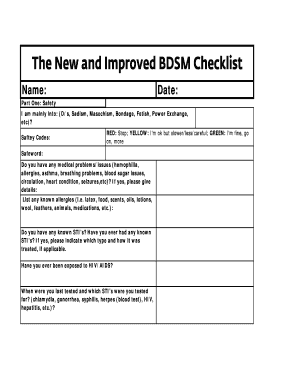
Bdsm Checklist Form


What is the BDSM checklist?
The BDSM checklist is a comprehensive tool designed to help individuals and partners explore their preferences, boundaries, and interests within the BDSM community. It typically includes various activities, limits, and desires, allowing users to communicate openly about their needs and expectations. This checklist serves as a foundation for safe and consensual practices, ensuring that all parties involved are aware of each other's limits and desires.
How to use the BDSM checklist
Using the BDSM checklist involves a few straightforward steps. Begin by reviewing the list together with your partner or partners, discussing each item in detail. It is essential to be open and honest about your preferences and limits. Mark the items that resonate with you, whether they are activities you want to explore or boundaries you want to maintain. This collaborative approach fosters trust and understanding, which are crucial in BDSM relationships.
Key elements of the BDSM checklist
The BDSM checklist typically includes several key elements that help define the dynamics between partners. These elements may consist of:
- Activities: A list of various BDSM practices, such as bondage, discipline, submission, and dominance.
- Hard limits: Activities that are strictly off-limits for one or more participants.
- Soft limits: Activities that may be explored with caution, depending on the comfort level of the participants.
- Safe words: Pre-agreed words or signals that can be used to pause or stop activities if someone feels uncomfortable.
Steps to complete the BDSM checklist
Completing the BDSM checklist involves several important steps to ensure clarity and mutual understanding:
- Gather all participants in a comfortable and private setting.
- Review the checklist together, discussing each item thoroughly.
- Each participant should indicate their preferences and limits.
- Agree on safe words and signals to ensure ongoing communication.
- Store the completed checklist securely for future reference.
Legal use of the BDSM checklist
The legal use of the BDSM checklist primarily revolves around consent and communication. In the United States, consent is a critical aspect of any BDSM activity. While the checklist itself may not have legal standing, it serves as a record of mutual agreement between participants. It is essential to ensure that all parties involved are of legal age and capable of providing informed consent. This helps protect individuals from potential legal issues related to consent violations.
How to obtain the BDSM checklist
The BDSM checklist can be easily obtained online through various resources dedicated to the BDSM community. Many websites offer downloadable versions in PDF format, allowing users to fill them out digitally or print them for in-person discussions. Additionally, some communities may provide customized checklists tailored to specific interests or practices, enhancing the personalization of the experience.
Quick guide on how to complete bdsm checklist
Complete Bdsm Checklist seamlessly on any device
Digital document management has become increasingly popular among companies and individuals. It offers an ideal environmentally friendly alternative to traditional printed and signed documents, allowing you to find the appropriate form and securely keep it online. airSlate SignNow equips you with all the features necessary to create, modify, and eSign your documents swiftly without delays. Handle Bdsm Checklist on any device using airSlate SignNow's Android or iOS applications and simplify any document-related task today.
How to modify and eSign Bdsm Checklist with ease
- Obtain Bdsm Checklist and click on Get Form to begin.
- Utilize the tools we offer to finish your form.
- Emphasize key portions of your documents or redact sensitive information with tools specifically provided by airSlate SignNow for that purpose.
- Create your signature using the Sign tool, which takes mere seconds and holds the same legal validity as a conventional wet ink signature.
- Review the details and click on the Done button to save your modifications.
- Choose how you wish to send your form: via email, text message (SMS), or invite link, or download it to your PC.
Say goodbye to lost or misplaced documents, tedious form searches, or errors that necessitate printing new document copies. airSlate SignNow satisfies your document management needs in just a few clicks from any device of your choice. Edit and eSign Bdsm Checklist to ensure effective communication throughout your form preparation process with airSlate SignNow.
Create this form in 5 minutes or less
Create this form in 5 minutes!
How to create an eSignature for the bdsm checklist
The best way to create an electronic signature for your PDF file online
The best way to create an electronic signature for your PDF file in Google Chrome
How to make an e-signature for signing PDFs in Gmail
The best way to generate an e-signature straight from your mobile device
The way to create an electronic signature for a PDF file on iOS
The best way to generate an e-signature for a PDF document on Android devices
People also ask
-
What is a BDSM checklist and how can it help me?
A BDSM checklist is a tool that helps individuals and couples identify and communicate their limits, interests, and safe practices in BDSM activities. By using a bdsm checklist, practitioners can ensure clarity and consent, enhancing their overall experience safely and respectfully.
-
How can airSlate SignNow enhance the use of my BDSM checklist?
AirSlate SignNow allows you to share your BDSM checklist securely with partners, ensuring that everyone is on the same page. With its electronic signature feature, you can also document consent, making the overall process smoother and more trustworthy.
-
Is there a cost associated with using airSlate SignNow for my BDSM checklist?
Yes, airSlate SignNow offers flexible pricing plans tailored to fit various business needs. Depending on the features you choose, you can manage your BDSM checklist efficiently at a competitive cost, ensuring you have the tools necessary for safe practices.
-
Are there specific features that support BDSM checklist management?
Absolutely! AirSlate SignNow provides features like document templates, eSigning, and secure storage. These tools make it easier to create, share, and manage your BDSM checklist while guaranteeing that your information remains confidential and protected.
-
Can I integrate airSlate SignNow with other tools I use for my BDSM checklist?
Yes, airSlate SignNow offers various integrations with popular applications. This compatibility allows you to streamline your workflow and incorporate your BDSM checklist into existing systems, enhancing overall efficiency.
-
How can I use the BDSM checklist in a safer way with airSlate SignNow?
By using airSlate SignNow, you can protect your BDSM checklist and any sensitive information effectively. The platform's security measures, including encryption and access controls, help ensure that your checklist remains confidential while promoting safe practices.
-
What formats can I use for my BDSM checklist with airSlate SignNow?
You can create your BDSM checklist in various formats, including PDF and Word documents. AirSlate SignNow allows you to upload and convert these documents easily, so you have the flexibility to use the format that best suits your needs.
Get more for Bdsm Checklist
Find out other Bdsm Checklist
- How Can I eSign Wisconsin Plumbing PPT
- Can I eSign Colorado Real Estate Form
- How To eSign Florida Real Estate Form
- Can I eSign Hawaii Real Estate Word
- How Do I eSign Hawaii Real Estate Word
- How To eSign Hawaii Real Estate Document
- How Do I eSign Hawaii Real Estate Presentation
- How Can I eSign Idaho Real Estate Document
- How Do I eSign Hawaii Sports Document
- Can I eSign Hawaii Sports Presentation
- How To eSign Illinois Sports Form
- Can I eSign Illinois Sports Form
- How To eSign North Carolina Real Estate PDF
- How Can I eSign Texas Real Estate Form
- How To eSign Tennessee Real Estate Document
- How Can I eSign Wyoming Real Estate Form
- How Can I eSign Hawaii Police PDF
- Can I eSign Hawaii Police Form
- How To eSign Hawaii Police PPT
- Can I eSign Hawaii Police PPT