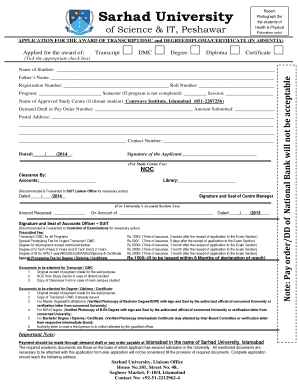
Sarhad University Degree Verification Form


What is the Sarhad University Degree Verification?
The Sarhad University degree verification is a formal process that confirms the authenticity of academic credentials issued by Sarhad University. This verification is crucial for individuals seeking employment, further education, or professional licensing. It ensures that the degrees awarded are legitimate and recognized by relevant authorities. The verification process involves the assessment of the degree holder's records, including course completion and graduation status.
How to Obtain the Sarhad University Degree Verification
To obtain the Sarhad University degree verification, individuals must submit a request through the university's designated channels. This typically involves filling out the Sarhad University degree verification challan form, which includes personal details, degree information, and any associated fees. Once the form is completed and submitted, the university will process the request and provide a verification certificate upon successful completion.
Steps to Complete the Sarhad University Degree Verification
Completing the Sarhad University degree verification involves several key steps:
- Gather necessary documents, including your degree certificate and identification.
- Fill out the Sarhad University degree verification challan form accurately.
- Pay the required Sarhad University degree verification fee, which can often be done online.
- Submit the completed form along with proof of payment to the university's verification office.
- Wait for the university to process your request and issue the verification certificate.
Legal Use of the Sarhad University Degree Verification
The Sarhad University degree verification holds legal significance as it serves as proof of educational qualifications. Employers, educational institutions, and licensing bodies often require this verification to ensure that candidates meet necessary qualifications. The verification process complies with legal standards, making it a reliable document for various professional and academic purposes.
Key Elements of the Sarhad University Degree Verification
Several key elements are essential for the Sarhad University degree verification process:
- Personal Information: Full name, date of birth, and identification details of the degree holder.
- Degree Details: Type of degree, major, and graduation date.
- Verification Fee: The cost associated with processing the verification request.
- Submission Method: Options for submitting the verification request, including online and in-person.
Form Submission Methods
The Sarhad University degree verification challan form can typically be submitted through various methods:
- Online Submission: Many universities offer an online portal for submitting verification requests, making the process convenient.
- Mail: Individuals may also send the completed form and payment via postal service to the university's verification office.
- In-Person: For those who prefer face-to-face interaction, submitting the form in person at the university is an option.
Quick guide on how to complete sarhad university degree verification
Complete Sarhad University Degree Verification seamlessly on any device
Web-based document management has gained popularity among businesses and individuals. It offers an ideal eco-friendly alternative to traditional printed and signed papers, allowing you to locate the appropriate form and securely store it online. airSlate SignNow provides all the tools necessary to create, modify, and eSign your documents swiftly without interruptions. Manage Sarhad University Degree Verification on any platform using airSlate SignNow’s Android or iOS applications and simplify any document-centric task today.
The easiest way to modify and eSign Sarhad University Degree Verification effortlessly
- Find Sarhad University Degree Verification and click Get Form to begin.
- Use the tools we offer to complete your form.
- Mark relevant sections of the documents or obscure sensitive details with tools that airSlate SignNow provides specifically for this purpose.
- Craft your signature with the Sign tool, which takes only seconds and carries the same legal significance as a conventional wet ink signature.
- Review all the information and click on the Done button to save your modifications.
- Choose how you wish to send your form: via email, SMS, an invitation link, or download it to your computer.
Eliminate concerns about lost or misplaced documents, tedious form searching, or errors that necessitate printing new copies. airSlate SignNow meets your document management needs in just a few clicks from your preferred device. Edit and eSign Sarhad University Degree Verification to guarantee excellent communication at any stage of your form preparation process with airSlate SignNow.
Create this form in 5 minutes or less
Create this form in 5 minutes!
How to create an eSignature for the sarhad university degree verification
The best way to create an e-signature for your PDF document in the online mode
The best way to create an e-signature for your PDF document in Chrome
The best way to make an electronic signature for putting it on PDFs in Gmail
The best way to make an e-signature from your mobile device
The way to generate an electronic signature for a PDF document on iOS devices
The best way to make an e-signature for a PDF file on Android devices
People also ask
-
What is the sarhad university degree verification challan form?
The sarhad university degree verification challan form is a specific document required for the verification of degrees issued by Sarhad University. It streamlines the process for students and graduates looking to confirm the authenticity of their educational credentials, ensuring a smooth verification experience.
-
How can I obtain the sarhad university degree verification challan form?
You can obtain the sarhad university degree verification challan form through the Sarhad University website or by contacting their administrative office. They provide detailed information on how to fill out and submit the form, assisting you in initiating the degree verification process.
-
Is there a fee associated with the sarhad university degree verification challan form?
Yes, there is typically a fee associated with the sarhad university degree verification challan form. The fee amount may vary depending on the type of degree verification you require, and it's best to check with the university for the latest pricing information.
-
What features does the airSlate SignNow offer for handling the sarhad university degree verification challan form?
airSlate SignNow offers an array of features for handling the sarhad university degree verification challan form, including eSignature capabilities, document sharing, and custom workflows. These tools streamline the submission and payment process, making it easier for users to manage their verification needs effectively.
-
What are the benefits of using airSlate SignNow for the sarhad university degree verification challan form?
Using airSlate SignNow for the sarhad university degree verification challan form provides several benefits, including increased efficiency, reduced paperwork, and enhanced security for sensitive documents. The platform ensures that your information is managed securely while simplifying the entire verification process.
-
Can I integrate airSlate SignNow with other applications for the sarhad university degree verification challan form?
Yes, airSlate SignNow offers integrations with various applications, allowing you to connect your workflows efficiently when dealing with the sarhad university degree verification challan form. This flexibility enhances productivity by enabling seamless connections with your preferred tools and systems.
-
How long does it take to process the sarhad university degree verification challan form?
The processing time for the sarhad university degree verification challan form may vary, but typically it takes a few business days after submitting all required documentation. Factors such as the volume of requests and the accuracy of submitted information can impact processing times.
Get more for Sarhad University Degree Verification
Find out other Sarhad University Degree Verification
- Sign Colorado Sports Lease Agreement Form Simple
- How To Sign Iowa Real Estate LLC Operating Agreement
- Sign Iowa Real Estate Quitclaim Deed Free
- How To Sign Iowa Real Estate Quitclaim Deed
- Sign Mississippi Orthodontists LLC Operating Agreement Safe
- Sign Delaware Sports Letter Of Intent Online
- How Can I Sign Kansas Real Estate Job Offer
- Sign Florida Sports Arbitration Agreement Secure
- How Can I Sign Kansas Real Estate Residential Lease Agreement
- Sign Hawaii Sports LLC Operating Agreement Free
- Sign Georgia Sports Lease Termination Letter Safe
- Sign Kentucky Real Estate Warranty Deed Myself
- Sign Louisiana Real Estate LLC Operating Agreement Myself
- Help Me With Sign Louisiana Real Estate Quitclaim Deed
- Sign Indiana Sports Rental Application Free
- Sign Kentucky Sports Stock Certificate Later
- How Can I Sign Maine Real Estate Separation Agreement
- How Do I Sign Massachusetts Real Estate LLC Operating Agreement
- Can I Sign Massachusetts Real Estate LLC Operating Agreement
- Sign Massachusetts Real Estate Quitclaim Deed Simple