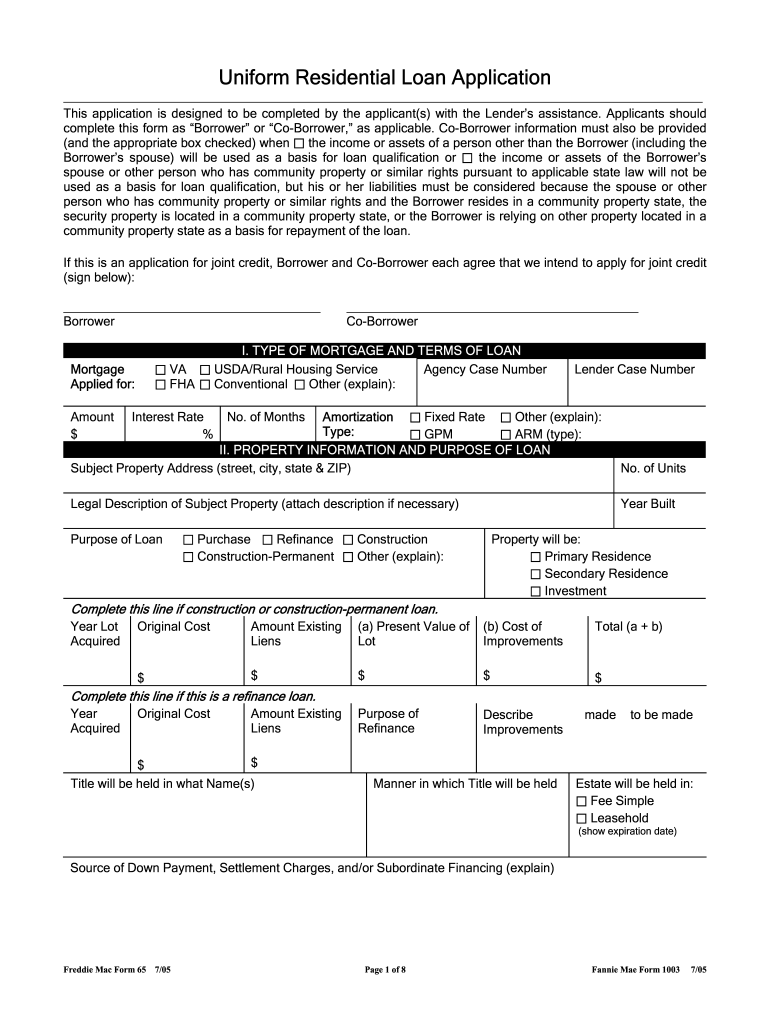
Freddie Form 65 PDF 2005


What is the Freddie Form 65 Pdf
The Freddie Form 65 Pdf, also known as the Uniform Residential Loan Application, is a standardized document used in the mortgage industry. It is primarily utilized by lenders to assess the financial status of borrowers seeking home loans. The form collects essential information about the applicant's income, assets, debts, and employment history, facilitating a comprehensive evaluation of their creditworthiness. This form is crucial for ensuring that lenders comply with federal regulations while processing mortgage applications.
How to use the Freddie Form 65 Pdf
Using the Freddie Form 65 Pdf involves several straightforward steps. First, download the form from a reliable source. Once you have the form, carefully read the instructions provided. Fill out the required fields with accurate information regarding your financial situation, including income, assets, and liabilities. It's important to ensure that all data is complete and truthful to avoid delays in the approval process. After completing the form, review it for any errors before submitting it to your lender.
Steps to complete the Freddie Form 65 Pdf
Completing the Freddie Form 65 Pdf requires attention to detail. Follow these steps for a smooth process:
- Download the form from a trusted source.
- Gather necessary documents such as pay stubs, bank statements, and tax returns.
- Fill in personal information, including your name, address, and Social Security number.
- Provide details about your employment and income sources.
- List your assets and liabilities accurately.
- Review the completed form for accuracy.
- Submit the form to your lender as per their guidelines.
Legal use of the Freddie Form 65 Pdf
The Freddie Form 65 Pdf is legally binding when filled out and submitted correctly. It must adhere to the regulations set forth by the Consumer Financial Protection Bureau and other relevant authorities. By using this form, borrowers provide lenders with a clear understanding of their financial position, which is essential for the approval of mortgage applications. Ensuring that the form is completed accurately helps protect both the borrower and lender during the loan process.
Key elements of the Freddie Form 65 Pdf
Several key elements are essential to the Freddie Form 65 Pdf. These include:
- Borrower Information: Personal details such as name, address, and contact information.
- Employment History: Information about current and previous employment, including job titles and duration.
- Income Details: A breakdown of all income sources, including salaries, bonuses, and other earnings.
- Asset Declaration: A comprehensive list of assets, including bank accounts, investments, and real estate.
- Liabilities: A detailed account of all debts, such as credit cards, loans, and mortgages.
Form Submission Methods
The Freddie Form 65 Pdf can be submitted through various methods, depending on the lender's preferences. Common submission methods include:
- Online Submission: Many lenders allow electronic submission through their websites or secure portals.
- Mail: You can print the completed form and send it via postal mail to the lender's designated address.
- In-Person Delivery: Some borrowers may choose to deliver the form directly to their lender's office.
Quick guide on how to complete freddie form 65 pdf
The optimal method to acquire and endorse Freddie Form 65 Pdf
On the scale of an entire organization, ineffective procedures surrounding paper approvals can consume a signNow amount of working hours. Signing documents such as Freddie Form 65 Pdf is an inherent part of operations in any enterprise, which is why the effectiveness of every agreement's lifecycle impacts the overall performance of the organization. With airSlate SignNow, endorsing your Freddie Form 65 Pdf is as simple and quick as possible. You will discover with this platform the latest version of nearly any form. Even better, you can sign it instantly without installing external software on your computer or printing physical copies.
Steps to acquire and endorse your Freddie Form 65 Pdf
- Browse our collection by category or utilize the search bar to find the form you require.
- View the form preview by clicking on Learn more to confirm it’s the correct one.
- Click Get form to start editing immediately.
- Fill out your form and include any required details using the toolbar.
- Once finished, click the Sign tool to endorse your Freddie Form 65 Pdf.
- Choose the signing option that is most suitable for you: Draw, Generate initials, or upload a photo of your handwritten signature.
- Click Done to complete editing and proceed to document-sharing options as necessary.
With airSlate SignNow, you have everything you need to manage your paperwork efficiently. You can find, fill, edit, and even distribute your Freddie Form 65 Pdf in a single tab with no trouble. Enhance your processes by utilizing a unified, intelligent eSignature solution.
Create this form in 5 minutes or less
Find and fill out the correct freddie form 65 pdf
FAQs
-
How do I fill a form which is PDF?
You can try out Fill which had a free forever plan and requires no download. You simply upload your PDF and then fill it in within the browser:UploadFillDownloadIf the fields are live, as in the example above, simply fill them in. If the fields are not live you can drag on the fields to complete it quickly. Once you have completed the form click the download icon in the toolbar to download a copy of the finished PDF. Or send it for signing.Open a free account on Fill here
-
How can I electronically fill out a PDF form?
You’ll need a PDF editor to fill out forms. I recommend you PDF Expert, it’s a great solution for Mac.What forms it supports:Acro forms created in signNow or similar programs.Static XFA forms created in signNow LiveCycle.PDF Expert supports checkboxes and text fields. Just click them and type what you need.If your form is non-interactive, you can type on it using the ‘Text’ tool (go to the ‘Annotate’ tab > ‘Text’).For a non-interactive checkbox, you can use the ‘Stamp’ tool or just type ‘x’ on it.For a more detailed tutorial, check the article “How to fill out a PDF form on Mac”. And here are the guides on how to fill out different tax forms.Hopefully, this helps!
-
How do you fill out a form scanned as a PDF?
If you have Acrobat Reader or Foxit Phantom, you can add form to the PDF file you want to fill in. Refer to the screenshot here (Phantom). First click on Form, then you can pick option you want for your form (Text Field, Check box…) and draw it where you want to input your data. You can also change font and size of it to fit the existing text. When you are done adding the fields, you can just click on the hand icon, and you can now fill in your form and then save it as.
-
What is the best way to fill out a PDF form?
If you are a user of Mac, iPhone or iPad, your tasks will be quickly and easily solved with the help of PDF Expert. Thanks to a simple and intuitive design, you don't have to dig into settings and endless options. PDF Expert also allows you to view, edit, reduce, merge, extract, annotate important parts of documents in a click. You have a special opportunity to try it on your Mac for free!
-
Is it possible to display a PDF form on mobile web to fill out and get e-signed?
Of course, you can try a web called eSign+. This site let you upload PDF documents and do some edition eg. drag signature fields, add date and some informations. Then you can send to those, from whom you wanna get signatures.
-
Can I appear in the JEE Advanced with an overall 67% being from the scheduled caste?
Important information regarding marks in CLASS XII (OR EQUIVALENT) BOARD EXAMINATION FOR ADMISSIONThe candidates should satisfy at least one of the following two criteria for admission to IITs:Must have secured at least 75% aggregate marks in the Class XII (or equivalent) Board examination. The aggregate marks for SC, ST and PwD candidates should be at least 65%. orMust be within the category-wise top 20 percentile of successful candidates in their respective Class XII (or equivalent) board examination.The percentile calculation will be done for the required subjects in a single academic year only. Therefore, candidates appearing for improvement in Board examinations can EITHER appear in one or more subjects and secure 75% aggregate marks (65% for SC, ST and PwD) after improvement, OR, appear for improvement in ALL subjects to be in top 20 percentile (see section titled “Regarding the cut-off marks for the top 20 percentile”) of the corresponding academic year.The marks scored in the following five subjects will be considered for calculating the aggregate marks and the cut-off marks for fulfilling the top 20 percentile criterion.PhysicsChemistryMathematicsA language (if the candidate has taken more than one language, then the language with the higher marks will be considered)Any subject other than the above four (the subject with the highest marks will be considered).For calculation of the total marks for five subjects, if the marks awarded in a subject is NOT out of 100, then the marks will be scaled (up or down) to 100 so that the total aggregate marks is out of 500.If a Board awards only letter grades without providing an equivalent percentage of marks on the grade sheet, the candidate should obtain a certificate from the Board specifying the equivalent marks and submit it at the time of acceptance of the allocated seat. In case such a certificate is not provided, the decision taken by the Joint Implementation Committee of JEE (Advanced) 2018 will be final.In case any of the subjects Physics, Chemistry, Mathematics and Language are not evaluated in the final year (e.g., in a 3-year diploma course), then the marks for the same subject from the previous year/s will be used for calculating percentage of aggregate marks.For candidates who appeared in the Class XII (or equivalent) Board examination for the first time in 2017 and reappeared in ALL subjects (for whatsoever reason) in 2018, the best of the two performances will be considered.If a Board gives aggregate marks considering both Class XI and Class XII examinations (in the 10+2 system), then only Class XII marks will be considered. If a Board gives aggregate marks considering the results of all three years of a 3-year diploma or courses of equivalent duration, then only the marks scored in the final year will be considered. Similarly, for Boards which follow a semester system, the marks scored in the final two semesters will be considered.If a Board does not give marks scored in individual subjects but gives only the aggregate marks, then the aggregate marks given by the Board will be considered as such.For more refer to Will I be eligible for the JEE Advanced? I got 72% in boards. If taking the Improvement exam in two subjects crosses the barrier of 75%, will I be eligible for it, or the top 20 percentile will be considered?
-
Is there a service that will allow me to create a fillable form on a webpage, and then email a PDF copy of each form filled out?
You can use Fill which is has a free forever plan.You can use Fill to turn your PDF document into an online document which can be completed, signed and saved as a PDF, online.You will end up with a online fillable PDF like this:w9 || FillWhich can be embedded in your website should you wish.InstructionsStep 1: Open an account at Fill and clickStep 2: Check that all the form fields are mapped correctly, if not drag on the text fields.Step 3: Save it as a templateStep 4: Goto your templates and find the correct form. Then click on the embed settings to grab your form URL.
-
Is there a software or online service to fill out immigration PDF forms automatically from a web form?
If you are looking to fill out form without downloading the form and without any apps installed, then please try PDF.co ! It is capable of filling out any web form using just a link to a source fillable form:
Create this form in 5 minutes!
How to create an eSignature for the freddie form 65 pdf
How to generate an eSignature for the Freddie Form 65 Pdf online
How to create an electronic signature for your Freddie Form 65 Pdf in Google Chrome
How to make an electronic signature for putting it on the Freddie Form 65 Pdf in Gmail
How to generate an eSignature for the Freddie Form 65 Pdf right from your mobile device
How to create an eSignature for the Freddie Form 65 Pdf on iOS
How to make an eSignature for the Freddie Form 65 Pdf on Android OS
People also ask
-
What is the Freddie Form 65 Pdf and why is it important?
The Freddie Form 65 Pdf is a standardized document used in the mortgage industry for underwriting and processing loans. It's important as it ensures that lenders gather the necessary financial information from borrowers to evaluate loan eligibility effectively.
-
How can airSlate SignNow help me with the Freddie Form 65 Pdf?
airSlate SignNow provides an easy-to-use platform to fill, send, and eSign the Freddie Form 65 Pdf electronically. This streamlines the process, reduces turnaround time, and enhances accuracy by allowing users to capture signatures digitally.
-
Is there a cost associated with using airSlate SignNow for the Freddie Form 65 Pdf?
Yes, airSlate SignNow offers various pricing plans to accommodate different business needs. You'll find that the cost is competitive, particularly when you consider the time saved and efficiency gained when managing the Freddie Form 65 Pdf electronically.
-
What features does airSlate SignNow offer for the Freddie Form 65 Pdf?
AirSlate SignNow offers several features for handling the Freddie Form 65 Pdf, including customizable templates, in-built workflow automation, and secure storage for your documents. These features ensure a seamless and efficient signing experience.
-
Can I track the status of my Freddie Form 65 Pdf with airSlate SignNow?
Absolutely! airSlate SignNow allows you to track the status of your Freddie Form 65 Pdf in real-time. You can see when the document has been viewed, signed, and completed, helping you stay informed throughout the signing process.
-
Does airSlate SignNow integrate with other tools for the Freddie Form 65 Pdf?
Yes, airSlate SignNow offers seamless integrations with various CRM and document management systems. This means you can manage the Freddie Form 65 Pdf and other necessary documents alongside your existing workflows without interruption.
-
What are the benefits of using airSlate SignNow for the Freddie Form 65 Pdf?
The benefits of using airSlate SignNow for the Freddie Form 65 Pdf include enhanced efficiency, reduced paper usage, and improved compliance. By going digital, you can save time and resources while ensuring all parties have access to the most recent version of the document.
Get more for Freddie Form 65 Pdf
- Lane county sheriffs office concealed handgun license application lanecounty form
- Forms packet counterpetition florida 2000
- 970a petition for temporary custody by extended flcourts form
- 2012 application for temporary employment mlbcom form
- Mass dor form m 911
- Parenting plan wa 2013 form
- Mandatory settlement conference statement sample form
- How to file a motion to release funds form
Find out other Freddie Form 65 Pdf
- eSign Virginia Government POA Simple
- eSign Hawaii Lawers Rental Application Fast
- eSign Hawaii Lawers Cease And Desist Letter Later
- How To eSign Hawaii Lawers Cease And Desist Letter
- How Can I eSign Hawaii Lawers Cease And Desist Letter
- eSign Hawaii Lawers Cease And Desist Letter Free
- eSign Maine Lawers Resignation Letter Easy
- eSign Louisiana Lawers Last Will And Testament Mobile
- eSign Louisiana Lawers Limited Power Of Attorney Online
- eSign Delaware Insurance Work Order Later
- eSign Delaware Insurance Credit Memo Mobile
- eSign Insurance PPT Georgia Computer
- How Do I eSign Hawaii Insurance Operating Agreement
- eSign Hawaii Insurance Stock Certificate Free
- eSign New Hampshire Lawers Promissory Note Template Computer
- Help Me With eSign Iowa Insurance Living Will
- eSign North Dakota Lawers Quitclaim Deed Easy
- eSign Ohio Lawers Agreement Computer
- eSign North Dakota Lawers Separation Agreement Online
- How To eSign North Dakota Lawers Separation Agreement