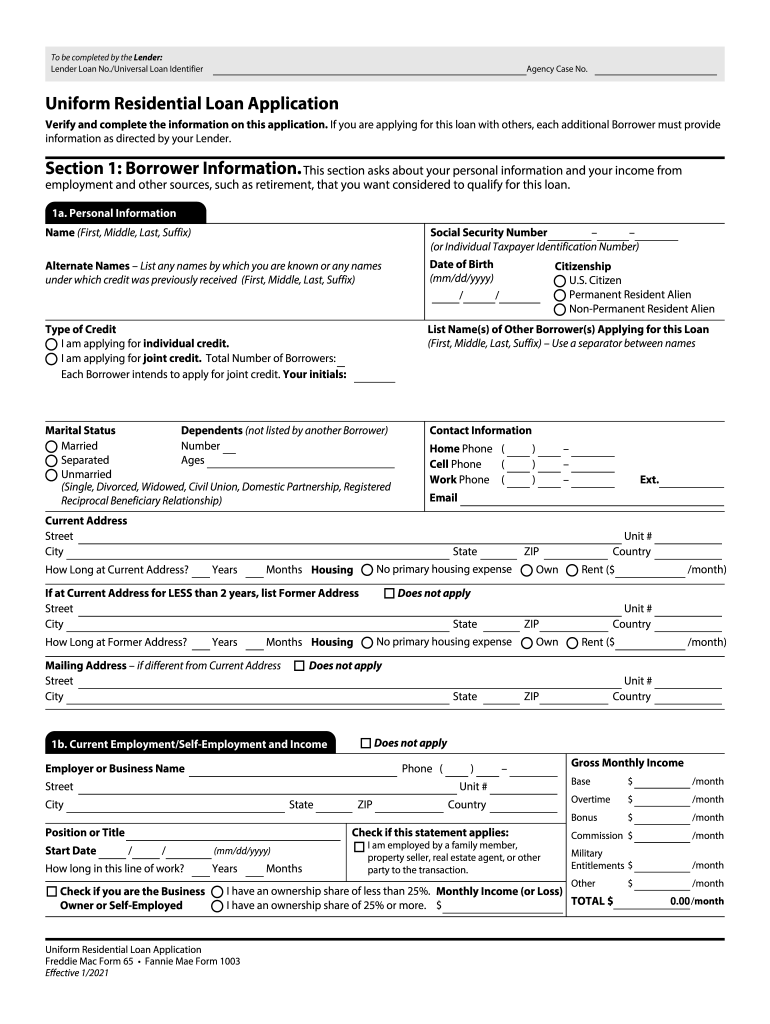
Agency Case No Uniform Residential Loan Application 2021-2026


Understanding the Fannie Loan Application Process
The Fannie loan application process involves the completion of the Fannie Mae Form 1003, also known as the Uniform Residential Loan Application. This form is essential for individuals seeking to secure a mortgage backed by Fannie Mae. It collects vital information about the borrower, property, and loan details, ensuring that lenders have the necessary data to evaluate the application. Understanding the components of this application is crucial for a smooth borrowing experience.
Steps to Complete the Fannie Mae Form 1003
Completing the Fannie Mae Form 1003 requires careful attention to detail. Here are the key steps:
- Gather Required Information: Collect personal information, including Social Security numbers, employment details, and income documentation.
- Fill Out the Form: Complete each section of the form accurately, ensuring that all information is current and truthful.
- Review for Accuracy: Double-check all entries for errors or omissions to avoid delays in processing.
- Sign and Submit: After completing the form, sign it and submit it to your lender, either digitally or via traditional mail.
Legal Use of the Fannie Mae Form 1003
The Fannie Mae Form 1003 is legally binding once it is completed and signed. To ensure its validity, it must comply with the Electronic Signatures in Global and National Commerce (ESIGN) Act and other relevant regulations. Utilizing a secure eSignature platform can enhance the legal standing of your application by providing a digital certificate and maintaining an audit trail of the signing process.
Required Documents for Fannie Loan Application
When applying for a Fannie loan, certain documents are typically required to support your application. These may include:
- Proof of Income: Recent pay stubs, tax returns, or W-2 forms.
- Credit History: A credit report that reflects your creditworthiness.
- Asset Documentation: Bank statements or proof of other assets that demonstrate financial stability.
- Property Information: Details about the property being financed, including the address and purchase agreement.
Form Submission Methods for Fannie Mae Application
The Fannie Mae Form 1003 can be submitted through various methods, depending on lender preferences. Common submission options include:
- Online Submission: Many lenders offer secure online portals for submitting the application electronically.
- Mail: You can print the completed form and send it via postal service to your lender.
- In-Person Submission: Some borrowers may choose to deliver the form directly to their lender's office.
Eligibility Criteria for Fannie Loans
To qualify for a Fannie loan, borrowers must meet specific eligibility criteria. Key factors include:
- Credit Score: A minimum credit score is typically required, which can vary by lender.
- Debt-to-Income Ratio: Lenders assess your debt-to-income ratio to ensure you can manage the mortgage payments.
- Employment History: A stable employment history is often necessary to demonstrate financial reliability.
- Down Payment: A minimum down payment amount is required, which can vary based on the loan type.
Quick guide on how to complete agency case no uniform residential loan application
Complete Agency Case No Uniform Residential Loan Application effortlessly on any device
Digital document management has become increasingly favored by organizations and individuals alike. It offers an excellent eco-friendly substitute for traditional printed and signed documents, enabling you to locate the necessary form and securely save it online. airSlate SignNow provides you with all the tools required to create, modify, and electronically sign your documents quickly and without delays. Manage Agency Case No Uniform Residential Loan Application on any device using airSlate SignNow's Android or iOS applications and enhance any document-related task today.
How to modify and electronically sign Agency Case No Uniform Residential Loan Application stress-free
- Locate Agency Case No Uniform Residential Loan Application and click Get Form to begin.
- Use the tools we offer to complete your document.
- Mark pertinent sections of the documents or obscure sensitive information with tools specifically provided by airSlate SignNow for that purpose.
- Create your signature using the Sign tool, which takes only seconds and holds the same legal significance as a conventional handwritten signature.
- Review all the details and click on the Done button to save your changes.
- Select your preferred delivery method for your form, via email, text message (SMS), or invitation link, or download it to your computer.
Eliminate issues with lost or misplaced documents, tedious form searching, or mistakes that necessitate printing additional document copies. airSlate SignNow meets all your document management needs in just a few clicks from any device of your liking. Modify and electronically sign Agency Case No Uniform Residential Loan Application to guarantee effective communication at every stage of the form preparation process with airSlate SignNow.
Create this form in 5 minutes or less
Find and fill out the correct agency case no uniform residential loan application
Create this form in 5 minutes!
How to create an eSignature for the agency case no uniform residential loan application
The best way to make an eSignature for your PDF file in the online mode
The best way to make an eSignature for your PDF file in Chrome
The way to make an eSignature for putting it on PDFs in Gmail
The best way to generate an electronic signature straight from your smartphone
How to make an electronic signature for a PDF file on iOS devices
The best way to generate an electronic signature for a PDF document on Android
People also ask
-
What is a Fannie loan?
A Fannie loan is a mortgage that is backed by the Federal National Mortgage Association (Fannie Mae). These loans typically offer competitive interest rates and flexible terms, making them a popular choice for homebuyers. Understanding how a Fannie loan works can help you determine if it suits your financial needs.
-
How does the airSlate SignNow platform support Fannie loan applications?
airSlate SignNow enhances the Fannie loan application process by allowing users to electronically sign and submit documents quickly and securely. This streamlines the application workflow, reducing delays often associated with traditional methods. With airSlate SignNow, you can also track the status of your documents in real time.
-
What are the costs associated with applying for a Fannie loan?
The costs of applying for a Fannie loan can vary, but they often include application fees, appraisal costs, and closing fees. Using airSlate SignNow can help reduce some of these administrative costs by minimizing paperwork and improving efficiency. It's essential to budget for all potential expenses when considering a Fannie loan.
-
What features does airSlate SignNow offer for Fannie loan documentation?
airSlate SignNow provides features like customizable templates, secure cloud storage, and mobile compatibility to assist with Fannie loan documentation. These features make it easier to prepare and send necessary documents without hassle. Ensuring that your documentation is accurate and accessible can signNowly expedite the Fannie loan process.
-
How can electronic signatures benefit my Fannie loan process?
Electronic signatures can speed up the Fannie loan process by allowing documents to be signed instantly, without the need for in-person meetings. With airSlate SignNow, you can get signatures from multiple parties quickly and securely. This not only saves time but also enhances the overall efficiency of your Fannie loan application.
-
Are there any integrations available with airSlate SignNow for managing Fannie loans?
Yes, airSlate SignNow offers integrations with various platforms and tools that can help streamline the management of Fannie loans. This compatibility allows for seamless data transfer and workflow automation. With these integrations, you can enhance your data management and ensure compliance with Fannie Mae requirements.
-
What are the benefits of using airSlate SignNow for Fannie loan processing?
Using airSlate SignNow for Fannie loan processing can save time, reduce paperwork, and improve accuracy in document handling. The platform's user-friendly interface makes it accessible for both borrowers and lenders, thus facilitating smoother transactions. By leveraging airSlate SignNow, you can enhance your overall Fannie loan experience.
Get more for Agency Case No Uniform Residential Loan Application
- Rhif yr achos form
- Please return by mail fax or email to employment form
- Canyon ridge hospital health form
- Illinois notice relocation form
- Observation of student engagement data sheet form
- There is a problem with your name andor taxpayer identification number tin on your 2015 tax return irs form
- Use this form if you are 16 years or over and
- Lifeguard timesheet guardsrealmanagecom form
Find out other Agency Case No Uniform Residential Loan Application
- Sign Ohio Sports LLC Operating Agreement Easy
- Sign New Jersey Real Estate Limited Power Of Attorney Computer
- Sign New Mexico Real Estate Contract Safe
- How To Sign South Carolina Sports Lease Termination Letter
- How Can I Sign New York Real Estate Memorandum Of Understanding
- Sign Texas Sports Promissory Note Template Online
- Sign Oregon Orthodontists Last Will And Testament Free
- Sign Washington Sports Last Will And Testament Free
- How Can I Sign Ohio Real Estate LLC Operating Agreement
- Sign Ohio Real Estate Quitclaim Deed Later
- How Do I Sign Wisconsin Sports Forbearance Agreement
- How To Sign Oregon Real Estate Resignation Letter
- Can I Sign Oregon Real Estate Forbearance Agreement
- Sign Pennsylvania Real Estate Quitclaim Deed Computer
- How Do I Sign Pennsylvania Real Estate Quitclaim Deed
- How Can I Sign South Dakota Orthodontists Agreement
- Sign Police PPT Alaska Online
- How To Sign Rhode Island Real Estate LLC Operating Agreement
- How Do I Sign Arizona Police Resignation Letter
- Sign Texas Orthodontists Business Plan Template Later