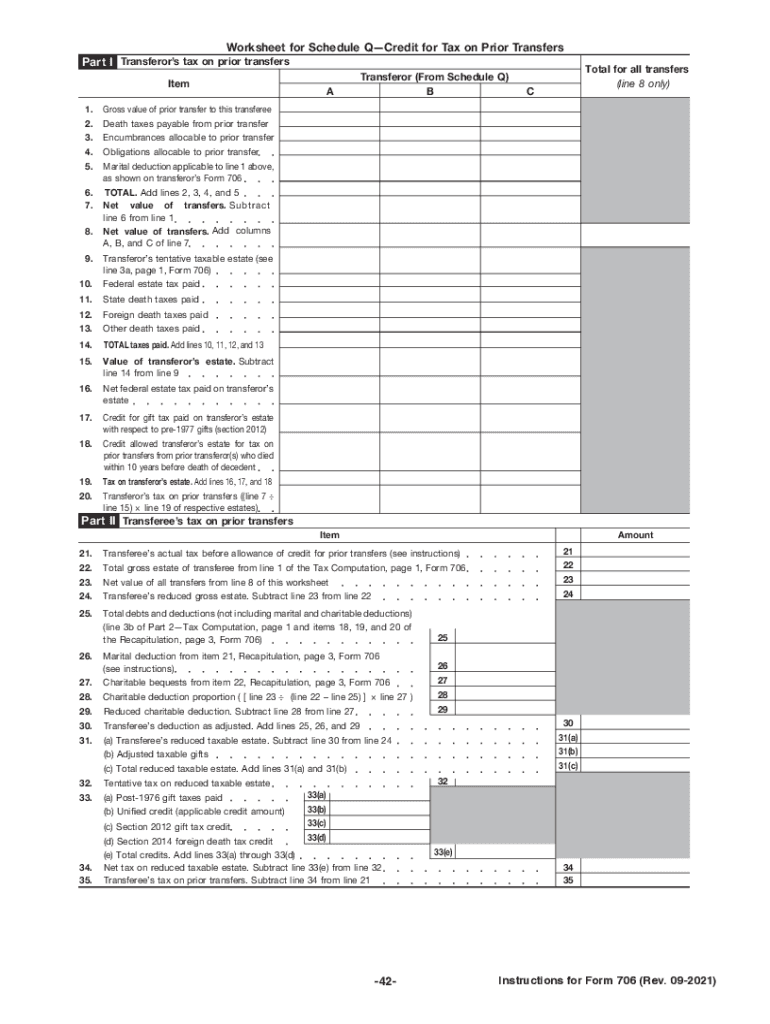
Instructions for Form 706 Rev September Instructions for Form 706, United States Estate and Generation Skipping Transfer Tax Ret


Understanding the AOC E 201 Form
The AOC E 201 form is essential for individuals and entities involved in estate and generation-skipping transfer tax matters. This form is used to report the estate tax liability of a decedent's estate. Understanding its purpose is crucial for ensuring compliance with U.S. tax laws. The form requires detailed information about the decedent's assets, liabilities, and the distribution of the estate to beneficiaries. Properly completing the AOC E 201 can help prevent potential legal issues and penalties.
Steps to Complete the AOC E 201 Form
Completing the AOC E 201 form involves several key steps:
- Gather necessary documentation, including the decedent's financial records, property deeds, and any existing wills or trusts.
- Accurately list all assets owned by the decedent at the time of death, including real estate, bank accounts, and investments.
- Detail any liabilities, such as mortgages, loans, or outstanding debts that must be settled from the estate.
- Calculate the total value of the estate by subtracting liabilities from assets.
- Complete the form by entering all required information, ensuring accuracy to avoid delays or issues.
- Review the form for completeness and correctness before submission.
Legal Use of the AOC E 201 Form
The AOC E 201 form must be used in compliance with federal and state laws governing estate taxes. It is important to ensure that the form is filed within the appropriate timeframe to avoid penalties. In the United States, the legal framework surrounding estate taxes is detailed and requires adherence to specific guidelines outlined by the IRS. Failure to comply with these regulations can result in financial penalties and legal complications for the estate and its executors.
Required Documents for the AOC E 201 Form
To successfully complete the AOC E 201 form, several documents are required:
- Death certificate of the decedent.
- Will or trust documents, if applicable.
- Financial statements, including bank accounts and investment portfolios.
- Property appraisals for real estate and other significant assets.
- Documentation of any outstanding debts or liabilities.
Filing Deadlines for the AOC E 201 Form
Filing the AOC E 201 form must be done by specific deadlines to ensure compliance with tax regulations. Generally, the form is due nine months after the date of the decedent's death. However, extensions may be available under certain circumstances. It is crucial to be aware of these deadlines to avoid penalties and ensure that the estate is settled in a timely manner.
Examples of Using the AOC E 201 Form
Individuals may encounter various scenarios where the AOC E 201 form is necessary:
- When an individual passes away, leaving behind a substantial estate, the executor must file the AOC E 201 to report the estate's value and tax liability.
- In cases where a trust is established, the trustee may need to use the AOC E 201 to report assets transferred to beneficiaries.
- For estates that exceed the federal estate tax exemption limit, filing the AOC E 201 becomes essential to calculate and remit the owed taxes.
Quick guide on how to complete instructions for form 706 rev september 2021 instructions for form 706 united states estate and generation skipping transfer
Complete Instructions For Form 706 Rev September Instructions For Form 706, United States Estate and Generation Skipping Transfer Tax Ret effortlessly on any device
Online document management has become increasingly popular among businesses and individuals. It offers a perfect eco-friendly alternative to conventional printed and signed documents, allowing you to locate the necessary form and securely store it online. airSlate SignNow provides you with all the tools required to create, edit, and eSign your documents quickly without delays. Administer Instructions For Form 706 Rev September Instructions For Form 706, United States Estate and Generation Skipping Transfer Tax Ret on any device using airSlate SignNow Android or iOS applications and enhance any document-centered process today.
The easiest way to modify and eSign Instructions For Form 706 Rev September Instructions For Form 706, United States Estate and Generation Skipping Transfer Tax Ret without stress
- Obtain Instructions For Form 706 Rev September Instructions For Form 706, United States Estate and Generation Skipping Transfer Tax Ret and click on Get Form to begin.
- Utilize the tools we provide to fill out your form.
- Highlight pertinent sections of the documents or conceal sensitive information with tools that airSlate SignNow offers specifically for that purpose.
- Create your eSignature using the Sign tool, which only takes seconds and holds the same legal value as a traditional wet ink signature.
- Review all the details and then click the Done button to save your modifications.
- Select how you prefer to share your form, whether by email, text message (SMS), invitation link, or download it to your computer.
Forget about lost or misplaced documents, tedious form searching, or errors that necessitate printing new document copies. airSlate SignNow meets your document management needs in just a few clicks from any device of your choice. Alter and eSign Instructions For Form 706 Rev September Instructions For Form 706, United States Estate and Generation Skipping Transfer Tax Ret and ensure outstanding communication at any phase of your form preparation process with airSlate SignNow.
Create this form in 5 minutes or less
Create this form in 5 minutes!
How to create an eSignature for the instructions for form 706 rev september 2021 instructions for form 706 united states estate and generation skipping transfer
The way to create an e-signature for your PDF document in the online mode
The way to create an e-signature for your PDF document in Chrome
The best way to make an electronic signature for putting it on PDFs in Gmail
How to create an e-signature from your mobile device
The best way to generate an electronic signature for a PDF document on iOS devices
How to create an e-signature for a PDF file on Android devices
People also ask
-
What is the aoc e 201 and how does it work?
The aoc e 201 is a document signing solution that allows users to easily send and eSign documents online. With its user-friendly interface, businesses can streamline their signing processes, reducing time and administrative costs associated with traditional methods.
-
What are the main features of the aoc e 201?
The aoc e 201 includes features such as customizable templates, real-time tracking of document status, and multi-signature options. These capabilities help enhance productivity and ensure seamless document management within your organization.
-
How much does the aoc e 201 cost?
The pricing for the aoc e 201 is highly competitive, offering various subscription tiers to suit different business needs. Customers can choose from monthly or annual plans, ensuring a cost-effective solution that aligns with their budget.
-
Can the aoc e 201 integrate with other software?
Yes, the aoc e 201 can seamlessly integrate with popular applications like CRM, project management, and cloud storage platforms. This interoperability enhances workflow efficiency, allowing businesses to manage documents within their preferred ecosystems.
-
Is the aoc e 201 secure for signing sensitive documents?
Absolutely, the aoc e 201 employs advanced security measures such as encryption and multi-factor authentication. These features ensure that your documents remain secure and compliant with industry standards, making it safe for users to eSign sensitive materials.
-
What benefits does the aoc e 201 offer for businesses?
The aoc e 201 offers signNow benefits, including faster turnaround times, reduced paper usage, and improved collaboration. By adopting this solution, businesses can enhance their operational efficiency and focus on growth.
-
Does the aoc e 201 support mobile signing?
Yes, the aoc e 201 is fully optimized for mobile devices, allowing users to sign documents on-the-go. This flexibility means that busy professionals can manage their signing tasks anytime, anywhere, increasing overall productivity.
Get more for Instructions For Form 706 Rev September Instructions For Form 706, United States Estate and Generation Skipping Transfer Tax Ret
Find out other Instructions For Form 706 Rev September Instructions For Form 706, United States Estate and Generation Skipping Transfer Tax Ret
- Sign Nevada Home Repair Contract Easy
- Sign Oregon Construction Contract Template Online
- Sign Wisconsin Construction Contract Template Simple
- Sign Arkansas Business Insurance Quotation Form Now
- Sign Arkansas Car Insurance Quotation Form Online
- Can I Sign California Car Insurance Quotation Form
- Sign Illinois Car Insurance Quotation Form Fast
- Can I Sign Maryland Car Insurance Quotation Form
- Sign Missouri Business Insurance Quotation Form Mobile
- Sign Tennessee Car Insurance Quotation Form Online
- How Can I Sign Tennessee Car Insurance Quotation Form
- Sign North Dakota Business Insurance Quotation Form Online
- Sign West Virginia Car Insurance Quotation Form Online
- Sign Wisconsin Car Insurance Quotation Form Online
- Sign Alabama Life-Insurance Quote Form Free
- Sign California Apply for Lead Pastor Easy
- Sign Rhode Island Certeficate of Insurance Request Free
- Sign Hawaii Life-Insurance Quote Form Fast
- Sign Indiana Life-Insurance Quote Form Free
- Sign Maryland Church Donation Giving Form Later