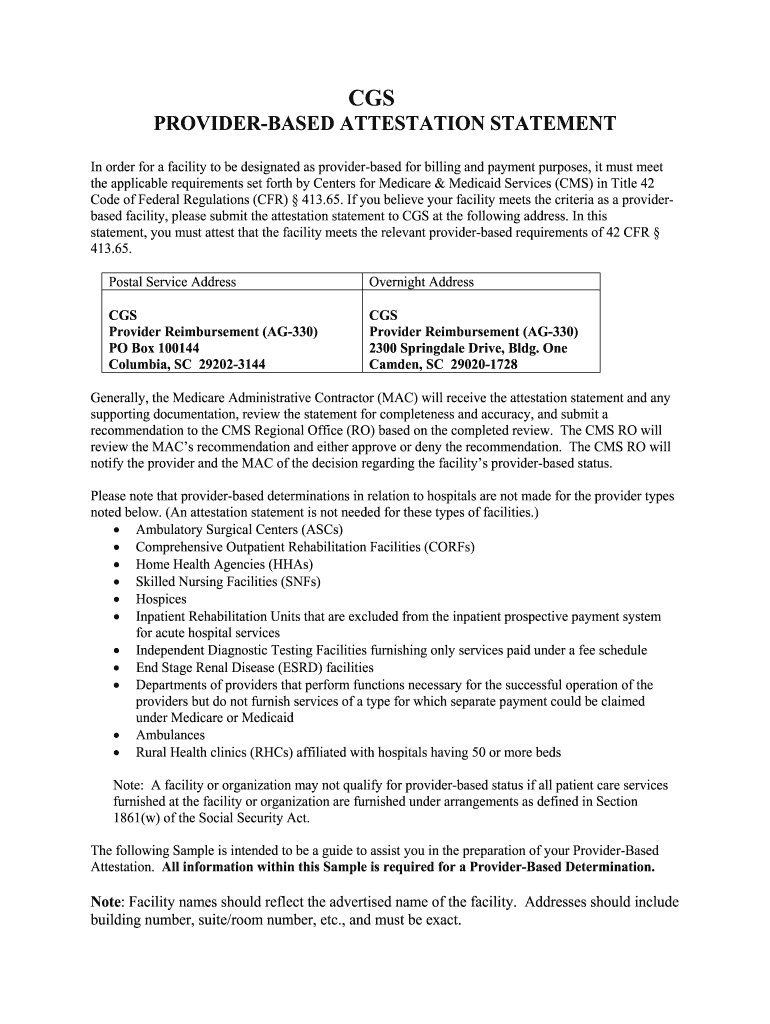
Medicare Attestation Form


What is the Medicare Attestation Form
The Medicare signature attestation form is a crucial document used to verify the identity and eligibility of individuals seeking Medicare benefits. This form serves as an official declaration that the information provided by the applicant is accurate and complete. It is often required for various Medicare-related processes, including enrollment and claims submissions. By signing this form, individuals confirm their understanding of the terms and conditions associated with Medicare coverage.
How to use the Medicare Attestation Form
Using the Medicare attestation form involves several steps to ensure that all necessary information is accurately provided. First, individuals should obtain the form from a reliable source, such as the official Medicare website or a healthcare provider. Once in possession of the form, applicants need to fill out personal details, including their name, address, and Medicare number. After completing the form, it must be signed and dated to validate the information. This signed document can then be submitted as part of the Medicare application or claims process.
Steps to complete the Medicare Attestation Form
Completing the Medicare attestation form requires careful attention to detail. Here are the key steps:
- Obtain the form from an authorized source.
- Fill in your personal information accurately.
- Review the form for completeness and accuracy.
- Sign and date the form to confirm your declaration.
- Submit the form as instructed, either online or by mail.
Legal use of the Medicare Attestation Form
The Medicare attestation form is legally binding, meaning that the information provided must be truthful and accurate. Misrepresentation or falsification of information on this form can lead to serious consequences, including penalties and denial of benefits. It is essential for applicants to understand that by signing the form, they are asserting their eligibility for Medicare and agreeing to comply with all relevant regulations and requirements.
Key elements of the Medicare Attestation Form
The Medicare attestation form includes several key elements that are vital for its validity. These elements typically consist of:
- Personal identification information, such as name and Medicare number.
- A declaration of the accuracy of the information provided.
- Signature and date fields to confirm the applicant's intent.
- Instructions for submission and any additional requirements.
Examples of using the Medicare Attestation Form
There are various scenarios in which the Medicare attestation form is utilized. For instance, when enrolling in Medicare for the first time, individuals must submit this form to confirm their eligibility. Additionally, healthcare providers may require this form to validate claims for services rendered to Medicare beneficiaries. Understanding these examples helps clarify the form's importance in the Medicare system.
Quick guide on how to complete cgs provider based billing attestation statement form
The simplest method to locate and endorse Medicare Attestation Form
Across the entirety of your organization, ineffective workflows involving paper approval can consume signNow working hours. Endorsing documents like Medicare Attestation Form is a routine aspect of operations in any enterprise, which is why the efficiency of every agreement's progression has such a substantial impact on the overall performance of the organization. With airSlate SignNow, endorsing your Medicare Attestation Form is as straightforward and quick as it can be. You will discover on this platform the latest version of virtually any document. Even better, you can endorse it instantly without needing to install external software on your device or printing anything as physical copies.
How to obtain and endorse your Medicare Attestation Form
- Explore our collection by category or utilize the search bar to find the document you require.
- Check the document preview by clicking on Learn more to confirm it is the correct one.
- Click Get form to start editing immediately.
- Fill out your form and include any necessary information using the toolbar.
- Once finished, click the Sign feature to endorse your Medicare Attestation Form.
- Choose the signature option that is most suitable for you: Draw, Create initials, or upload a picture of your handwritten signature.
- Click Done to complete the editing and move on to document-sharing options if needed.
With airSlate SignNow, you possess everything necessary to manage your documentation efficiently. You can find, fill out, modify, and even send your Medicare Attestation Form in one tab without any complications. Enhance your workflows with a single, intelligent eSignature solution.
Create this form in 5 minutes or less
FAQs
-
If you work for yourself doing government contracts and American Express asks for you to show them a current pay stub, how would you provide that? Is there a form that has an earnings statement that you can fill out yourself?
It seems to me you should just ask American Express if they have form you can fill out. It seems odd they would want to see an earnings statement, but if you need to show some sort of proof of income, typically in the absence of a pay stub, your most recently-filed tax return should suffice.I'd really ask them first before automatically sending them your tax returns though.
-
How can I fill out the form of DTE MPonline to take admission in IET DAVV Indore? Provide the site (link).
See their is no seperate form for iet davv, you have to fill this college during the choice filling stage of counselling.The procedure for the DTE counselling is very simple thier are 3 main steps you need to follow.RegistrationChoice fillingReporting to alloted institute.For all this the website you should visit is https://dte.mponline.gov.in/port...Here at the top right corner you will see a menu as select course for counselling, click on it, select bachelor of engineering then full time and then apply online. This is how you will register for counselling.Hope it helps.Feel free to ask any other problem you face regarding counselling or college selection.
-
How does one run for president in the united states, is there some kind of form to fill out or can you just have a huge fan base who would vote for you?
If you’re seeking the nomination of a major party, you have to go through the process of getting enough delegates to the party’s national convention to win the nomination. This explains that process:If you’re not running as a Democrat or Republican, you’ll need to get on the ballot in the various states. Each state has its own rules for getting on the ballot — in a few states, all you have to do is have a slate of presidential electors. In others, you need to collect hundreds or thousands of signatures of registered voters.
-
Startup I am no longer working with is requesting that I fill out a 2014 w9 form. Is this standard, could someone please provide any insight as to why a startup may be doing this and how would I go about handling it?
It appears that the company may be trying to reclassify you as an independent contractor rather than an employee.Based on the information provided, it appears that such reclassification (a) would be a violation of applicable law by the employer and (b) potentially could be disadvantageous for you (e.g., depriving you of unemployment compensation if you are fired without cause).The most prudent approach would be to retain a lawyer who represents employees in employment matters.In any event, it appears that you would be justified in refusing to complete and sign the W-9, telling the company that there is no business or legal reason for you to do so.Edit: After the foregoing answer was written, the OP added Q details concerning restricted stock repurchase being the reason for the W-9 request. As a result, the foregoing answer appears to be irrelevant. However, I will leave it, for now, in case Q details are changed yet again in a way that reestablishes the answer's relevance.
-
I'm filling out the employment verification form online for KPMG and realized that it's not asking me for phone numbers to my previous employers. Just curious as to how they verify employment without me providing a contact number to call?
Many US employers today won’t allow individuals (coworkers, supervisors) at a company respond to any questions or write recommendations. Everything must go through HR and they will often only confirm dates of employment.I know this, so I’m not going to waste time contacting phone numbers/email lists of supposed former coworkers or managers. Fact is, if anyone answered and started responding to my questions, I’d be very suspicious. Instead, I just ask for the main number of the company — which I can look up on line and verify to be the actual number of the claimed company.Same deal with academic credentials. I’m not going to use your address for “Harvard” … the one with a PO Box in Laurel, KS. I’m going to look up the address for the registrar myself.Sorry to say, there’s far too much lying on resumes today, combined with the liability possible for a company to say anything about you. A common tactic is to lie about academic back ground while giving friends as your “former supervisor at XYZ.”
Create this form in 5 minutes!
How to create an eSignature for the cgs provider based billing attestation statement form
How to make an electronic signature for the Cgs Provider Based Billing Attestation Statement Form in the online mode
How to create an electronic signature for your Cgs Provider Based Billing Attestation Statement Form in Google Chrome
How to make an electronic signature for putting it on the Cgs Provider Based Billing Attestation Statement Form in Gmail
How to create an electronic signature for the Cgs Provider Based Billing Attestation Statement Form right from your smartphone
How to make an electronic signature for the Cgs Provider Based Billing Attestation Statement Form on iOS devices
How to create an eSignature for the Cgs Provider Based Billing Attestation Statement Form on Android OS
People also ask
-
What is a Medicare attestation form?
A Medicare attestation form is a document that verifies a person's eligibility for Medicare benefits. This form is essential for ensuring compliance with Medicare regulations and streamlining the enrollment process. With airSlate SignNow, you can quickly fill out and eSign your Medicare attestation form electronically, reducing paperwork and saving time.
-
How can I fill out a Medicare attestation form using airSlate SignNow?
Filling out a Medicare attestation form with airSlate SignNow is simple and user-friendly. Start by uploading your form to the platform, then use our intuitive tools to complete the necessary fields. Once finished, you can electronically sign the document and send it directly to your Medicare provider.
-
Is the Medicare attestation form process secure with airSlate SignNow?
Absolutely! airSlate SignNow prioritizes your data security and compliance. All documents, including Medicare attestation forms, are encrypted to protect your sensitive information, ensuring a safe and secure signing experience.
-
Can I integrate airSlate SignNow with other healthcare applications for my Medicare attestation form?
Yes, airSlate SignNow offers seamless integrations with many healthcare applications and systems. This means you can easily manage your Medicare attestation form alongside other important documents and workflows, enhancing efficiency in your business processes.
-
What are the pricing options for using airSlate SignNow for Medicare attestation forms?
airSlate SignNow offers flexible pricing plans suitable for businesses of all sizes. Whether you need occasional access to the Medicare attestation form or frequent use, you can select a plan that fits your budget and requirements while enjoying all the features our platform provides.
-
What features does airSlate SignNow offer for managing Medicare attestation forms?
airSlate SignNow provides a range of features specifically designed for managing Medicare attestation forms, including customizable templates, eSigning capabilities, and real-time tracking of document status. These tools help streamline your workflow and improve overall efficiency.
-
How can using airSlate SignNow benefit my organization when dealing with Medicare attestation forms?
By using airSlate SignNow, your organization can save time and reduce errors associated with handling Medicare attestation forms. The platform allows for easy collaboration, electronic signatures, and document storage, thus enhancing the productivity of your team while ensuring compliance with Medicare regulations.
Get more for Medicare Attestation Form
- Tx contractor registration form
- Texas barber shop permit form
- Pwe 100 city houston standard form
- Houston works form
- City of houston instructions for filing form pwe 100 documents publicworks houstontx
- Fillable bar016 barber shop permit applicationpub form
- Pest control notice sample letter form
- Contractor name change form
Find out other Medicare Attestation Form
- Help Me With eSign North Dakota Leave of Absence Agreement
- How To eSign Hawaii Acknowledgement of Resignation
- How Can I eSign New Jersey Resignation Letter
- How Do I eSign Ohio Resignation Letter
- eSign Arkansas Military Leave Policy Myself
- How To eSign Hawaii Time Off Policy
- How Do I eSign Hawaii Time Off Policy
- Help Me With eSign Hawaii Time Off Policy
- How To eSign Hawaii Addressing Harassement
- How To eSign Arkansas Company Bonus Letter
- eSign Hawaii Promotion Announcement Secure
- eSign Alaska Worksheet Strengths and Weaknesses Myself
- How To eSign Rhode Island Overtime Authorization Form
- eSign Florida Payroll Deduction Authorization Safe
- eSign Delaware Termination of Employment Worksheet Safe
- Can I eSign New Jersey Job Description Form
- Can I eSign Hawaii Reference Checking Form
- Help Me With eSign Hawaii Acknowledgement Letter
- eSign Rhode Island Deed of Indemnity Template Secure
- eSign Illinois Car Lease Agreement Template Fast