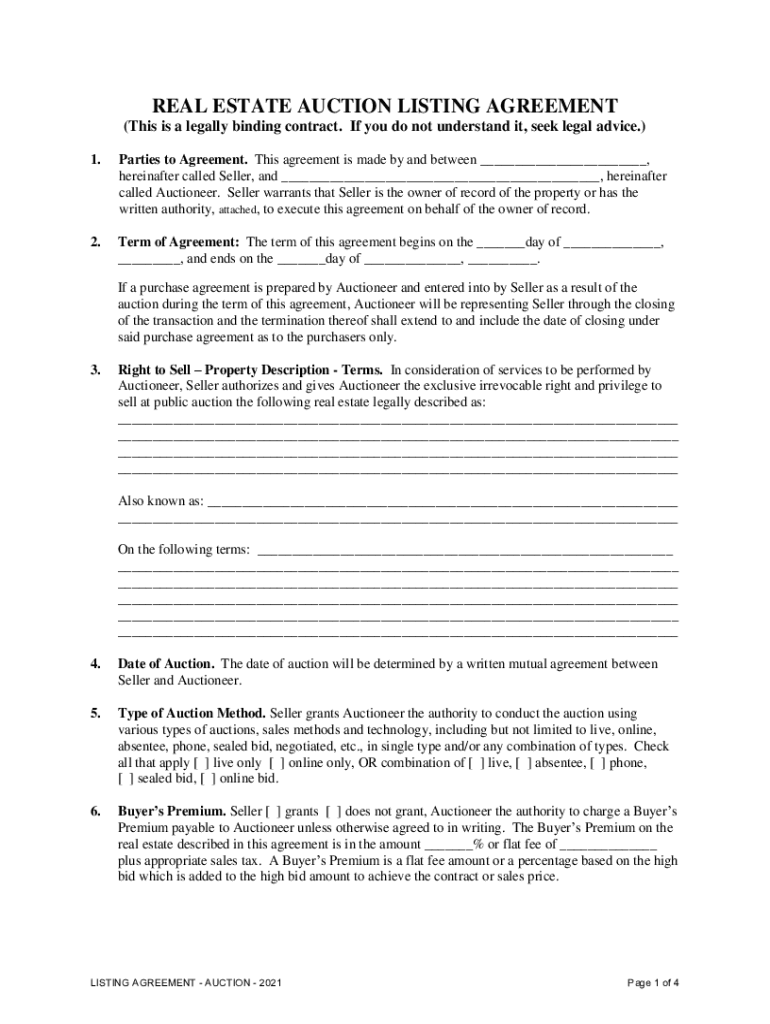
Hereinafter Called Seller, and , Hereinafter Form


What is the Hereinafter Called Seller, And , Hereinafter
The term "Hereinafter Called Seller, And , Hereinafter" refers to a legal designation often used in contracts and agreements. It serves to identify the seller in a transaction and specifies the terms under which the seller will operate. This designation is crucial for clarity in legal documents, ensuring that all parties understand their roles and responsibilities. By defining the seller in this way, the document establishes a clear framework for the transaction, which can help prevent misunderstandings and disputes.
How to Use the Hereinafter Called Seller, And , Hereinafter
When utilizing the "Hereinafter Called Seller, And , Hereinafter" designation in a document, it is essential to include it in the introductory sections where parties are identified. This ensures that the seller's role is clearly established from the outset. The phrase should be followed by the seller's full legal name and any relevant details that clarify their identity, such as their business structure or registration number. This practice not only enhances the document's professionalism but also aids in legal enforceability.
Key Elements of the Hereinafter Called Seller, And , Hereinafter
Several key elements must be included when drafting a document that features the "Hereinafter Called Seller, And , Hereinafter" clause. These elements typically consist of:
- Identification: Clearly state the seller's full name and any applicable business designation.
- Definitions: Provide definitions for terms used throughout the document to ensure clarity.
- Responsibilities: Outline the seller's obligations within the transaction.
- Legal Compliance: Ensure that the document adheres to applicable laws and regulations.
Including these elements helps create a comprehensive and legally sound document.
Steps to Complete the Hereinafter Called Seller, And , Hereinafter
Completing the "Hereinafter Called Seller, And , Hereinafter" form involves several methodical steps to ensure accuracy and compliance. The steps include:
- Gather Information: Collect all necessary details about the seller, including legal names and business information.
- Draft the Document: Incorporate the "Hereinafter Called Seller, And , Hereinafter" clause in the appropriate section.
- Review Terms: Ensure that all terms are clearly defined and that the responsibilities of the seller are outlined.
- Legal Review: If necessary, consult with a legal professional to verify that the document meets all legal requirements.
- Sign and Date: Ensure that the seller signs and dates the document to formalize the agreement.
Following these steps can help ensure that the document is completed correctly and is legally binding.
Legal Use of the Hereinafter Called Seller, And , Hereinafter
The legal use of the "Hereinafter Called Seller, And , Hereinafter" designation is critical in various agreements, including sales contracts, leases, and service agreements. To ensure legal validity, the document must comply with relevant laws such as the Uniform Commercial Code (UCC) and any state-specific regulations. Additionally, the use of electronic signatures can be legally binding if they meet the requirements set forth by the ESIGN Act and UETA. It is important to maintain proper documentation and records to support the legal standing of the agreement.
Examples of Using the Hereinafter Called Seller, And , Hereinafter
Examples of how the "Hereinafter Called Seller, And , Hereinafter" designation is utilized can provide clarity on its application. In a real estate contract, the seller might be identified as "John Doe, hereinafter called Seller," followed by a detailed description of the property being sold. In a business transaction, a company may be referred to as "ABC Corp, hereinafter called Seller," detailing the products or services being offered. These examples illustrate the flexibility of the designation in various contexts while maintaining legal clarity.
Quick guide on how to complete hereinafter called seller and hereinafter
Complete Hereinafter Called Seller, And , Hereinafter effortlessly on any device
Online document management has gained popularity among businesses and individuals. It offers an ideal eco-friendly substitute for conventional printed and signed documents, allowing you to locate the appropriate form and securely store it online. airSlate SignNow provides you with all the necessary tools to create, edit, and eSign your documents quickly without delays. Manage Hereinafter Called Seller, And , Hereinafter on any device using the airSlate SignNow apps for Android or iOS and enhance any document-centered workflow today.
How to edit and eSign Hereinafter Called Seller, And , Hereinafter effortlessly
- Obtain Hereinafter Called Seller, And , Hereinafter and then click Get Form to begin.
- Utilize the tools we provide to complete your document.
- Mark relevant sections of the documents or redact sensitive information using tools that airSlate SignNow offers specifically for that purpose.
- Create your eSignature with the Sign tool, which takes seconds and holds the same legal validity as a traditional wet ink signature.
- Verify the information and then click on the Done button to save your changes.
- Choose how you wish to deliver your form, whether by email, text message (SMS), invite link, or download it to your computer.
Put an end to lost or misfiled documents, tiring form searches, or errors that necessitate printing new document copies. airSlate SignNow meets all your document management needs in just a few clicks from any device you prefer. Edit and eSign Hereinafter Called Seller, And , Hereinafter to ensure excellent communication at every stage of the document preparation process with airSlate SignNow.
Create this form in 5 minutes or less
Create this form in 5 minutes!
How to create an eSignature for the hereinafter called seller and hereinafter
The way to make an e-signature for a PDF document online
The way to make an e-signature for a PDF document in Google Chrome
The way to generate an e-signature for signing PDFs in Gmail
How to make an electronic signature right from your smart phone
The way to make an e-signature for a PDF document on iOS
How to make an electronic signature for a PDF on Android OS
People also ask
-
What is airSlate SignNow, and how does it work?
airSlate SignNow is an eSignature solution that enables businesses to send, sign, and manage documents electronically. It simplifies the signing process by allowing users to create templates and automate workflows effectively. Hereinafter Called Seller, And, Hereinafter, you can streamline document management and improve efficiency in your operations.
-
What are the key features of airSlate SignNow?
Some key features of airSlate SignNow include customizable templates, automated workflows, real-time tracking, and secure cloud storage. These tools help enhance productivity while ensuring that documents are signed quickly and securely. Hereinafter Called Seller, And, Hereinafter, these features support diverse business needs.
-
How does airSlate SignNow ensure document security?
airSlate SignNow employs advanced encryption and security protocols to protect sensitive information. It also complies with industry standards like GDPR and HIPAA, ensuring your documents remain confidential. Hereinafter Called Seller, And, Hereinafter, you can trust that your data is safe and secure.
-
What is the pricing structure for airSlate SignNow?
airSlate SignNow offers various pricing plans tailored to different business sizes and needs, starting from a free trial to premium packages. Each plan includes essential features for eSigning and document management. Hereinafter Called Seller, And, Hereinafter, you can choose a plan that best fits your organization's requirements.
-
Can airSlate SignNow integrate with other software?
Yes, airSlate SignNow integrates seamlessly with various applications like Salesforce, Google Drive, and Microsoft Office. This allows for a more streamlined workflow and enhances overall productivity. Hereinafter Called Seller, And, Hereinafter, you can connect your favorite tools to simplify document processing.
-
What benefits does airSlate SignNow provide for businesses?
Using airSlate SignNow reduces the time spent on paperwork and increases overall efficiency by automating the signing processes. It helps eliminate bottlenecks that can occur with traditional signing methods. Hereinafter Called Seller, And, Hereinafter, this leads to faster transactions and improved customer satisfaction.
-
Is airSlate SignNow user-friendly for non-technical users?
Absolutely! airSlate SignNow is designed with an intuitive interface that makes it easy for anyone to use, regardless of their technical skills. Training resources and customer support are also available for additional assistance. Hereinafter Called Seller, And, Hereinafter, anyone can quickly adopt the platform for seamless document management.
Get more for Hereinafter Called Seller, And , Hereinafter
Find out other Hereinafter Called Seller, And , Hereinafter
- Help Me With Electronic signature Colorado Construction Rental Application
- Electronic signature Connecticut Construction Business Plan Template Fast
- Electronic signature Delaware Construction Business Letter Template Safe
- Electronic signature Oklahoma Business Operations Stock Certificate Mobile
- Electronic signature Pennsylvania Business Operations Promissory Note Template Later
- Help Me With Electronic signature North Dakota Charity Resignation Letter
- Electronic signature Indiana Construction Business Plan Template Simple
- Electronic signature Wisconsin Charity Lease Agreement Mobile
- Can I Electronic signature Wisconsin Charity Lease Agreement
- Electronic signature Utah Business Operations LLC Operating Agreement Later
- How To Electronic signature Michigan Construction Cease And Desist Letter
- Electronic signature Wisconsin Business Operations LLC Operating Agreement Myself
- Electronic signature Colorado Doctors Emergency Contact Form Secure
- How Do I Electronic signature Georgia Doctors Purchase Order Template
- Electronic signature Doctors PDF Louisiana Now
- How To Electronic signature Massachusetts Doctors Quitclaim Deed
- Electronic signature Minnesota Doctors Last Will And Testament Later
- How To Electronic signature Michigan Doctors LLC Operating Agreement
- How Do I Electronic signature Oregon Construction Business Plan Template
- How Do I Electronic signature Oregon Construction Living Will